Free Customizable Chatbot Templates
Build interactive chatbots instantly using our free templates
Create your chatbots in minutes with our professionally designed, ready-to-use, free chatbot templates. From capturing qualified leads to offering quick help, your business can manage more customers and deliver delightful customer service 24x7 efficiently. AI-powered reports about your chatbots give you real-time insights so you can tweak them to have human-like interactions with your customers.
Please Wait...

 Customer Support
Customer Support Sales
Sales Marketing
Marketing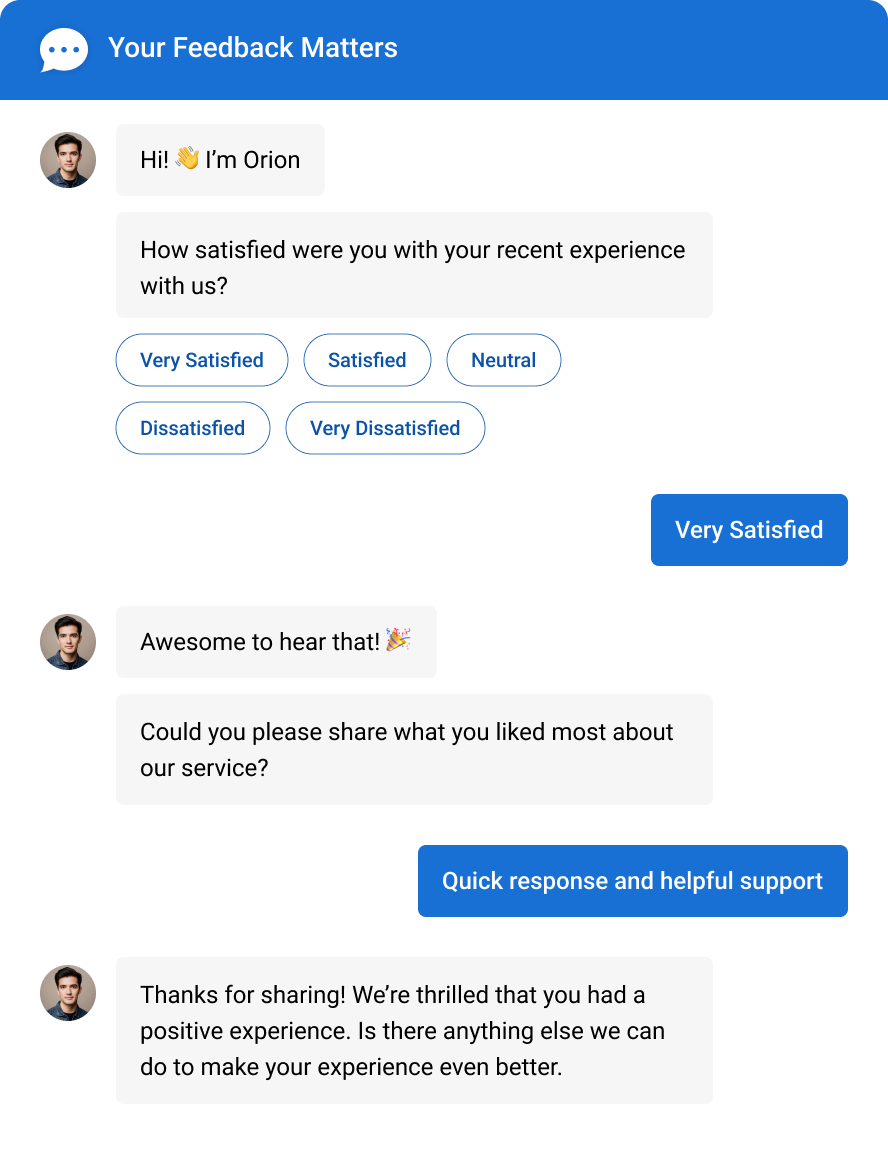 Customer Satisfaction Survey
Customer Satisfaction Survey
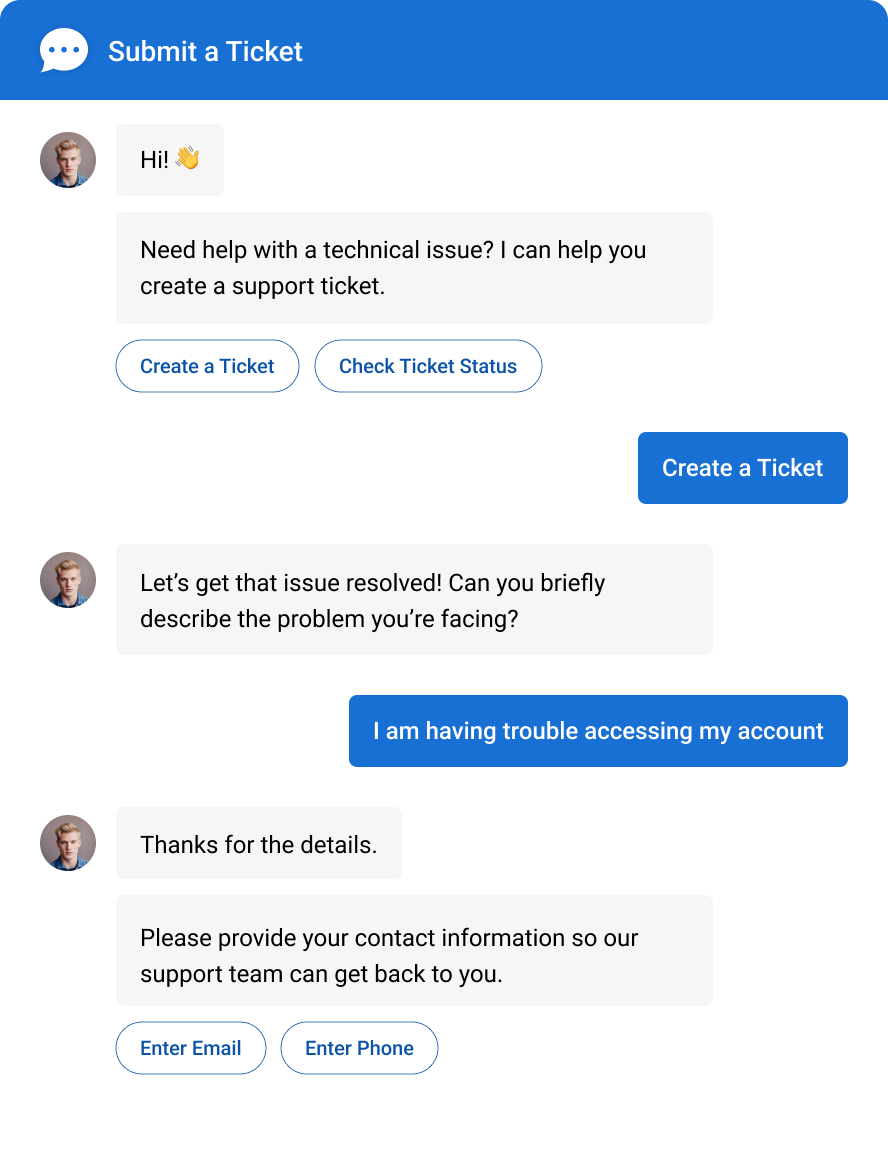 Ticketing
Ticketing
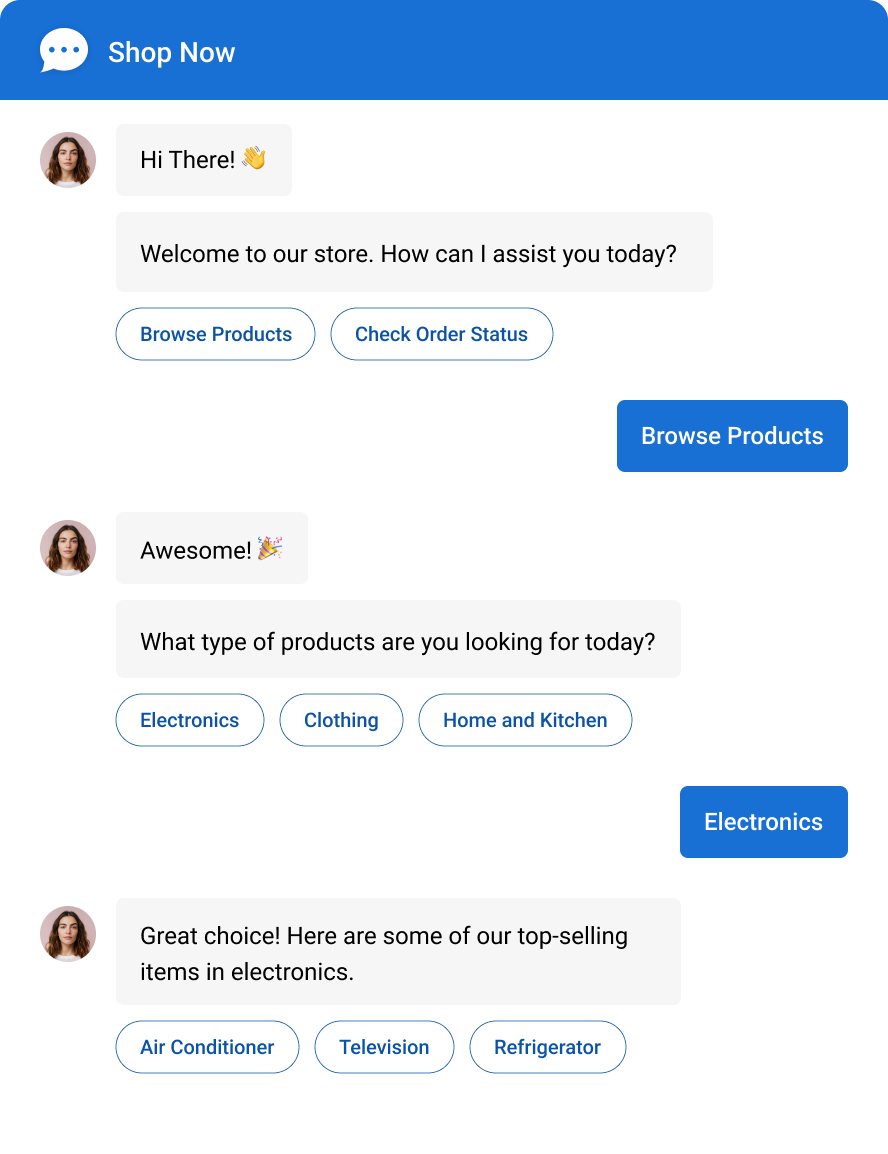 Sales
Sales
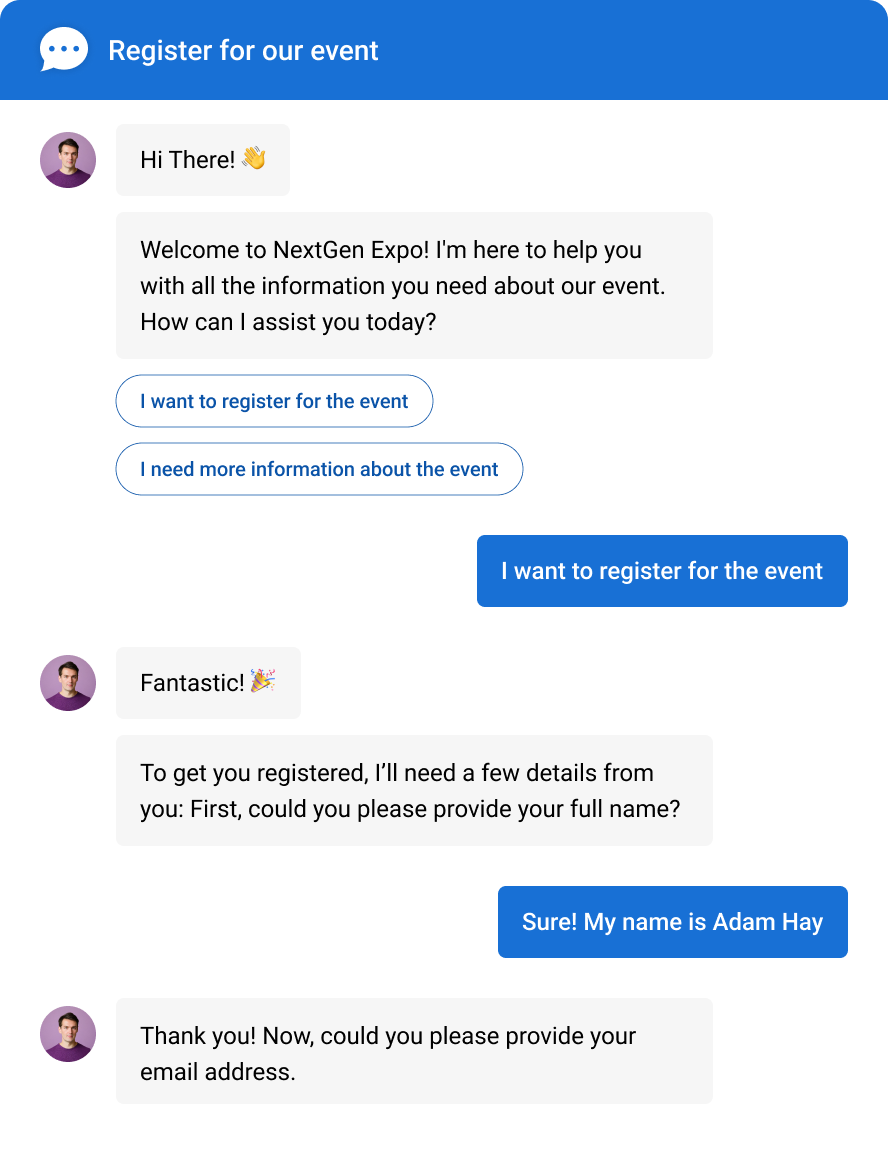 Lead Generation
Lead Generation
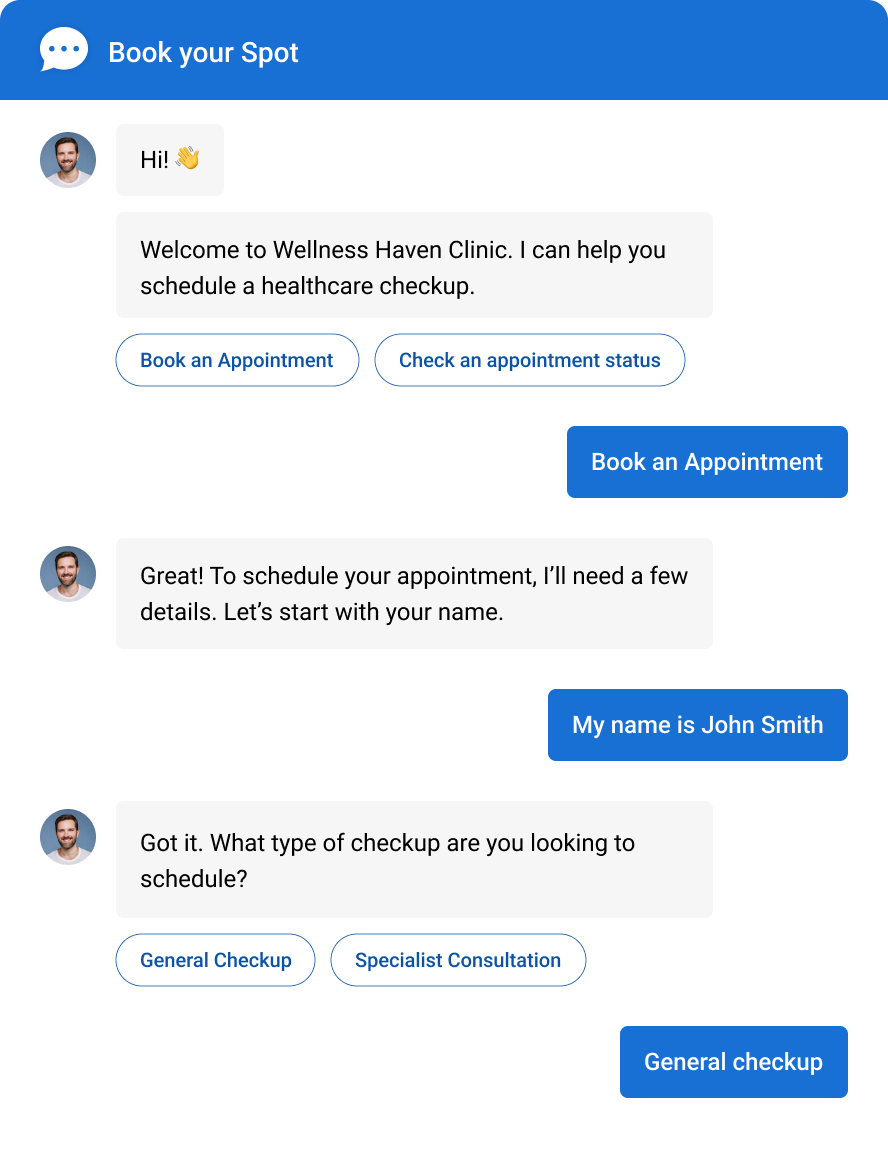 Appointment
Appointment
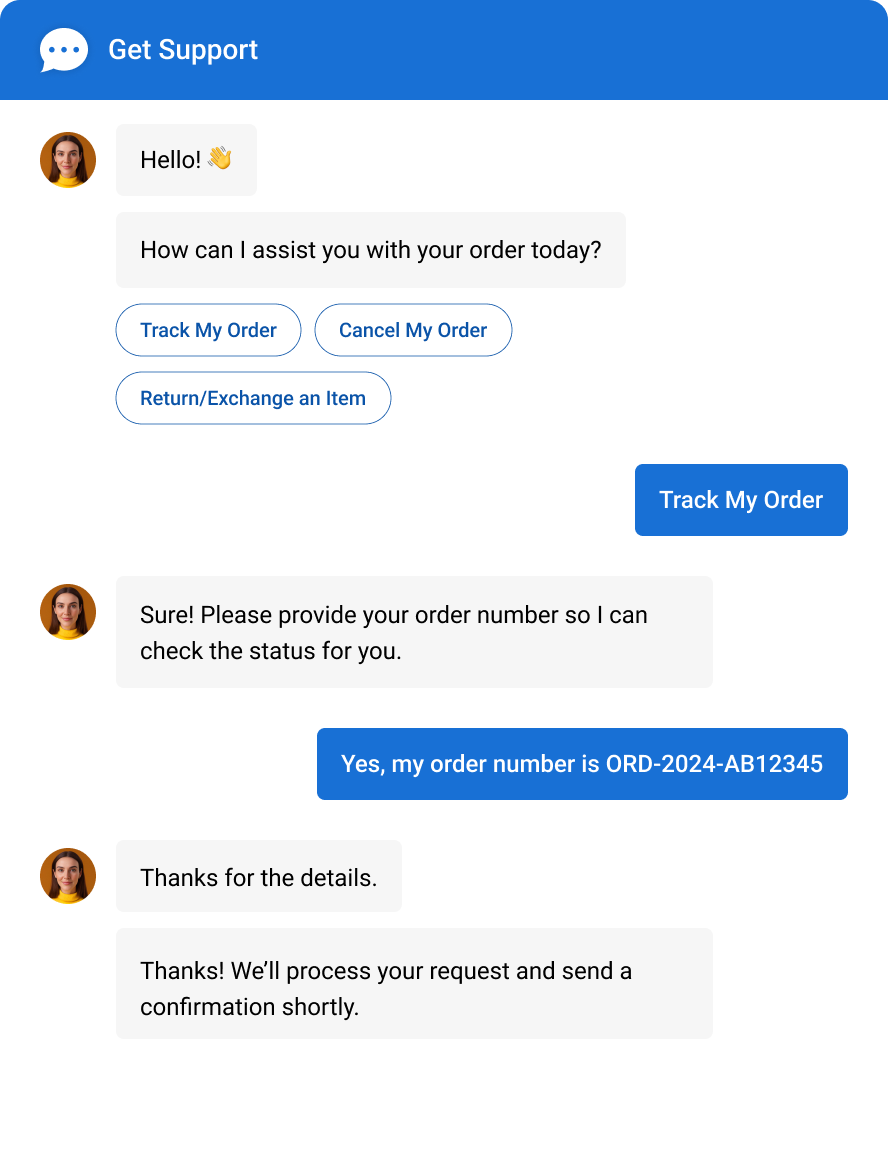 Customer Support
Customer Support