Are you looking for the best Zendesk alternatives to improve your customer support process? If yes, then you have come to the right place. In this article, we will explore 10 of the best customer support software that can help you provide better service to your customers and grow your business.
But before we dive into the details of these alternatives to Zendesk, let’s take a quick look at each Zendesk alternative. We will also delve into the know-how of Zendesk and why you may need an alternative.
A Glimpse of the 10 Best Zendesk Alternatives
| Sr.No. | Tool Name | Best For |
| 1 | ProProfs | Best for 24/7 delightful customer support with AI chatbots |
| 2 | Zoho Desk | Best for Zoho suite users |
| 3 | Help Scout | Shared Inbox & Customer Support |
| 4 | LiveAgent | Simple and feature-rich live chat with gamification for agent motivation. |
| 5 | HelpCrunch | Best for All-in-One Customer Communication |
| 6 | Freshworks | Best for Freshworks suite users |
| 7 | HappyFox | Best for Customer Support and IT Help Desk |
| 8 | Vision Helpdesk | Best for Multi-channel and Multi-Company Customer Support |
| 9 | Tidio | Best for live chat with ticketing functionality |
| 10 | Intercom | Omnichannel platform with messenger and app |
What is Zendesk?
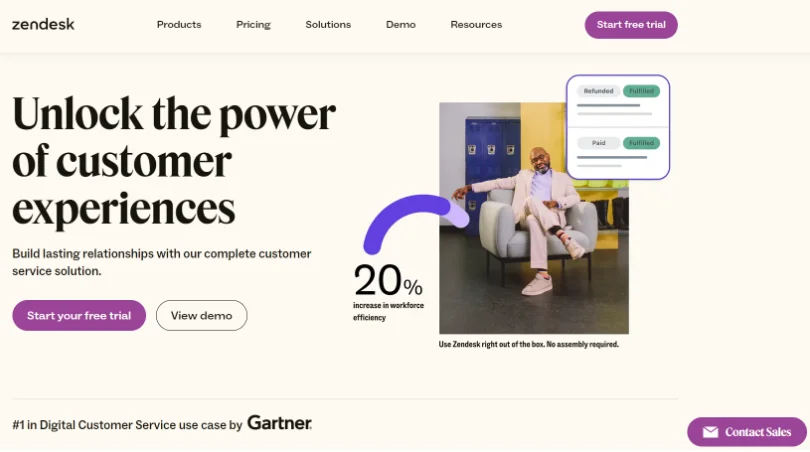
Zendesk is a popular customer service platform helping you manage customer interactions across multiple channels, such as email, chat, phone, social media, and more. It offers a range of features, such as a ticketing system, live chat, knowledge base, chatbot, analytics, and more.
This platform is used by many businesses worldwide to provide fast and efficient customer support. However, Zendesk is not without its drawbacks.
Zendesk users often face common pain points, such as high costs for small and medium-sized businesses, challenging setups, and limited customization options. If you’ve faced similar challenges, we have some recommendations for you.
10 Best Zendesk Alternatives to Try in 2025
If you are one of those who are searching for the best alternative to Zendesk, then you are in luck. We have compiled a list of 10 best customer support software to help you replace Zendesk with a better solution. These Zendesk alternatives are:
1. ProProfs
Best for 24/7 delightful customer support with AI chatbots
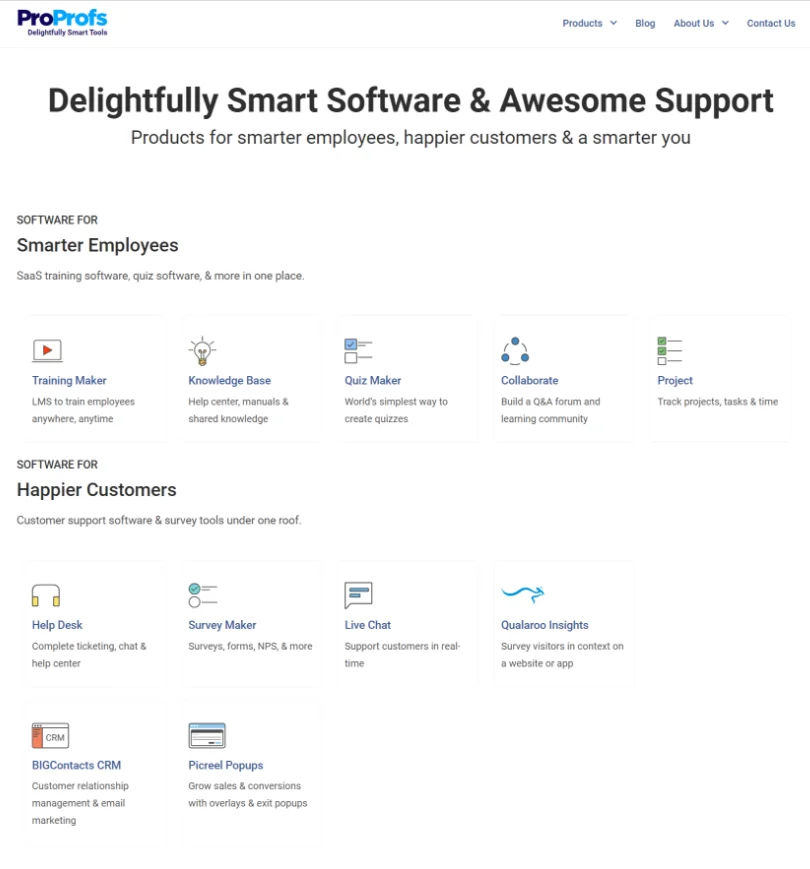
ProProfs is one of the best Zendesk alternatives in the market. It is a powerful customer support software that helps you connect, engage, and convert your website visitors into customers.
This Zendesk alternative offers a suite of customizable tools, including live chat software, chatbots, and a knowledge base, to align with your brand and meet your specific requirements.
ProProfs’ suite consists of other products as well, namely Helpdesk, Training Maker, Quiz Maker, Qualaroo, Survey Maker, and CRM enhances the overall customer experience.
You can also access detailed reports showing how your agents and chatbot are performing, how satisfied your customers are, and how you can improve your service.
What Makes ProProfs the Best for Automation and Integration?
ProProfs stands out from other Zendesk alternatives because of its automation and integration capabilities. With ProProfs, you can automate repetitive tasks using a chatbot, which can handle FAQs, lead qualification, appointment booking, feedback collection, and more.
The platform seamlessly integrates with over 40 platforms, enabling data synchronization and workflow automation. Additionally, ProProfs facilitates consistent and personalized support across multiple channels; all managed conveniently from a single dashboard.
What’s so Unique About ProProfs?
- Track visitors’ activity on your website, including page visits, duration, and actions taken, to understand behavior and needs better.
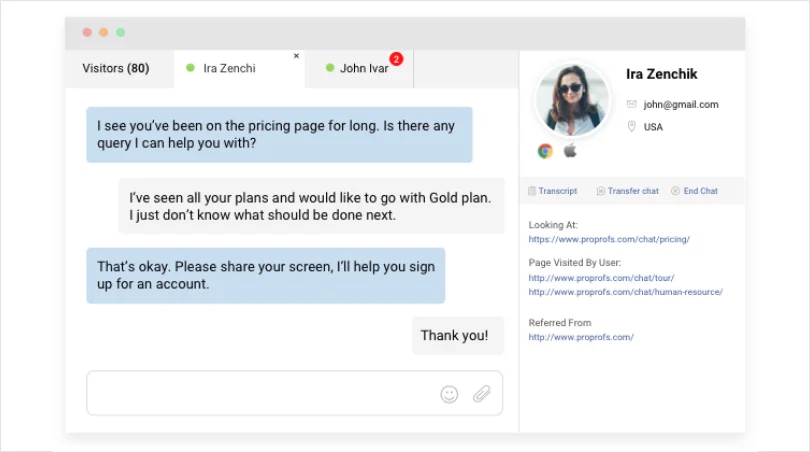
- Make live announcements to inform visitors about offers, deals, events, etc., increasing engagement and conversions.
- Create and embed post-chat surveys using ProProfs’ Qualaroo survey software to collect feedback, ratings, and reviews for improving service and customer satisfaction.
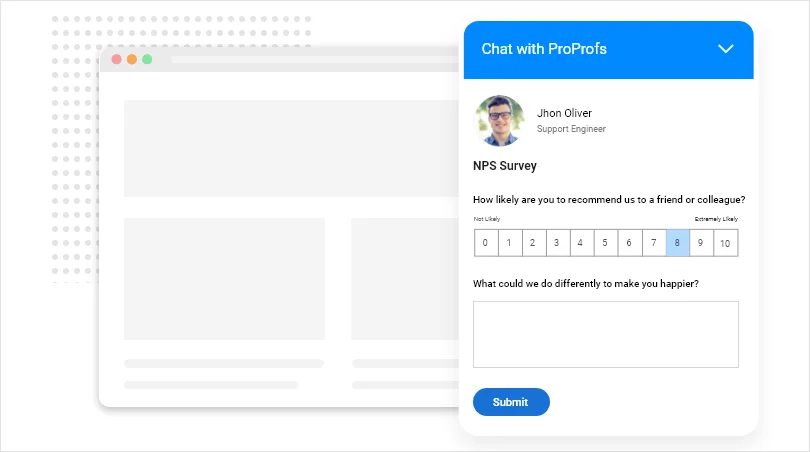
- Offer affordable solutions, with its Live Chat tool providing all premium features free forever for a single operator.
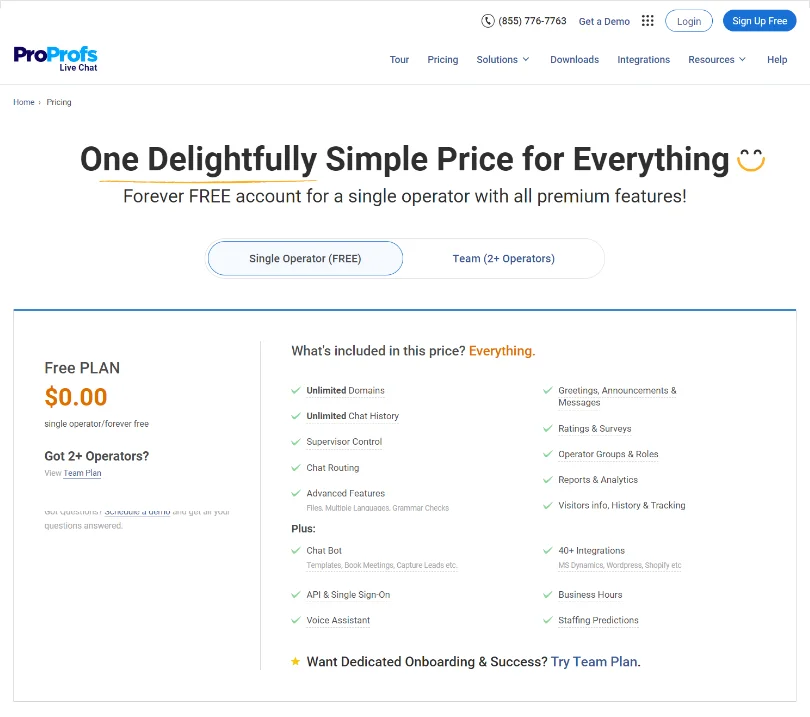
Features
- Automate your customer support process with chatbot.
- Provide real-time support with live chat.
- Create self-service options with a knowledge base.
- Track and measure your performance with analytics.
- Integrate with over 40+ platforms like Salesforce, WordPress, and Shopify.
How Does the Software Work?
ProProfs allows users to create, share, and manage different types of content, such as quizzes, tests, surveys, courses, knowledge bases, help desks, live chats, and more. Users can access these tools from any device and location and customize them according to their needs and preferences.
The software also offers a large library of professional tests and quizzes and a community platform where users can ask and answer questions, play games, and discuss topics.
Drawbacks of ProProfs Chat
- One potential drawback of this tool is the limited customization option. Adding more options can be an advantage for businesses.
Platform Compatibility
- Web: Yes
- iOS: Yes (Mobile app available)
- Android: Yes (Mobile app available)
Important Factors to Consider Before Buying ProProfs
Some of the important factors to consider before buying ProProfs are:
- ProProfs offers affordable pricing plans that suit different needs and budgets. You can choose the plan that fits your requirements and scale up or down as needed.
- This platform helps you achieve various goals, such as increasing conversions, reducing support tickets, improving customer satisfaction, etc. You can define your goals and see how ProProfs can help you achieve them.
- ProProfs offers a range of features to help you provide better customer support. You can compare the features of ProProfs with other Zendesk alternatives and see which one offers more value for your business.
Reasons to Buy ProProfs
- The software offers in-depth reports & analytics that let you analyze your operator performance as well as customer satisfaction.
- It is flexible, and you can customize your chat widget, chatbot, and knowledge base according to your brand and preferences.
- You can rely on ProProfs to provide fast and efficient customer support 24/7 without downtime or glitches.
- Scale up or down your usage of ProProfs as per your needs and integrate it with multiple platforms you use for your business.
Ratings & Reviews
Pricing: Forever free for a single operator. Live chat pricing for 2+ operators starts at $19.99/agent/month.
2. Zoho Desk
Best for Multi-channel Support
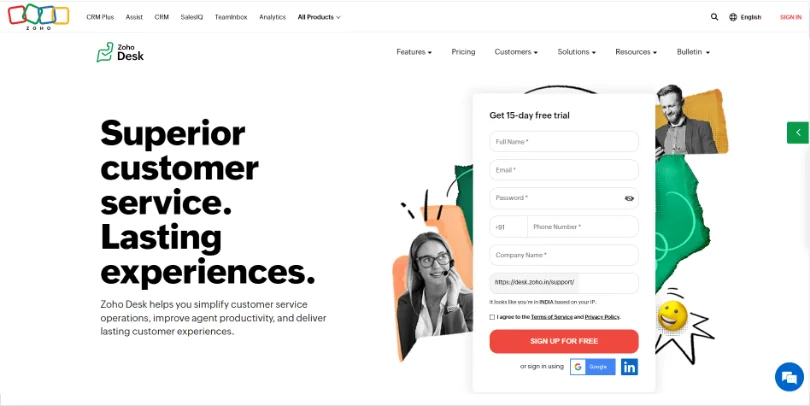
Zoho Desk is one of the best Zendesk alternatives in the market. It is a cloud-based help desk software that enables you to support your customers through various channels like email, chat, phone, social media, web forms, etc.
Zoho Desk has a ticketing system that helps you manage customer requests efficiently and effectively. You can also automate your workflows, track your SLAs, measure your KPIs, and integrate with other platforms.
What Makes Zoho Desk the Best for Multi-channel Support?
Zoho Desk is the top choice for multi-channel support due to its exceptional features. With a unified inbox, all customer queries from various channels can be viewed and responded to in a single location.
The omnichannel analytics feature allows performance monitoring across different channels, identifying areas for improvement.
Additionally, Zoho Desk offers over 40 integrations with popular platforms such as Zoho CRM, Zoho Analytics, and Zoho Chat, ensuring a smooth and comprehensive customer support experience.
What’s so Unique About Zoho Desk?
- It has a context-aware AI assistant called Zia which automates tasks, provides suggestions, generates reports, and more.
- The tool offers a self-service portal that lets you create a knowledge base, FAQs, forums, etc., for your customers to find answers independently.
- It has a free plan, offering unlimited agents, tickets, email channels, etc.
Features
- Automate ticket management with intelligent routing and assignment.
- Streamline customer interactions with multi-channel support integration.
- Prioritize critical issues and meet SLAs with intelligent ticket prioritization.
- Gain insights with comprehensive reporting and analytics capabilities.
- Enhance customer support efficiency through real-time collaboration and internal notes.
How Does the Software Work?
Zoho Desk works by allowing you to create tickets from various sources such as email, web form, phone, chat, social media, etc. You can then assign, prioritize, and track the tickets using workflows and SLAs.
You can also collaborate with your team and other departments using feeds and forums and measure and improve your performance using reports and dashboards.
Drawbacks of Zoho Desk
- Zoho comes with a steep learning curve , posing a challenge for new users.
- The tool also lacks some advanced features that other competitors offer.
- Faces integration issues with some third-party apps.
Platform Compatibility
- Web: Yes
- iOS: Yes (Mobile app available)
- Android: Yes (Mobile app available)
Important Factors to Consider Before Buying Zoho Desk
- Some critical factors to consider before buying Zoho Desk include your business size, budget, customer service needs, and goals.
- You should also consider your preferred channels of communication, existing tools and systems, and future scalability plans.
Reasons to Buy Zoho Desk
- It offers a comprehensive set of features for customer service management.
- The platform has a flexible and affordable pricing model.
- It integrates well with other Zoho products and popular third-party apps.
- The tool has a user-friendly and customizable interface.
- The platform offers a reliable and secure cloud-based platform.
Ratings & Reviews
- Capterra:4.5/5
Pricing: Starts at $14/user/month.
Read: 10 Best Zoho Desk Alternatives and Competitors
3. Help Scout
Shared Inbox & Customer Support
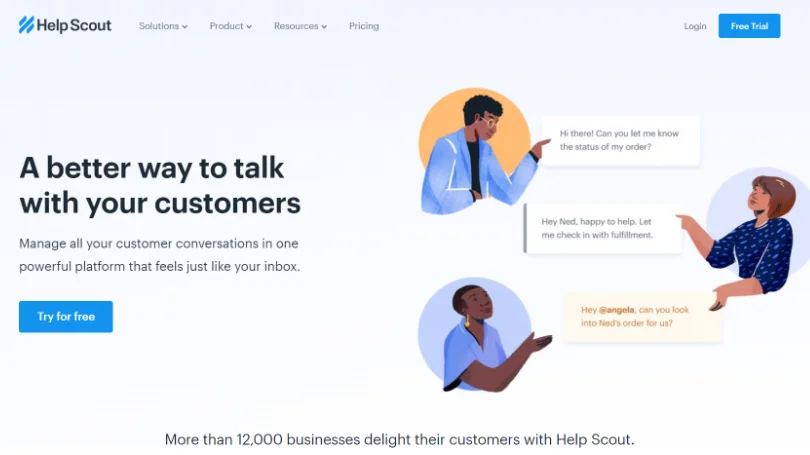
Help Scout is a customer support platform that simplifies business communication and collaboration. With its intuitive interface, this tool allows teams to manage email inquiries, live chats, and phone calls in a unified inbox.
It offers powerful features like automation, reporting, and knowledge base creation to enhance productivity and customer satisfaction.
The platform focuses on delivering personalized and efficient support experiences, enabling companies to build strong customer relationships and improve their overall service quality.
What Makes Help Scout the Best for Customer-Centric Businesses?
Help Scout is the best for customer-centric businesses because it helps them provide fast, personalized, and human support across multiple channels. It also allows businesses to collaborate with their team, organize their inbox, and automate repetitive tasks to save time and improve efficiency.
What’s So Unique About Help Scout?
Help Scout is more than just software – it’s a partner in helping you succeed. You can access their extensive resources, guides, and best practices on customer engagement, satisfaction, and loyalty. You can also rely on their friendly and responsive support team, who are always ready to help you.
Features
- Assign conversations to teammates, add private notes, and mention colleagues to collaborate effectively.
- Streamline processes using workflows to manage and prioritize conversations efficiently.
- Organize your inbox and trigger actions based on rules, tags, and custom fields for better email management.
- Gain insights into your team’s performance, response time, and customer satisfaction through detailed reports.
How Does the Software Work?
Help Scout is easy to set up and use. You can sign up for a free trial or request a demo on their website. It also lets you connect email accounts and other channels to Help Scout and manage your conversations.
With Help Scout, your operators can also customize settings, workflows, integrations, and branding to fit your preferences. You can access this software from any device via its web or mobile app.
Drawbacks of Help Scout
- Help Scout does not offer many customization options for the look and feel of your help desk or live chat widget.
- It does not have a native phone support feature. You need to use third-party integrations for that.
- The software lacks some advanced features that other Zendesk alternatives offer, such as AI-powered chatbots or omnichannel support.
Platform Compatibility
- Web: Yes
- iOS: Yes (Mobile app available)
- Android: No
Important Factors to Consider Before Buying Help Scout
- You should consider what tools you already use or plan to use and how you want to sync them with Help Scout.
- This platform integrates with many popular tools such as Slack, Shopify, Zapier, Mailchimp, WordPress, and more. You can also use Help Scout’s API and webhooks to connect with your systems and applications.
Reasons to Buy Help Scout
- Deliver fast and personalized support to your customers across multiple channels.
- Improve your team’s collaboration and productivity with shared inbox and automation features.
Ratings & Reviews
Pricing: Starts at $20/month.
4. LiveAgent
Simple and feature-rich live chat with gamification for agent motivation.
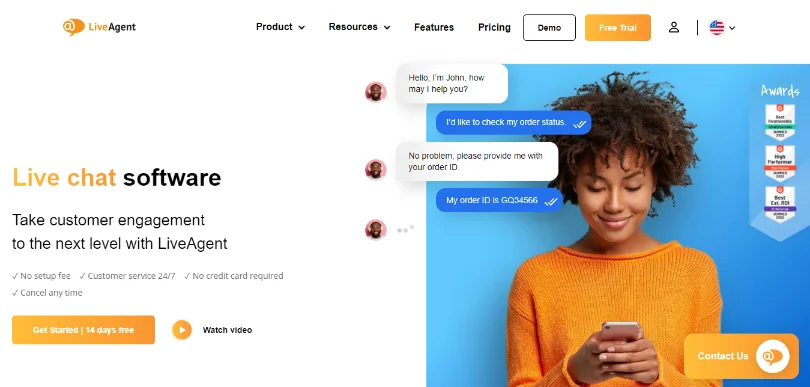
LiveAgent is a comprehensive customer support software streamlining communication between businesses and customers. It offers a unified platform for managing email, chat, social media, and phone support, ensuring prompt and efficient responses.
With features like ticket management, knowledge base, and automation, LiveAgent enhances customer satisfaction and productivity.
Its user-friendly interface and robust reporting capabilities make it a reliable choice for businesses of all sizes, enabling them to provide exceptional customer service experiences.
What Makes LiveAgent the Best for Omnichannel Customer Support
LiveAgent is the best for omnichannel customer support because it can integrate all your communication channels into one unified inbox, where you can manage, prioritize, and respond to customer queries efficiently and effectively.
This Zendesk alternative lets you switch between channels seamlessly without losing context or history. You can also leverage automation, SLA, gamification, and reporting features to optimize your workflow and performance.
What’s so Unique About LiveAgent?
- You can set up a multi-channel help desk within minutes without any technical skills or coding.
- LiveAgent’s live chat tool provides a real-time typing view that shows what your customers are typing before they hit the send button.
Features
- Streamline customer communication in helpdesk with multi-channel ticketing and routing.
- Collaborate with your team using shared inbox and internal notes.
- Engage customers instantly through live chat to offer quick assistance.
- Automate repetitive tasks during chat sessions with customizable workflows and canned responses.
- Provide personalized customer experiences using LiveAgent’s customer segmentation and targeting tools.
How Does the Software Work?
LiveAgent works by connecting all your communication channels into one platform, where you can manage and respond to customer queries from a single dashboard.
You can also use various features and tools to automate tasks, set priorities, assign tickets, monitor performance, and measure customer satisfaction.
Drawbacks of LiveAgent
- You may need some training and guidance to use all the features effectively
- You may encounter some technical issues or bugs occasionally
- You may have to pay extra for some integrations or add-ons
Platform Compatibility
- Web: Yes
- iOS: Yes (Mobile app available)
- Android: Yes (Mobile app available)
Important Factors to Consider Before Buying LiveAgent
- LiveAgent can support teams of any size, from small businesses to large enterprises. It would be best if you considered how many agents you need and how you want to organize them with LiveAgent.
Reasons to Buy LiveAgent
- Provide omnichannel customer support from one platform.
- Offer native live chat and call center capabilities.
- Integrate with over 200 third-party tools and services.
- Offer 24/7 customer support team and concierge migration services.
Ratings & Reviews
- Capterra: 4.7/5
Pricing: Starts at $9/agent/month.
Also Read: 10 Best LiveAgent Alternatives to Enhance Customer Support
5. HelpCrunch
Best for All-in-One Customer Communication
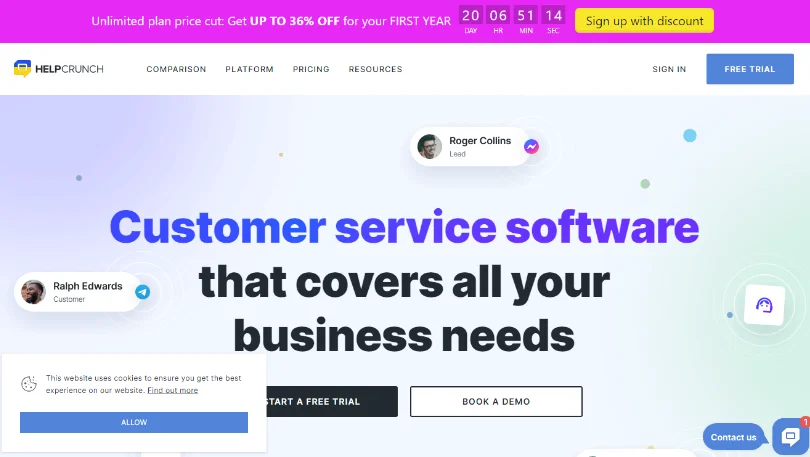
HelpCrunch is a cutting-edge AI-powered virtual assistant designed to provide efficient and personalized support to individuals and businesses.
With its advanced natural language processing capabilities, HelpCrunch offers various services, including customer support, information retrieval, task automation, and decision-making assistance.
The tool intelligently learns from interactions to continuously improve its communication capability. Whether it’s answering inquiries, streamlining processes, or aiding in decision-making, HelpCrunch delivers prompt and accurate assistance.
What Makes HelpCrunch the Best for All-in-One Customer Communication
HelpCrunch allows businesses to communicate with their customers across multiple channels and devices, from live chat and email to messengers and social media.
It also helps create and manage a self-service help center, send targeted messages and campaigns, and use chatbots and Popups tool to automate lead generation and qualification.
What’s so Unique About HelpCrunch?
Helpcrunch is unique because it offers unlimited contacts and chats for a fraction of the price of Zendesk. It offers in-app messaging and a mobile SDK, enabling businesses to provide seamless support within their mobile applications.
Features
- Create a help center with a WYSIWYG editor, categories, tags, feedback, and ratings
- Deploy popups with exit intent, timers, scroll triggers, and targeting options with its zero-code popup-editor.
- Engage visitors in live chat with typing insights, canned responses, file sharing, and emojis
- Analyze data with chat ratings, satisfaction scores, response times, conversion rates, and more
- Integrate with popular tools like WordPress, Shopify, Zapier, and Slack
How Does the Software Work?
Helpcrunch works by installing a code snippet on your website or using one of the native integrations. You can then customize your widget appearance, settings, and behavior.
You can also set up your email campaigns, help center articles, and chatbots from the dashboard. You can then chat with your visitors and customers in real time or via email andalso monitor your metrics and reports from the dashboard.
Drawbacks of HelpCrunch
- It does not have advanced features like a ticketing system.
- Users have reported frequent issues of non-responsiveness with the software.
Platform Compatibility
- Web: Yes
- iOS: Yes (Mobile app available)
- Android: Yes (Mobile app available)
Important factors to consider before buying HelpCrunch
- When considering HelpCrunch, it’s important to assess how well it aligns with your business objectives, such as improving customer service, lead generation, engagement, and email marketing.
- Evaluate the pricing plans, integration options with platforms like WordPress and Shopify, and customization abilities for chat widgets, popups, and email templates.
- Consider the benefits of customer feedback collection, satisfaction measurement through features like chat ratings, surveys, knowledge base, and chatbots.
Reasons to Buy HelpCrunch
- Provide fast and personalized support to their customers.
- Engage with leads and customers across multiple channels and devices.
- Generate more website leads and increase sales with auto messages, chatbots, and contextual offers.
- Create and launch a full-fledged help center with helpful content and SEO optimization.
Ratings & Reviews
Pricing: Starts at $12/month.
Read Also: 10 HelpCrunch Alternatives for Improved Customer Support in 2025 [Expert Reviewed]
6. Freshworks
Best for Freshworks suite users
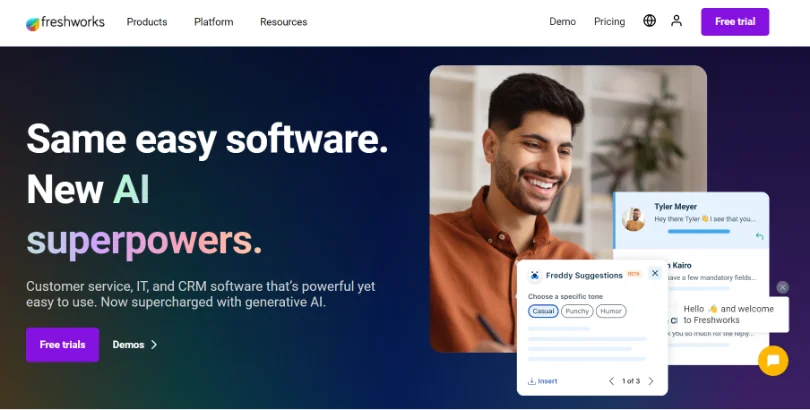
Freshworks is a leading software-as-a-service (SaaS) company offering a comprehensive customer engagement tool suite. This innovative platform empowers businesses to seamlessly manage and automate customer support, sales, and marketing operations.
With a user-friendly interface and robust features, Freshworks enables organizations of all sizes to deliver exceptional customer experiences.
Their solutions, including Freshdesk, Freshsales, and Freshchat, are trusted by thousands of companies worldwide, helping them streamline processes, enhance productivity, and build lasting customer relationships.
What Makes Freshworks the Best for Streamlining Sales and Support Processes?
Freshworks enables businesses to automate and optimize their sales and support workflows with AI-powered features, behavior-based sequences, and unified customer data. Freshworks also integrates with popular tools like Slack, Gmail, Zapier, and more.
What’s so Unique About Freshworks?
- Freshworks stands out from other Zendesk alternatives with its intuitive and user-friendly interface, flexible pricing plans, and extensive customization options.
- Freshworks also offers a 21-day free trial, no credit card required, and no strings attached.
Features
- Manage your leads, contacts, accounts, deals, and campaigns with the help of Freddy (AI assistant)
- Provide seamless support to your customers across multiple channels
- Create and execute effective marketing campaigns with tools for email marketing, landing pages, web forms, and web analytics
- Deliver fast and reliable IT support with features like problem management, change management, asset management, and service catalog
How Does the Software Work?
To use Freshworks, you need to sign up for an account on its website and choose the products you want. You can then customize your settings, import your data, integrate with other apps, invite your team members, and start using the software.
Drawbacks of Freshworks
- Users have reported some bugs and glitches that affect its performance or usability.
- Slower response time is another drawback reported by the users.
Platform Compatibility
- Web: Yes
- iOS: Yes (Mobile app available)
- Android: Yes (Mobile app available)
Important Factors to Consider Before Buying Freshworks
- Identify your pain points and how Freshworks can help you solve them.
- You should also consider your budget and resources and how Freshworks can fit into them.
- Consider how many users you need to use Freshworks and how they will collaborate and communicate with each other.
- Critically evaluate how Freshworks can integrate with your current apps and platforms and how it can enhance or replace them. You should also consider the data migration and synchronization process and how it can affect your workflows.
Reasons to Buy Freshworks
- Offers a comprehensive suite of software products for sales, support, and marketing.
- Provides AI-powered features and insights to optimize your sales and support workflows.
- Enables omni-channel communication with your customers across multiple platforms.
Ratings & Reviews
Pricing: Starts at $25/agent/month.
Also Read: 11 Best Freshchat Alternatives & Competitors Worth Considering
7. HappyFox
Best for Customer Support and IT Help Desk
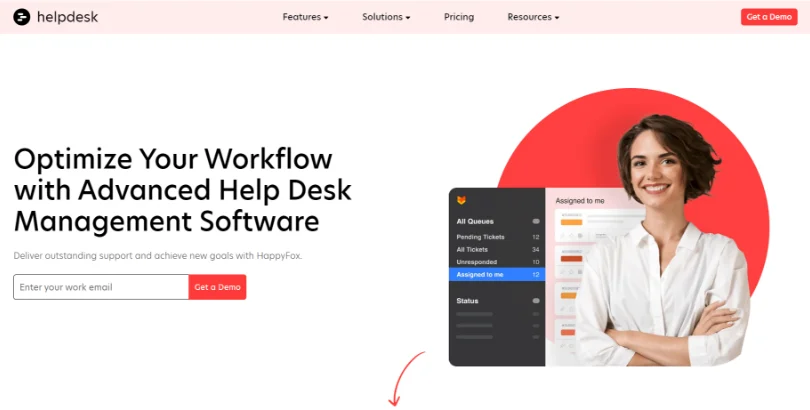
HappyFox is a powerful and practical help desk software that helps you deliver outstanding customer service and IT support. It is a cloud-based ticketing system that lets you manage all your inbound requests from email, phone, chat, web, and social media in one place.
With HappyFox, you can automate workflows, create knowledge bases, track assets, monitor performance, and more.
What Makes HappyFox the Best for Customer Support and IT Help Desk
HappyFox is designed to help you provide faster and better support for your customers and internal users. Whether you are a small business or a large enterprise, HappyFox can scale to your needs and adapt to your processes.
You can customize your ticket fields, statuses, priorities, categories, workflows, etc. You can integrate HappyFox with your favorite business apps, such as Salesforce, Slack, Microsoft Teams, Jira, Shopify, and more.
What’s so Unique About HappyFox?
- HappyFox stands out from other Zendesk alternatives with its smart rules engine, which allows you to automate complex and repetitive tasks based on various triggers and conditions.
- You can also use HappyFox Assist AI to provide IT support directly from Slack and Microsoft Teams without leaving your chat platform.
- HappyFox Chatbot is another unique feature that lets you engage and reach your customers 24/7 with ready-to-go chatbots.
Features
- Convert email, phone, chat, and web requests into tickets and keep them organized.
- Create and publish articles, FAQs, guides, and videos.
- Respond faster using templated responses and actions.
- Get feedback and improve customer experience with surveys.
How Does the Software Work?
HappyFox is easy to set up and use. You can sign up for a free trial or request a demo to see how it works. You can also import your existing data from Zendesk or other platforms.
Once you have your account ready, you can start creating tickets from various channels, assign them to agents, set priorities and SLAs, add notes and attachments, communicate with customers, resolve issues, and close tickets.
You can also use the dashboard and reports to track your performance and identify areas for improvement.
Drawbacks of HappyFox
- This tool has some limitations in terms of customization and flexibility compared to other Zendesk alternatives.
- Advanced features like SMS & chat support, asset management, and custom reporting are only available at higher pricing tiers.
Platform Compatibility
- Web: Yes
- iOS: Yes (Mobile app available)
- Android: Yes (Mobile app available)
Important Factors to Consider Before Buying HappyFox
- HappyFox is not the cheapest Zendesk alternative on the market. You should compare the pricing and features of different plans and see if they fit your budget and needs.
- It integrates with many popular apps, such as Salesforce, Slack, Microsoft Teams, Jira, Shopify, and more. However, if you need a specific integration that is not available, you may have to use the API or Zapier to connect your apps.
Reasons to Buy HappyFox
- Offer a robust ticketing system with multiple features and integrations.
- Automate workflows and tasks with smart rules and AI.
- Provide a self-service portal and chatbot for your customers.
Ratings & Reviews
Pricing: Starts at $39/agent/month.
8. Vision Helpdesk
Best for Multi-Channel and Multi-Company Customer Support
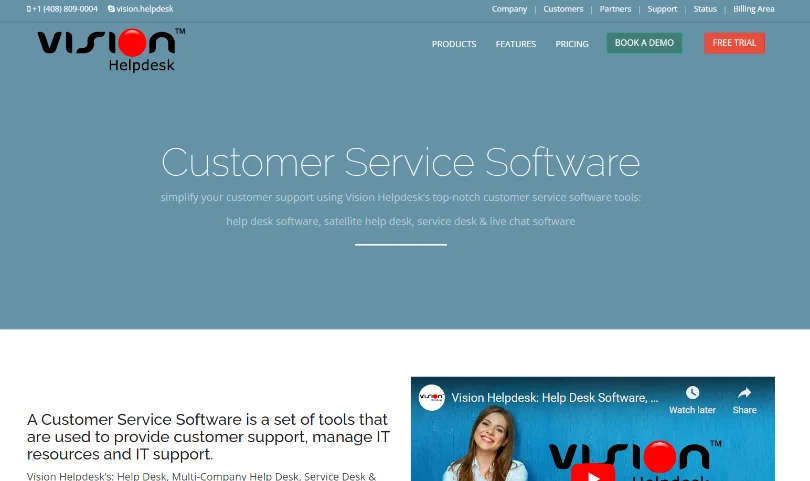
Vision Helpdesk is a comprehensive customer service software that offers four tools to help you manage your customer interactions: Help Desk, Satellite Help Desk, Service Desk, and Live Chat.
Whether you need to handle tickets from multiple channels, support multiple brands or products, follow ITIL/ITSM best practices, or engage with your website visitors in real time, Vision Helpdesk has a solution for you.
What Makes Vision Helpdesk the Best for Multi-Channel and Multi-Company Customer Support
Vision Helpdesk stands out from other Zendesk alternatives because of its ability to centralize all your customer conversations from different sources (email, web portal, social media, phone, chat) and manage them efficiently with a unified ticketing system.
You can also use Vision Helpdesk to support multiple companies, brands, or products with complete data isolation and customization. This way, you can provide a consistent and personalized customer experience across all your businesses.
What’s So Unique About Vision Helpdesk?
Vision Helpdesk is the only customer service software that offers a true multi-company help desk solution. You can support multiple businesses or entities under one roof with separate staff, end-users, workflows, SLAs, and reports. You can also customize the look and feel of each company’s portal and branding.
Features
- Create, assign, track, and resolve tickets from various sources and channels.
- Set up rules, triggers, SLAs, and workflows to automate repetitive tasks and actions.
- Collaborate with your team members and customers using notes, chat, forums, and knowledge base.
- Generate and analyze reports to measure your performance and customer satisfaction.
- Connect with various third-party applications and tools to enhance your functionality.
How Does the Software Work?
Vision Helpdesk is a cloud-based software you can access from any device with an internet connection. You can also install it on your own server if you prefer.
To start with Vision Helpdesk, sign up for a free trial or a paid plan, create your account, configure your settings, add your agents and customers, and manage your tickets. You can also import or integrate data from your existing help desk software with other applications.
Drawbacks of Vision helpdesk
- It can be expensive for some businesses, especially if you need to add extra features or users.
- It can be complex to set up and use, especially if you have a large or diverse customer base or product.
- It can be challenging to migrate from other platforms or systems, especially if you have a lot of historical data or customizations.
Platform Compatibility
- Web: Yes
- iOS: Yes (Mobile app available)
- Android: Yes (Mobile app available)
Important Factors to Consider Before Buying Vision Helpdesk
- Ensure that Vision Helpdesk integrates with your existing tools and applications. Check whether it requires an API to create custom integrations.
- Consider whether Vision Helpdesk can be customized to fit your brand identity and preferences.
- If automation of some repetitive tasks is critical to our requirements, you should consider this Zendesk alternative.
Reasons to Buy Vision Helpdesk
- Simplifies your customer support by providing a unified platform for all your communication channels and platforms.
- Enables you to support multiple companies or brands from one place without compromising on data security or quality.
- Helps improve your IT service management with ITIL/ITSM-compliant features and best practices.
Ratings & Reviews
Pricing: Starts at $16/agent/month.
9. Tidio
Best for live chat with ticketing functionality
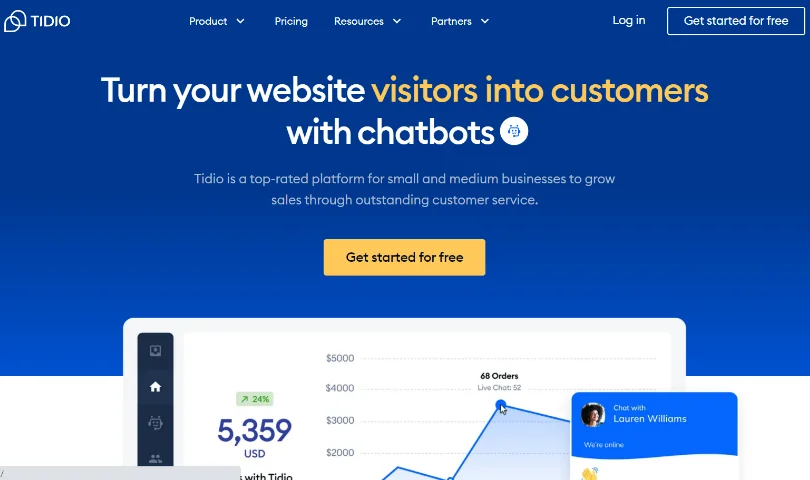
Tidio is a top-rated platform and an amazing Zendesk alternative that combines live chat, chatbots, and helpdesk to help you provide exceptional support to your website visitors. It allows you to chat with your website visitors, and automate answers and workflows with chatbots.
The tool also integrates with dozens of e-commerce tools and platforms, such as Shopify, WordPress, Messenger, Instagram, and more.
What Makes Tidio the Best for AI-powered Customer Service?
Tidio is the best for AI-powered customer service because it offers a unique Lyro AI feature. Lyro AI is a conversational AI that can answer up to 70% of customer questions with natural conversations.
Lyro learns from previous chats and can handle complex queries like product recommendations, order status, booking appointments, and more.
What’s so Unique About Tidio?
Tidio is unique because it allows you to build your own chatbot scenarios without coding and find all the important data at hand. The tool also offers AI Response Bots that uses artificial intelligence to reply to common questions and requests from customers automatically.
Features
- Engage your customers in real-time with personalized assistance.
- Create and customize chatbots to answer questions, collect leads, and increase sales.
- Manage all your customer inquiries in one place and track their status and resolution.
- Automate your customer service and optimize your workflows with AI.
- You can manage customer interactions across various messaging platforms like website chat, Facebook Messenger from a single dashboard.
- Design and customize the appearance of chat widgets to match your branding and style.
How Does the Software Work?
Tidio works by adding a simple code snippet to your website’s HTML code. You can also use one of the plugins or apps to connect Tidio to your ecommerce platform or tool. Once installed, you can access your Tidio dashboard from any device and chat with your visitors.
Drawbacks of Tidio
- Limited customization options
- No phone support
- No video or voice chat
Platform Compatibility
- Web: Yes
- iOS: Yes (Mobile app available)
- Android: Yes (Mobile app available)
Important Factors to Consider Before Buying Tidio
- Identify your pain points and challenges and how Tidio can help you solve them. For example, do you struggle with low conversion rates, high bounce rates, poor customer retention, or inefficient customer support?
- Consider the data migration and synchronization process and how it can affect your workflows. If you have existing customer data and conversations on other platforms or tools, consider how you can transfer them to Tidio or sync them with Tidio.
Reasons to Buy Tidio
- Provides you with detailed analytics and reports on your chat performance, customer satisfaction, and sales conversions.
- You can also create chatbots using the drag-and-drop editor or the ready-made templates, and set up email campaigns and help desk tickets from the same dashboard.
Ratings & Reviews
Pricing: Starts at $0 (with limited features).
Also Read: Top 11 Tidio Live Chat Alternatives & Competitors
10. Intercom
Omnichannel platform with messenger and app
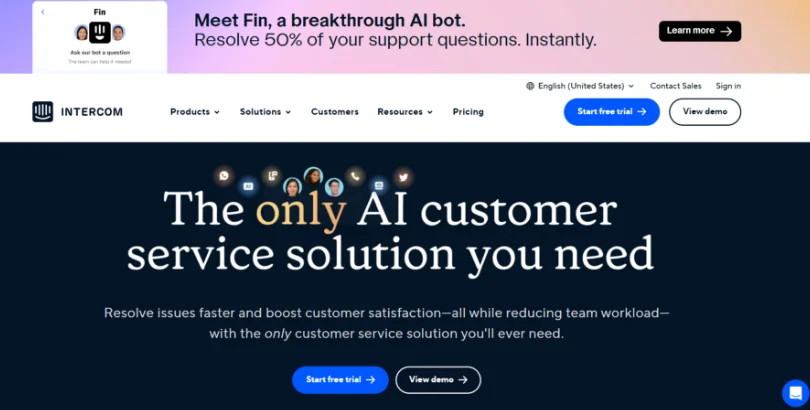
Intercom is a customer communication platform that helps you provide fast and personalized customer support. With Intercom, you can create AI-powered custom chatbots that answer common questions, deflect tickets, and guide customers to the right solutions.
You can also quickly build in-app and web self-service experiences that let customers find answers on their own. The tool lets you proactively reach customers with targeted messages, announcements, and onboarding flows that drive engagement and retention.
What Makes Intercom the Best for Self-Service and Proactive Support?
Intercom is the top choice for self-service and proactive support due to its versatile features. It allows customers to easily search and explore support articles within your product and on the web.
It offers contextual and personalized task lists that streamline customer onboarding, freeing up your team’s time. Intercom allows you to inform specific customers about planned changes or interruptions. With Intercom’s no-code UI, you can seamlessly integrate help content into your product.
What’s so Unique About Intercom?
Intercom stands out for its unique blend of conversational support, self-service scalability, and proactive assistance. Setting itself apart from other Zendesk alternatives, Intercom offers advanced customization options for its Messenger feature.
The tool simplifies phone support through integrations with popular providers and offers customizable reports and dashboards to enhance bot and team performance.
It also offers an AI-powered chatbot, Fin, which can help you resolve 50% of your support questions quickly.
Features
- Engage customers in real-time with live chat.
- Automate personalized messaging with targeted campaigns.
- Capture and qualify leads with customizable forms.
- Collaborate seamlessly with team members using shared inboxes.
- Analyze customer interactions and measure performance with robust reporting.
How Does the Software Work?
Intercom works by integrating with your website or app. It lets you communicate with your customers through its Messenger feature.
You can use bots, automation, and self-service to provide fast, personalized support. You can also leverage its Inbox feature to collaborate with your team and handle complex issues and Reports to track and optimize your support performance.
Drawbacks of Intercom
- Some users find it expensive since it adds additional expense for extra features or users.
- It can be complex to set up and use, especially if you have a large or diverse customer base or product.
- It’s challenging to migrate from other platforms or systems, especially if you have a lot of historical data or customizations.
Platform Compatibility
- Web: Yes
- iOS: Yes (Mobile app available)
- Android: Yes (Mobile app available)
Important Factors to Consider Before Buying Intercom
- It would help if you had a clear idea of what you want to achieve with Intercom and how to use it for your business. For example, do you want to provide self-service and proactive support, qualify leads and book meetings, onboard and educate customers, etc.?
- You should also check if Intercom can integrate with the tools and platforms that you use for your business, such as CRM, email, social media, analytics, etc.
Reasons to Buy Intercom
- Provide fast and personalized customer support using bots, automation, and self-service.
- Create engaging and interactive customer experiences using product tours, in-app guides, and automated messages.
- Measure and improve the performance of your customer communication using reports and analytics.
- Integrate with other tools and platforms using their APIs, webhooks, and apps.
Ratings & Reviews
Pricing: Starts at $74/month.
Also Read: 10 Best Intercom Alternatives
Zendesk Pros & Cons
| Pros | Cons |
| Easy to use and intuitive interface | Costly pricing plans for advanced features |
| Robust ticket management system | Limited customization options |
| Multi-channel support (email, chat, phone) | Steep learning curve for complex setups |
| Knowledge base and chatbot for self-service support | Limited reporting and analytics capabilities |
| Automation and workflow customization | Occasional performance and reliability issues |
| Integration with third-party apps and tools | Lack of real-time collaboration features |
| Extensive customer support features | Inconsistent customer support experience |
| Scalable for businesses of all sizes | May require additional integrations for specific requirements |
FREE. All Features. FOREVER!
Try our Forever FREE account with all premium features!
Why Replace Your Zendesk Live Chat Software?
There are multiple reasons why others switch from Zendesk Chat to other live chat software. And we’d like to focus on the common pain points for all. Let’s look at the top five reasons why businesses switch from Zendesk.
- Most of the feature updates are suggested by their customer base. That means it waits for feature requests and makes fewer updates. This reactive approach doesn’t help them balance out the self-identified areas of improvement and customer suggestions.
- The reports look detailed and offer insights into various aspects of customer support but fail to provide accurate data for all the metrics they track. A few of their customers even complained about noticing variations in the data when they used another tool to track the same metrics.
- Users can find its interface a little tricky when they first use it. The product features aren’t defined well, making it difficult for the users to use the tool efficiently. Some users even complained that they had to connect with its support teams to get a demo after the onboarding process.
- It doesn’t offer automatic routing, leading to complexities during the chat assignment process. Not being able to assign tickets equally among agents can lead to frequent burnout.
- Zendesk sometimes goes off the grid. It takes hours for users to log in to their accounts again. It hampers the support flow for both their customers and agents.
These were just some of the prominent reasons why many Zendesk users start searching for its Zendesk chat alternatives online.
How to Choose the Right Zendesk Alternative as per Your Need?
Choosing the right Zendesk alternative involves considering your specific needs and requirements. Here are some steps to help you make an informed decision:
1. Align Your Requirements With Product Features
Begin by understanding your business’s specific support needs and compare them with the features the tools offer.
Consider your requirements, such as the number of agents, expected ticket volume, required channels (email, chat, phone), self-service support, reporting and analytics, and any unique features or integrations you need.
Then, assess each alternative’s features and functionalities against your requirements. For example, do you need ticket management, knowledge base, automation, reporting and analytics, collaboration tools, etc. Determine which alternatives offer the most comprehensive features for your business.
2. Research Alternative Options
Look for Zendesk alternatives that align with your identified requirements. Explore various customer support software solutions available in the market. As we suggested, some popular alternatives include ProProfs, Help Scout, Zoho Desk, Intercom, and Tidio.
3. Consider Scalability and Pricing
Evaluate whether the alternatives can scale with your business as it grows. Consider each alternative’s pricing structure and plans, ensuring they align with your budget and projected growth. Take note of any additional costs for advanced features or agent seats.
4. Read Reviews and Gather Feedback
Try to research online reviews, user testimonials, and case studies of the shortlisted alternatives.
Pay attention to feedback from businesses similar to yours and evaluate how each Zendesk alternative meets your needs. Doing so will provide insights into user experiences and potential issues.
5. Request Demos and Trials
Take advantage of free trials or request demos from the Zendesk alternatives you are considering. It will allow you to experience the user interface, navigation, and overall usability firsthand.
Use this opportunity to assess the ease of use, customization options, and compatibility with your existing systems.
6. Seek Support and Documentation
Evaluate the level of customer support provided by each alternative. Look for readily available documentation, knowledge bases, and community forums that can help you troubleshoot issues or find answers to common questions.
7. Consider Long-Term Goals and Roadmap
Look into the future development plans and roadmap of the alternatives you are considering. Consider whether they align with your long-term goals and if the software will continue to evolve to meet your changing needs.
Top 3 Criteria for Curating Our List of Zendesk Alternatives
If you’re wondering what measures we undertook while putting together our list for you, here are three simple yet effective reasons for choosing the best Zendesk alternatives.
1. Ratings
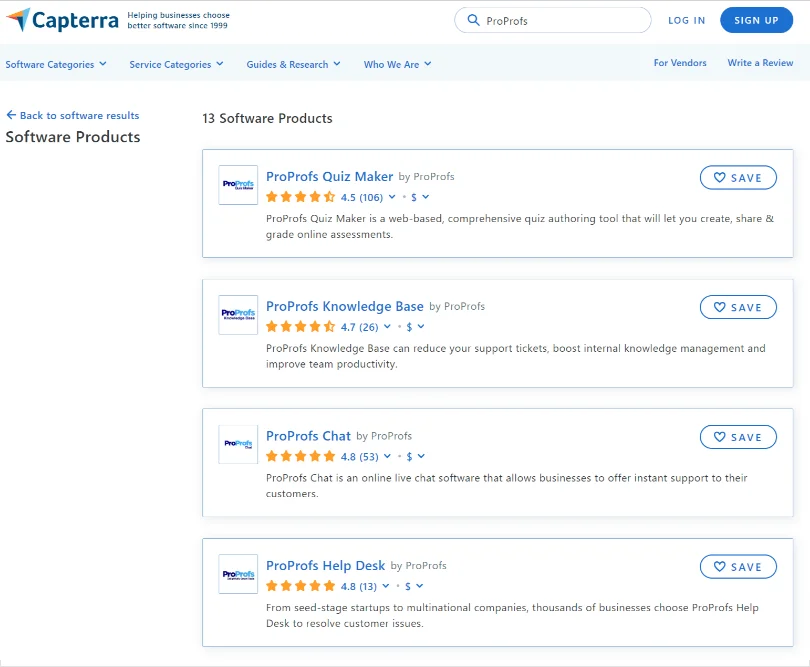
Customer ratings are the perfect way to start your selection process for an alternative to Zendesk Chat. They indicate the average rating received from all the customers so far for a product. We’ve considered tools that received a rating of 4.2-5.0 from existing customers.
2. Reviews
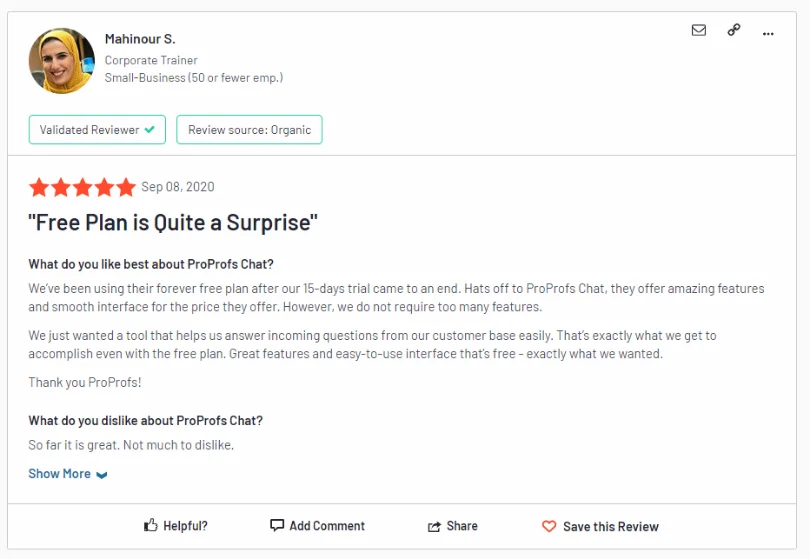
Customer reviews are another criteria we’ve used to create the list of best Zendesk Chat alternatives.
While ratings give you the overall picture of a product, reviews help you understand the best and the worst things customers find in the products. This way, we identified tools close to being the perfect replacement for Zendesk Chat.
3. Case Studies
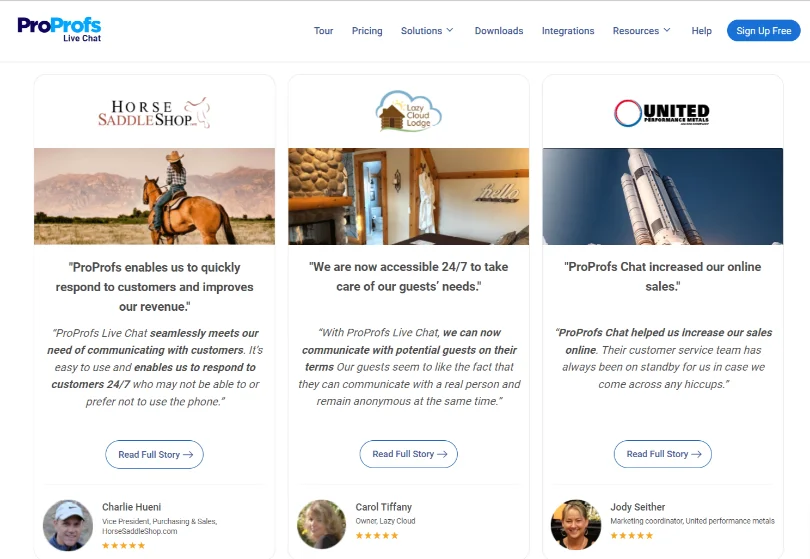
We found case studies very helpful when curating the list of Zendesk alternatives. They help you understand what problems their existing customers faced when looking for a solution, what solution they received when getting the tool onboard, and how it works for them currently.
These three criteria were helpful enough for us to list the best alternatives for your Zendesk software.
Final Verdict: Which Zendesk Alternative Should Your Business Opt for?
When finding the best Zendesk alternative for your customer support needs, it’s important to consider a comprehensive solution offering a complete suite of features.
It’s important to note that the best alternative will vary depending on your specific requirements, so it’s wise to evaluate each option carefully.
While other alternatives are worth exploring, ProProfs consistently receives high praise for its user-friendly interface, powerful features, and excellent customer service.
From robust ticketing and live chat capabilities to a knowledge base and help desk software, ProProfs offers a well-rounded platform that can meet the demands of any business.
Ready to take your customer support to the next level? Give ProProfs a try today and see how it can transform your support operations.
 Tips
Tips
We’d love to hear your tips & suggestions on this article!
FREE. All Features. FOREVER!
Try our Forever FREE account with all premium features!


 We'd love your feedback!
We'd love your feedback! Thanks for your feedback!
Thanks for your feedback!







