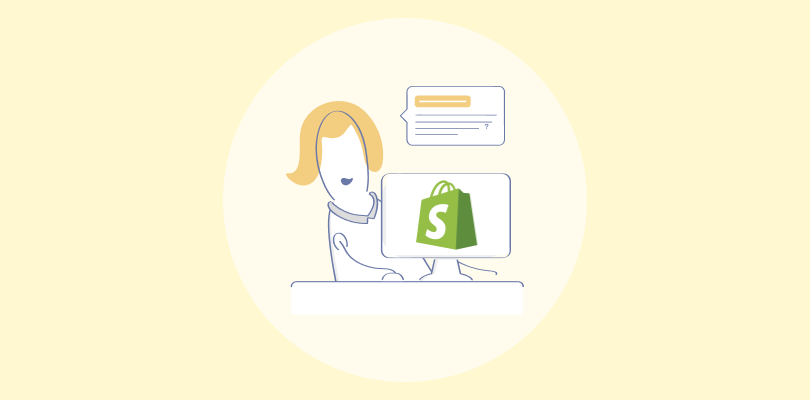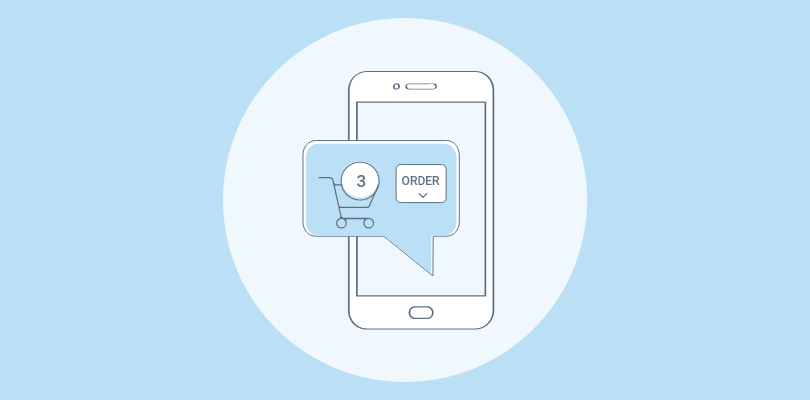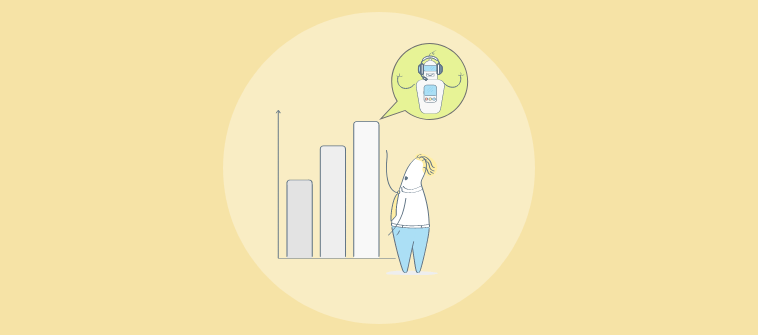By now, most businesses don’t need a chatbot software 101. You already know it helps automate conversations, reduce pressure on human agents, and keep the lights on during off-hours.
But it’s important to ensure your bot strategy is on point. Why?
Imagine customers hit the chat button and get a canned “How can I help?” … and stall.
No human jumps in when needed. No multilingual fallback. No calendar hand-off.
Sound familiar? You’re not alone.
Over the last six months, I audited 110-plus SaaS and eCommerce chatbot platforms. The same blockers kept surfacing, such as bots freezing in complicated conversations, language barriers, no cross-platform chat sync, and so on.
Today, we fix that.
I’m about to walk you through the 10 chatbot platforms that actually move the revenue needle in 2025—no fluff, no affiliate spin. Let’s get started.
Looking for the Top 3 Chatbot Software from the List?
Short on time? Here’s a glimpse of the best three chatbot tools, which I think offer the perfect balance of value, functionality, and budget.
- ProProfs Chat: The AI chatbot by ProProfs handles routine questions, cutting tickets without compromising support. Training takes minutes: point it at a URL or upload your FAQs, and it builds reply-ready flows instantly. When things get complex, the chat hands off to a human with full context—no repetition needed.
- ManyChat: The tool lets you build no‑code chatbots that automate conversations across Instagram, Facebook Messenger, and WhatsApp. Visual flows trigger from comments, story mentions, or DMs, then capture leads, send GPT‑powered replies, and even accept payments.
- Freshchat: This one snaps into Freshdesk, Freshsales, and the rest of the Freshworks stack, giving you live chat, AI answers, and knowledge‑base suggestions. Its Freddy AI auto‑detects language and sentiment, routes high‑priority issues to agents, and logs everything in a unified inbox with CSAT built in.
For a detailed review of these tools, check the full comparison below.
| Best Chatbot Software | Best For | Pricing Starts From |
|---|---|---|
| ProProfs Chat | 24/7 Delightful Customer Support With AI Chatbots | Forever Free for a single operator. Paid starts at $19.99/operator/month |
| Freshchat | Freshworks Suite Users | $19/agent/month |
| Intercom | Omnichannel Platform With Messenger & App | $29/seat/month (excluding AI chatbot fees) |
| Chatfuel | AI-Driven Sales & Customer Engagement | $23.99/month (up to 1000 chatbot conversations) |
| Botpress | Building AI Agents With LLM-Powered Automation | $79/month (excluding $5/month AI spend credit) |
| Pandorabots | Building AI Chatbots With AIML Scripting | $19/month |
| Tidio | Live Chat With Ticketing Functionality | $24.17/month (up to 100 billable conversations) |
| ManyChat | Making Chatbots for Messaging Apps | $15/month |
| Flow XO | Automating Customer Interactions via AI Chatbots | $25/month (up to 15 chatbots) |
| Zendesk | Converting Sales & Engaging Customers With Free Live Chat | $19/agent/month |
List of the 10 Best Chatbot Software
Over the past few months, I’ve been on a mission to uncover the customer support tools that startups and small to medium businesses rely on daily.
Instead of just searching on Google, I checked software review sites to learn what users like and dislike about these tools. By combining this valuable feedback with my own experiences, I’ve prepared a comprehensive comparison below. I hope it helps you find the perfect chatbot builder tool for your needs!
1. ProProfs Chat – Best for 24/7 Delightful Customer Support With AI Chatbots
I run ProProfs Chat on two niche-commerce sites right now; the AI bot does the night shift so my team can sleep.
Training the chatbot is pretty simple: point the bot at a URL or upload your FAQ PDF, hit “Generate,” and it builds intents plus suggested replies in about the time it takes to refresh the page.
Under the hood, the bot uses a retrieval-augmented LLM, so answers come straight from your real policies. The hybrid model works—routine “where’s my package?” pings stay with the bot, while anything tricky jumps to a human with the full transcript intact.
When a question gets messy, the thread (and full context) slides to a live agent without forcing the customer to repeat themselves. Result: fewer tickets, happier shoppers, and a support inbox that doesn’t melt at 3 a.m.
Plus, I think their free plan is a great place to start if you’re new to AI chatbots. You get to use the complete package yourself, and see if it is worth an investment.
What You’ll Like:
- AI training from a website, PDF, or raw text in one click
- Omnichannel widget covers site, Facebook, and Instagram in one code snippet
- Proactive triggers launch bots on exit intent or high cart values
- Canned AI suggestions let agents answer with a single click
- Conversation replays highlight unanswered intents for fast tuning
Pricing: Forever Free for a single operator. Paid starts at $19.99/operator/month.
So, with all that in mind, let’s quickly find out what existing users are saying about the tool on popular software review sites.
G2: 4.5/5
“Better Customer Service with ProProfs Chat“
Capterra: 4.8/5
“Making Product Announcements is a Breeze”
2. Freshchat – Best for Freshworks Suite Users
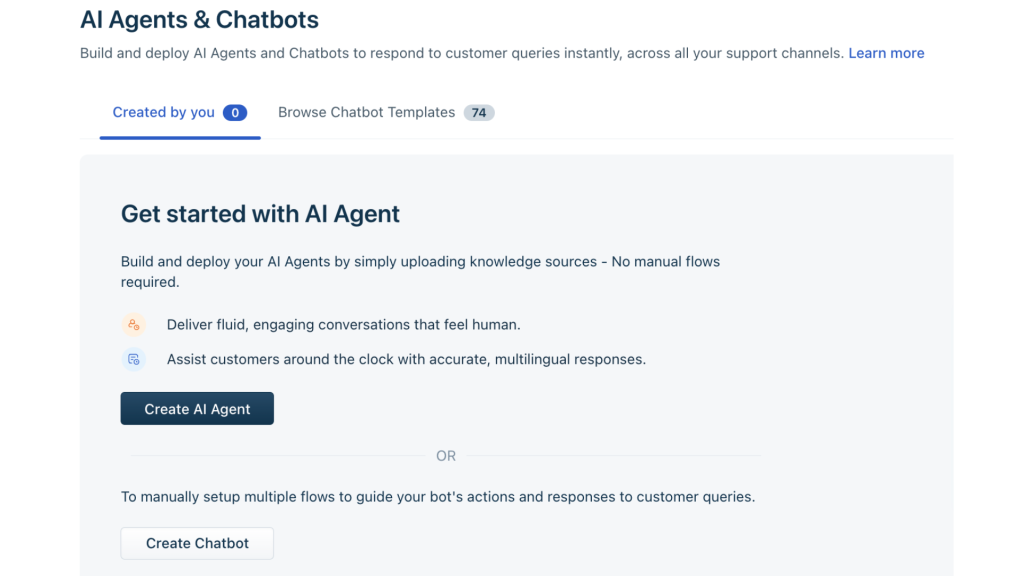
(Image source: Freshworks)
If you’re running Freshdesk, Freshsales, or Freshmarketer, Freshchat slots in like the missing LEGO brick. I wired it up on a SaaS client last quarter and had the AI bot, live chat, and knowledge-base suggestions talking to each other in under an hour.
The Freddy AI layer handles multiple languages, auto-detects sentiment, and nudges priority chats to human reps. You get unified inboxes, rich user profiles, and in-thread CSAT surveys—so Marketing, Support, and Success finally stare at the same screen.
Pricing starts low, but be mindful of extra bot-conversation packs if you’re scaling fast.
What You’ll Like:
- Grows natively with other Freshworks apps for CRM-level context
- Omnichannel inbox covers web, mobile, WhatsApp, Apple Business Chat
- Freddy AI suggests replies and tags intent on the fly
- No-code flow builder with pre-trained FAQ templates
- Trigger campaigns based on user journey and page behavior
Pricing: A free plan is available for up to 10 agents. Paid plans start from $19/agent/month.
Let’s see what existing users are saying about Freshchat on popular software review sites G2 & Capterra.
G2:4.4/5
“Quickly and easily contact with client through Freshchat portal“
Capterra: 4.1/5
“Better way to attend clients with Freshchat”
3. Intercom – Best for Omnichannel Platform With Messenger & App
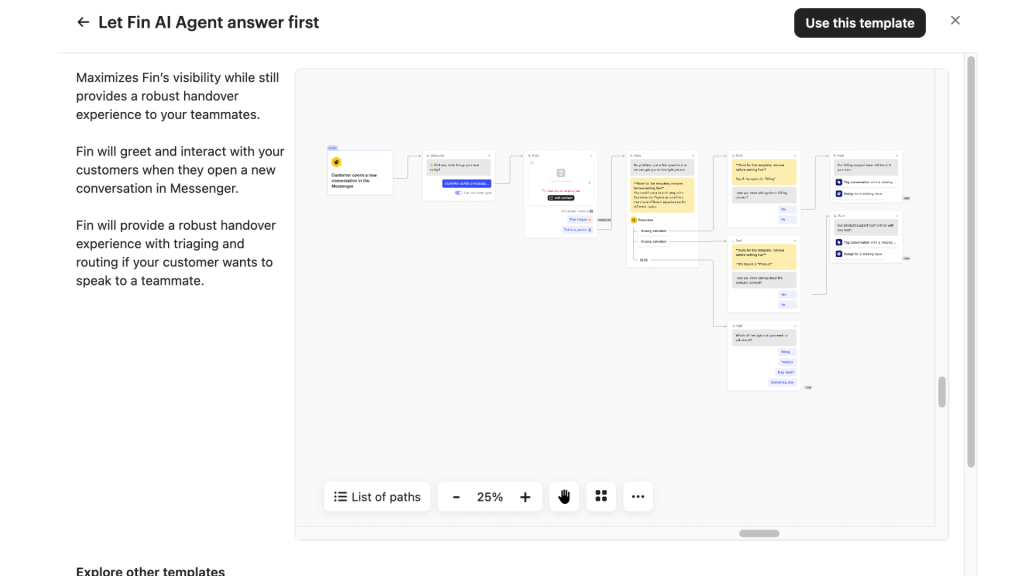
(Image source: Intercom Community)
Intercom’s Fin AI agent plugs straight into the iconic Messenger you’ve seen on half the SaaS sites you visit.
I deployed it on a fintech app and watched deflection jump massively in week one without touching code. Fin scrapes your help center, answers in natural language, and flips the thread to a human (with full context) when things get hairy.
Behind the scenes, an omnichannel inbox merges email, chat, and social DMs, while a drag-and-drop Workflow Builder routes, tags, and escalates. Add product tours and push notifications, and you’ll get support, onboarding, and growth from the same cockpit.
What You’ll Like:
- Fin AI answers 24/7 and hands off with full conversation history
- Unified inbox combines chat, email, and social channels
- Workflow builder automates routing, SLAs, and follow-ups
- Interactive product tours accelerate feature adoption
- Mobile SDK pushes targeted in-app messages and surveys
Pricing: Starts at $29/seat/month (excluding AI chatbot fees of $0.99 per resolution).
Looking for user reviews on G2 and Capterra? I’ve got you covered.
G2: 4.5/5
“Smooth integrations and vast options“
Capterra: 4.5/5
“Great user experience and trust”
4. Chatfuel – Best for AI-Driven Sales & Customer Engagement
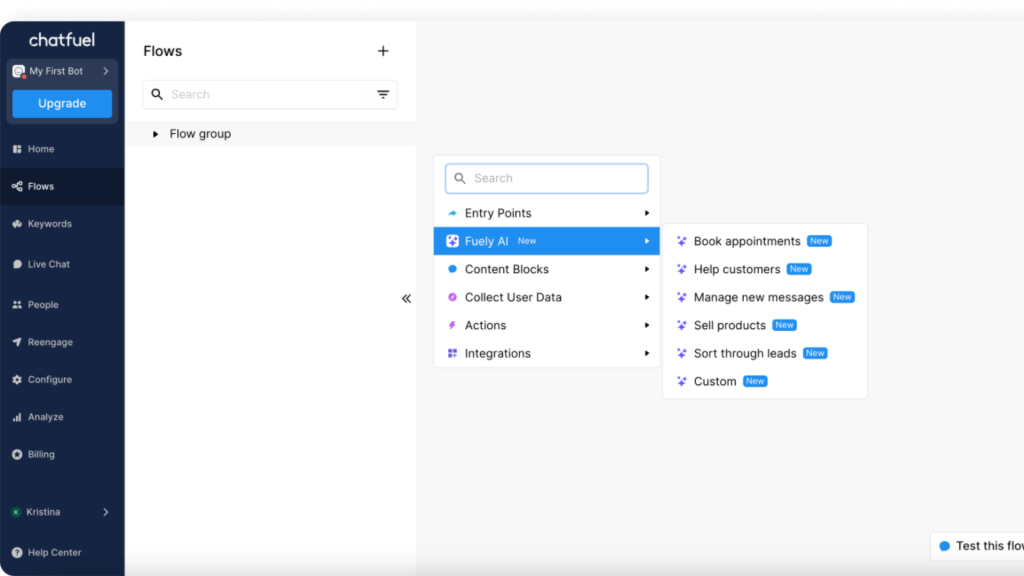
(Image source: Chatfuel)
I didn’t run Chatfuel on my own site—I borrowed a friend’s DTC skincare store for a weekend hack-fest.
By Sunday night, the Instagram DM bot was fielding shade-matching questions and handing qualified leads straight to Shopify checkout.
The software lives where your customers scroll: Facebook Messenger, Instagram, and WhatsApp. The no-code flow builder feels like Canva for chat, while the new GPT-powered responses add human-sounding flair.
Built-in growth widgets (comment-to-DM, story replies, QR codes) turn every social touchpoint into an opt-in funnel. If your revenue starts on Meta, this can be one of the fastest routes from emoji to order confirmation—no dev sprint required.
What You’ll Like:
- Drag-and-drop composer with ready-made eCommerce templates
- Instagram “comment → DM” automation for viral giveaways
- Quick-reply buttons guide shoppers through product quizzes
- One-click Shopify integration for cart recovery and order updates
- In-chat payment support via Stripe and PayPal
Pricing: Starts at $29/seat/month (excluding AI chatbot fees of $0.99 per resolution).
Let’s see what existing users are saying on G2 and Capterra.
G2: 4.4/5
“I would describe my overall experience as “meh”.“
Capterra: 4.3/5
5. Botpress – Best for Building AI Agents With LLM-Powered Automation
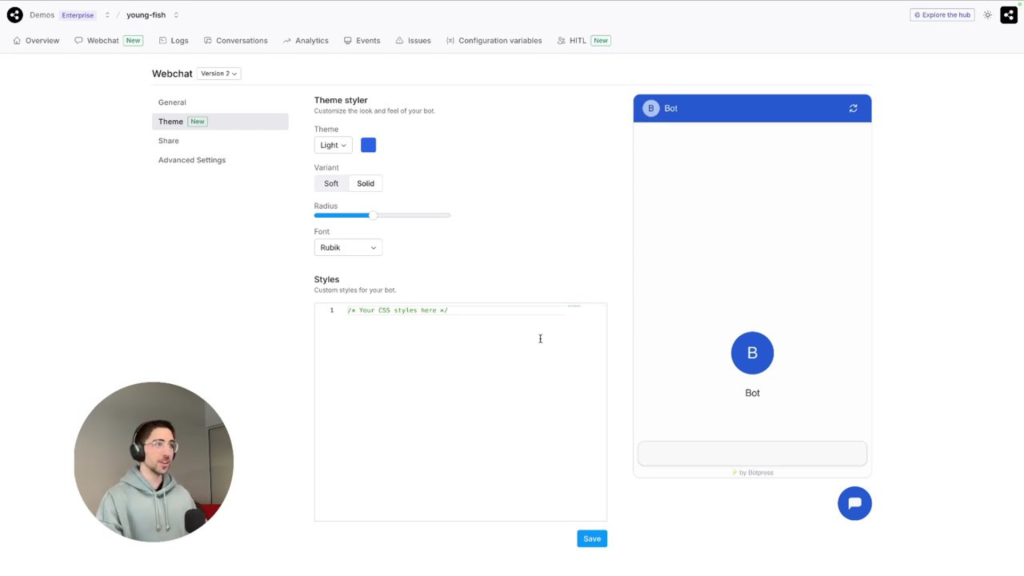
(Image source: Botpress)
If you prefer Git commits over drag‑and‑drop but still want cutting‑edge AI, Botpress hits the sweet spot.
The open‑source core lets you host on your own server, while the Cloud Studio layers a slick visual builder on top. Point an agent at your docs, flip on the Retrieval node, and the system wires RAG into the flow—no manual vector setup.
I like that every step is just a JavaScript function under the hood, so you can version flows, run unit tests, and ship via CI/CD like any other microservice. Essentially, it’s DevOps for chatbots, with GPT-4 quality answers.
What You’ll Like:
- Retrieval nodes plug LLM answers into your private knowledge base
- Event‑based architecture triggers bots from webhooks or API calls
- Native modules for WhatsApp, Slack, Messenger, and web widget
- Hot‑swap between GPT-4, Claude, or open‑source models per node
- CLI deploys let you roll back bots just like any other service
Pricing: A free plan is available with limited chatbot interactions. Paid plans start from $79/month (excluding $5/month AI spend credit).
Let’s check out some user reviews of the platform below.
G2: 4.6/5
Capterra: 4.5/5
“Excellent product and very user-friendly”
6. Pandorabots – Best for Building AI Chatbots With AIML Scripting
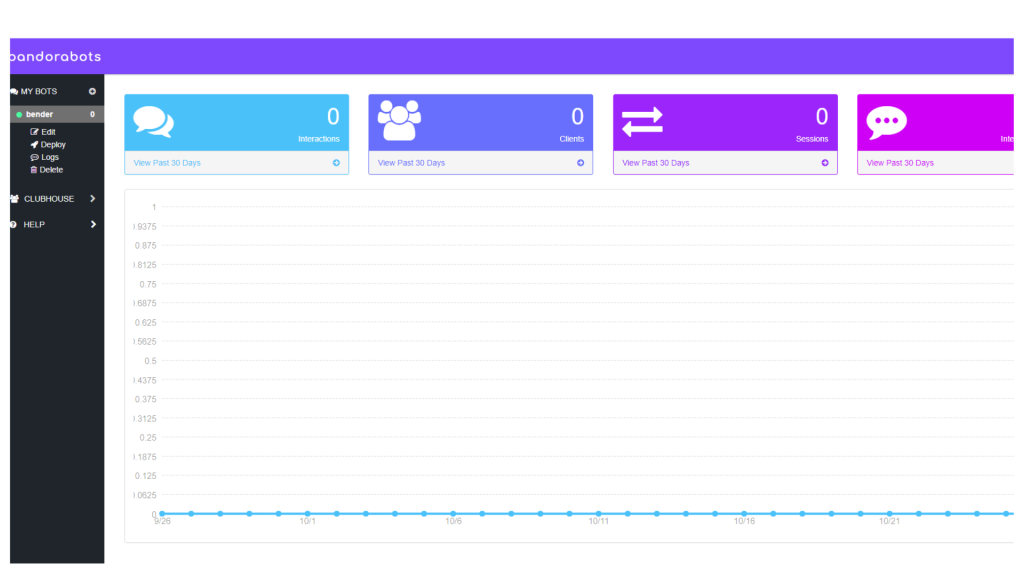
(Image source: Pandorabots)
A colleague runs Pandorabots to power a language‑learning assistant. I’ve seen the bot deliver nuanced, context‑aware dialogues that generic LLM tools kept butchering.
The platform is old‑school by design—you write responses in AIML, link them to intents, and test in a browser sandbox. The payoff is precision: every pattern, variable, and callback is yours to tweak so the bot can hold multi‑turn chats without drifting off-topic.
Voice comes built‑in through Web Speech, and finished bots deploy to the web, Slack, or Line with a few clicks. If you need personality plus fine‑grained logic (think education, games, museums), Pandorabots gives you the editor’s chair.
What You’ll Like:
- Voice and text channels both supported out of the box
- Context variables store user data across sessions
- Webhook calls fetch external API data mid‑chat
- Conversation analytics track length, unique users, and drop‑offs
- Public bot directory offers reusable examples and templates
Pricing: A free plan is available with limited chatbot features. Paid plans start from $19/month.
7. Tidio – Best for Live Chat With Ticketing Functionality
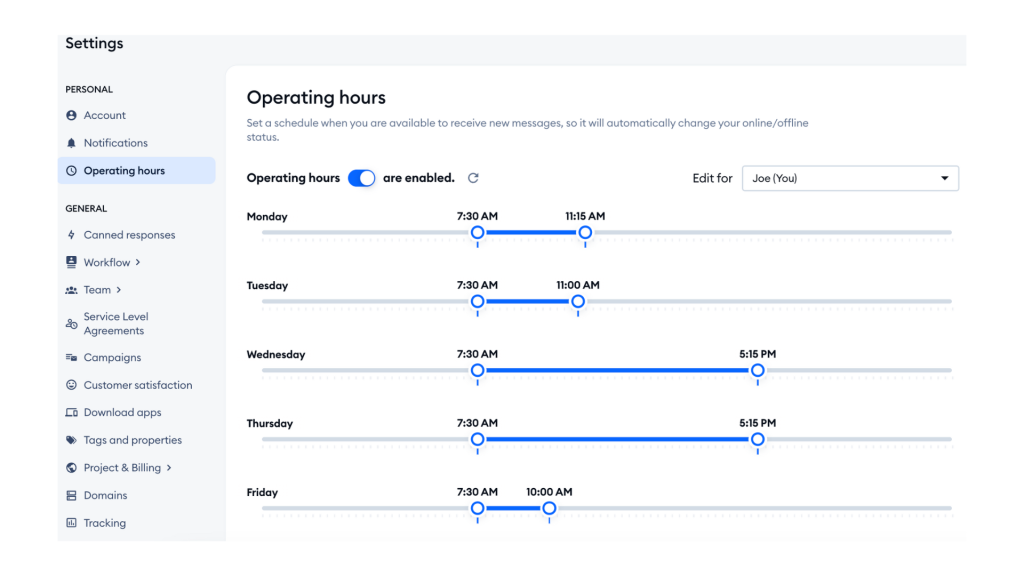
(Image source: EcomSutra)
One of our eCommerce clients outgrew pure live chat but wasn’t ready for a full help desk. We learned they started using Tidio, and the blended Inbox + AI Agent covered the gap nicely.
The widget greets visitors, fields routine “where’s my order?” questions. When needed, the tool converts the chat into a ticket that lands on the same dashboard.
Agents can reply from mobile, snooze threads, and trigger automated follow‑ups without juggling tools. The AI Agent trains on FAQs or Shopify catalogs, while visual workflows let you build product quizzes or upsell pop‑ups in minutes. For SMBs that want support and simple automation under one roof, Tidio checks the boxes.
What You’ll Like:
- Unified inbox merges live chats, emails, and Messenger threads
- AI Agent trains on website data and handles order‑status questions
- Chat‑to‑ticket conversion keeps longer issues organized
- Visitor typing preview lets agents craft answers faster
- Proactive messages trigger on time‑on‑page or cart value
Pricing: Starts at $24.17/month (up to 100 billable conversations).
So, what do users think about Tidio? Let’s check out.
G2: 4.7/5
“Clear, simple and uncluttered, but automation can feel daunting“
Capterra: 4.7/5
“Customer service seemingly non-existent so we had to leave”
8. ManyChat – Best for Making Chatbots for Messaging Apps
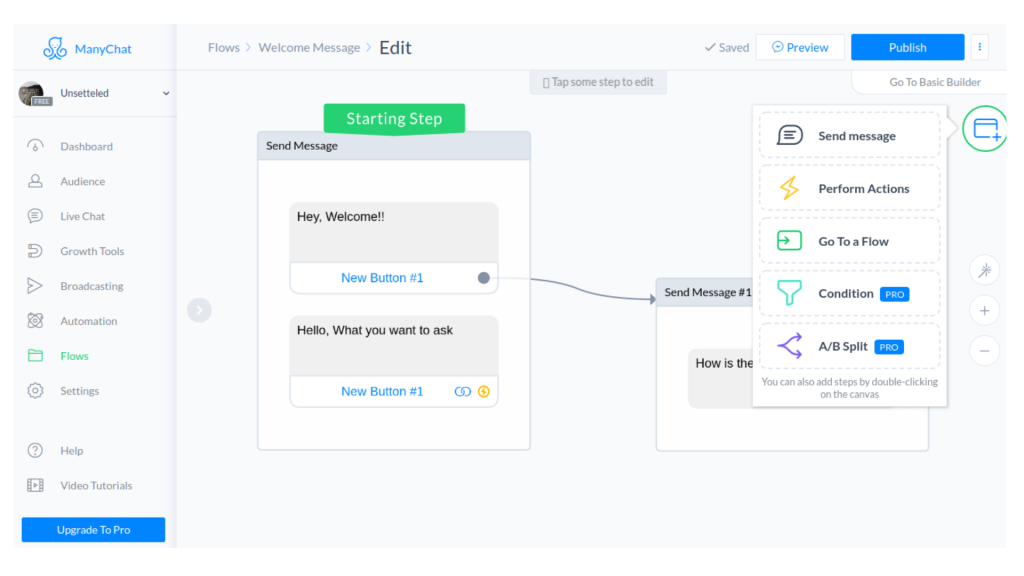
(Image source: Sales Loves Marketing)
A growth‑marketing friend runs fitness challenges on Instagram; ManyChat handles most of her DMs. When you comment “START,” the bot jumps into the thread, collects email and goals, and schedules workout reminders—no human touch required.
That’s the playbook: pair simple visual flows with Meta’s messaging entry points (comments, story mentions, swipe‑up links) and let the bot qualify, nurture, and even process payments.
GPT‑powered Quick Replies keep the tone conversational, while built‑in SMS and email steps extend the sequence past social walled gardens. If your audience hangs out on IG, FB, or WhatsApp, the platform turns every emoji reaction into first‑party data you can act on.
What You’ll Like:
- Visual flow builder with drag‑and‑drop messages and delays
- Native integrations for Shopify, Stripe, and Google Sheets
- User tagging and custom fields for granular segmentation
- Broadcast scheduler sends promos to filtered subscriber lists
- A/B testing built into every message block for optimization
Pricing: A free plan is available for up to 1000 contacts. Paid options start from $15/month.
Let’s check some of the user comments on G2 and Capterra.
G2: 4.6/5
“Best Chatbot marketing Solution for Businesses“
Capterra: 4.6/5
“It’s great if you have a large, active, and engaged following”
9. Flow XO – Best for Automate Customer Interactions via AI Chatbots
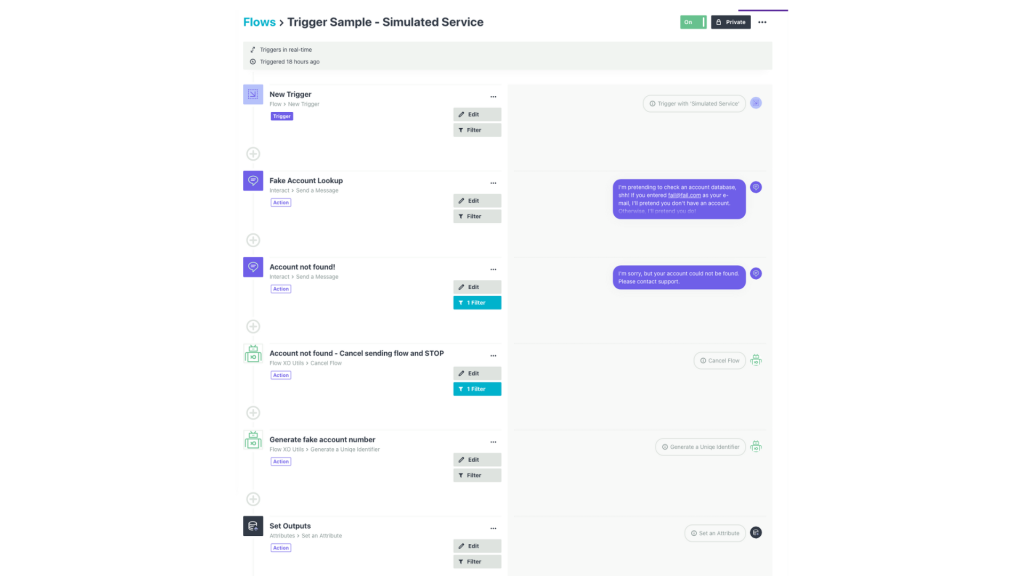
(Image source: Sprout Social)
Flow XO sits at the crossroads of chatbot and automation platforms. What does that mean?
On the same drag‑and‑drop canvas, you can design a web or Messenger bot—complete with welcome texts, quick‑reply buttons, and NLP keyword rules. And then bolt on SMS follow‑ups, Google Sheets logging, or Slack pings.
I watched a nonprofit roll this out: the bot qualified donors on the landing page, texted a confirmation, and alerted finance in Slack—three channels, one flow, zero code.
Because every step can branch on user input, you get personalized conversations without juggling APIs or custom scripts.
What You’ll Like:
- Visual canvas builds chat flows, SMS, and backend tasks together
- Ready NLP keyword rules trigger the right response block
- Quick‑reply buttons and rich cards enhance user navigation
- Live‑chat takeover lets staff join any in‑progress conversation
- Conditional logic branches flow by responses, tags, or time
Pricing: Starts at $25/month (up to 15 chatbots).
Let’s check some of the user comments on G2 and Capterra.
G2: 4.5/5
“Everything you need to create chatbot with variety of platform support.“
“Standard chatbot and flow structures but helpful for new businesses“
10. Zendesk – Best for Converting Sales & Engaging Customers With Free Live Chat
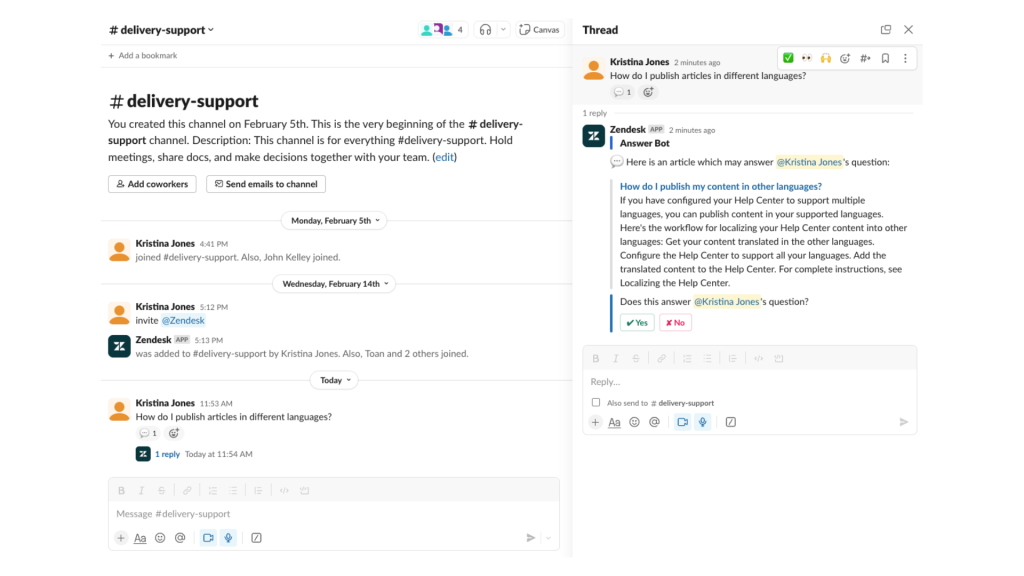
(Image source: Zendesk Help)
When a support org is knee‑deep in Zendesk tickets, macros, and SLAs, bolting on a separate chatbot just creates another silo.
But here’s the thing: The Advanced Bot lives inside the same agent workspace, pulling answers from your Guide articles and updating tickets in real time.
I’ve seen a 25‑agent SaaS desk flip it on and slice email backlog by a third because the bot resolved routine “reset password” and “invoice needed” tickets before they ever hit the queue.
Setup is point‑and‑click: choose articles to train on, set fallback rules, and map hand‑off triggers. Agents keep their familiar UI, customers get instant answers, and reporting rolls into the existing Explore dashboards.
What You’ll Like:
- Native to Zendesk Support, Guide, and Messaging ecosystem
- Trains directly on help‑center articles—no duplicate content
- Context‑rich hand‑offs pass transcripts and user data instantly
- Multilingual article detection serves answers in user language
- Smart triggers convert unresolved chats into follow‑up tickets
Pricing: Starts at $55/agent/month.
What do users say about the tool? Let’s check out.
G2: 4.3/5
“Great customer support platform for a growing franchise“
Capterra: 4.4/5
“The software is let down by simple things”
Rule-Based vs. AI vs. Hybrid Chatbot Software (and Why It Matters)
Chatbot tools are of three major types –
- Rule-based: Great for structured flows, like appointment booking or order tracking. But rigid when conversations go off-script.
- AI-powered: Uses NLP to understand intent, context, and tone. More flexible, perfect for complicated user queries.
- Hybrid: Combines the above two. Ideal for businesses that need both reliability and adaptability—without the AI black box.
In 2025, most high-performing bots fall into the hybrid category. They offer the efficiency of rules and the human-likeness of AI, with far less friction during setup.
How to Choose the Right Chatbot Software for Your Business
There’s no shortage of chatbot tools on the market, which is exactly the problem.
Customers want a chatbot that understands multilingual queries and one that seamlessly transfers issues to your in-house service team when needed.
On the other hand, you need a tool that’s easy to integrate across platforms, has transparent pricing, and actively helps you capture leads, qualify prospects, and automate appointment scheduling.
How to ensure all these fall in the same line? Let’s find out.
1. Check Real-World Reviews
User reviews from platforms like G2, Capterra, and Trustpilot expose the stuff you won’t find in the product brochure. Focus on comments around –
- Setup pain
- Support delays
- Limitations that don’t show up in feature lists
If a tool looks perfect but has repeated complaints about reliability or billing surprises, take that seriously.
2. Determine Must-Have Features
A chatbot should do more than just reply and answer FAQs. Ask the software provider –
- Can it capture and qualify leads?
- Does it handle multilingual support well?
- Can you build custom workflows without dragging dev into every iteration?
- Is the handoff to live agents seamless?
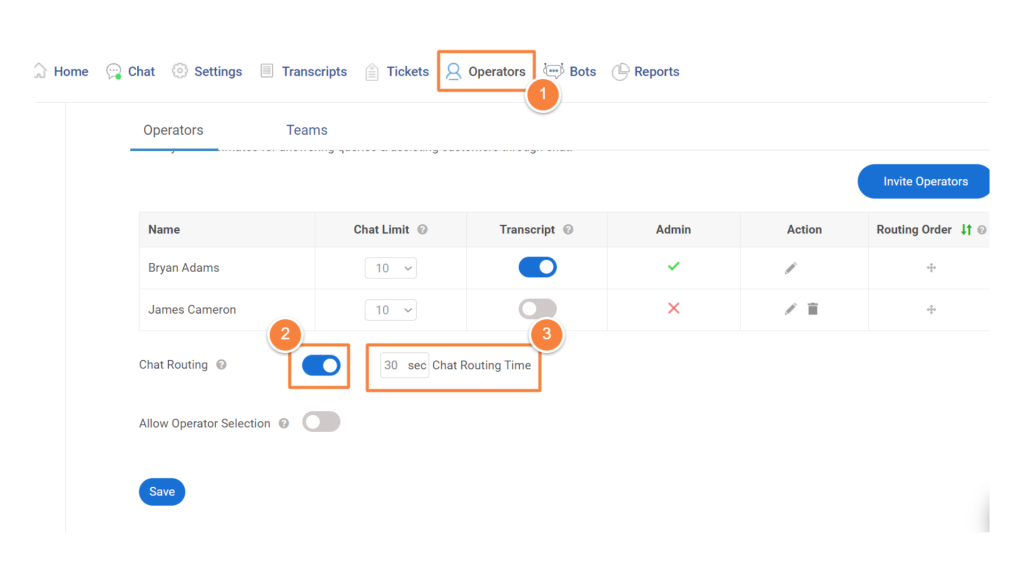
(Image source: ProProfs Chat)
You’re not shopping for features. You’re solving specific friction points. Pick a tool that nails those.
3. Check Ease of Use
No-code should mean no headaches.
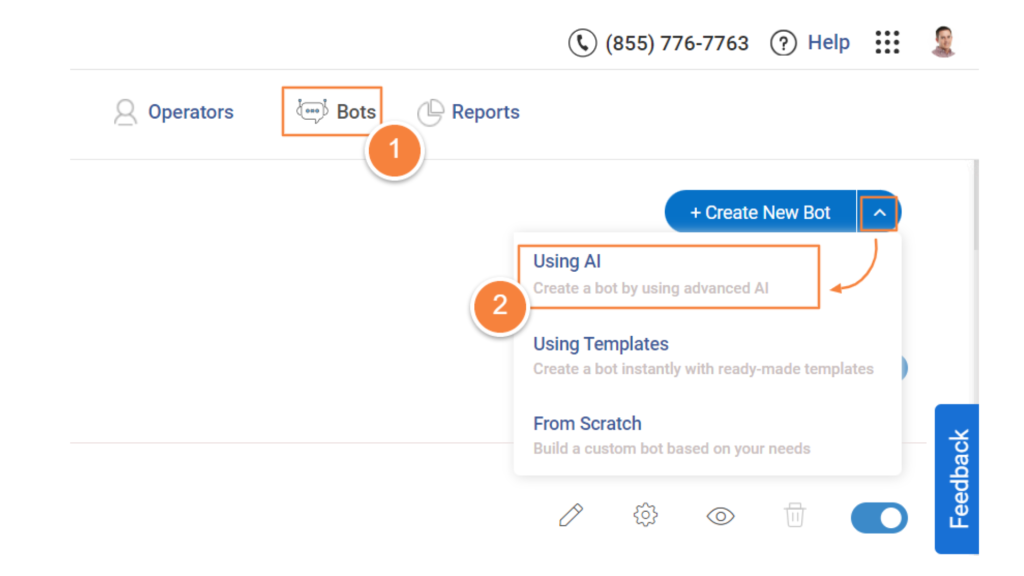
(Image source: ProProfs Chat)
Can marketing or CX teams own and iterate on flows? Or do you need a technical co-pilot every time you want to update a message?
Test the interface, not just the sales demo. If you need a walkthrough just to edit a welcome message, that’s a red flag.
Looking for an AI chatbot that’s actually simple? Try ProProfs Chat.
No-code setup. Real-time engagement. Done fast.
4. Verify Customer Support
Chatbots break. Flows misfire. Integrations fail. What matters is how fast their team responds when things go sideways. Always prioritize –
- Responsive onboarding help
- Clear documentation and live chat
- Proactive guidance if your bot stalls or breaks down mid-funnel
Bonus points if they assign a success manager or have chatbot strategy resources you can tap into.
5. Check for Transparent, Scalable Pricing
I’ve used tools that lured us in at $49/month, then charged $1,200/year when we exceeded a user cap or needed basic integrations.
You must ask the software vendor for –
- Usage caps (messages, users, contacts)
- Cost of integrations or add-ons
- Annual vs. monthly breakdowns
- Any other hidden costs that you should be aware of
If you can’t model your costs in a spreadsheet before buying, it’s probably a no.
For example, if you check ProProfs Chat’s pricing, you’ll see they have per-operator pricing. So, for the price you pay, you get unlimited domains, chat history, chatbots, templates, and so on, without additional costs.
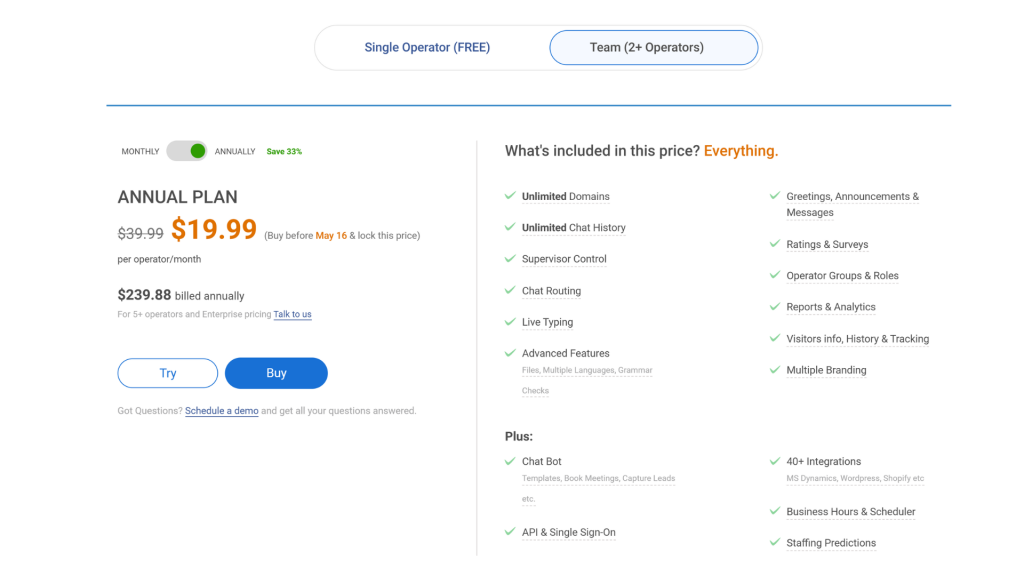
(Image source: ProProfs Chat)
6. Get Hands-On Experience & Expert Advice
Your decision should not just rely on spec sheets. I’ve tested many of these tools across different industries, such as SaaS, eCommerce, B2B, and leaned on trusted voices in customer experience and sales automation.
What’s in this guide reflects real-world friction, fixes, and feedback—not just feature tables.
FREE. All Features. FOREVER!
Try our Forever FREE account with all premium features!
How To Create an AI Chatbot for Your Website
“Building an AI chatbot means endless configuration, training data dumps, and praying it doesn’t go rogue in production.” True or False?
If it took longer than five seconds to say ‘False,’ you must have used some really bad software before.
In reality? If you pick the right platform, you can have a functional chatbot live on your site in under 30 minutes, without needing a dev team on standby.
I’ll walk you through exactly how to do it using ProProfs Chat’s chatbot builder. It actually makes launching a chatbot actually doable.
Prefer video? Watch the quick setup guide here:
Here’s a step-by-step guide to creating an AI chatbot –
Step 1: Create a Free Account & Log Into Your Dashboard
Creating a free account is simple for most chatbot platforms. In ProProfs Chat, it’s just about signing up, and that’s all.
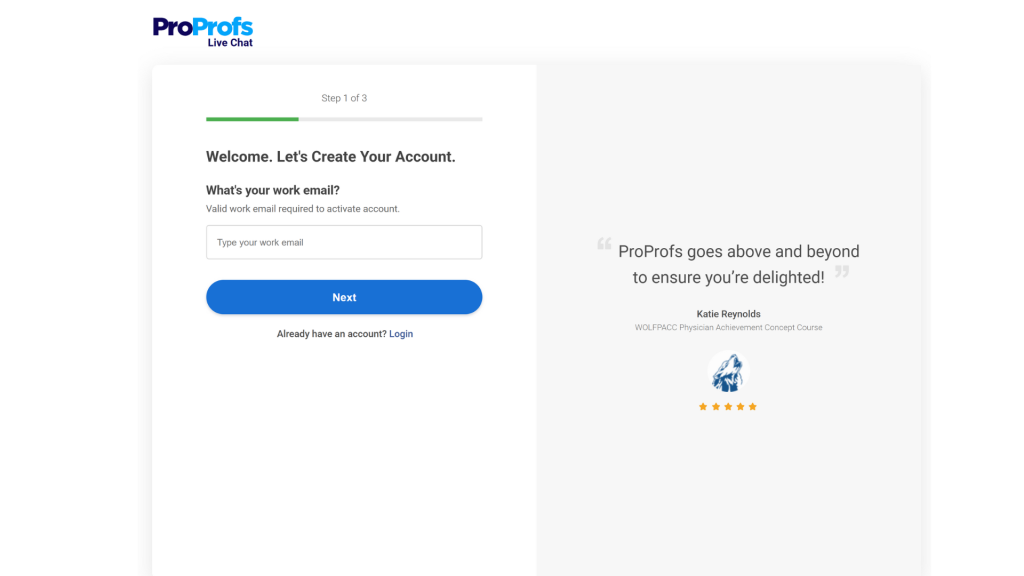
Once you’re in, head to the ‘Bots’ section in the main navigation panel. If it’s your first time, you’ll see an option to ‘Create New Bot.’
Under the drop-down menu, select the ‘Using AI’ option.
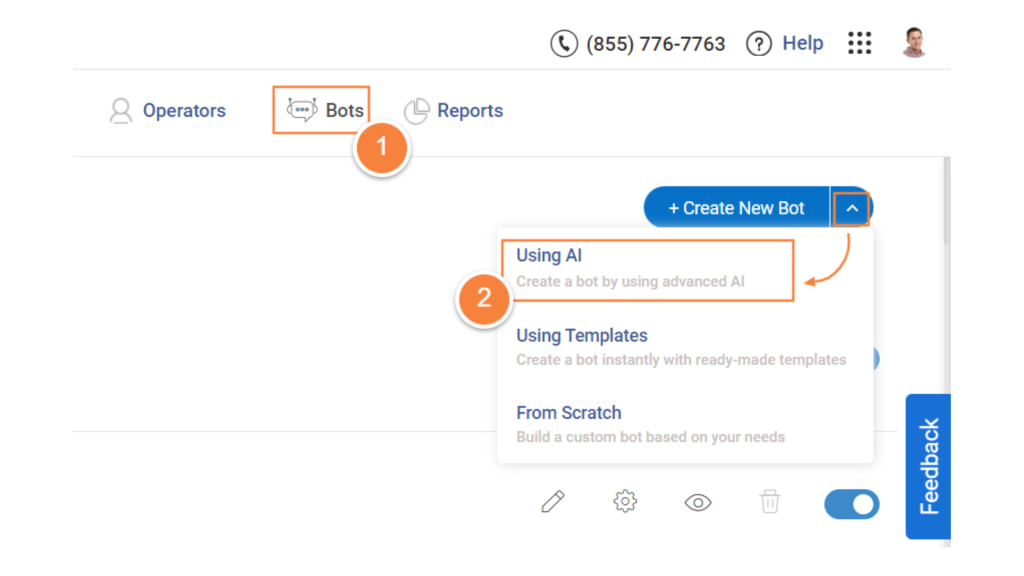
(Image source: ProProfs Chat)
Step 2: Connect Your Help Site or Knowledge Base
This is where the AI gets smart. Add a URL (like your Help Center, FAQ page, or documentation library). The chatbot will scan and pull answers from this source — no manual scripting needed.
You can also add text manually if no viable knowledge base article is present. After that, click on ‘Process Data’.
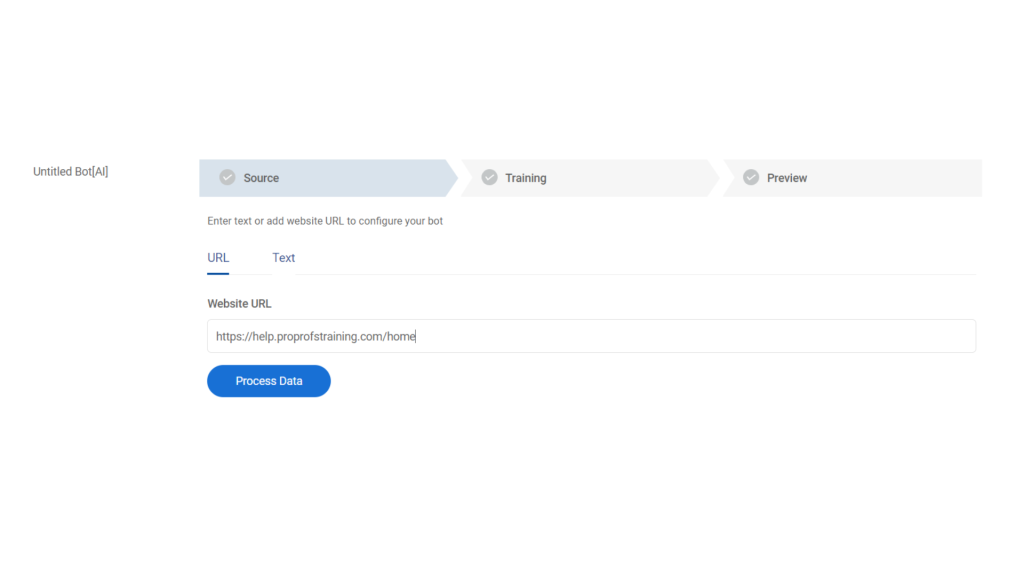
(Image source: ProProfs Chat)
Pro Tip:
If you’re adding manual texts, make sure they are well-structured. Clear headers = better AI response quality. This also goes for help docs.
Step 3: Start Training & Preview
After the AI processes the data, click on the ‘Start Training’ option to preview the chatbot’s appearance.
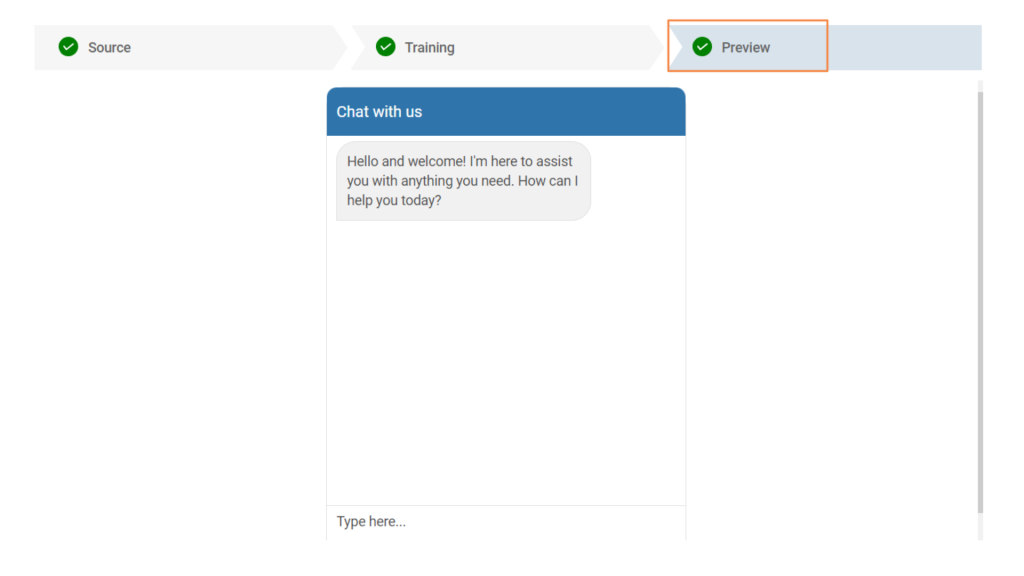
(Image source: ProProfs Chat)
Step 4: Hit Publish & You’re Live
Once you’re happy with the setup, deploy the bot on your website. You can add it with a simple embed code or install it via plugins if you’re using platforms like WordPress or Shopify.
How Does a Chatbot Help Boost Customer Engagement
Chatbots have quietly become one of the most efficient tools for scaling engagement without scaling headcount. If you’re still relying solely on human support to interact with customers, you’re leaving growth on the table.
Here’s how high-growth teams are using chatbot software to increase efficiency and drive revenue –
24/7 Customer Support
Customers expect answers now, not in 24 hours. A chatbot delivers instant support, no matter the time zone or hour. That means happier users, fewer support tickets, and a global presence.
While your team sleeps, your chatbot fields common questions, solves low-level issues, and keeps customers moving. Your human reps can then focus on high-value problems during business hours. It’s a win-win for CSAT and team productivity.
Cost Efficiency
Hiring more agents to scale support is expensive and inefficient. A chatbot can handle thousands of inquiries simultaneously, which is a big plus for startups and small businesses.
Automating routine conversations cuts labor costs, shortens training time, and frees up budget for growth initiatives. The result? Leaner ops and a better bottom line.
Improved Response Times
Every second a lead waits for a reply increases the drop-off risk. A chatbot engages instantly, handles spikes in demand with ease, and keeps your funnel flowing.
Customers don’t wait. They get what they need, and you keep them moving down the pipeline.
Seamless Integration With Other Tools
Chatbots today aren’t siloed tools. They integrate seamlessly with your CRM, help desk, analytics, and marketing automation platforms. That means better data sync, smoother handoffs, and zero duplication.
Your chatbot becomes an extension of your team, not another system to manage.
Lead Generation & Qualification
Chatbots can effectively gather visitor information and qualify leads before passing them on to sales representatives. Smart chatbots engage visitors in real time, ask qualifying questions, and hand off warm leads to sales instantly.
Here’s a short video to help you understand how to boost your revenue using chatbot software:
How to 10x Your Revenue using Sales Chat Software
Personalized Customer Interactions
The best chatbots don’t just respond. They remember. They pull in data from past interactions to tailor responses, recommend relevant products, and create personalized experiences.
The result? Higher retention, better upsell rates, and customers who feel seen (even when no one’s watching).
Which Is the Best Chatbot Software?
There is no ‘best’ chatbot software because it’s all about what best matches your business needs.
But yeah, one thing stays common: the one that solves your biggest pain point with the least fuss should be your pick. (saying from personal experience)
Here’s what you’ve got to do after exiting this blog: Draft a short list of must‑haves, try two to three free trials/plans, and let real conversations pick the winner. Track deflection, leads, and agent hours saved for 30 days. Remember, numbers never lie.
Need an easy sandbox to start?
I keep ProProfs Chat’s forever‑free plan running on a test site; it’s quick to train and costs nothing while you learn. You can do that, too, if you’re starting new. Getting started is simple.
Just sign up and buy a chair for your customer service personnel. That’ll be all.
Best Chatbot Software (FAQs)
Is a self‑serve chatbot or a managed service better for me?
If you have in‑house staff who can spare a few hours a month to review analytics and update intents, self‑serve is cheaper and keeps knowledge internal. Choose a managed service when compliance, multiple languages, or round‑the‑clock tuning exceed your team’s bandwidth.
How difficult is it to train and maintain a chatbot?
With modern AI builders, initial training can be as simple as pointing the bot at a URL or PDF; expect one to two hours for a solid FAQ set. Ongoing upkeep usually means reviewing missed intents weekly and adding new answers. This is a light, recurring task rather than a full‑time job.
Can I build a chatbot without coding?
Yes. Most leading platforms like Pro offer drag‑and‑drop builders and AI‑powered training, so non‑technical users can launch a functional bot without writing a single line of code.
How do chatbots handle sensitive conversations or complex issues?
Good platforms use intent detection and confidence thresholds to escalate tricky or high‑risk queries. So, for billing disputes or medical questions, you can redirect to human agents instantly, passing the full transcript so the customer never starts over.
What features are most important for effective customer engagement?
Look for real‑time escalation to humans, multilingual support, CRM and help‑desk integrations, proactive triggers based on user behavior, and analytics that tie conversations to revenue or CSAT. Those pillars turn a chat widget from a novelty into a growth channel.
 Tips
Tips
We’d love to hear your tips & suggestions on this article!
FREE. All Features. FOREVER!
Try our Forever FREE account with all premium features!


 We'd love your feedback!
We'd love your feedback! Thanks for your feedback!
Thanks for your feedback!