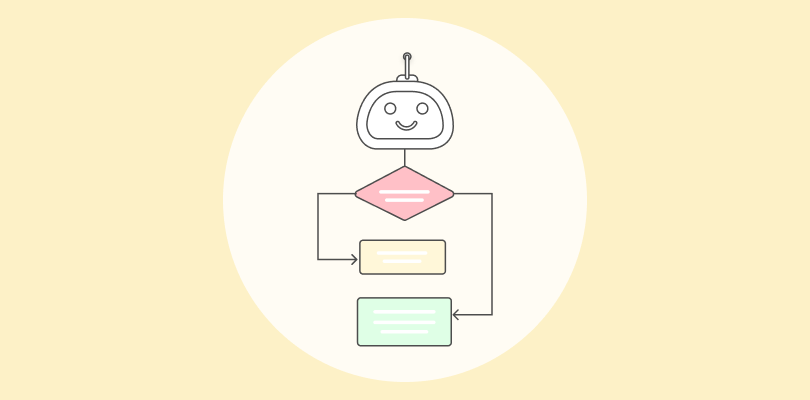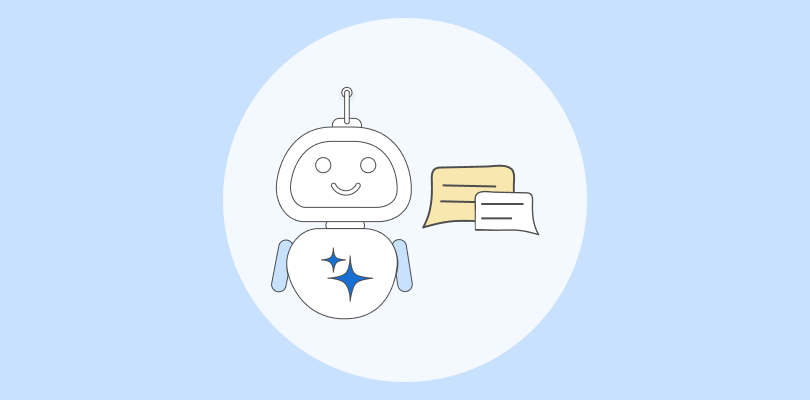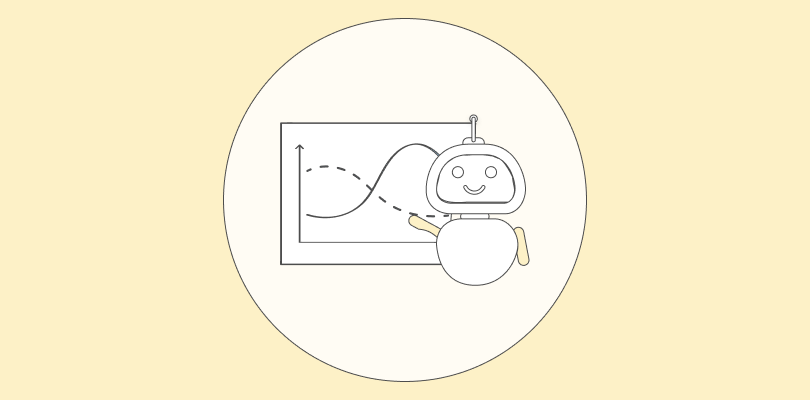When customers start waiting, their trust begins to fade. And once it does, rebuilding it takes far more effort than preventing it in the first place.
I saw this firsthand while leading a fast-growing support team. We had skilled people, but our outdated systems slowed them down.
Every delay added pressure and created frustration for both agents and customers.
That experience showed me how essential the right enterprise chat software can be. It doesn’t just make communication faster. It helps teams work smarter, stay connected, and automate routine tasks while maintaining complete visibility.
Over time, I watched live chat transform not only our response times but also our productivity, collaboration, and customer relationships.
In this blog, I’ll share the 10 best enterprise chat platforms that help businesses achieve the same results.
What Is Enterprise Chat Software?
Enterprise chat software is a robust live chat solution designed to meet the complex needs of large organizations. It enables businesses to engage customers instantly across multiple channels, providing real-time support and boosting customer satisfaction.
These platforms typically include advanced features like AI-powered chatbots, intelligent chat routing, and customizable chat widgets to handle high volumes of interactions efficiently.
Enterprise chat software also offers integration with CRM systems, analytics, and reporting tools to provide deep insights and streamline workflows.
Designed for scalability, it supports seamless collaboration between sales and support teams while ensuring security and compliance for enterprise-level operations.
Top 10 Enterprise Chat Software for Better Support and Engagement
I’ve reviewed multiple enterprise chat software tools and consulted experts to compile the best 10 enterprise chat solutions that can boost your support.
Here’s a quick look at the top picks before we dive deeper!
| Enterprise Chat Software | Best For | Pricing | User Rating |
|---|---|---|---|
| ProProfs Chat | 24/7 Delightful Customer Support with AI Chatbots | A free plan with all premium features is available for growing businesses. Paid plan starts from $19.99/user/month. | 4.8 (Capterra) |
| Intercom | Mobile Chatbots | Paid plans start at $29/seat/month. | 4.5 (G2) |
| LiveChat | Boosting Sales and Customer Engagement | Paid plans start at $20/month. | 4.6 (Capterra) |
| Tidio | Live Chat With Ticketing Functionality | Paid plan starts at $24.17/month. | 4.7 (G2) |
| Zendesk | Zendesk Users | Paid plan starts at $55/month. | 4.6 (G2) |
| Chatfuel | Building Facebook Messenger Bots | Paid plan starts at $11.99/month. | 4.4 (G2) |
| JivoChat | Mobile-Friendly Customer Support | Paid Plans start at $15/month. | 4.6 ( Capterra) |
| Crisp Chat | Creating Engaging Dialogues With Cutting-Edge Chatbot Technology | Paid plans start at $45/month. | 4.5 (G2) |
| Olark | Custom Chat Routing | Paid plans start at $29 per month. | 4.5 (Capterra) |
| BotPenguin | Lead Generation | Paid plans start at $15/month | 4.3 (G2) |
1. ProProfs Chat – Best for 24/7 Delightful Customer Support with AI Chatbots
When I started using ProProfs Chat, the first thing that impressed me was how effortless it made delivering real-time, round-the-clock support. The platform combines AI-powered chatbots, intelligent chat routing, and canned responses to help teams handle hundreds of customer queries at once without compromising quality.
What I love most is its ability to scale—whether it’s automating FAQs or transferring complex cases to live agents, everything feels seamless.
For enterprises, it’s not just about chatting; it’s about control and insight. With features like supervisor dashboards, enterprise reports, audit logs, and API integrations, you can monitor performance, ensure compliance, and personalize every interaction.
Plus, ProProfs integrates effortlessly with tools like Salesforce, Zendesk, and HubSpot, making it a powerful fit for large support teams that can’t afford to miss a beat.
Pros:
- AI chatbot for 24/7 automated customer support
- Intelligent chat routing and canned responses for faster resolutions
- Supervisor dashboard with real-time performance tracking
- 200+ integrations and white-label options for enterprises
Cons:
- Lacks an on-premise version
- The dark user interface option is not available
User Rating: 4.8 (Capterra)
Pricing: A free plan with all premium features is available for growing businesses. Paid plan starts from $19.99/user/month.
See how ProProfs Chat helped Raynor Garage Doors boost customer engagement, streamline support, and resolve queries faster, enhancing overall service efficiency.

2. Intercom – Best for Mobile Chatbots
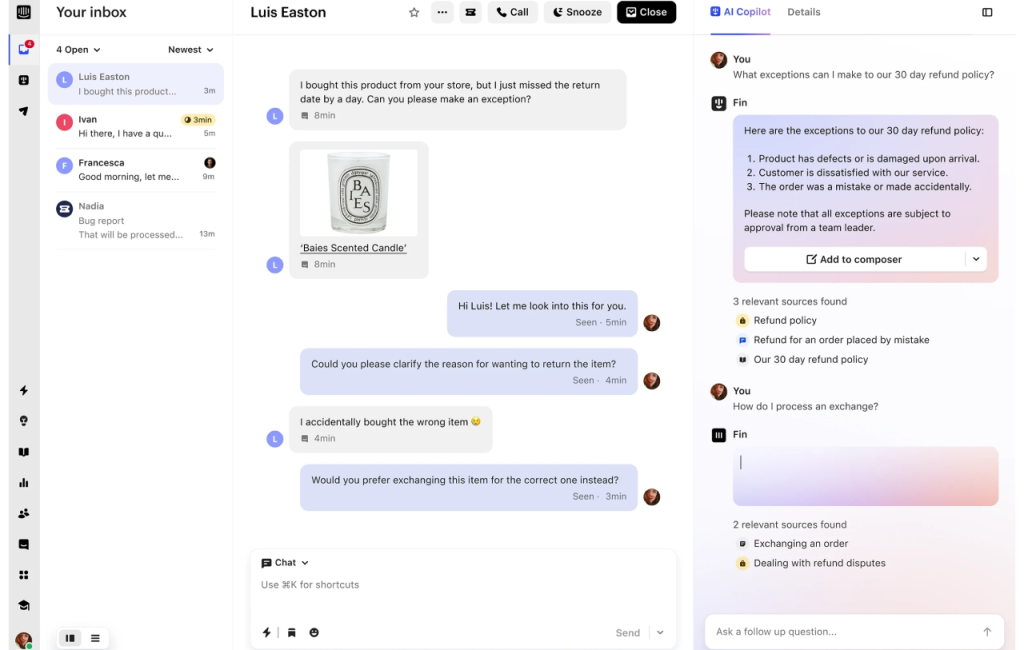
If there’s one platform that truly nails mobile-first customer communication, it’s Intercom. I’ve used it to manage live chat, automate responses, and drive in-app engagement — all from one clean, unified dashboard. What sets Intercom apart for me is how effortlessly its mobile chatbots blend into apps, providing instant, human-like support on the go. It’s perfect for enterprises that want to scale personal support without overwhelming their teams.
Beyond that, Intercom’s AI-powered automation, customizable workflows, and integration-rich ecosystem make it ideal for large organizations that value both efficiency and brand consistency.
It helps you connect with customers wherever they are, web, app, or social, while keeping your data secure and your teams in sync.
Pros:
- Mobile-first chatbot experience with in-app messaging
- AI-driven automation for instant, relevant responses
- Powerful CRM and workflow integrations
- Customizable chat widgets and user segmentation
Cons:
- Pricing scales quickly for large teams
- Learning curve for setting up advanced automations
User Rating: 4.5 (G2)
Pricing: Paid plans start at $29/seat/month.
3. LiveChat – Best for Boosting Sales and Customer Engagement
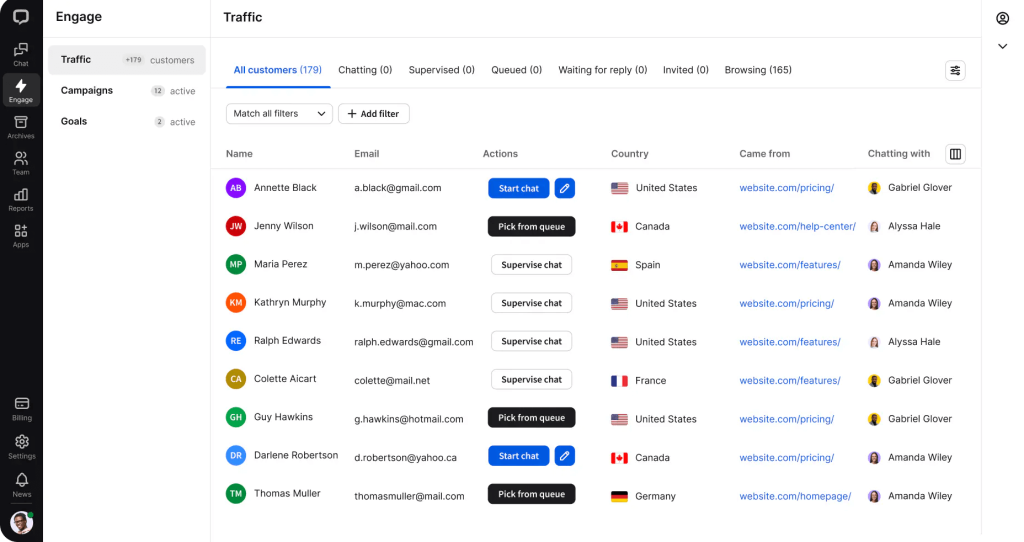
I’ve found LiveChat to be a standout tool for enterprises looking to turn conversations into conversions. Its strength lies in its ability to connect sales and support teams with customers in real time. The chat widget is sleek, easy to customize, and integrates seamlessly with CRMs like Salesforce, HubSpot, and Shopify.
I’ve used it to engage leads proactively, shorten response times, and even track ROI through advanced reporting. For large teams, the agent routing and chat supervision tools make managing high volumes of interactions effortless.
What I appreciate most about LiveChat is its data-driven approach. You can monitor customer satisfaction scores, automate follow-ups, and leverage AI-powered chatbots to handle FAQs or qualify leads before agents step in. The platform also scales smoothly across multiple departments and websites, making it a perfect fit for enterprise-level customer engagement strategies.
Pros:
- Powerful sales and engagement tools with CRM and eCommerce integrations
- AI-driven chatbots and automation for lead qualification and support
- Real-time analytics and performance tracking across agents and teams
- Highly customizable chat widget with multi-channel support
Cons:
- Pricing can scale up quickly for larger teams
- Requires setup time to fully utilize enterprise-level analytics
User Rating: 4.6 (Capterra)
Pricing: Paid plans start at $20/month.
4. Tidio – Best for Live Chat With Ticketing Functionality
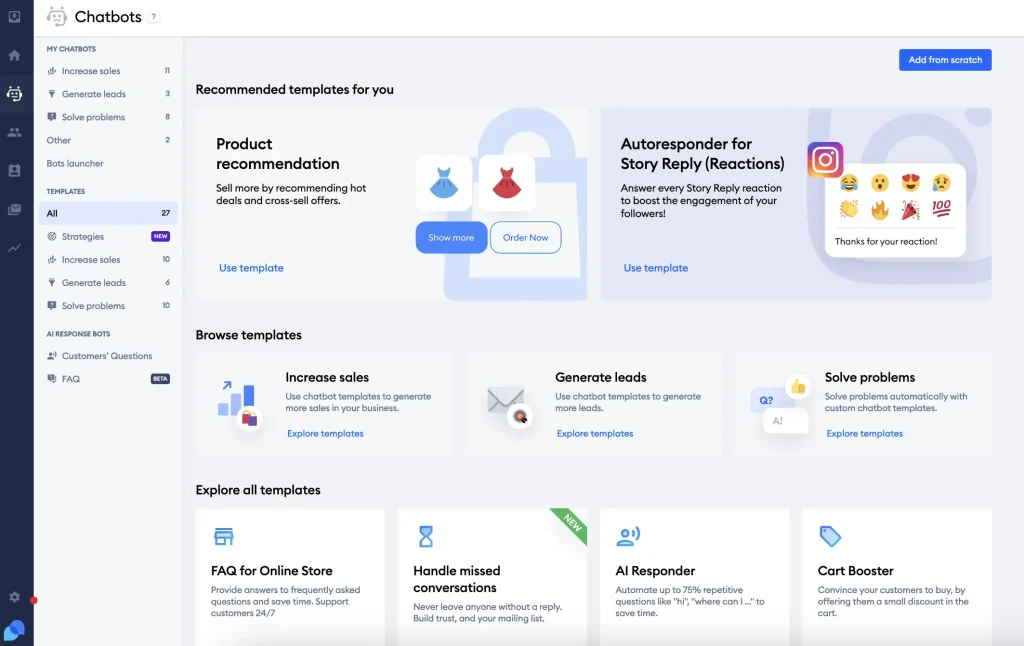
When I first tried Tidio, what impressed me most was how seamlessly it blended live chat and ticketing in one place. Instead of juggling multiple tools, I could handle customer messages, create tickets, and track resolutions from a single dashboard. For growing teams, that kind of simplicity makes a real difference in response times and accountability.
What I also like is Tidio’s balance between automation and personalization. Its AI-powered bots handle FAQs and repetitive questions, while the ticketing system ensures complex issues get human attention. With integrations for CRMs, social media, and email, it fits smoothly into any enterprise setup.
Pros:
- Unified dashboard for chat, chatbot, and ticketing workflows
- Deep integrations with CRM, email, and social tools
- Smart automation and routing to streamline team efficiency
- Real-time analytics to track team and chat performance
Cons:
- Advanced features require higher-tier subscriptions
- Interface can feel busy when managing large teams
User Rating: 4.7 (G2)
Pricing: Paid plan starts at $24.17/month.
5. Zendesk – Best for Zendesk Users
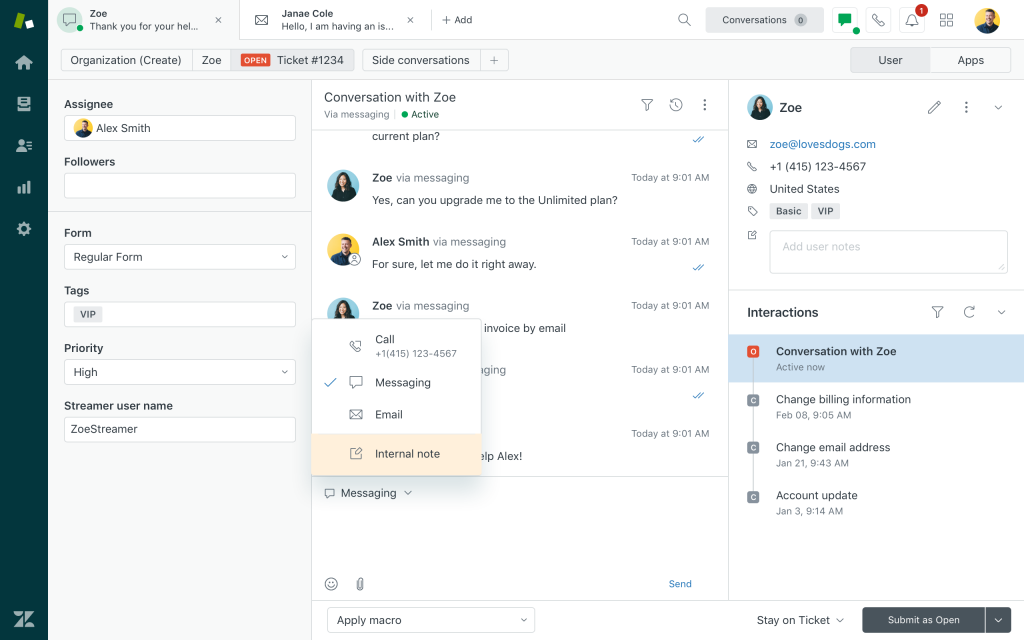
If your company already uses Zendesk for customer support, adding Zendesk Chat is a natural next step. I’ve seen it work incredibly well for large teams that want all customer interactions, tickets, chats, and calls, centralized in one place.
The chat widget integrates perfectly with Zendesk’s ticketing system, allowing agents to switch between chat and email without losing context. It’s built for enterprises that handle high chat volumes and prioritize data-driven customer support.
Beyond that, I like how it supports automation with triggers, AI-powered chatbots, and detailed analytics on agent performance. The platform’s reliability and security compliance make it a solid fit for large-scale organizations that can’t afford downtime or disjointed systems.
Pros:
- Native integration with the Zendesk ecosystem for unified support
- Advanced analytics and reporting for team and chat performance
- Supports AI chatbots and automation workflows
- Scalable for large teams with multi-department routing
Cons:
- Setup can feel complex for new users outside the Zendesk suite
- Pricing may increase significantly with enterprise add-ons
User Rating: 4.6 (G2)
Pricing: Paid plan starts at $55/month.
6. Chatfuel – Best for Building Facebook Messenger Bots
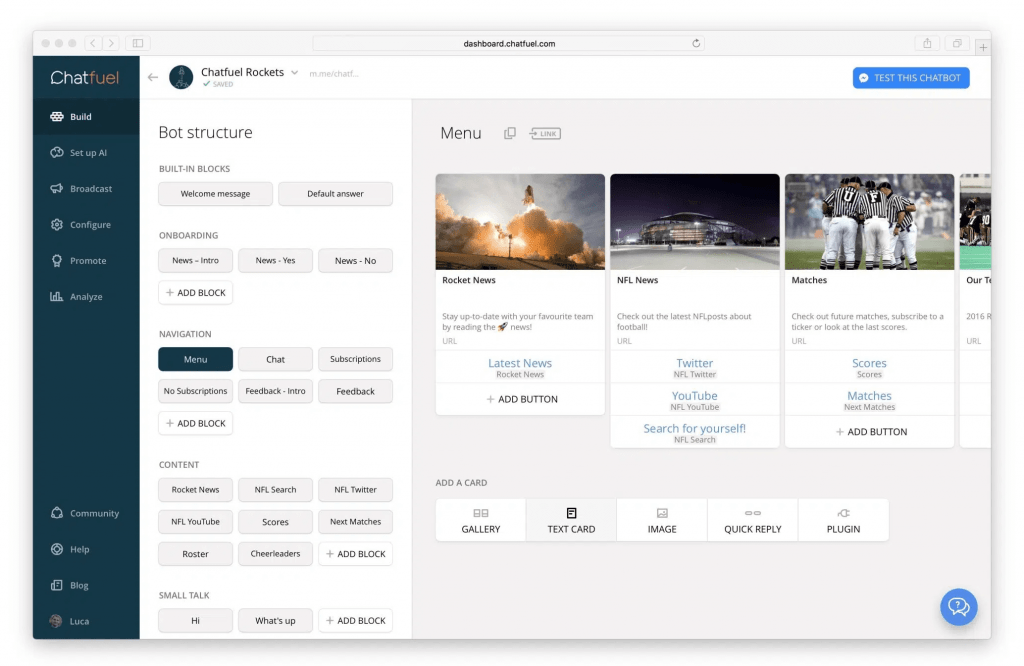
I’ve used plenty of chat platforms, but Chatfuel stands out when it comes to building powerful Facebook Messenger bots. It’s designed for teams that want to automate customer conversations, boost engagement, and capture leads without needing to code a single line.
What I appreciate most is how quickly you can launch intelligent, branded chat experiences that actually feel personal — even at scale.
For enterprises, Chatfuel goes beyond Messenger. It connects seamlessly with WhatsApp, Instagram, and websites, offering AI-powered chat automation and detailed analytics. With flexible API integrations, multilingual support, and smart routing, it’s ideal for organizations managing high-volume customer interactions across multiple channels.
Pros:
- Best for creating and managing Facebook Messenger bots
- Supports WhatsApp, Instagram, and web-based chat
- AI-driven automation with conversation analytics
- Scalable for enterprise-level customer engagement
Cons:
- Custom branding options for the chat widget are limited
- Some enterprise automation tools are locked behind premium tiers
User Rating: 4.4 (G2)
Pricing: Paid plan starts at $11.99/month.
7. JivoChat – Best for Mobile-Friendly Customer Support
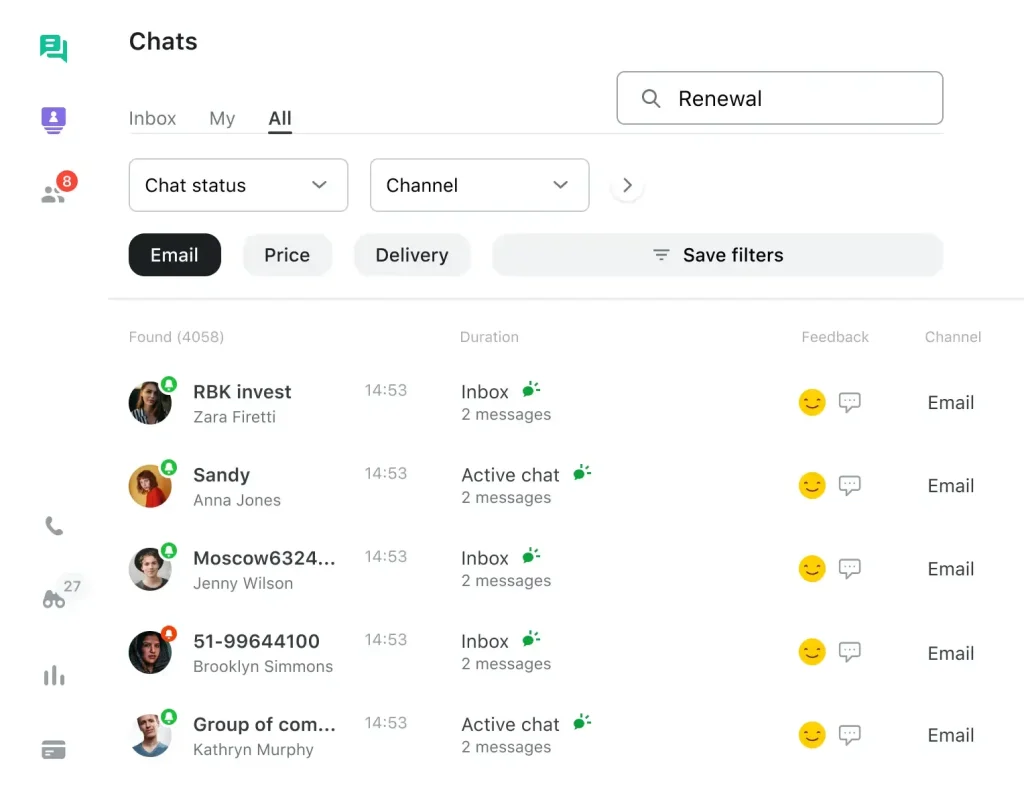
I’ve used JivoChat when I needed a reliable chat tool that worked seamlessly across devices — and it truly delivers on that promise. It’s perfect for businesses that want to stay connected with customers even on the move. The mobile app is smooth, fast, and makes multitasking between live chats, calls, and messages easy for busy teams.
What I really like about JivoChat is its enterprise-friendly ecosystem. You can manage omnichannel conversations from one dashboard — whether it’s WhatsApp, Facebook, or website chat. Plus, features like real-time visitor tracking, CRM integration, and chat routing ensure every customer gets a fast and personalized experience.
Pros:
- Excellent mobile app for on-the-go support
- Unified inbox for website, social, and email chats
- Real-time visitor tracking and proactive chat triggers
- Integrates easily with popular CRMs and business tools
Cons:
- Limited AI automation compared to advanced chatbots
- Interface can feel crowded for first-time users
User Rating: 4.6 ( Capterra)
Pricing: Paid plans start at $15/month.
8. Crisp – Best for Creating Engaging Dialogues With Cutting-Edge Chatbot Technology
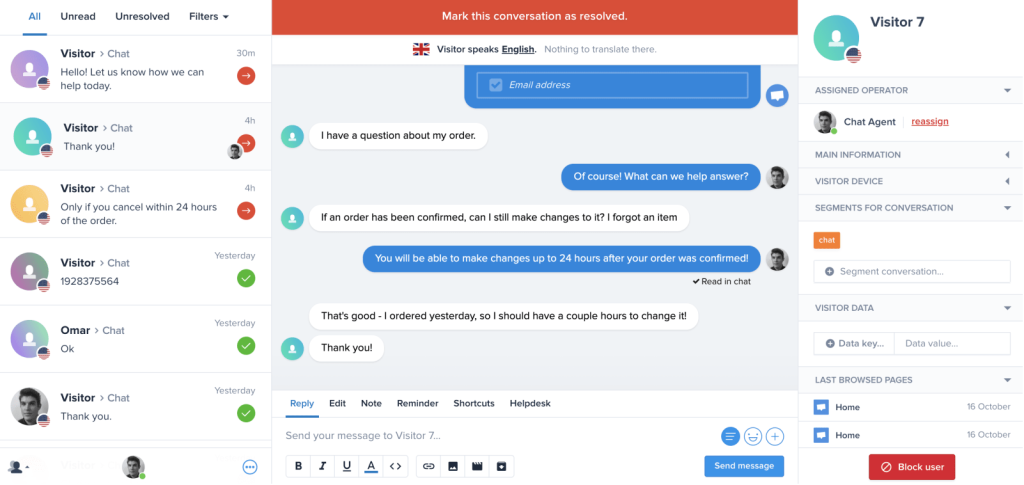
I’ve used Crisp in enterprise setups where quick, intelligent engagement made all the difference. What stands out is its powerful chatbot builder that lets you create dynamic, human-like conversations without deep coding. It goes beyond basic automation by using event triggers, conditional logic, and integrations with CRMs like Salesforce and HubSpot.
From real-time messaging and co-browsing to shared inboxes and multilingual support, Crisp gives teams everything they need to deliver seamless customer experiences.
Plus, the platform’s scalability and API flexibility make it a solid fit for enterprises aiming to unify customer communication under one roof.
Pros:
- Advanced chatbot workflows for personalized, automated dialogues
- Shared inbox and multi-channel integration (email, chat, social)
- Real-time co-browsing for hands-on customer support
- Detailed analytics and chatbot performance tracking
Cons:
- Steeper learning curve for advanced automation setup
- Some enterprise integrations require premium plans
User Rating: 4.5 (G2)
Pricing: Paid plan starts at $45/month.
9. Olark – Best for Custom Chat Routing
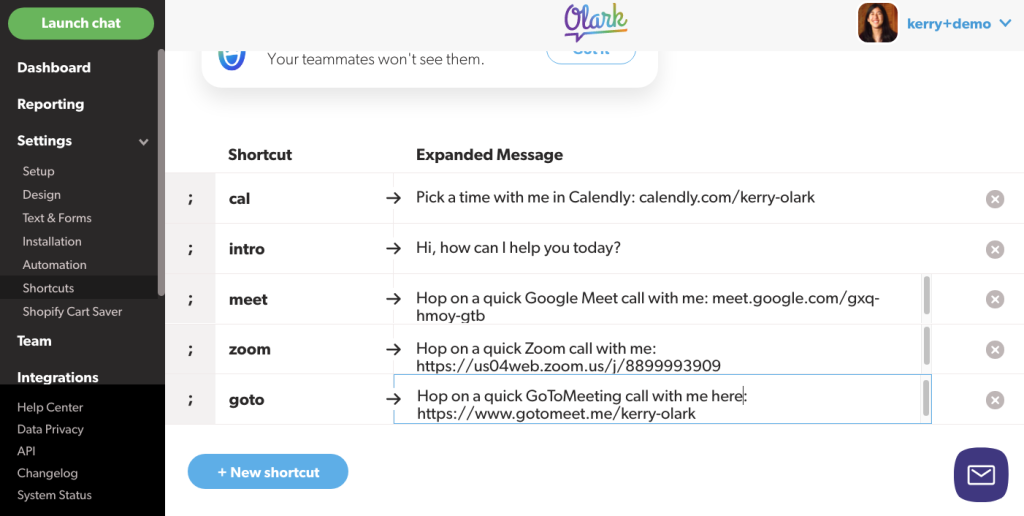
I’ve worked with several enterprise chat tools, and Olark remains one of the most reliable when it comes to managing complex customer interactions. Its custom chat routing makes it easy to send conversations to the right department or agent automatically — saving time and reducing frustration for both teams and customers. For large organizations juggling multiple product lines or service requests, that level of control can make a real difference.
What I appreciate most about Olark is how it blends automation with personal engagement. It offers real-time analytics, searchable transcripts, and smooth integrations with CRMs like Salesforce, HubSpot, and Zendesk — all without a complicated setup.
Pros:
- Intelligent chat routing based on rules, visitor data, or behavior
- Real-time analytics with full conversation transcripts
- Integrates easily with CRMs and help desk tools
- Highly customizable for enterprise branding and workflows
Cons:
- Lacks advanced AI automation compared to newer tools
- Reporting features could use more depth and flexibility
User Rating: 4.5 (Capterra)
Pricing: Paid plans start at $29 per month.
10. BotPenguin – Best for Lead Generation
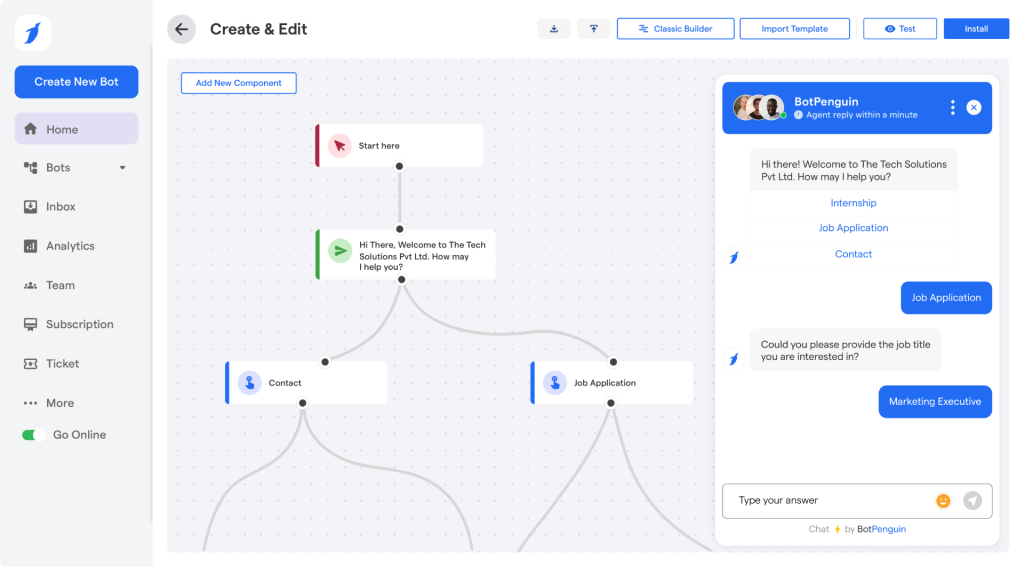
A friend of mine runs a small marketing agency, and he wouldn’t stop talking about BotPenguin after trying it out. He said it completely changed how his team captured leads — automating replies, collecting contact info, and even qualifying prospects before they reached his sales reps. What impressed him most was how easy it was to connect BotPenguin with tools like Salesforce and HubSpot, so his leads went straight into their CRM without any manual work.
He also mentioned that BotPenguin’s multi-channel setup helped him engage clients through WhatsApp, Facebook, and the company website — all from one dashboard. For enterprises juggling multiple touchpoints, that’s a huge win. Plus, the detailed reports gave him a clear view of which campaigns and chats were actually driving conversions.
Pros:
- Automates lead capture and qualification with AI precision
- Works smoothly with Salesforce, HubSpot, and other CRMs
- Multi-channel chat management to handle WhatsApp, Facebook, and web in one place
- Provides clean analytics to track lead performance
Cons:
- Initial setup may take a bit of tweaking for custom flows
- Some premium features are locked behind higher plans
User Rating: 4.3 (G2)
Pricing: Paid plans start at $15/month
Enterprise Chat Software: My Top 3 Picks
These 3 tools from the list of 10 really caught my attention. Let’s check them out!
1. ProProfs Live Chat
ProProfs Live Chat streamlines 24/7 customer support using AI chatbots, intelligent routing, and canned responses to handle large query volumes smoothly. It provides scalable automation, seamless live agent transfer, and enterprise oversight with dashboards, reports, and integrations with Salesforce, Zendesk, and HubSpot—perfect for large teams.
2. Tidio
Tidio is an all-in-one platform that merges live chat and ticketing into a single dashboard, simplifying customer communication for growing teams. It uses AI bots to answer common queries and a ticketing system for complex issues. Integrated with CRMs, social media, and email, Tidio delivers personalized, automated, and efficient enterprise support.
3. LiveChat
LiveChat is an enterprise platform that instantly connects sales and support teams. Its customizable widget integrates with CRM systems and offers AI chatbots, analytics, agent routing, and proactive messaging. This scalable solution efficiently manages high interaction volumes, boosts conversions, and enhances customer experience.
How to Integrate Enterprise Chat Software into Your Website
Think adding enterprise chat software is complicated? It’s not. In this guide, I’ll show you how to set up the enterprise live chat feature using ProProfs Chat. With two easy installation options, you can get started in just minutes, no technical expertise required.
Option 1: Use a Code Snippet
Step 1: Log in to your ProProfs Chat account, navigate to Settings > Channels > Website, and copy the provided code snippet.
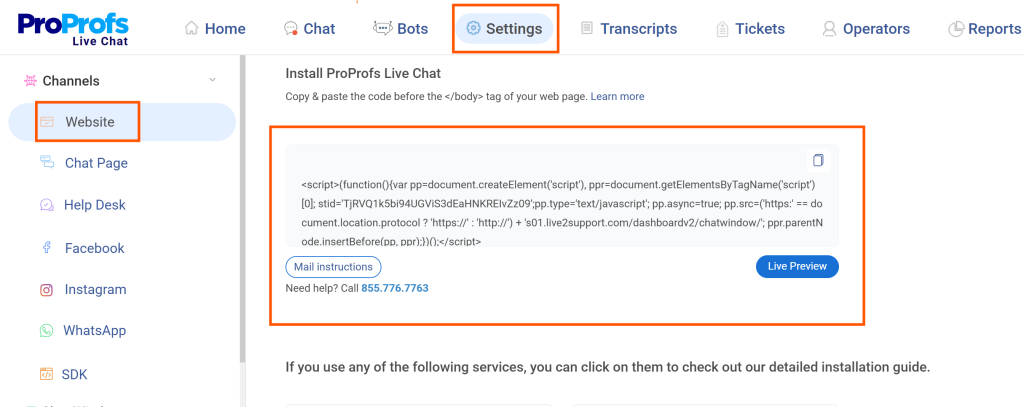
Step 2: Place the code snippet right before the </body> tag in your website’s code. That’s it!
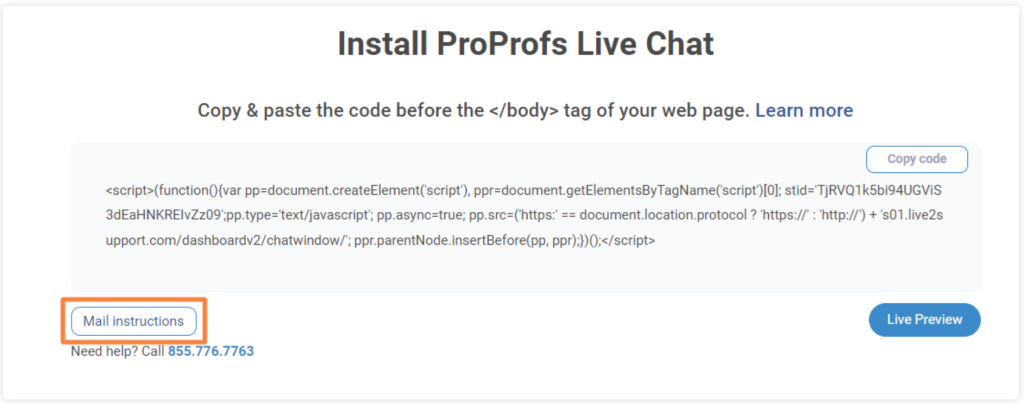
Step 3: If a developer is handling it, click ‘Mail instructions’ to forward the details.
Option 2: Use Google Tag Manager (GTM)
Step 1: After logging in, click ‘Install Chat’ on the dashboard or go through Settings > Channels > Website.
Step 2: Select ‘Install via Google Tag Manager’.
Step 3: A Google sign-in window will appear. Now, enter your GTM account credentials.
Step 4: The installation starts as soon as you connect. You’ll receive a confirmation once it’s complete.
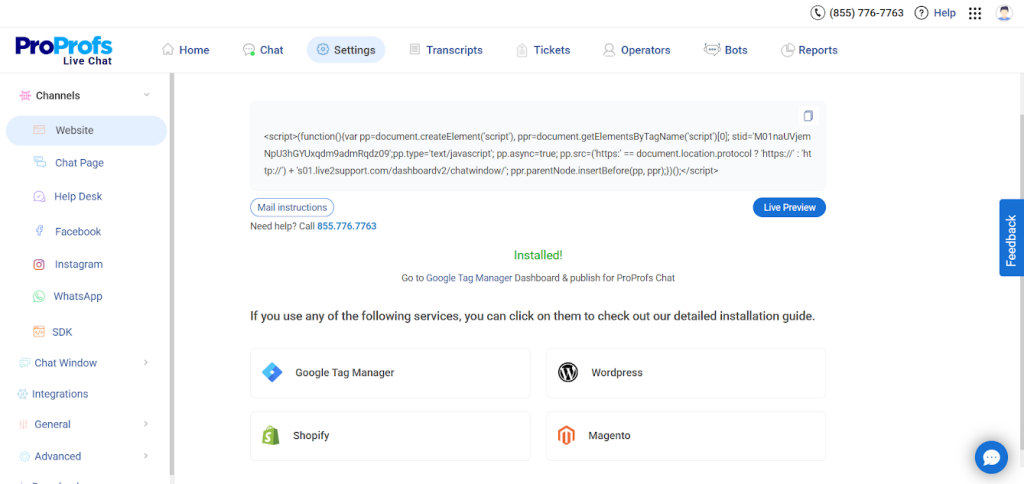
That’s it! Enterprise live chat is now added to your site.
FREE. All Features. FOREVER!
Try our Forever FREE account with all premium features!
Must-Consider Features in Enterprise Chat Software
Enterprise chat tools must offer features that support large-scale operations and complex workflows. Here are the top must-have features designed specifically to meet enterprise needs efficiently and securely.
1. Omnichannel Communication
Enterprises interact with customers across multiple platforms every day. A good enterprise chat software brings all these conversations together in one place.
Whether a message comes from your website, mobile app, WhatsApp, or social media, your team can respond instantly from a single dashboard.
This unified communication approach improves response times, prevents missed inquiries, and provides a consistent experience across all customer touchpoints.
2. Scalability & Customization
As enterprises grow, their communication systems must grow with them. A robust chat solution should scale easily, allowing new agents, departments, or even global teams to onboard without disruption. It should also offer customization options such as branded widgets, multilingual support, and custom chat flows to reflect the company’s identity.
Scalability and flexibility ensure that as your organization expands, your customer support remains fast, consistent, and efficient.
3. CRM & Workflow Integrations
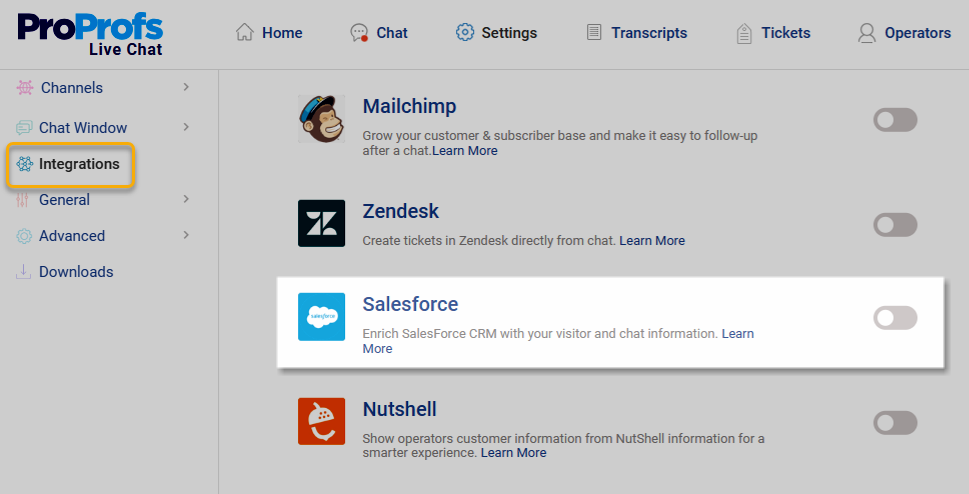
Seamless CRM integration is crucial for enterprise teams that depend on platforms like Salesforce, HubSpot, or Zendesk. The chat software should automatically sync customer data, lead details, and chat history, ensuring nothing gets lost between systems.
It should also support automated workflows such as lead scoring or ticket creation. This level of integration not only saves time but also ensures that every conversation is tracked, measurable, and actionable.
4. AI-Powered Automation
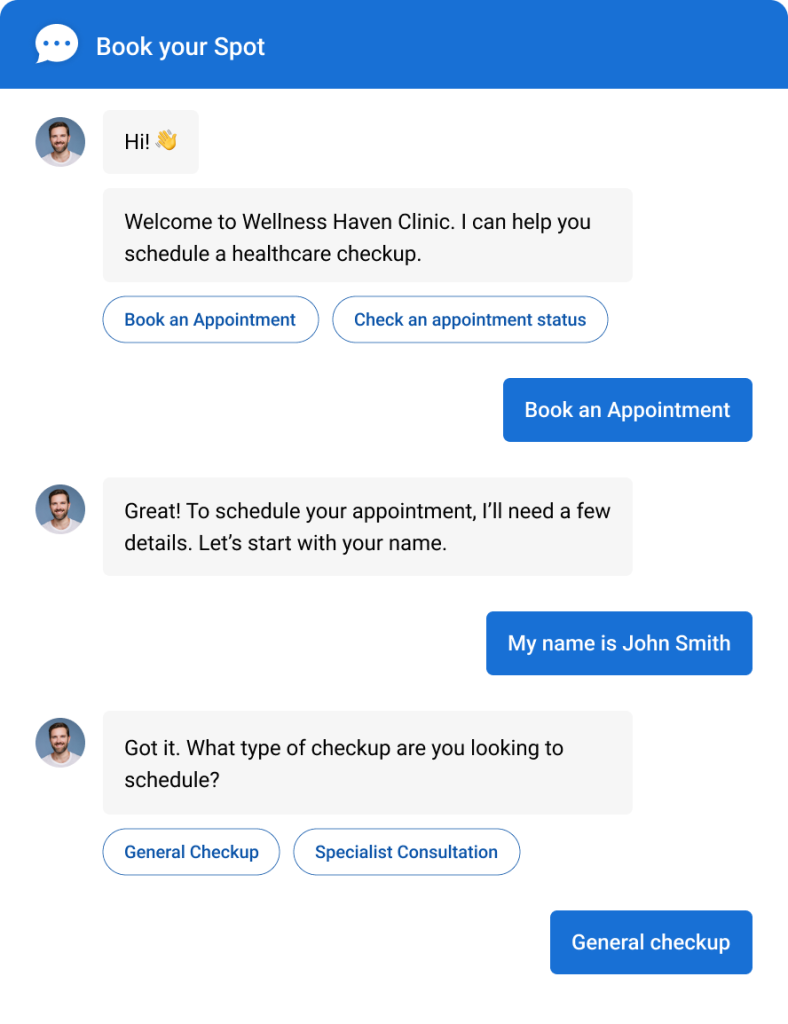
AI-driven chatbots can handle thousands of customer interactions simultaneously without breaking a sweat. They can answer FAQs, qualify leads, schedule appointments, and even route complex queries to human agents when needed.
This automation helps reduce operational costs while improving availability and response quality. For enterprises, it means offering instant, personalized support around the clock without adding pressure on support teams.
5. Advanced Security & Compliance
Data protection is non-negotiable for any enterprise. The right chat software must include strong encryption, user authentication, and compliance with industry standards like GDPR and HIPAA. These measures ensure that sensitive customer data is protected at all times.
Beyond security, compliance also builds trust with clients and stakeholders, showing that your company takes data privacy seriously at every level of communication.
Optimizing Live Chat for Business Growth: The Right Way to Do It
Having enterprise live chat on your website is one thing. Using it effectively is another. The right approach can turn your live chat into a powerful engine for sales, support, and customer satisfaction.
Here are some best practices I’ve learned (and seen work consistently) for getting the most out of live chat:
1. Be Proactive, Not Reactive
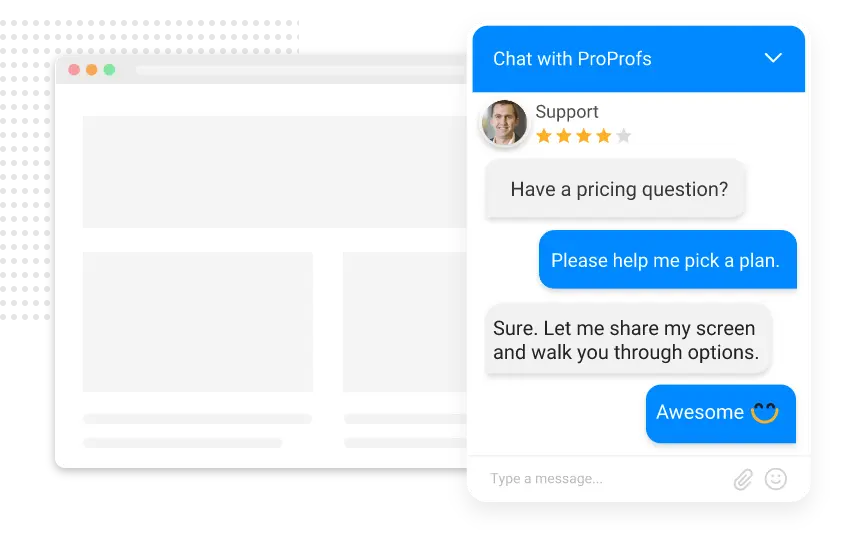
Don’t wait for visitors to start the conversation. Send trigger proactive chat invitations based on behavior — like time spent on a page or exit intent — to send personalized messages. A friendly “Need help finding the right plan?” can often be the difference between a lost visitor and a new customer.
2. Combine Automation with Human Support
AI chatbots are great for handling FAQs and capturing leads, but customers still want the human touch. Use automation to qualify visitors, collect details, and route complex queries to the right agents. This balance ensures efficiency without compromising the quality of support.
Watch how AI chatbots and human agents team up to delight customers:
3. Keep Your Tone Conversational and On-Brand
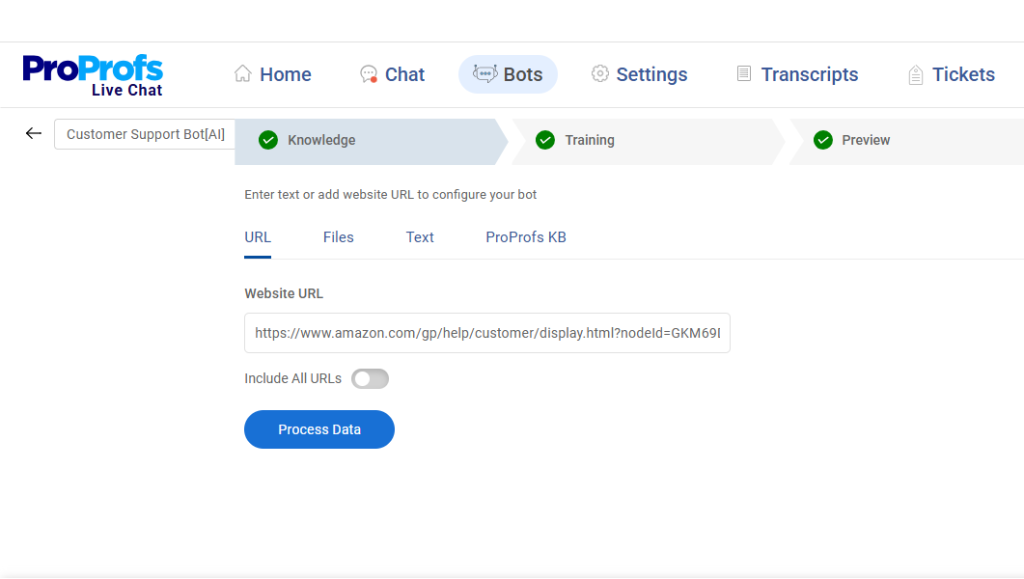
People can spot robotic responses from a mile away. Train your team (and your bots) to sound friendly, natural, and aligned with your brand voice. A conversational tone makes customers feel heard and helps build genuine connections that drive trust and loyalty.Want your chatbot to sound more natural? Read this blog on how to train a chatbot with your own data.
4. Use Live Chat for Lead Nurturing
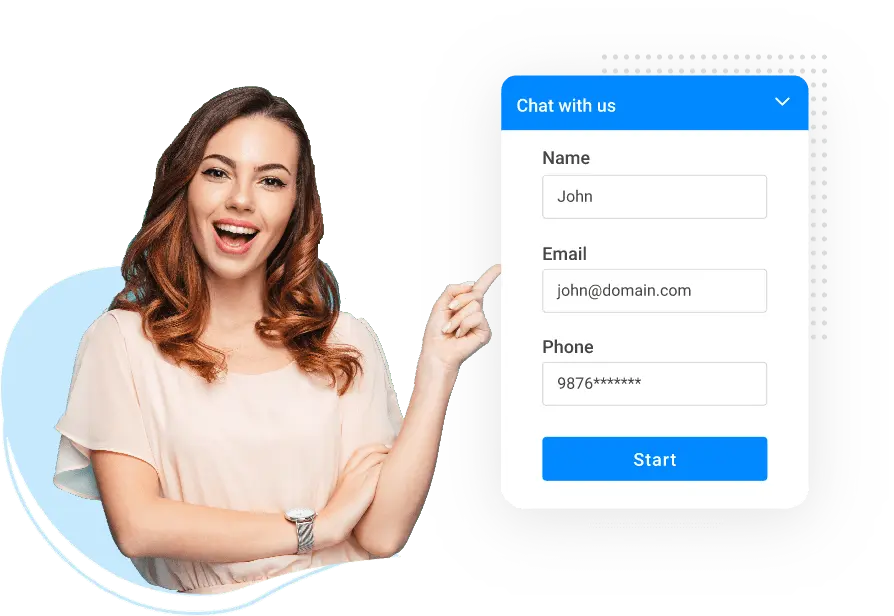
Don’t just view chat as a support tool — treat it as a sales channel. Use it to share helpful resources, offer demos, or guide visitors to the right product. Capture lead details and sync them with your CRM so your sales team can follow up at the perfect time.
5. Monitor, Measure, and Improve Continuously
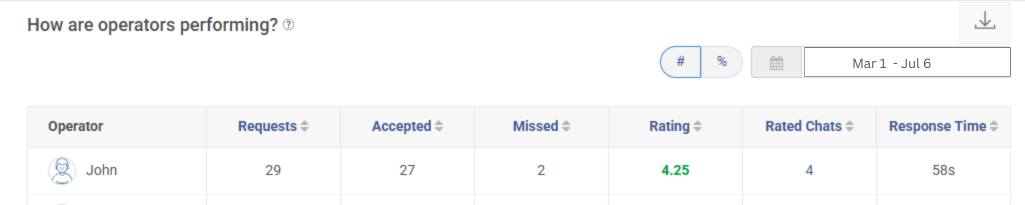
The best-performing teams constantly analyze their chat performance. Track key metrics like response times, satisfaction scores, and conversion rates. Use this data to train agents, refine scripts, and optimize automated workflows to create a consistently better experience.
Drive Growth and Efficiency with the Best Enterprise Chat Software
Choosing the right enterprise live chat software can completely transform how your teams collaborate and support customers. The right platform boosts productivity, ensures faster responses, and creates a unified experience across every channel.
If you’re exploring options, start by defining your goals—whether it’s improving internal communication, automating support, or capturing more leads. Test for scalability, ease of integration, and AI-driven features before deciding.
If you’re looking for an all-in-one, secure, and customizable solution, ProProfs Chat is worth exploring. It’s designed for enterprises that value speed, automation, and seamless customer engagement without compromising data security or user experience.
FREE. All Features. FOREVER!
Try our Forever FREE account with all premium features!

 We'd love your feedback!
We'd love your feedback!
 Thanks for your feedback!
Thanks for your feedback!