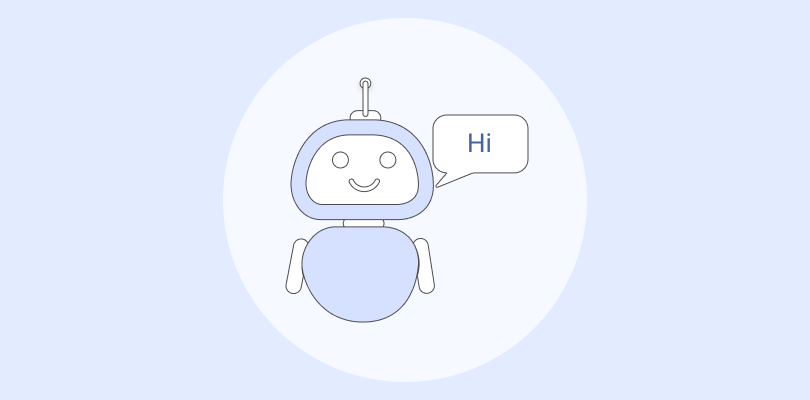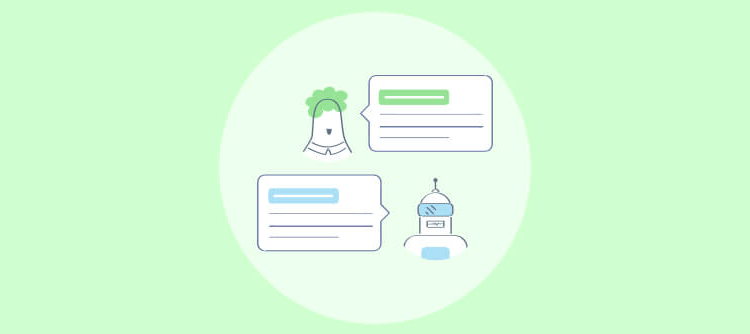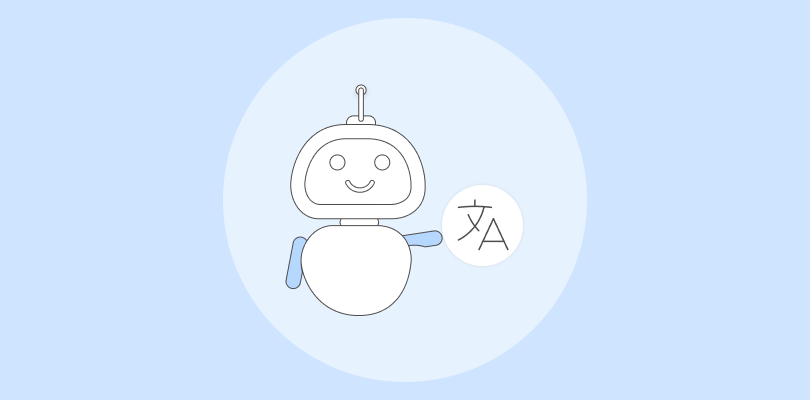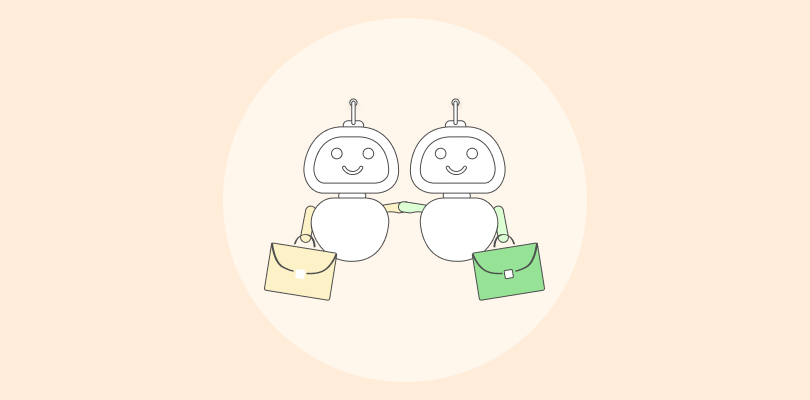“Another bot that just gives canned responses? No thanks.”
That’s what I kept hearing when we first tested AI chatbots for our Android app.
The truth is, users get frustrated if conversations feel robotic or irrelevant. But with the best AI chatbot apps, you don’t just automate replies; you craft smart, contextual, and trust-building conversations that actually convert.
After testing dozens of options, I handpicked the 10 best AI chatbot apps for Android that actually walk the talk, delivering real user value, not just flashy promises.
So, let’s get started!
What Is an Android AI Chatbot?
An Android AI chatbot is a virtual assistant that runs on Android devices, helping businesses handle customer conversations automatically. It supports multiple languages and can be trained on your knowledge base and website data to provide quick, accurate answers and automate routine tasks.
These chatbots can assist with customer support, order tracking, lead generation, and more—all without needing a human to step in. Easy to set up and customize, they allow businesses to tailor their tone, personality, and responses to match their brand.
For industries like manufacturing, e-commerce, and healthcare, where quick responses matter, Android chatbots help reduce wait times and make interactions delightful.
Spotlight on the Top 3 Android Chatbot Software: A Quick Overview!
Option A: ProProfs Chat
ProProfs Chat is an easy-to-use chatbot tool that automates FAQs, bookings, and orders across Android apps. With AI training, multilingual support, and seamless platform integration, it improves customer interactions and streamlines support.
Option B: Comm100
Comm100 Chatbot stands out with its voice feature, making interactions feel natural. It provides detailed performance reports, smoothly transfers complex queries to human agents, and includes Agent Assist to summarize conversations and automate workflows.
Option C: Drift
Drift Chatbot makes customer interactions effortless with human-like conversations and real-time lead capture. Easy to set up and customize, it’s a great choice for businesses looking to boost engagement and streamline customer support.
List of Top 10 AI Chatbot Software for Android in 2026
Putting this list together wasn’t easy, but I’ve made sure to include only the most reliable and well-tested options. I’ve used many of these myself and gathered insights from industry peers and trusted reviews. Here are the 10 best AI chatbot for Android apps:
Before proceeding further, let’s have a sneak peek into the 10 best chatbot software for Android I’ve found to be truly impactful.
| Android Chatbots | Best For | Pricing | User Rating |
|---|---|---|---|
| ProProfs Chat | 24/7 Delightful Customer Support With AI Chatbots | A Forever-free plan is available. Team plan starts at $19.99/user/month. | 4.8 (Capterra) |
| Zendesk | Converting Sales and Engaging Customers With Free Live Chat | Paid plan starts at $55/month. | 4.3 (G2) |
| Drift | Conversational Landing Pages | Starts at $2500/month. | 4.5 (Capterra) |
| Tidio | Live Chat with Ticketing Functionality | Starts at $29/month. | 4.7 (G2) |
| Manychat | Making Chatbots for Messaging Apps | Starts at $15/month. | 4.5 (G2) |
| Wati | WhatsApp Outreach | Starts at $30.51/month. | 4.6 (Capterra) |
| Chatfuel | Facebook and Instagram | Starts at $11.99/month. | 4.3 (Capterra) |
| Appy Pie | Customizable Live Chat | Starts at $36/month. | 4.7 (G2) |
| Comm100 | Voice-Based Interactions | Starts at ($29-$49)/month. | 4.7 (Capterra) |
| Intercom | Multichannel Communication | Starts at $29/user/month. | 4.5 (G2) |
1. ProProfs Chat – Best for 24/7 Delightful Customer Support With AI Chatbots
I’ve been using ProProfs Chat, and it’s one of the easiest chatbot tools I’ve worked with. Setting it up for my Android app took a few minutes, and the level of customization was incredible. From answering FAQs to booking appointments and processing orders, it keeps things running smoothly—even when my team is offline.
“Ultimately, people want software that solves advanced problems and is easy to use. Our goal is to provide advanced, comprehensive tools in the simplest way possible.”
– Sameer Bhatia, Founder & CEO of ProProfs.com
The best part? I can train the chatbot using my Knowledge Base and website data, making responses more accurate over time. With multilingual support, I can assist customers in their preferred language, making interactions more natural and seamless.
I also love how it integrates with ProProfs Knowledge Base, letting me instantly share FAQs, guides, and manuals, right within the Android app. And when I need insights, bot performance reports give me everything I need to improve customer interactions.
Pros:
- Drag-and-drop builder to create conversation flows
- Intelligent chat routing to human agents when needed
- Ready-to-use templates for lead generation, sales, customer support, ticketing, etc
- Multilingual support to communicate with customers in their preferred language
Cons:
- Lacks an on-premise version
- Dark user interface option is not available
Pricing: A Forever-free plan is available. Team plan starts at $19.99/user/month.
User Rating: 4.8/5 (Capterra)
Capterra Review:
“Ease of use and affordability. We have been very happy with ProProfs Chat.” – Tami.
Let’s take a look at what Betsy McBride, founder of Raynor Garage Doors, had to say about ProProfs Chat.
2. Zendesk – Best for Converting Sales and Engaging Customers With Free Live Chat
Zendesk is one of the best chatbot tool for Android that offers a chatbot solution called Zendesk Bot. I have used this chatbot tool before and found it very effective for generating leads and qualifying prospects on my website or app.
The Zendesk bot helped me answer common questions instantly, reduce support tickets, and improve customer satisfaction. Plus, it makes it easy to chat with customers in real-time, boost sales, and keep conversations flowing—all without breaking the bank.
The best part is that it’s AI and NLP-powered to provide intelligent and conversational responses to user queries. I could also monitor and measure the performance of my chatbot using Zendesk’s reports and dashboards.
Pros:
- AI-powered automation for quick issue resolution and ticket creation
- Detailed customer profiles for personalized support interactions
- Integration with platforms like HubSpot, Salesforce, Slack, and Shopify
- Real-time analytics and reporting to track your chatbot performance
Cons:
- Complex setup and configuration process
- Limited flexibility in designing chatbot conversations
Pricing: Paid plan starts at $55/month.
User Rating: 4.3/5 (G2)
G2 Review:
“I like that it offers all different kinds of features and apps you can implement into the desk so everything is all in the same place.” – Kat K.
3. Drift – Best for Conversational Landing Pages
Having personally used this powerful tool, I recommend it to businesses looking to upgrade customer support and engagement. Drift Chatbot seamlessly integrates with your website, becoming a virtual extension of your team.
What sets Drift apart is its natural language processing capabilities, allowing it to engage with website visitors in a conversational and human-like manner. Its conversational landing pages engage visitors instantly, making lead capture quick and easy.
One of my favorite features is its lead-generation prowess. Drift captures valuable visitor information and routes hot leads straight to your sales team in real time. Plus, the user-friendly interface and customizable options make it easy to set up and tailor it to your needs.
Pros:
- Conversational marketing features to engage and nurture leads
- AI-driven lead scoring for prioritizing high-potential prospects
- Real-time sales alerts for immediate follow-up on hot leads
- Chat-to-email functionality for ongoing communication
Cons:
- Requires constant monitoring to maintain accurate chatbot responses
- Higher pricing for access to essential features like lead routing
Pricing: Starts at $2500/month.
User Rating: 4.5 (Capterra)
Capterra Review:
“I like the effectiveness of the features of Drift. Drift has been reliable and easy to use.”- Valentina
4. Tidio – Best for Live Chat with Ticketing Functionality
Tidio is a great choice for businesses looking to simplify operations and keep customers engaged. One thing I love about it is the ready-to-use templates—they make personalizing the chatbot super easy without any hassle. With Tidio, you can manage customer chats in real time and turn conversations into support tickets for smooth follow-ups.
Plus, its AI chatbot, Lyro, handles most of your customer questions automatically, giving quick, accurate answers about product availability, shipping, returns, and more. This not only improves customer satisfaction but also saves your support team a ton of time to focus on bigger tasks.
Pros:
- Multichannel support to ensure smooth communication worldwide
- Real-time visitor tracking to monitor user activity and improve engagement
- Conversation history for personalized customer experience
- Email and messenger integrations for consistent communication
Cons:
- Does not have a built-in knowledge base feature to create and share self-help resources
- Does not offer much flexibility and control over the design and behavior of your chatbot.
Pricing: Starts at $29/month.
User Ratings: 4.7 (G2)
G2 Review:
“Lyro AI is such a good thing to respond to customers while you are away.” – I Kelly O.
5. Manychat – Best for Making Chatbots for Messaging Apps
Manychat comes highly recommended by my peers who’ve had success with this tool. As the leading Instagram and Facebook Messenger chatbot, it has proven to be an excellent asset for automating customer interactions and enhancing overall satisfaction.
It excels at crafting personalized experiences that convert potential customers and foster lasting relationships through tailored content. With impressive statistics like open and click-through rates, this chatbot tool consistently outperforms other communication channels.
Manychat’s unique ability to amplify the effectiveness of Facebook Ads, reduce acquisition costs, and turn comments into revenue has earned it a strong reputation among industry professionals. The intuitive interface requires no coding skills, making it accessible to marketers of all levels of expertise.
Pros:
- Visual chatbot builder for easy customization
- Automated drip campaigns for lead nurturing
- Interactive surveys and quizzes to engage users
- Multilingual support to expand global reach
Cons:
- It only supports three social media platforms: Facebook Messenger, Instagram DMs, and WhatsApp.
- Limited analytics and reporting features in lower-tier plans
Pricing: Starts at $15/month.
User Rating: 4.5 (G2)
G2 Review:
“I love how easy it is to set up automations and to get help if you get stuck! The entire platform is easy to use on desktop and mobile!” – Briana K.
6. Wati – Best for WhatsApp Outreach
This chatbot tool was my companion for a while, and I can confidently endorse it as a transformative tool for streamlining customer interactions. I used Wati’s chatbot for my online store and was amazed by the results. It helped me connect with my visitors, answer their queries, and guide them to the products they sought.
The biggest highlight of this tool is its ability to facilitate purchases via WhatsApp, offering customers a convenient and familiar platform. The broadcast communication feature ensures that your messages reach your audience effectively, making outreach easier.
This tool’s no-code capabilities enabled me to easily create automated chatbots that efficiently handle routine inquiries on a large scale. Wati’s chatbot is a must-have solution across various industries, including education, healthcare, marketing, sales, and support.
Wati was my companion for a while, and I can confidently endorse it as a transformative tool for streamlining customer interactions. I used Wati’s chatbot for my online store and was amazed by the results. It helped me connect with my visitors, answer their queries, and guide them to the products they sought.
The biggest highlight of this tool is its ability to facilitate purchases via WhatsApp, offering customers a convenient and familiar platform. The broadcast communication feature ensures that your messages reach your audience effectively, making outreach easier.
This tool’s no-code capabilities enabled me to easily create automated chatbots that efficiently handle routine inquiries on a large scale. Wati’s chatbot is a must-have solution across various industries, including education, healthcare, marketing, sales, and support.
Pros:
- Shared team inbox to manage all your WhatsApp conversations in one place
- Integration with Shopify, HubSpot, and other platforms for smooth workflows
- Broadcast & marketing campaigns to send promotions, updates, and reminders to engage users
- Analytics & performance tracking to monitor chatbot interactions and optimize for better results
Cons:
- Pricing can be expensive for businesses with a large number of contacts
- Advanced customization of chatbot interactions requires technical expertise
Pricing: Starts at $30.51/month.
User Rating: 4.6 (Capterra)
Capterra Review:
“Wati’s team is doing great! The solution has been helping us to improve the communication with new leads and actual users.” – Julio
7. Chatfuel – Best for Facebook and Instagram
My experience with Chatfuel’s chatbot platform has been nothing short of impressive. I have used it to build Android chatbots for Facebook Messenger, and Instagram. I was amazed by how easy and intuitive it was. With ready-made templates, guides, and seamless integrations, getting started was effortless.
The chatbot handles FAQs, gives product recommendations, collects feedback, and more—all while feeling natural and engaging. Chatfuel also trains its chatbots on NLP models to make them more human-like and engaging.
With built-in analytics and A/B testing, optimizing chatbot performance is quite easy. Whether it’s automating support or driving sales, Chatfuel makes the process smooth and efficient.
Pros:
- Visual flow builder for designing complex conversational flows
- Broadcast and drip campaigns for audience engagement
- Live chat handoff to seamlessly transfer chats to human agents when needed
- Seamless integration with ChatGPT to enhance customer engagement
Cons:
- The free plan includes Chatfuel’s branding, which may not suit all businesses
- Limited natural language processing capabilities, leading to occasional misinterpretation of user queries
Pricing: Starts at $11.99/month.
User Rating: 4.3 (Capterra)
Capterra Review:
“I like it for being so powerful tool. You can use it for very simple bots but also for super complex ones.” – Mateusz
8. Appy Pie – Best for Customizable Live Chat
Businesses love Appy Pie for its ability to tailor live chat experiences to fit their brand identity and customer preferences. I found its drag-and-drop builder incredibly simple—no coding needed, just a few clicks to set up automated responses and streamline customer interactions.
What I also liked is that Appy Pie isn’t just about chatbots; you can build full-fledged apps for Android, iOS, and Fire OS, all from the same platform. It even offers monetization options like ads and in-app purchases, which is a nice extra for businesses looking to generate revenue.
The built-in analytics is another highlight, helping track chatbot performance and refine responses over time. Whether you need a simple support bot or a fully customized assistant, Appy Pie makes it easy to set up and scale.
Pros:
- No-code chatbot builder for quick and easy bot creation
- Cross-platform compatibility to reach users on various devices
- Templates for multiple industries to kickstart chatbot development
- In-app chat and feedback collection for user engagement
Cons:
- You can only use the no-code interface to build your apps or websites
- Its mobile app has a few bugs
Pricing: Starts at $36/month.
User Rating: 4.7 (G2)
G2 Review:
“I had a great experience with this representative! They were accommodating and went above and beyond to resolve my issue. Their professionalism and dedication were truly impressive. I highly recommend them!” – Andres G.
9. Comm100 – Best for Voice-Based Interactions
A friend of mine gave Comm100 Chatbot a shot—started with the free trial and later tried the paid plan. What really caught their attention was the voice feature, making customer interactions more natural and engaging. Instead of sounding robotic, the chatbot actually felt natural and engaging, thanks to AI engines like IBM Watson.
They also loved the detailed reporting suite, which made it easy to track performance and improve responses. And when things got complicated—like VIP customers or tricky questions—the bot didn’t just guess. It smoothly handed things over to a human agent.
Another cool feature? Agent Assist. It summarized long conversations and automated workflows, making life easier for support teams. Whether it was handling FAQs, resolving issues, or helping agents work faster, Comm100 turned out to be a solid choice for automation and customer support.
Pros:
- Integration with CRM and helpdesk systems for seamless support
- AI-powered chat routing for efficient issue resolution
- Conditional logic to personalize customer interactions based on profile
- Advanced security features for protecting customer data and privacy
Cons:
- No notification pop-ups for the customers when the chatbot sends a response
- Limited customization options for the chatbot design
Pricing: Starts at ($29-$49)/month.
User Rating: 4.7 (Capterra)
Capterra Review:
“Easy to get up and running and customize. Easy to manage multiple interactions. Switching between devices or refreshing browser doesn’t lose session.” – Drew
10. Intercom – Best for Multichannel Communication
I kept hearing about Intercom’s AI bot, Fin, from my peers, so I finally gave it a try. And honestly? It didn’t disappoint. Fin pulls answers straight from your support content—no random guesses, no confusing responses, just accurate and natural replies that actually help customers.
Managing chats across different platforms felt effortless. Whether it was a website, mobile app, or social media, Intercom kept everything connected in one place. What really impressed me was how it handled more than half of my customer queries in seconds.
Plus, its process of seamlessly involving human support whenever needed is smooth. Plus, the workflow builder lets you automate repetitive tasks without writing a single line of code. And the pre-built templates? They’re a total lifesaver for setting up common use cases quickly!
Pros:
- Integration with knowledge bases for instant information retrieval
- Real-time user segmentation for targeted messaging
- Collaboration features for seamless communication within teams
- Multichannel messaging for reaching users on their preferred platforms
Cons:
- Higher pricing compared to other chatbot solutions
- Steeper learning curve for configuring advanced automation and chatbot workflows
Pricing: Starts at $29/user/month.
User Rating: 4.5 (G2)
G2 Review:
“The things I like best about Intercom is the seamless navigation and interface, the variety of features that allow to manage the customer journey effectively, the increase of productivity and KPI’s it brought to our Customer Support service, and the new AI feature that is outstanding.” – Pedro S.
How to Integrate AI Chatbot Into Your Android App
Setting up an AI chatbot for Android apps shouldn’t be a tech headache. With ProProfs Chat, setting up a chatbot on my Android app was quick and easy. Here’s the simple process I followed.
Step 1: To start building your AI bot, go to your ProProfs Chat dashboard and click on “Bots” in the top menu. Then select “+ Create New Bot” and choose “Using AI” to begin.
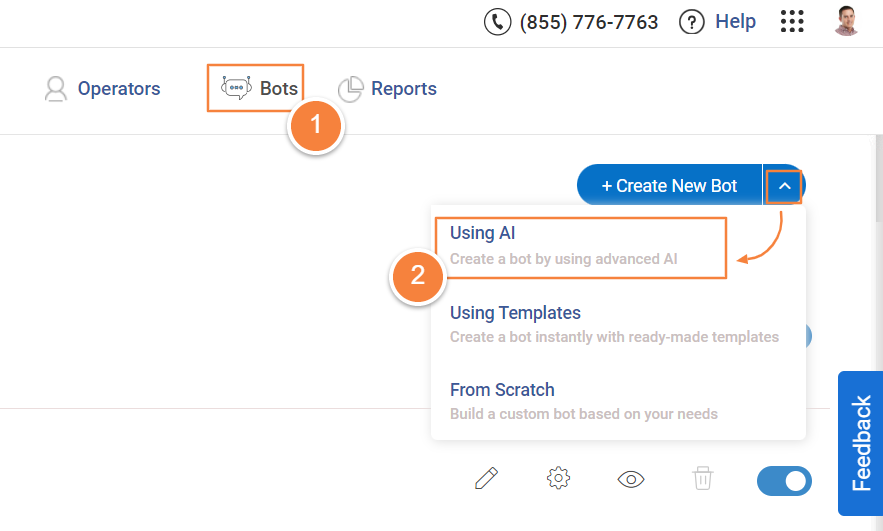
Here, you’ll need to supply the data that your bot will use to learn and engage with users.Step 2: Now, you can now train your bot by either entering your website URL for auto-scanning or manually adding custom content.
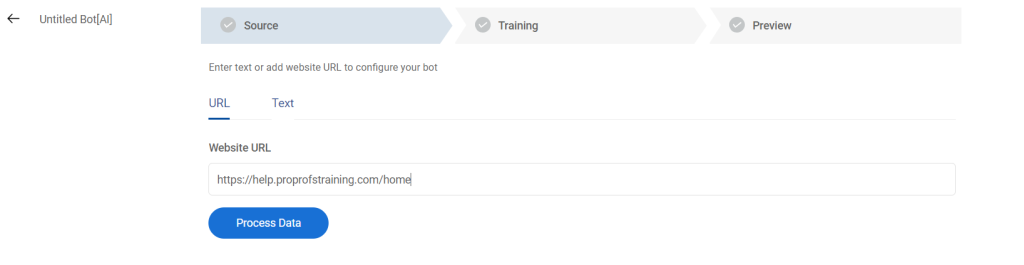
After choosing your data source and entering the info, just click “Process Data” to move ahead.
Here’s how the website data will appear once it’s processed successfully.
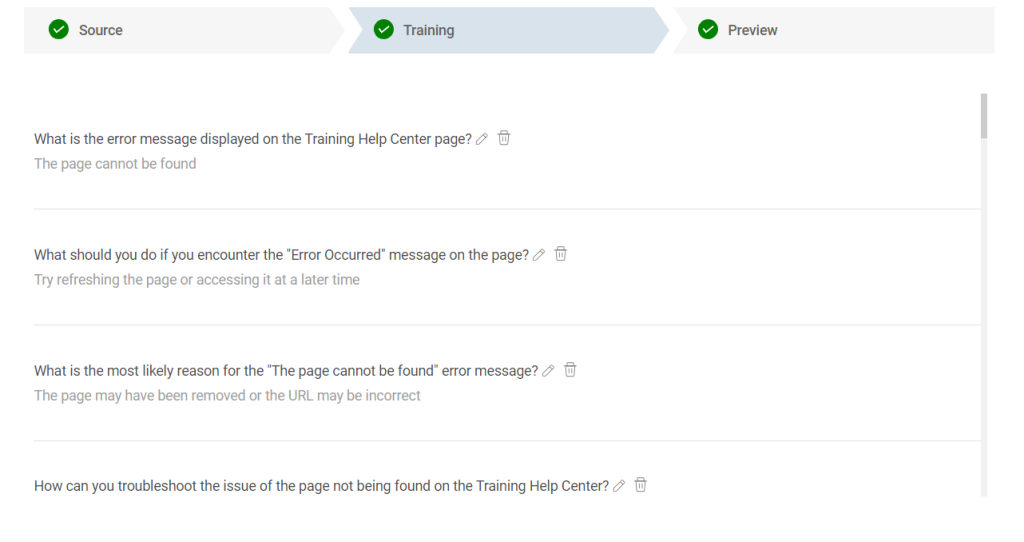
Step 3: Click “Preview” to see your chatbot in action.
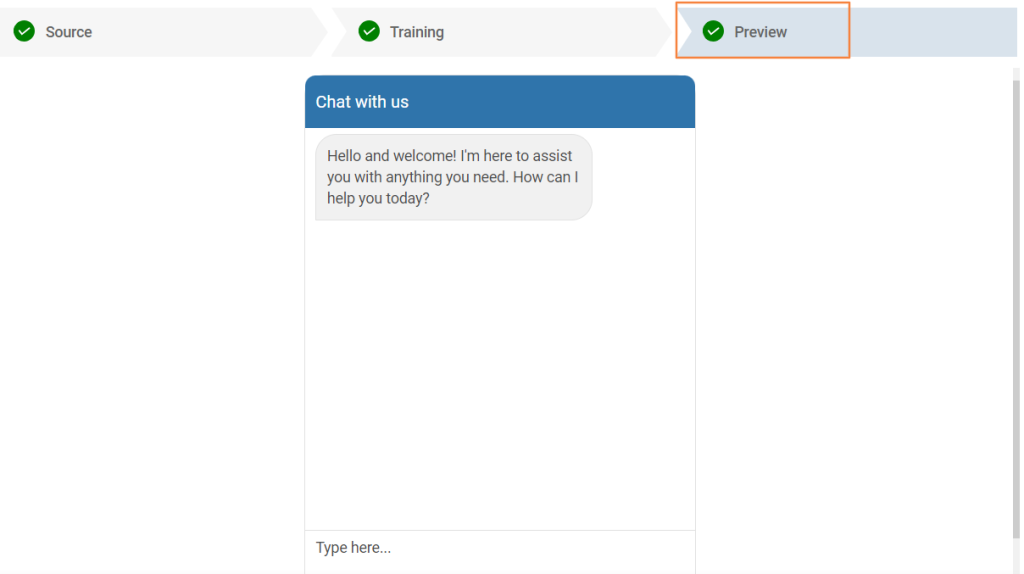
Step 4: Now integrate the ProProfs Chat SDK by adding the JitPack repository to the repositories section of your root build.gradle in Android Studio.
| allprojects { |
| repositories { |
| … |
| maven { url ‘https://jitpack.io’ } |
| } |
| } |
Step 5: Add the following dependency
| dependencies { |
| implementation ‘com.github.ProProfs-Workflow:chat_android_sdk:0.0.1’ |
| } |
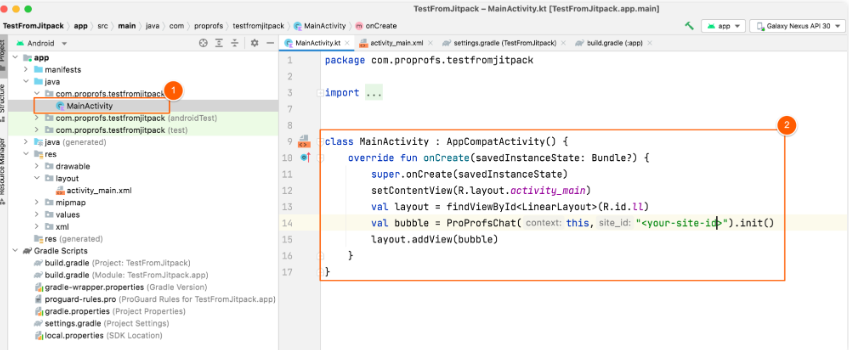
Step 6: From your ProProfs Chat account, navigate to Channels > SDK, and enable the SDK using the toggle button.
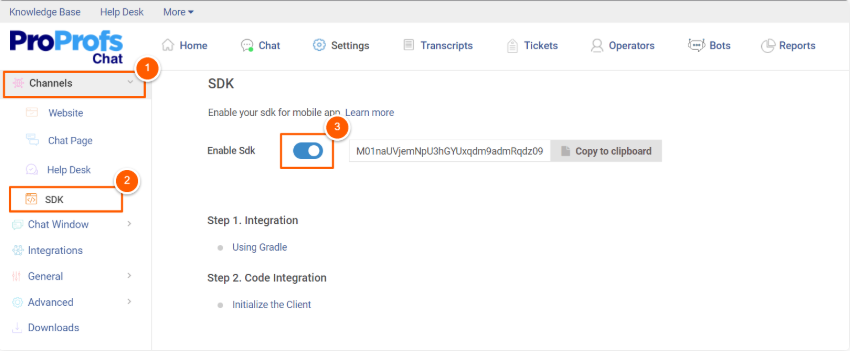
Congrats! ProProfs Chatbot is set up in your Android app. Interact with customers and offer real-time assistance!
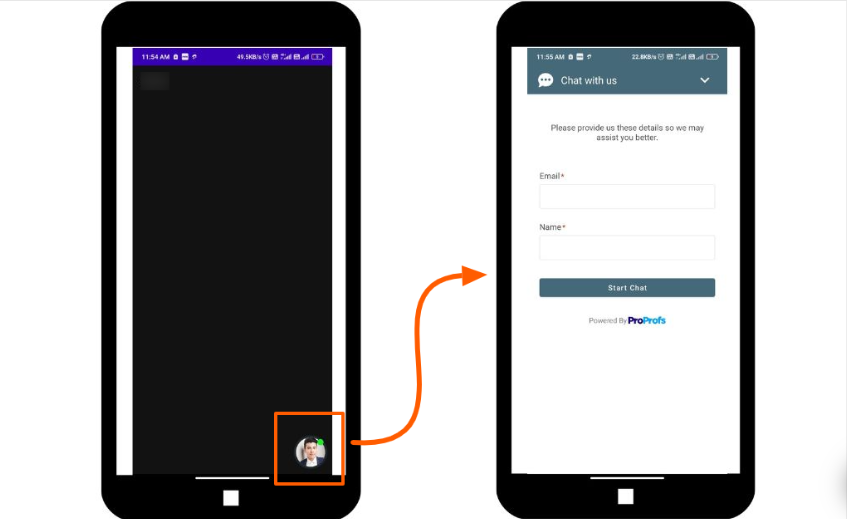
FREE. All Features. FOREVER!
Try our Forever FREE account with all premium features!
Picking the Right AI Chatbot App for Android: What Really Matters?
With so many options out there, choosing the best AI chatbot software for Android can be tricky. Look for one that’s easy to use, fits your business, and improves customer interactions. From my experience, here’s what to keep in mind:
1. Easy Setup & Full Customization
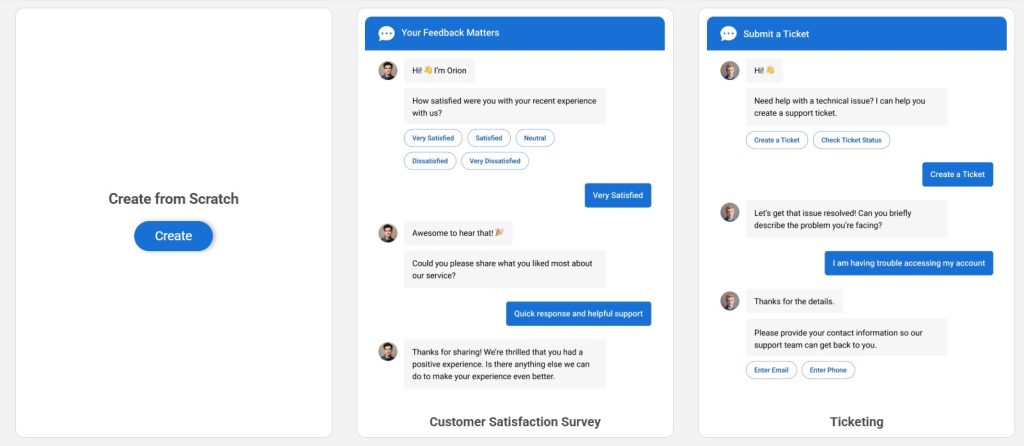
Not everyone has coding experience, and you shouldn’t need it to set up your chatbot. Look for an option with a simple interface, drag-and-drop tools, or ready-to-use templates.
You shouldn’t need coding skills to set up a chatbot. Choose one with a simple interface, drag-and-drop tools, and ready-made chatbot templates.
Customization matters—your chatbot should reflect your brand’s tone, personality, and voice. Some even let you add a name or face for a more engaging, personalized experience.
Bonus:To make your chatbot sound even more natural, I recommend checking out this blog on making chatbot conversations more engaging and personal!
2. Seamless Integration with Your Business Tools
Your chatbot should integrate seamlessly with existing systems—CRM, e-commerce, and the help desk—so it can update, sync, and provide support without extra effort.
A chatbot that automatically pulls and updates customer data means fewer manual tasks for your team and a smoother user experience. Before choosing one, check if it integrates with tools like Shopify, HubSpot, or WhatsApp.
3. Multilingual Support for a Global Audience
If your customers speak different languages, a chatbot with multilingual capabilities is essential. It should automatically detect and switch languages based on user input, ensuring that every customer gets the right response without confusion.
This improves accessibility, builds trust, and enhances customer experience, especially in industries like e-commerce, travel, and manufacturing, where international interactions are the norm.
4. Smart Automation for Handling Tasks
A great chatbot does more than just answer FAQs, it should be able to complete tasks without human involvement. From scheduling appointments and processing orders to collecting leads and sending reminders, automation makes customer interactions faster and more efficient.
It should support pre-set workflows to instantly handle common tasks like order status or delivery checks.
5. Performance and Analytics
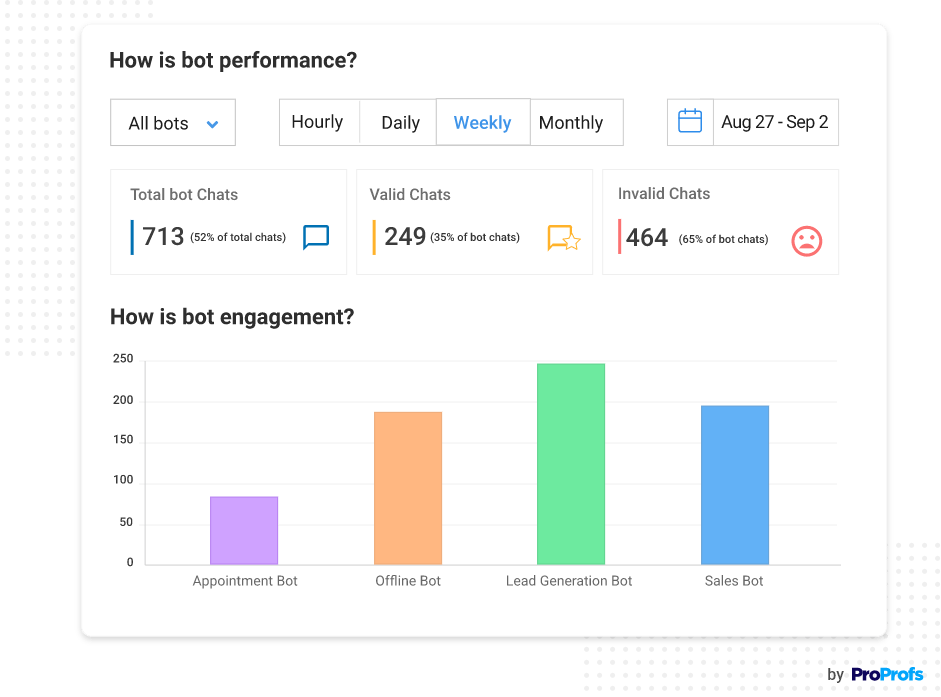
You can’t improve what you don’t measure. A strong AI chatbot platform should offer detailed analytics, such as total chats, handoffs to agents, and bot-handled conversations.
These insights help you spot what’s working, what’s not, and where to fine-tune. Real-time reporting means you can keep optimizing for better customer experiences and stronger results.
6. User Reviews Matter
Before you commit, do your homework. Sites like G2 give you raw, unfiltered feedback from real users. What works? What breaks? How’s the support team? Look for consistent patterns across reviews—those usually reveal the truth faster than any product demo.
Make your chatbot decision with confidence. This checklist will help you pick the right Android chatbot without second-guessing.
Key Challenges With AI Chatbot Apps for Android (And Fixes)
AI chatbot for Android promise speed, automation, and scale—but without the right features, they often fall short in real-world business use. Here are four common challenges—and how ProProfs Chat helps you overcome them effortlessly.
1. Integration Headaches Across Platforms
Challenge:
Many chatbot apps don’t integrate well with existing systems—especially CRMs, help desks, and knowledge bases. This leads to data silos, disconnected customer journeys, and more manual work for your team.
How ProProfs Chat Fixes It:
ProProfs Chat connects seamlessly with major CRMs like Salesforce, Microsoft Dynamics, and Zoho, as well as CMS platforms, eCommerce tools, and help desks like Zendesk. With smart API support, you can auto-push transcripts, customer journeys, and offline messages to your preferred systems. Everything stays connected—without dev-heavy setups.
2. Missed Opportunities to Capture Leads
Challenge:
Many chatbot apps fail to effectively engage visitors or capture lead details before they leave, resulting in lost sales opportunities.
How ProProfs Chat Fixes It:

ProProfs Chat uses AI-powered bots, pre-chat forms, and custom greetings to engage visitors, qualify them with targeted questions, and auto-book appointments. Every lead is captured with full context—boosting conversions without extra effort.
3. Measuring ROI and Chatbot Effectiveness
Challenge:
If you can’t track how well your chatbot performs, you can’t prove ROI or improve outcomes. Many platforms lack clear metrics or advanced reporting.
How ProProfs Chat Fixes It:
With in-depth reports, supervisor dashboards, and real-time stats, you get a complete view of chat performance such as total chats, handoffs to agents, and bot-handled conversations. These insights help you fine-tune workflows, allocate staff smartly, and show real business impact.
4. Limited Support for Mobile-First Users
Challenge:
Some chatbot apps aren’t truly optimized for Android users—they either miss push notification support, load slowly, or feel like desktop ports.
How ProProfs Chat Fixes It:
ProProfs Chat is fully mobile-ready with dedicated Android and iOS apps, letting you deliver lightning-fast support from anywhere. Combine that with chat buttons, custom greetings, SMS chat, and real-time visitor tracking, and you’ve got a chatbot that feels like it was built for mobile—because it was.
Turn Your App into a 24/7 Assistant with Smart Android Chatbots
The right AI chatbot for Android can simplify customer interactions, automate tasks, and save your team valuable time. These ten chatbot tools are the best options to help you stay productive and improve user engagement.
To get the most out of your chatbot, focus on customization, AI training, and smooth integrations with your existing systems. Regularly updating responses based on customer interactions can also upgrade accuracy and efficiency.If you want a feature-rich, easy-to-use chatbot, ProProfs Chatbot is a solid choice. It offers 24/7 support, multilingual capabilities, and seamless integration to keep your business running smoothly. Try it now!
Frequently Asked Questions(FAQs)
Can AI chatbots schedule appointments automatically for my business?
Absolutely. Many AI chatbot platforms offer built-in scheduling features or integrate with calendar tools like Google Calendar or Calendly. This allows customers to book appointments, demos, or consultations directly through the chat window—automating a major part of your sales or service workflow.
Do AI chatbots support pre-chat forms and real-time user info capture?
Yes. Most modern chatbots support pre-chat forms to collect details like name, email, or inquiry type before the conversation begins. Combined with real-time visitor tracking, this allows businesses to personalize chats, qualify leads, and route conversations more effectively.
Can AI chatbots hand off to a live agent or create support tickets?
Definitely. AI chatbots can escalate conversations to human agents when complex issues arise. Many also integrate with help desk software to automatically create and assign support tickets—ensuring customers get help even when live agents aren’t immediately available
Do AI chatbot apps offer real-time analytics and chat transcripts?
Yes. Most AI chatbot solutions include real-time analytics dashboards and chat transcript storage. You can track metrics like chat volume, resolution rate, user satisfaction, and agent performance. These insights are essential for optimizing chatbot workflows and improving customer support quality.
FREE. All Features. FOREVER!
Try our Forever FREE account with all premium features!


 We'd love your feedback!
We'd love your feedback!
 Thanks for your feedback!
Thanks for your feedback!