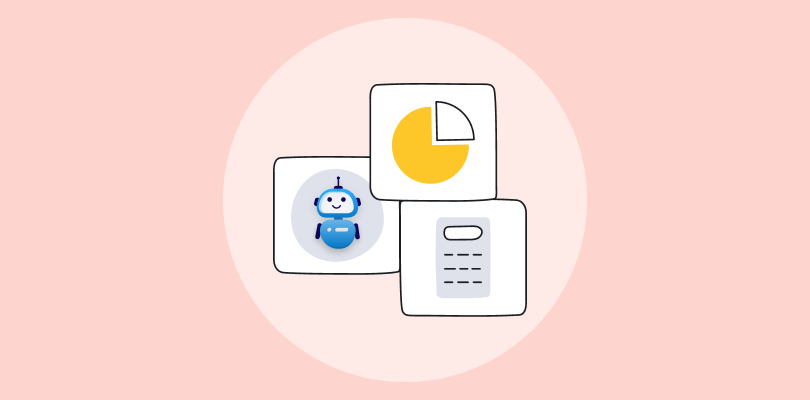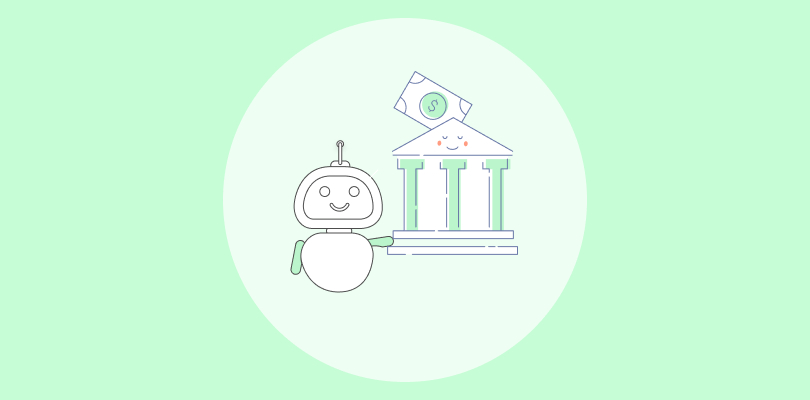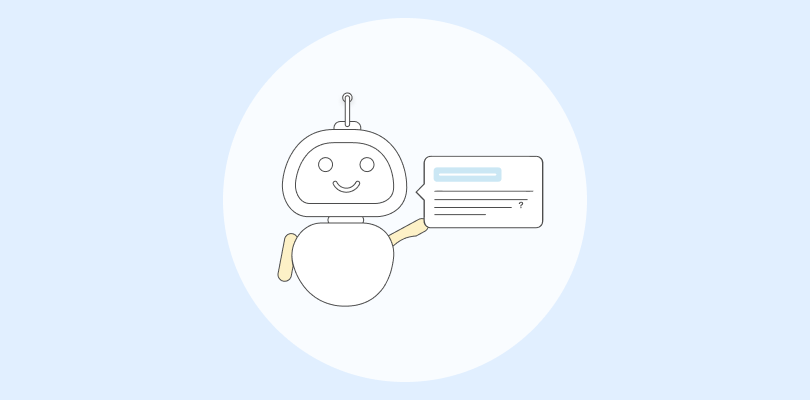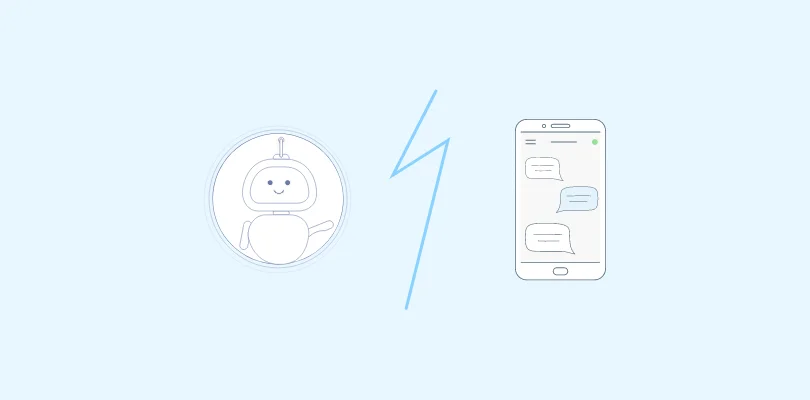Chatbots are all the rage these days.
The global chatbot market is estimated to grow from 2023’s $5.4 billion to $15.5 billion in 2028.
However, do you remember the last time you talked to one of these bots? Was the chatbot able to engage you and solve your questions? Or, did you wish you could talk to a customer support personnel instead?
The truth is – the experience can be awesome or awful, depending on the chatbot design. Well-scripted chatbots have the power to wow website visitors. On the other hand, a poor design can become the cause of their dissatisfaction.
In this blog post, we’ll show you how to create an engaging chatbot in just 10 simple steps. We also list some best practices to help you design chatbots that your users will love interacting with!
What is Chatbot Design?
Chatbot design refers to the process of planning and creating an interactive chatbot program that imitates human conversations. This includes modifying elements such as the user experience (UX), conversational flow, interface, language processing, personality, and overall functionality.
- Chatbot design includes –
- Customer research to understand needs, preferences, and behavior.
- Dialogue design to craft the conversation flow, write scripts, and design appropriate responses for different inputs.
- Development of the chatbot using programming languages and tools, including Java integration testing.
As Steve Jobs once said –
“Design is not just what it looks like and feels like. Design is how it works.”
That’s the essence of chatbot design!
The chatbot should be able to engage and interact with your users in a natural, engaging, and effective way, just as a human agent would. It should have a definite purpose, personality, tone, and conversation flow.
Most importantly, it should understand your users!
So, when you design a bot, find answers to questions like:
- Why would customers use your chatbot?
- What are their expectations for your chatbot based on their previous experiences with competitors?
- How do they feel about your chatbot’s performance?
These answers will help you meet and exceed customer expectations.
Read More: A Quick Guide on What is a Chatbot & How it Works
How to Design a Chatbot in 6 Simple Steps
What are the things that you should implement when creating a chatbot? You’ll find the answers to all these questions right below.
Step 1 – Create the Conversation Flow
A chatbot conversation flow is a blueprint for how users interact with your service or product. It helps you define the steps and options that your users will encounter as they chat with your bot.
A well-designed chatbot conversation flow can –
- Provide fast and tailored solutions to your visitors.
- Gather valuable data and feedback from your customers.
- Handle off-topic or unclear queries with ease.
- Boost conversions and retention by creating trust and loyalty.
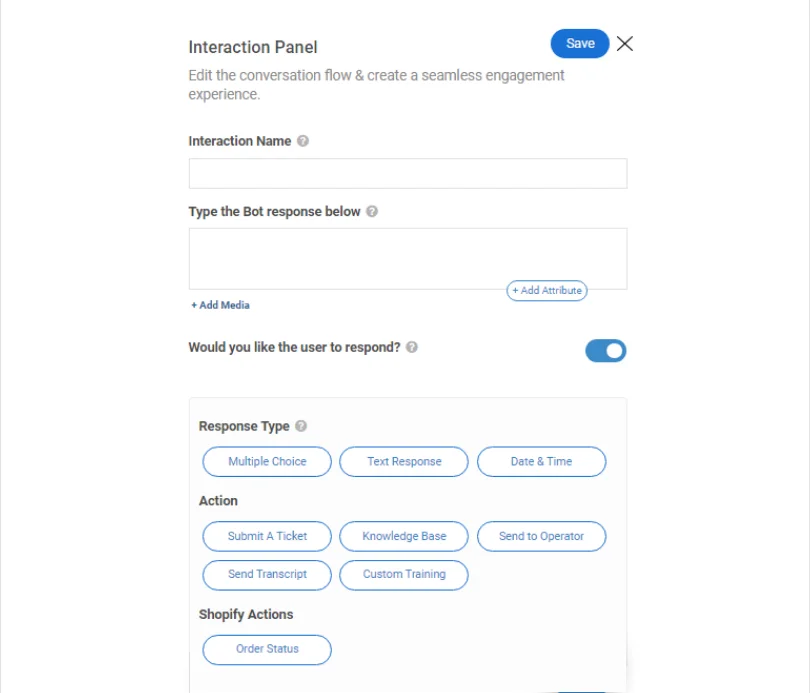
Now, here’s the tricky part.
How do you design the conversation flow? What are the things to prioritize?
Well, these points can definitely help you get started –
- Understand customer personas
You need to empathize with your customer’s needs, preferences, and pain points. Creating customer personas enables allows you to tailor your chatbot to their specific goals and expectations. - Plan different scenarios & paths that customers can follow
Map out the possible conversation scenarios and paths your users can take. A path is a sequence of steps and options needed to reach a solution. - Use prompts & visuals to make your chatbot lively
A chatbot conversation flow should be a combination of logic, functionality, emotion, and personality. Prompts and visuals encourage users to respond or take action while humanizing the conversation. - Offer human support when needed to deal with complex issues
Sometimes, users may have a complex or sensitive problem that your chatbot cannot handle alone. In such cases, you should connect the user with a live chat operator who can assist them further.
Step 2 – Infuse Emotions
If your customers feel that your chatbot cares about and understands them, they will have a better experience, trust your brand more, and be more forgiving if something goes wrong.
For example, you can make your chatbot show empathy, gratitude, humor, or excitement when appropriate.
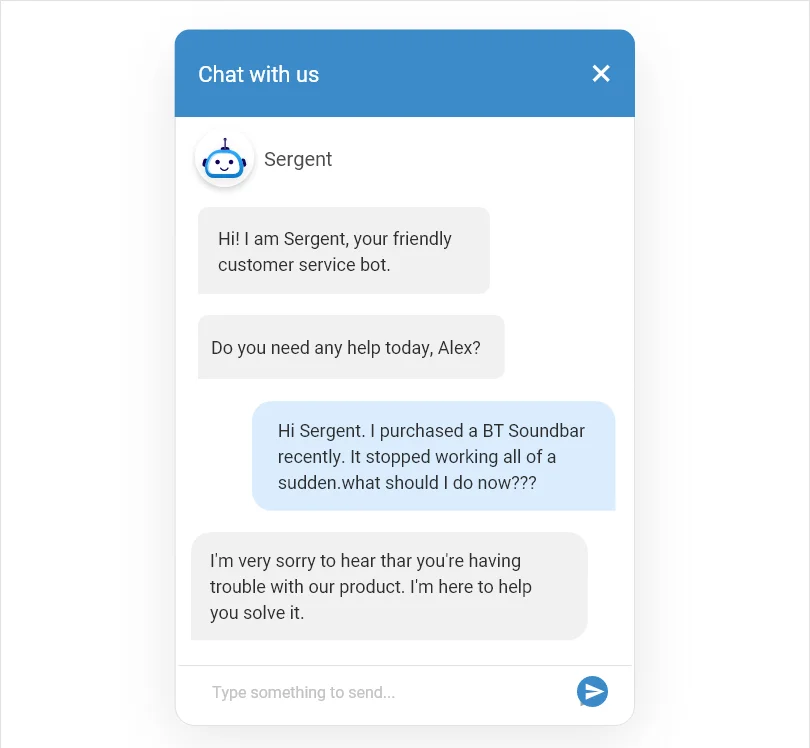
Sentences like these help build a stronger connection between the visitors and the chatbot by humanizing the interaction.
Step 3 – Create an Eye-Catching Chatbot Name
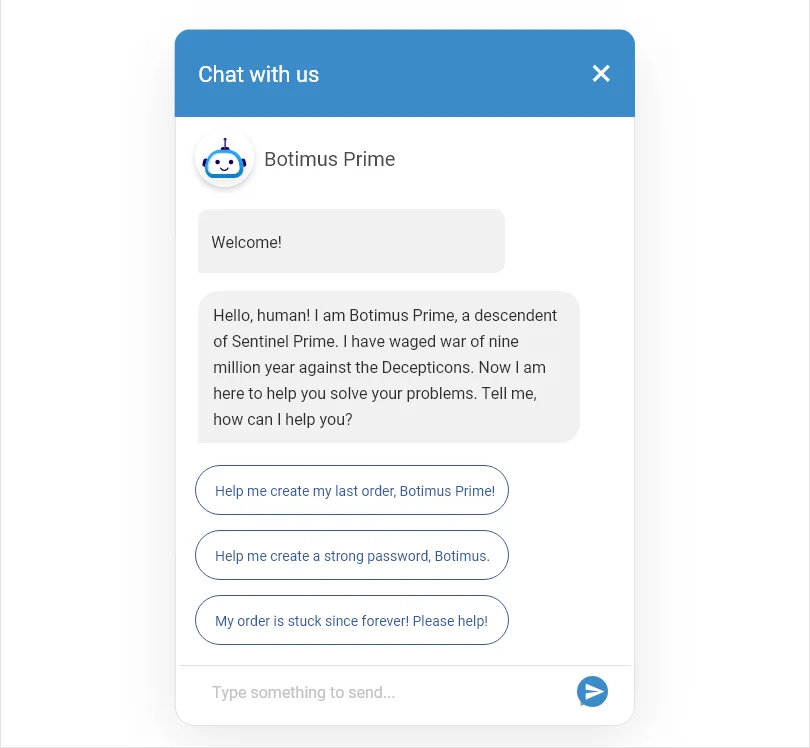
During their entire stay on your website, the chatbot continuously appears with automated greetings, discount coupons, check-out reminders, and more. And your chatbot’s name is the first thing visitors see when they open the chat window.
Therefore, create a name that reflects your brand identity, as well as your chatbot’s purpose and personality. It should also be easy to spell, pronounce, and remember.
Step 4 – Customize the Chatbot UI
You open an article expecting a visual feast, but to your surprise, it’s filled with nothing but paragraphs. No eye-catching images, GIFs, or white spaces. Your eyes scan desperately, seeking relief from the monotonous text.
If you have been through such a case, you probably know how frustrating it can be. You don’t want your customers to have the same experience with your chatbot.
To make the user interface (UI) truly engaging, you need to customize it, keeping your target audience in mind. Here are some quick tips on how to do that.
✅ Keep your messages short and precise. Avoid long sentences or paragraphs that can confuse or bore the users. Use bullet points to break up the text and make it easier to scan.
✅ Ensure your chatbot complies with the web content accessibility guidelines (WCAG). This means using contrast colors, readable fonts, clear labels, etc.
✅ Optimize the chatbot for mobile devices. Make sure that the chatbot widget fits well on different screen sizes and does not overlap with other elements on the website.
✅ Provide an option to restart the conversation from the beginning to help users go back to the previous steps or start over with a different query. Make it easy for them to do so with a simple button or command.
✅ Use visual elements like GIFs, images, emojis, or even videos to spice up the conversation and make the chatbot more interactive and fun.
Read More: How to Create a Chatbot for Your Website
Step 5 – Prepare for Fallback Situations
Chatbots have become more powerful than ever in engaging customers with personalized and efficient service.
But what happens when your chatbot encounters a situation it cannot handle or understand?
This is where fallback measures come in handy.
Fallback measures are strategies that you can implement to gracefully handle unexpected or difficult situations, like-
- User requests that are out of scope or too complex for your chatbot.
- Customer messages that are unclear, ambiguous, or contain multiple intents.
- User dissatisfaction or frustration with your chatbot’s performance or behavior.
- Technical issues or errors that prevent the bot from functioning properly.
By implementing fallback measures, you can ensure that your chatbot is prepared for any situation and can handle it confidently and professionally.
Here are some probable solutions for your chatbot to deal with any complex customer response.
Transfer Chats to Live Chat Operators
When chatbots fail to understand the intent of a message, they tend to go radio silent or deliver irrelevant replies. These won’t solve your users’ problems but might aggravate them instead.
The best solution is to ask customers whether they would like to talk to a human operator. A human live chat operator is a better bet at solving complex problems, understanding fragmented or intricate user responses, and so on.
Live Operator Unavailable
Sometimes, your chatbot may not be able to connect the user to a human operator. This could be due to time zone differences, high demand, or technical issues.
In such cases, you should inform the user about the situation and apologize for the inconvenience. You should also provide them with an option to leave a message or their contact details so that you can get back to them later.
This way, you can avoid losing potential customers and maintain a good relationship with them.
Step 6 – Iterate & Improve Analyze & Optimize the Chatbot
You want your chatbot to be a great conversational partner for your customers and prospects. But how do you know whether it is really doing a good job?
This is where user feedback and chatbot optimization come in.
- Analyze user feedback to understand what they like and dislike about your chatbot. Use surveys, ratings, reviews, comments, and other methods to gather this feedback.
- Optimize your chatbot based on key performance indicators (KPIs) such as conversion rate, satisfaction score, error rates, number of conversations, resolution rate, missed messages, etc.
- Regularly test your chatbot to identify and resolve any bugs. You can use A/B testing, multivariate testing, beta testing, and other techniques to compare different versions of your chatbot and choose the best one.
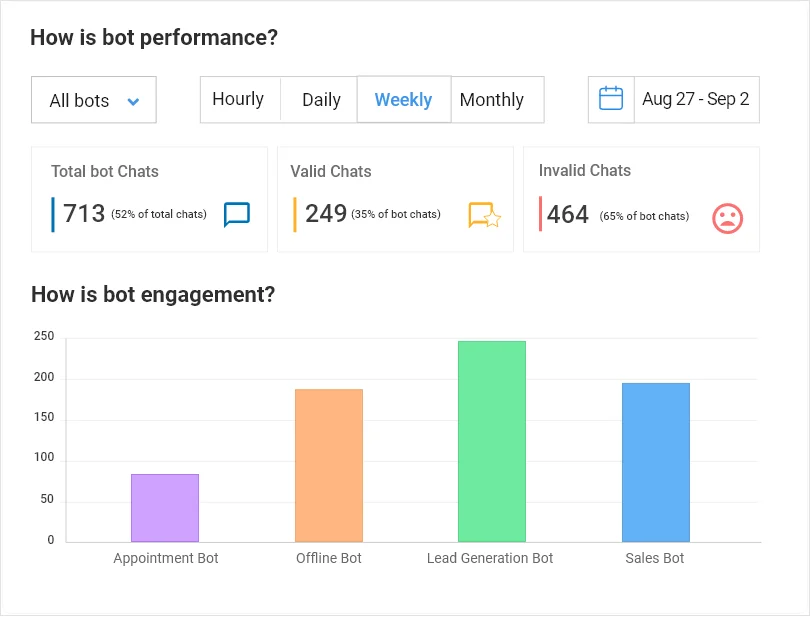
By analyzing user feedback and optimizing your chatbot, you can ensure that your chatbot is always up-to-date, relevant, and helpful for your users. This will increase user engagement, loyalty, and trust in your brand.
Also Read: 10 Best Free Chatbots to Boost Your ROI in 2025
Top 9 Chatbot Design Tips for Businesses
If you’re all set to create a chatbot for your business, here are 9 proven tips to help you along the way.
1. Identify the Chatbot’s Purpose & Scope
When you design a chatbot, you need to start with a clear purpose and scope.
The purpose is the reason why you want to use it. It can be to automate a service, provide customer support, sell a product, generate leads, and so on.
Scope defines the role and responsibilities of your chatbot, as well as the outcomes and metrics you expect from it.
Identifying the purpose and scope of your chatbot can help you:
- Plan the design, workflow, and logic of your chatbot.
- Make decisions during the design process.
- Set up the right metrics to measure your chatbot’s success.
- Determine your target audience and their needs.
- Add contextual relevance and personalization to your chatbot’s responses.
- Match your chatbot’s personality and tone to your brand and audience.
2. Set the Target Audience
The next step is to understand the preferences, pain points, and behavior of your users. This will help you design a chatbot that can:
- Provide relevant and personalized responses
- Use the appropriate tone and language
- Solve customers’ problems
- Build trust and rapport
Failing to identify the target audience can lead to disastrous outcomes.
? Case in Point: The Failure of Google+
In 2011, Google launched its social networking platform, Google+ (Google Plus). The company had high hopes for Google+. But it failed to gain enough traction.
One of the reasons for Google+’s failure was that it was poorly targeted. Google+ was designed for a broad audience, but it didn’t appeal to any particular group of people. As a result, users didn’t see any value in joining the platform.
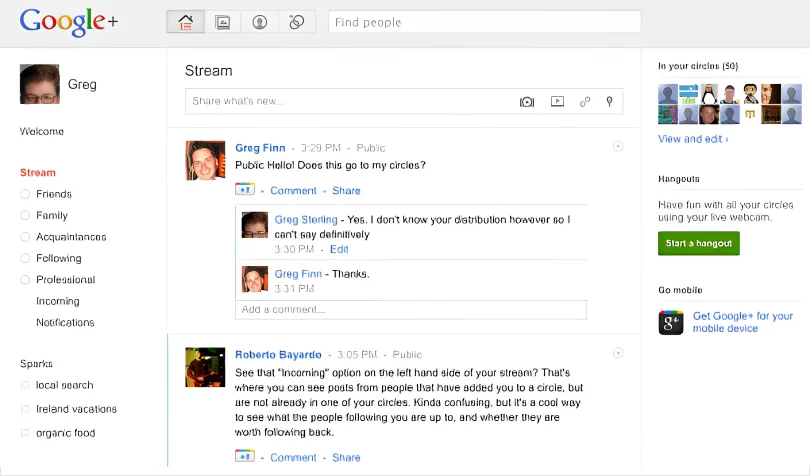
In 2013, Google even made it mandatory for users to have a Google+ account if they wanted to post comments on Google-owned YouTube or write app reviews on Play Store.
Ultimately, the platform succumbed to its pitfalls, and later, in October 2018, Google announced discontinuing Google+, citing factors such as low user engagement and a software error.
3. Choose the Right Platform
Designing chatbots involves choosing the right software to ensure it functions optimally on different devices and screen sizes.
There are many chatbot software available, each with its strengths and limitations. The choice depends on several factors, such as chatbot features, ease of use, and integration capabilities.
Powerful software such as ProProfs Chat lets you develop highly responsive chatbots to automate support and delight customers.
Some of the tool’s key features that can help you design a chatbot effectively include:
Voice Assistant
Enabling the voice assistant facilitates hands-free operation, saves time and resources, and automates repetitive tasks.
Ready-to-Use Templates
You can choose a pre-defined chatbot to get the right headstart. Access a range of templates for ticket creation, lead generation, appointment booking, and more.
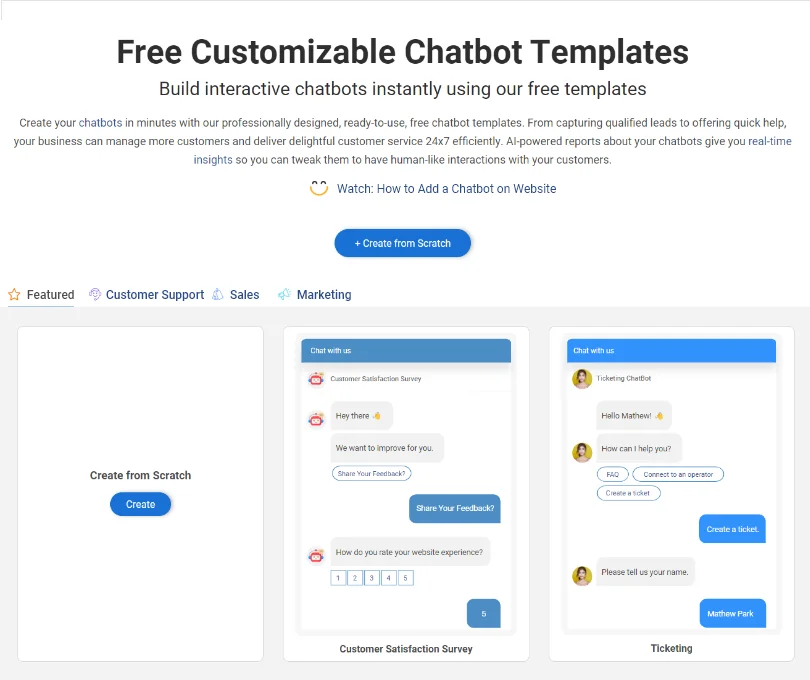
Customize these templates to suit your needs, preview them, and launch a chatbot quickly. Also, no technical knowledge is required to use these templates.
Reports & Analytics
Reports and analytics help you measure the effectiveness of your chatbot and optimize its responses.
Get detailed reports on chats received, responded to, rated, and track customer satisfaction, engagement, feedback, and more. With these insights, you can improve your chatbot’s performance and meet customer needs better.
Here is what a performance report looks like –
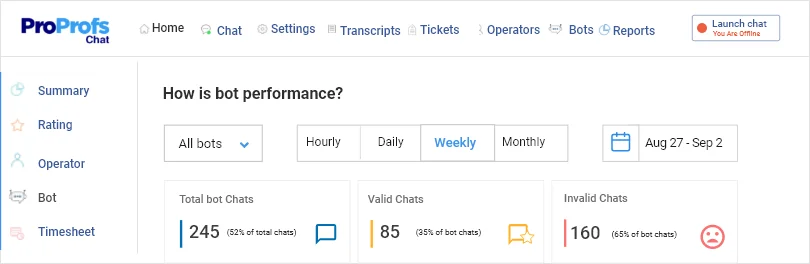
Integrate With ProProfs Knowledge Base
You can deploy the bot and integrate it with ProProfs Knowledge Base. This ensures the bot is better informed to reply to people’s questions.
So when a visitor asks a routine question, the bot looks for relevant results from your knowledge base and displays the right results as soon as visitors type in a keyword.
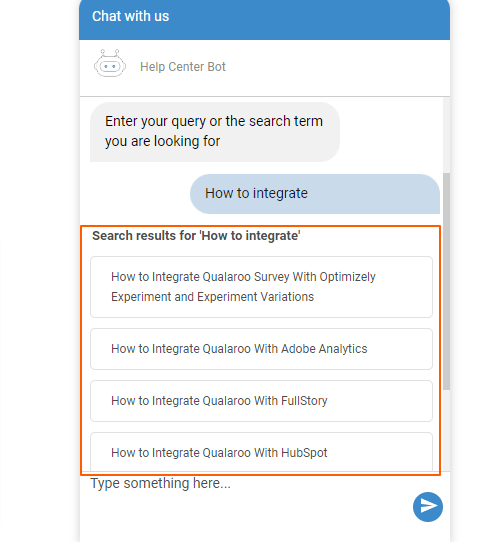
Read More: 15 Best Chatbot Examples to Skyrocket Your Business
5. Choose Between Script-Based, AI & Hybrid Chatbots
Not all chatbots are created equal. Depending on your business goals, budget, and audience, you need to choose between scripted, AI, or hybrid chatbots. Here’s how to do it and why it matters –
| Type of Chatbot | How it Works | The Cost Factor | Perfect for | Examples |
|---|---|---|---|---|
| Scripted / Rule-based | These bots follow pre-defined rules and scenarios to answer common questions or guide users through a process. | The simplest and the cheapest option. | Ideal for, but not limited to, businesses with a clear and narrow use case – such as booking appointments, and flight tickets, ordering food online, or checking account balance. | ProProfs Chat |
| Artificial Intelligence (AI) | These chatbots use Natural Language Processing (NLP) and Machine Learning (ML) to understand user intents and generate responses. They can handle complex and varied queries, provide personalized recommendations and learn from feedback. | The most expensive options. | Ideal for, but not limited to, businesses that want to offer a human-like conversation experience – such as eCommerce, education, or entertainment. | OpenAI’s ChatGPT |
| Hybrid (Script-based + AI-powered) | These bots combine script-based logic with AI capabilities to handle both simple and complex queries. They can automatically transfer chats to human operators when they encounter something they cannot understand or can't find a solution to. | They have a middle ground between scripted and AI chatbots regarding pricing. | Ideal for, but not limited to, businesses that want to balance cost-effectiveness and customer satisfaction – such as customer service, sales, or marketing. | Zoho Autopilot |
So, before you decide on a chatbot solution, consider your business needs, target audience, and budget.
6. Understand the Complexities of User Statements
Chatbots are becoming more popular every day as a way to provide quick and personalized answers to customers.
But sometimes, customers use vague, ambiguous, or incomplete statements that can confuse the chatbot and lead to poor service.
For example, a user may type:
“I want to book a flight to NY for next week but it’s not too expensive.”
This statement is complex because it has multiple criteria (destination, date, price) and a vague term (not too expensive).
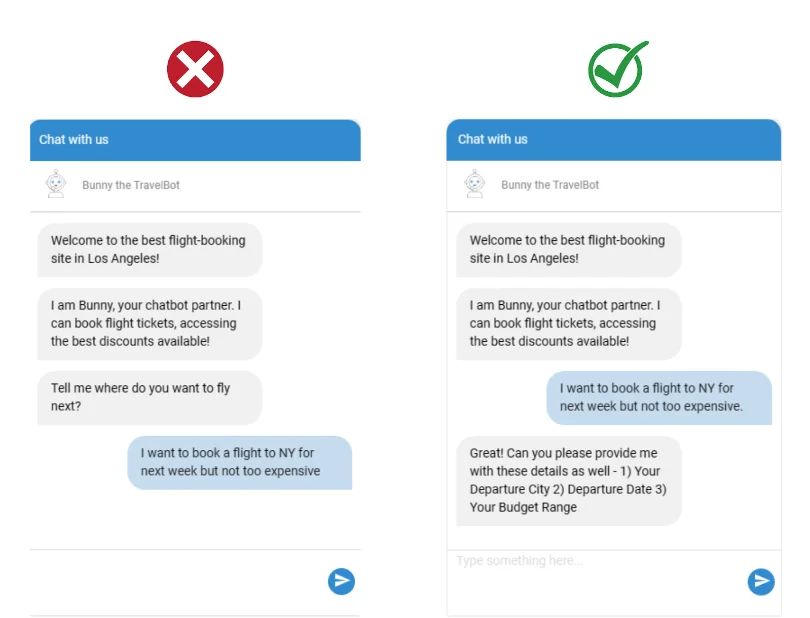
In situations like these, instead of going radio silent, your chatbot should ask for more details – such as the departure city, exact date, budget range, etc. Another way is to use NLP chatbot models and logic that can analyze the user’s statement and match it to the most relevant answer in your database.
7. Inform Customers About Bot Commands
Designing a chatbot is only half the battle, as educating customers on how to use the bot properly is equally important.
By informing customers of the available bot commands, you can ensure that they utilize the bot to its full potential.
Some effective ways to educate users on bot commands include providing a list of available commands, offering a tutorial or demo, and providing helpful hints throughout the chat.
With proper training, customers will be able to interact with the chatbot seamlessly, improving the overall experience.
8. Use Quick Chatbot Reply Buttons for a Smooth Interaction
When you create chatbots, deploy quick chatbot reply buttons that are a great way to make the customer experience smoother and more intuitive.
Providing pre-defined options for the user can help the chatbot quickly guide the conversation toward a resolution.
For example, a customer service chatbot might offer reply buttons like “Check order status,” “Cancel order,” or “Speak to a human.”
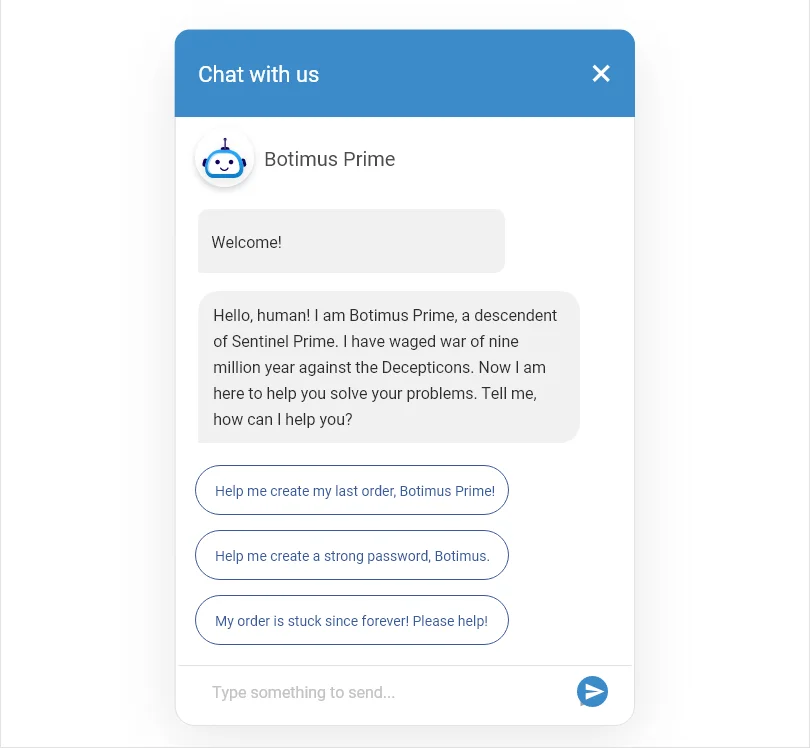
Additionally, it’s important to make the interface readable by using clear and concise language, avoiding technical jargon, and breaking up long blocks of text. This helps ensure customers can easily engage with the chatbot.
9. Connect With Customers on Preferred Channels
Not every customer uses the same channel to interact with your business. Some may prefer email, some social media, and others may want to chat on your website or app.
You ask – How can I ensure my chatbot can reach and engage the audience across different platforms?
The answer is multi-channel integration.
With multi-channel integration support, your chatbot can seamlessly connect and switch between various channels, such as Facebook Messenger, WhatsApp, Shopify, Microsoft Dynamics, WordPress, etc.
This way, you can offer your users a consistent and personalized experience, regardless of where your customers are or what device they use.
For example, ProProfs Chat enables you to –
- Leverage chat SDK to integrate live chat with your Android or iOS applications.
- Integrate your chatbot with top CMS, CRM, Email Marketing, Analytics, and other platforms.
- Use API to integrate live chat features into third-party applications with the help of a code.
Read More: 10 Chatbot Best Practices for a Business
Surpass Customer Expectations With a Well-Designed Chatbot
To sum up, chatbot design plays a pivotal role in developing your business bot. It’s a delicate balance between technical and creative skills.
The technical aspect requires knowledge of programming languages, natural language processing, and machine learning algorithms, while the creative aspect involves understanding customer needs and designing engaging conversation flows.
It’s important to acknowledge that-
Information is ever-changing and your audience is unpredictable.
This makes it more challenging to create a bot that covers all scenarios. Nevertheless, the fundamental steps outlined in this article should provide a solid starting point.
If you want to create a chatbot that delivers exceptional customer service, you need a reliable and easy-to-use tool like ProProfs Chat.
Not only does it have a user-friendly interface, but it also integrates with a comprehensive knowledge base and help desk system. This way, you can offer your customers instant and accurate answers to their queries.
Don’t wait any longer. Start your free trial today and see the difference for yourself!
 Tips
Tips
We’d love to hear your tips & suggestions on this article!
FREE. All Features. FOREVER!
Try our Forever FREE account with all premium features!


 We'd love your feedback!
We'd love your feedback! Thanks for your feedback!
Thanks for your feedback!