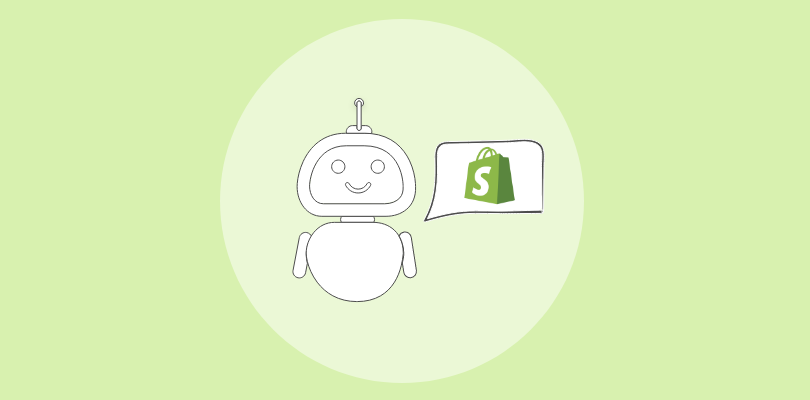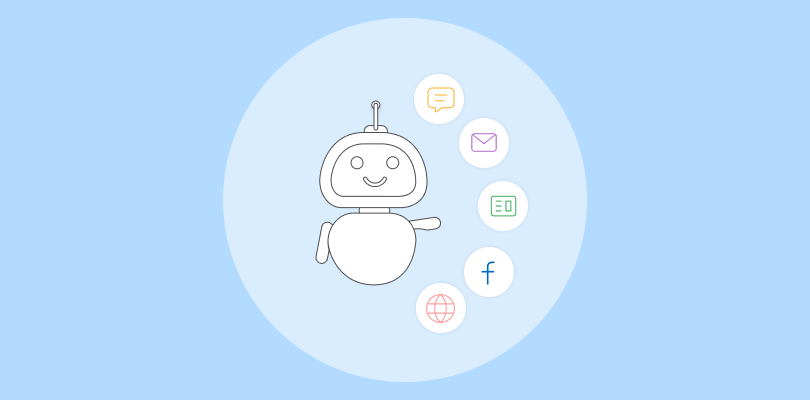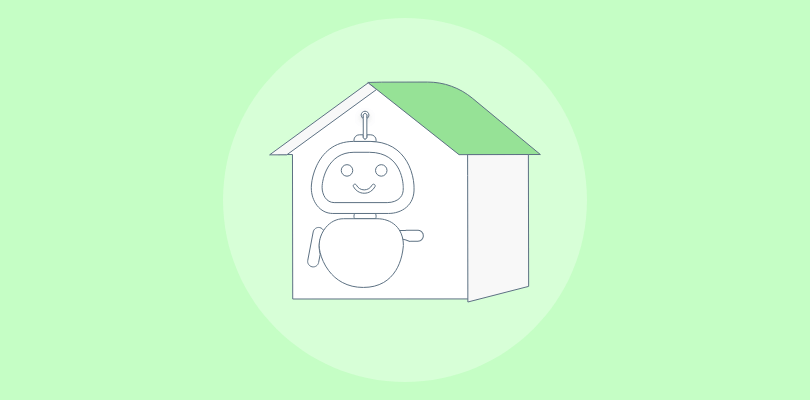They clicked “Book Now”… and nothing happened.
No slot was suggested, no calendar appeared, and no confirmation followed. It was just a dead-end interaction that cost you a lead and probably a sale.
I’ve been there—and it’s frustrating. That’s why I turned to AI-powered appointment scheduling chatbots that really work. These bots don’t just respond instantly; they guide your visitors through booking in real time, suggest available time slots, and send instant confirmations—no waiting, no confusion.
In this blog, I’ll share the six best booking chatbots that actually close the loop (and close deals) in 2026.
What Is an Appointment Booking Chatbot?
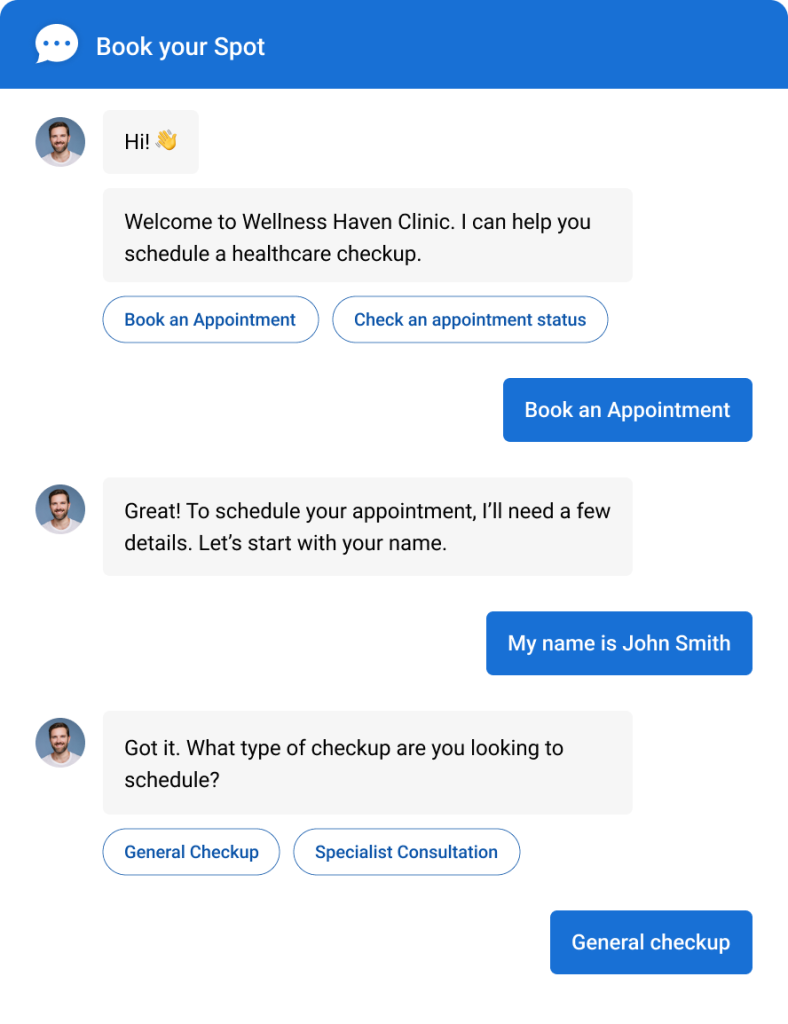
An appointment scheduling chatbot is an AI-powered assistant that automates bookings across platforms like websites, WhatsApp, and Facebook. It integrates with Google Calendar, HubSpot, and CRMs like Salesforce and ActiveCampaign, syncing appointments in real time.
These chatbots capture lead information through pre-chat forms, support multilingual conversations, and ensure data security with GDPR-compliant protocols. It can be deployed in minutes, reducing manual coordination and no-shows while improving ROI. With features like branded customization, live agent handoffs, and analytics, it delivers a seamless, secure, and efficient scheduling experience, ideal for businesses in real estate, healthcare, and more.
Top 6 Appointment Scheduling Chatbots to Save Time & Boost Leads
Over the past few months, I’ve explored a variety of appointment booking chatbots—testing features, reading real user reviews, and seeing how they perform in real-world scenarios.
Based on that hands-on experience, I’ve picked the top 6 appointment booking chatbots that truly stand out. If you’re looking to automate bookings and boost efficiency, this list is for you.
Before the deep dive, here’s a quick peek at the top 6 appointment scheduling chatbots!
| Chatbot Tools | Best For | Pricing | User Rating |
|---|---|---|---|
| ProProfs Chat | Best for 24/7 Delightful Customer Support With AI chatbots | A Forever Free plan with all premium features is available for small teams. Paid plan starts from $19.99/operator/month. | 4.8 (Capterra) |
| Calendly | Automating the Scheduling Process | Paid plans start at $10/ month (A free plan is available with limited features) | 4.7 (G2) |
| Tars | Conversational AI Scheduling | Custom pricing | 4.6 (Capterra) |
| Drift | Conversational Sales and Scheduling | Paid plans start at $2500/month. | 4.5 (Capterra) |
| Appointlet | Simplified, Automated Scheduling | Paid plans start at $9/month (A free plan is available with limited features | 4.4 (G2) |
| ChatBot | Personalized Appointment Booking | Paid plans start at $52/month. | 4.5 (G2) |
1. ProProfs Chat – Best for 24/7 Delightful Customer Support With AI chatbots
I’ve been using ProProfs Chat to handle appointment scheduling on my website, and it has made the process incredibly smooth. Setting it up was quite simple. I didn’t need any coding experience, and I was able to get the chatbot live in just a few minutes. Customizing it to match my brand and assigning it to different landing pages was quick and easy.
For scheduling, I integrated it with Calendly. This allows clients to book appointments based on my real-time availability. I receive instant notifications, and all lead information is collected through pre-chat forms and automatically sent to my CRM.
One of the best things about ProProfs Chat is that the chatbot can be trained using content from my website and knowledge base. It provides accurate, helpful responses, supports conversations in multiple languages, and knows exactly when to transfer a chat to a human agent.
If you’re looking for a simple, effective way to automate bookings and engage your visitors, ProProfs Chat is definitely worth considering.
Pros:
- Pre-chat forms to gather information and qualify leads
- Chat report to assess overall ratings and performance
- Chat buttons to enhance user interaction and facilitate real-time assistance
- Seamless integration with Google Meet for video interactions
Cons:
- Lacks an on-premise version
- The dark user interface option is not available
Pricing: A Forever Free plan with all premium features is available for small teams. Paid plan starts from $19.99/operator/month.
User Rating: 4.8 (Capterra)
Capterra Review:
“Ease of use and affordability. We have been very happy with ProProfs Chat.” – Tami.
Here is how Horse Saddle Shop leveled up its customer experience with ProProfs Live Chat, offering 24/7 support, boosting future sales, and delighting international buyers with instant translation.
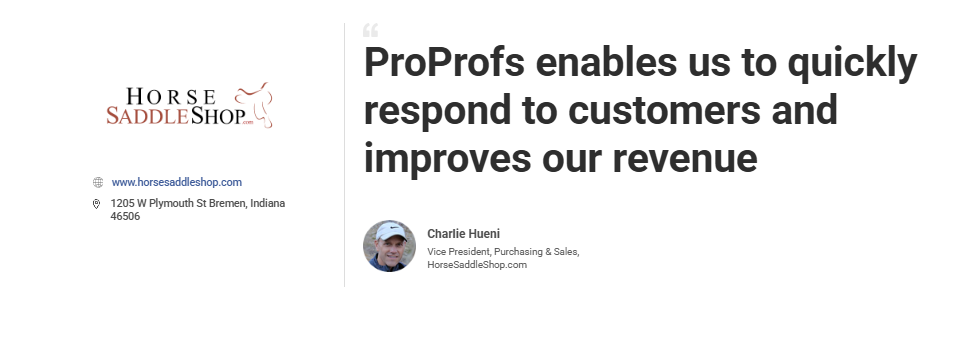
2. Calendly – Best for Automating the Scheduling Process
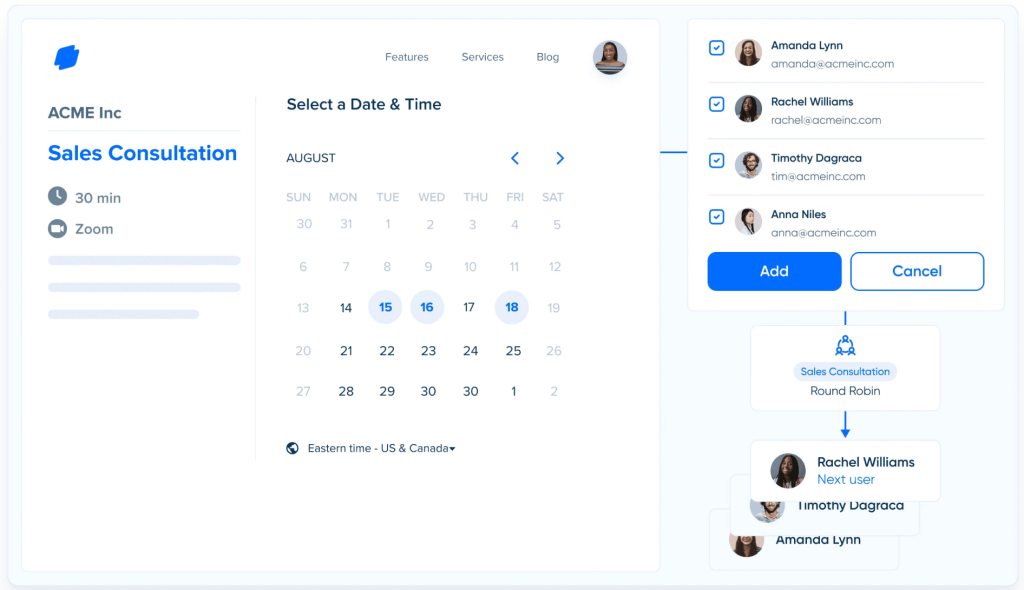
I recently had the opportunity to try out Calendly, and I must say, I’m impressed. As someone who frequently schedules meetings and appointments, I’ve always been on the lookout for a tool that can streamline the process and make it more efficient. Calendly does just that, and more.
One of the features I found most helpful was the ability to set my availability preferences. I can specify the days and times I’m available for meetings, and Calendly will automatically ensure that no one can book me outside of those times. This has saved me a lot of time and hassle, as I no longer have to go back and forth with people to find a time that works for both of us.
Overall, I highly recommend Calendly to anyone who wants to simplify their appointment scheduling process. It’s a powerful tool that can save you time and hassle, while also improving your productivity.
Pros:
- Calendar integrations to connect seamlessly with popular calendars like Google Calendar,
- Workflow automation to automate reminders, follow-ups, and thank-you emails
- Customizable availability to set your availability preferences
- Team scheduling to coordinate scheduling across your team with features
Cons:
- Free plan lacks built-in group scheduling
- Pricing is higher for larger teams
Pricing: Paid plans start at $10/ month (A free plan is available with limited features)
User Rating: 4.7 (G2)
G2 Review:
“The fact that people can book appointments directly with you, without the hassle of agreeing together. You can configure the time slots you want to be available for people, giving you a better control of your schedule.” – Eduardo F.
3. Tars – Best for Conversational AI Scheduling
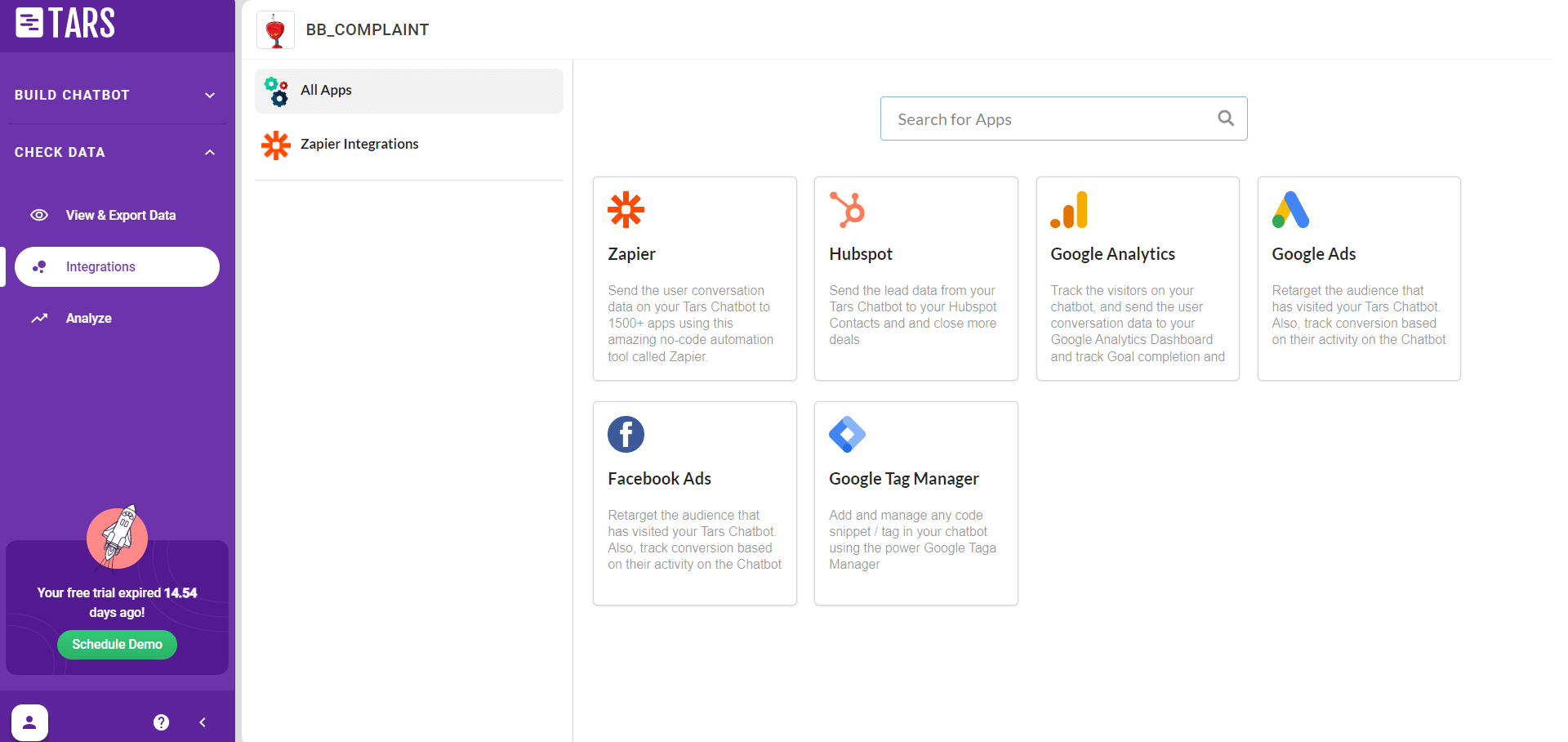
As a former Tars user, I can say it truly transformed my appointment scheduling. Before, managing my calendar meant a tedious back-and-forth of emails and calls. Tars made everything easier with an interactive chatbot that guided clients smoothly through the scheduling process.
What impressed me most was the customization options. I could tailor the chatbot’s conversational flow to gather essential information upfront, ensuring that each appointment was relevant and productive.
Plus, Tars seamlessly integrated with my calendar and sent automated reminders, significantly cutting down on scheduling conflicts and no-shows. This level of automation allowed me to focus on my core responsibilities while keeping my schedule organized. Overall, my experience with Tars was fantastic, and I highly recommend it for personalized and efficient scheduling.
Pros:
- Automated email and SMS reminders to reduce no-shows
- Conversational AI to make the scheduling experience more interactive and personalized.
- Omnichannel engagement across websites, WhatsApp, Facebook Messenger, and more.
- Human handover to ensure a seamless transition to human interaction when necessary.
Cons:
- Tars can feel a bit robotic at times
- Limited design options
Pricing: Custom pricing.
User Rating: 4.6 (Capterra)
Capterra Review:
“Intuitive workflow, ease of use and ability to connect to pretty much any api or 3rd party service. Help and documentation on how to accomplish anything is available and support is excellent.” – Mark
4. Drift – Best for Conversational Sales and Scheduling
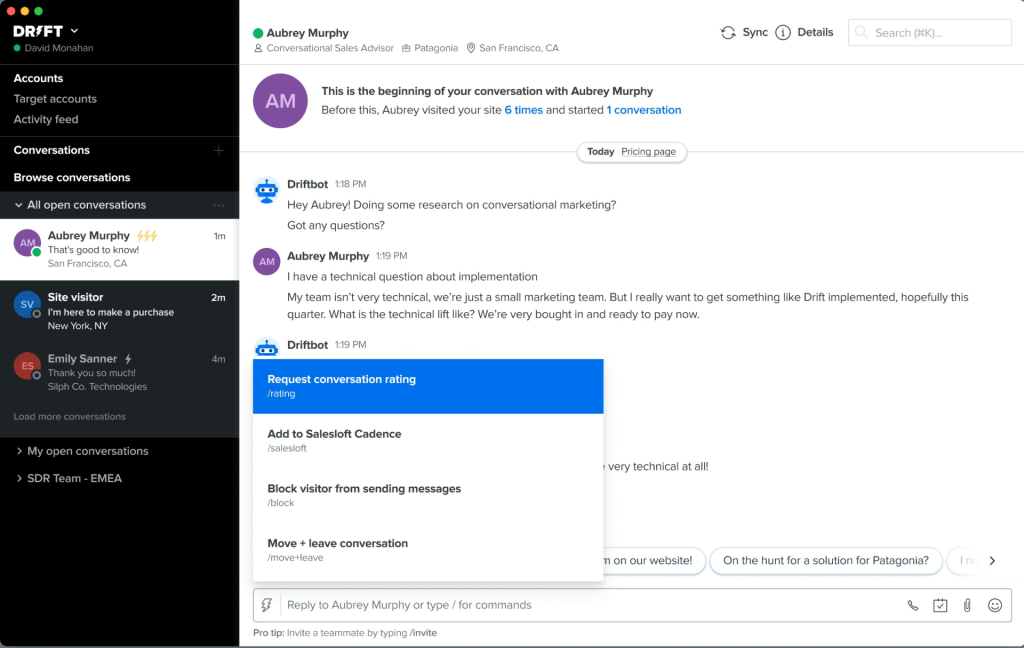
Drift is more than just a chatbot; it’s like having a virtual assistant who qualifies leads and schedules meetings for you, right from your website. I was amazed by how it captures visitor information and seamlessly integrates with my calendar to suggest meeting times. No more endless email chains!
Drift helped me personalize the scheduling experience. It uses intelligent routing to connect visitors with the right sales rep and even customizes the conversation based on their behavior. This made my prospects feel valued and increased their likelihood of booking a meeting.
If you’re looking to boost your sales efficiency and provide a top-notch customer experience, I highly recommend giving Drift a try. It’s intuitive, powerful, and takes the hassle out of scheduling, allowing you to focus on what matters most – closing deals.
Pros:
- Automated reminders to keep the sales process moving forward
- Real-time lead capture to provide valuable insights for sales and marketing teams
- Real-time notifications to promptly follow up and prepare.
- Smart routing to connect visitors to the right expert.
Cons:
- The platform’s design flexibility is somewhat limited
- Learning advanced features and customization can be challenging
Pricing: Paid plans start at $2500/month.
User Rating: 4.5 (Capterra)
Capterra Review:
“The reliability of Drift has been making it a top and reliable solution. I like the efficiency of this marketing automation software.” – Marco.
5. Appointlet – Best for Simplified, Automated Scheduling
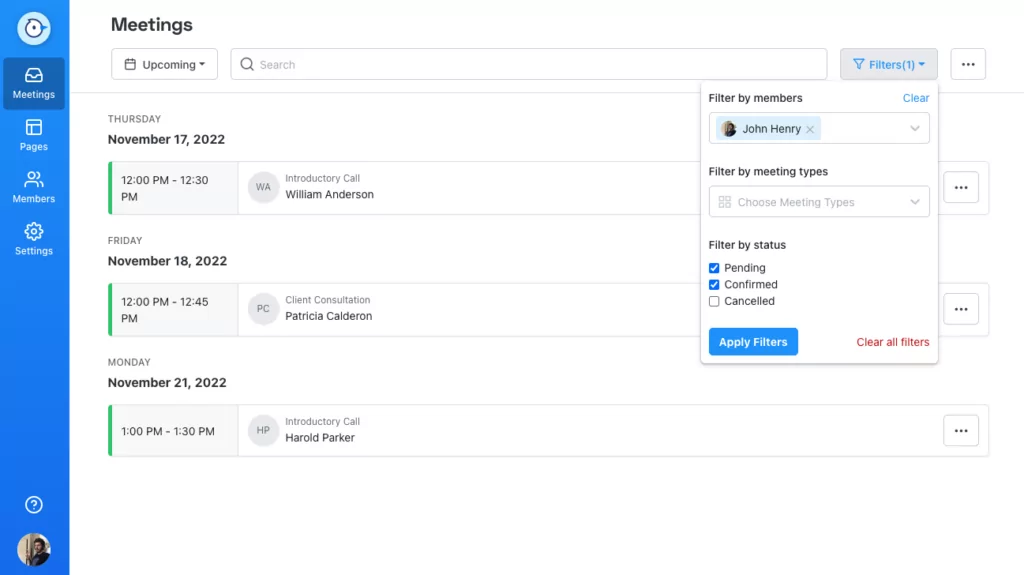
Appointlet proved to be a highly efficient solution for streamlining my scheduling needs. The platform’s intuitive interface allowed for effortless setup. Plus, seamless integration with my existing calendar ensured accurate scheduling and prevented any conflicts.
A notable feature was the ability to customize the booking page to align with my professional branding. I could easily incorporate my company logo, adjust the color scheme, and even include specific questions to gather necessary information from clients prior to their appointments.
Overall, Appointlet offers a reliable and cost-effective approach to managing appointments. Its simplicity and robust functionality make it a valuable tool for professionals seeking to optimize their scheduling process and enhance client interactions.
Pros:
- Easy to set up
- Customizable booking page to match your branding, colors, logo, and intake forms
- Multiple language support to cater to a global audience
- Seamless integration with other essential business tools like Zoom, Salesforce, and more
Cons:
- Appointlet lacks a dedicated mobile application
- The free plan offers basic functionality
Pricing: Paid plans start at $9/month (A free plan is available with limited features)
User Rating: 4.4 (G2)
G2 Review: “Love how I can add a button to my website and once clicked, a linked calendar pops up. Better than Calendly for sure” – Los O.
6. ChatBot – Best for Personalized Appointment Booking
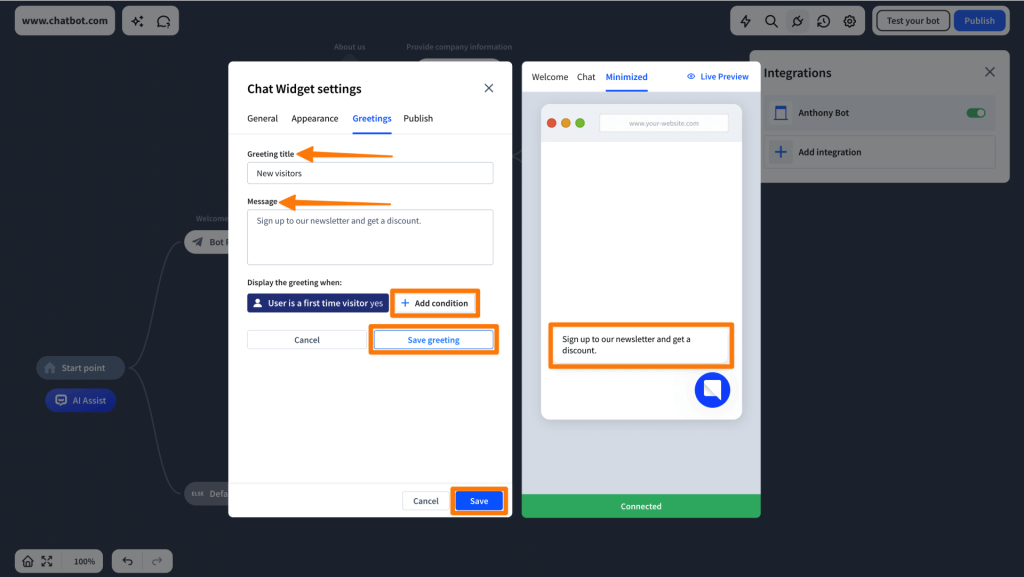
ChatBot offers businesses a powerful solution for streamlining appointment scheduling. Its intuitive interface and seamless calendar integration simplify the process for both businesses and clients. Automated reminders ensure appointments are never missed, optimizing efficiency and client satisfaction.
I used to struggle with a cumbersome appointment system that involved endless phone calls and emails. It was time-consuming and often led to scheduling conflicts and missed appointments. That’s when I discovered ChatBot.
ChatBot’s 24/7 availability allowed my clients to book appointments at their convenience. The automated booking process eliminated manual errors and freed up my time to focus on my clients. ChatBot truly transformed my business operations, making scheduling effortless and efficient.
Pros:
- User-friendly interface to ensure a smooth and easy booking experience for all clients
- Live chat handover to transfer complex client inquiries to a human agent
- Multi-channel deployment to engage clients across various platforms
- Calendar integration to manage appointments and avoid double-booking
Cons:
- Technical glitches or internet outages can disrupt the service
- Complex issues may require human intervention
Pricing: Paid plans start at $52/month.
User Rating: 4.5 (G2)
G2 Review:
“I love how easily you can integrate Chatbot into Livechat. From there you can easily create presets to respond to customers inquiries.” – Alice K.
Why Adding Appointment Scheduling Bots Is a Smart Business Move
Adding appointment scheduling bots to your website isn’t just a tech upgrade, it’s a strategic move to save time and boost conversions. Let’s see what makes them a must-have.
1. Automate Bookings Across Platforms
An appointment scheduling makes it easy for customers to book appointments 24/7. By integrating it with tools like Calendly, you can offer real-time scheduling linked to platforms such as HubSpot, Salesforce, and more. The chatbot integrates with WhatsApp, Facebook, and WordPress, making it easy to manage bookings across channels without the back-and-forth.
Whether it’s after business hours or during peak traffic, your chatbot ensures a smooth and efficient booking experience for every visitor.
2. Qualify Leads & Grow Sales Effortlessly

Instead of relying on passive forms, AI chatbots proactively engage visitors with personalized questions. By capturing lead details via pre-chat forms and syncing with CRMs like HubSpot and ActiveCampaign, they qualify prospects in real time, helping your sales team focus only on high-intent leads and significantly boosting conversion rates.
3. Offer Personalized Support Using Your Own Data
AI-powered appointment chatbots can be trained using your website, knowledge base, or help articles to deliver relevant, accurate answers instantly. A well-designed chatbot for booking appointments not only handles scheduling but also resolves routine queries, reduces ticket volume, and provides a self-improving support experience by escalating complex cases to human agents at just the right moments.
Watch how this AI-to-human handoff works in action in this short video:
4. Customize Chatbots, Your Way
You can make your appointment chatbot truly yours. Give it a custom name, choose a friendly face, and set the tone to match your brand’s voice. It’s easy to tweak how it looks, build personalized chat flows with branching logic, and decide exactly when it should show up for visitors.
5. Track, Improve & Scale with Confidence
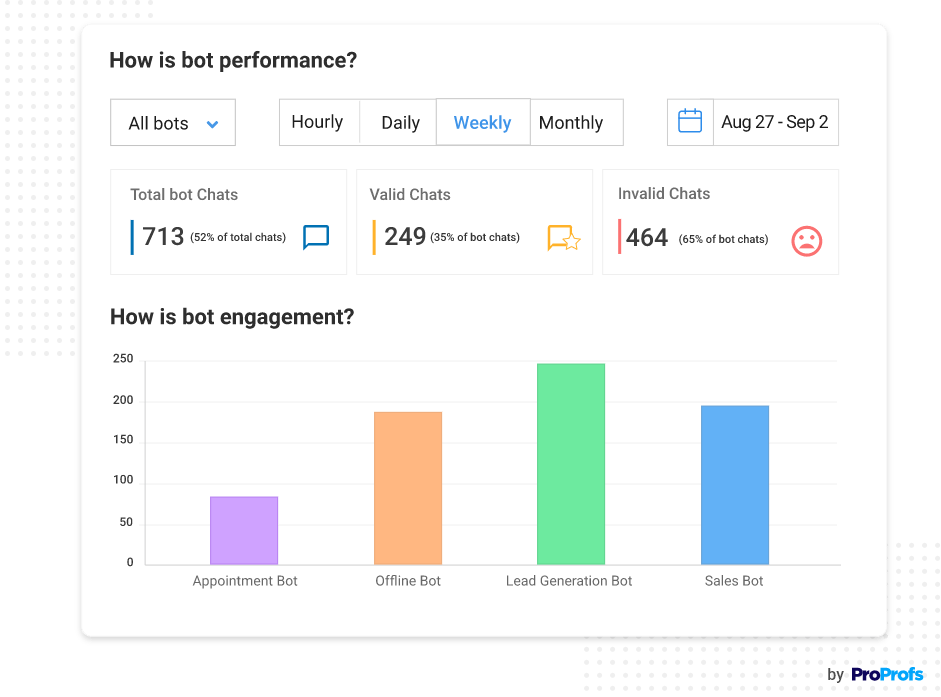
Your chatbot tool does more than just handle bookings. A chatbot for scheduling appointments also gives you the ability to track, measure, and report on performance with ease. The built-in dashboard lets you monitor key metrics like total chats, handoffs to agents, and bot-handled conversations.
With these insights, you can quickly identify what’s working, fine-tune your conversation flows, and make smarter business decisions without switching between multiple tools.
How to Integrate ProProfs Appointment Scheduling Chatbot Into Your Website
Setting up an appointment scheduling chatbot on your website is quick and easy, no coding needed. In this example, we’ll show you how to do it using ProProfs Chat. You can have your chatbot up and running in minutes to start booking appointments and capturing leads.
And yes, you can get started for free!
Here’s how to do it:
Step 1: Begin the Bot Creation Process
- Go to your ProProfs Chat dashboard.
- Click on “Bots” in the top menu.
- Select “+ Create New Bot” and choose “Using AI” from the dropdown.
This is where your bot-building journey begins!
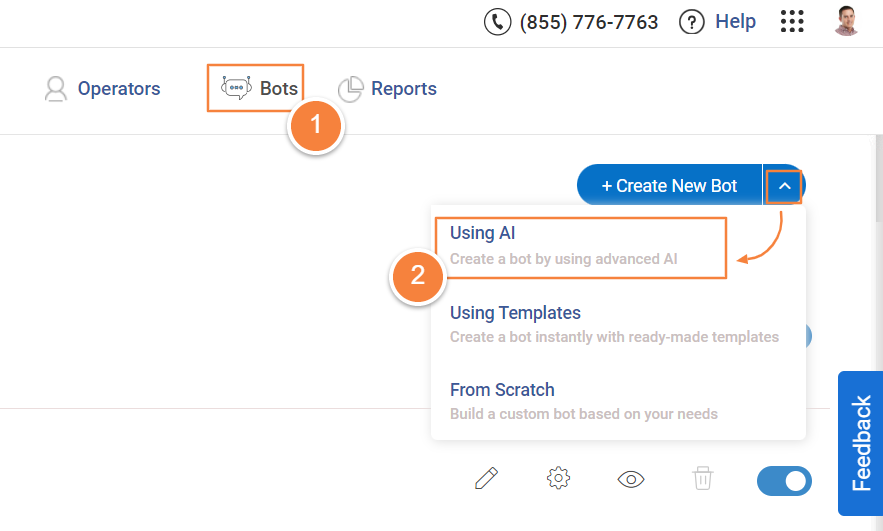
Here, you’ll need to supply the data that your bot will use to learn and engage with users.
Step 2: Feed Data to Train Your Bot
You have two ways to configure your bot:
- Option 1: Use Your Website URL
Just enter your website or knowledge base URL. The AI will automatically scan your site for FAQs, product info, contact details, and more.
- Option 2: Add Your Own Text
Manually enter custom content—like policies, support scripts, ticket responses, or help manuals.
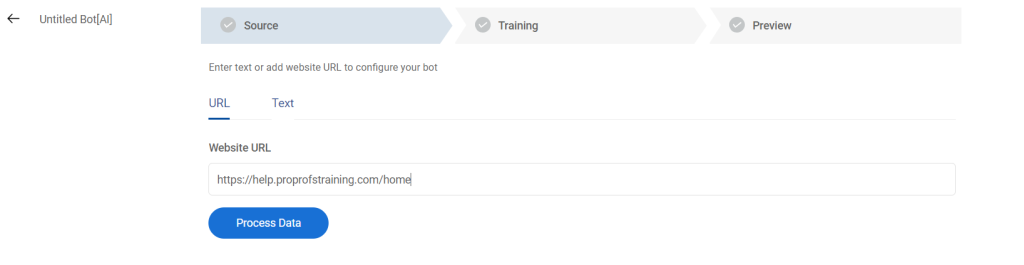
After choosing your data source and entering the info, just click “Process Data” to move ahead.
Here’s how the website data will appear once it’s processed successfully.
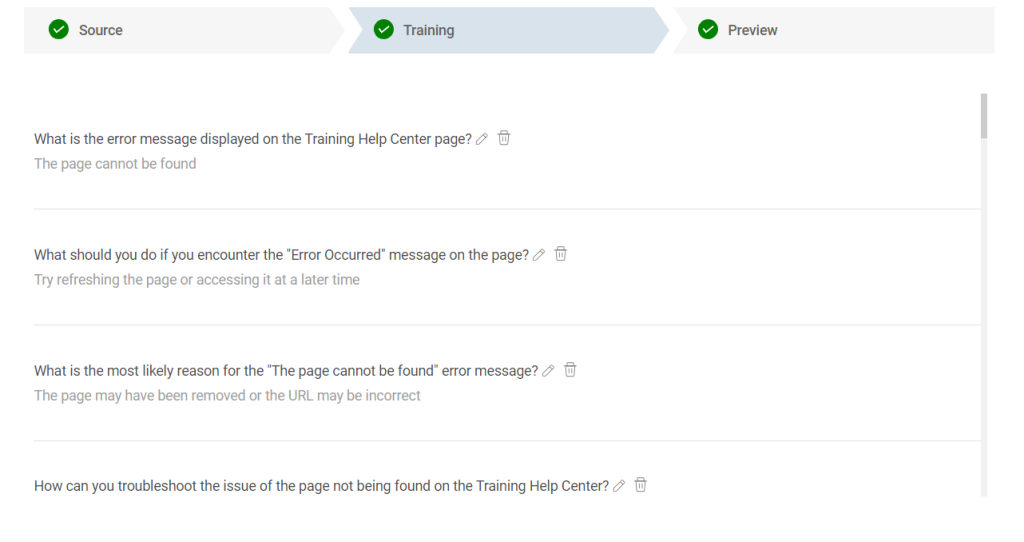
You’ll see your content neatly organized into question-and-answer pairs. You can even edit the processed data if needed.
Boom—your chatbot is now trained and ready to help your visitors!
Step 3: Preview & Test Your Bot
You can hit “Preview” to see your chatbot in action.
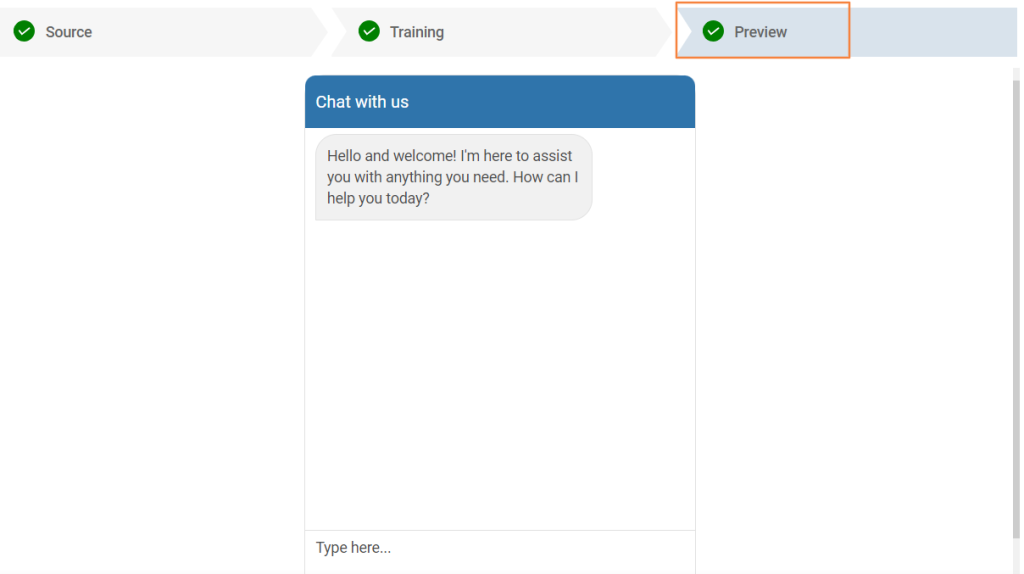
You can ask it a simple question to see how effectively your appointment scheduling chatbot responds.
FREE. All Features. FOREVER!
Try our Forever FREE account with all premium features!
Find Your Fit: Picking the Best Appointment Scheduling Chatbot
Choosing the right appointment scheduling chatbot can streamline your booking process, save time, and improve customer engagement. Here are five key things to look for:
- Calendar & CRM Integration: Choose a chatbot that syncs seamlessly with tools like Google Calendar, HubSpot, or Salesforce to avoid double bookings and missed leads.
- Ease of Use & Setup: Pick a solution with a no-code builder so your team can easily set it up and manage it without technical stress.
- Check Real User Reviews: Explore reviews on sites like G2 to learn how the chatbot performs in real businesses, especially around support and reliability.
- Balance Cost and ROI: Make sure the chatbot fits your budget and offers clear value. Look for free trials or freemium plans so you can test before committing.
- Launch Without Roadblocks: Choose a bot that’s easy for your team to adopt and comes with strong customer support in case of tech issues or downtime.
For a deeper dive into what to look for, download this complete chatbot selection checklist.
Let Your Chatbot Handle Appointments While You Focus on Growth!
The top six appointment scheduling chatbots we’ve explored offer a range of features to streamline your booking process, boost efficiency, and improve customer satisfaction.
When choosing a chatbot, prioritize seamless calendar and CRM integration, smooth live agent handoff, and easy customization to match your brand, especially if you’re aiming for the best live chat support for service appointments.
If you want a solution that delivers all this and more, ProProfs Chat is the best choice. With automated scheduling, multilingual support, and real-time analytics that help you improve performance, it helps you capture leads and book appointments 24/7.
Try it free or book a demo to see it in action.
Frequently Asked Questions (FAQs)
Does the chatbot integrate with CRMs like Salesforce, HubSpot, or ActiveCampaign?
Yes. It integrates with popular CRMs like Salesforce, HubSpot, ActiveCampaign, and more for seamless lead capture and scheduling.
Can the chatbot escalate chats to human agents?
Yes. The chatbot automatically transfers complex queries to live agents in real time for a smooth support experience.
4. Is the chatbot GDPR-compliant?
Yes. ProProfs Chat, for example, follows GDPR standards with secure data handling, SSL encryption, and user access controls.
FREE. All Features. FOREVER!
Try our Forever FREE account with all premium features!

 We'd love your feedback!
We'd love your feedback!
 Thanks for your feedback!
Thanks for your feedback!