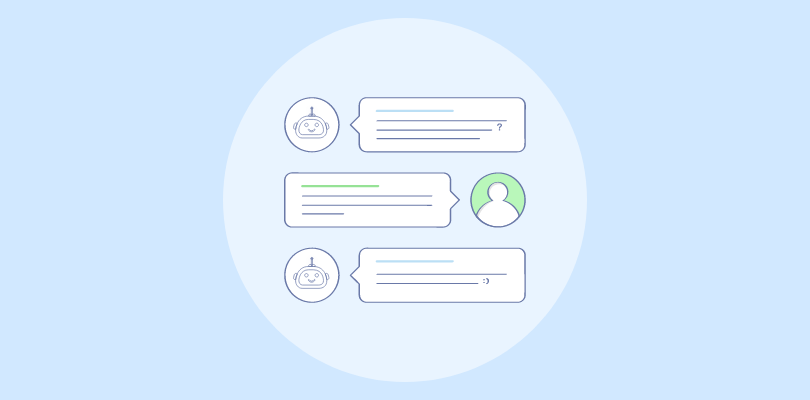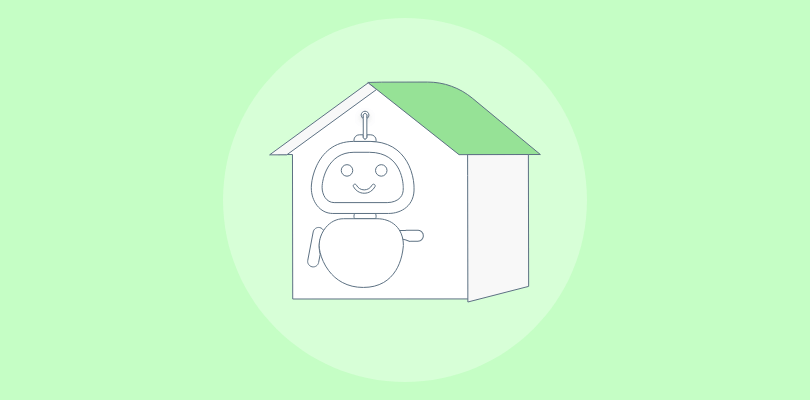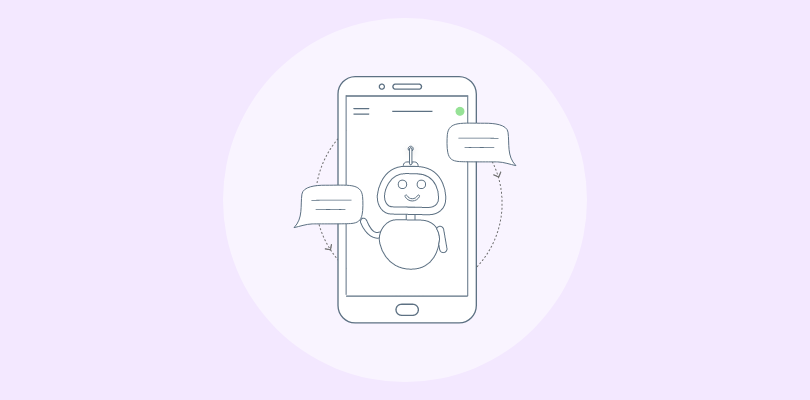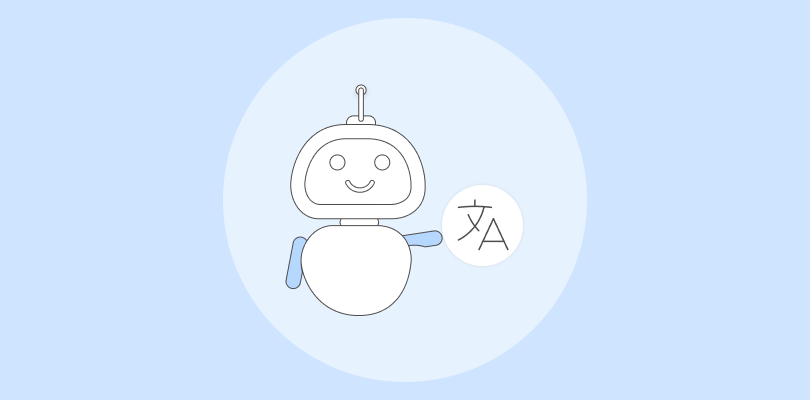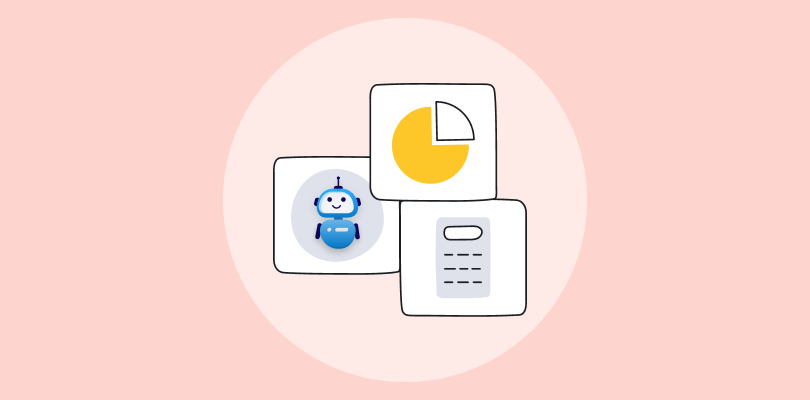“I can’t reply to every lead at 11 PM, and I can’t afford to hire more support.”
That one line sums up what most small business owners and founders feel. Trust me, I’ve been there.
Time is limited, the team is small, and the budget is tight. If this sounds familiar, it’s the perfect time to create a free chatbot that can engage visitors, answer common questions, and capture leads 24/7.
I’ve done it myself using free tools that require zero coding. In this blog, I’m going to teach you exactly that, so stay tuned!
What Is a Chatbot?
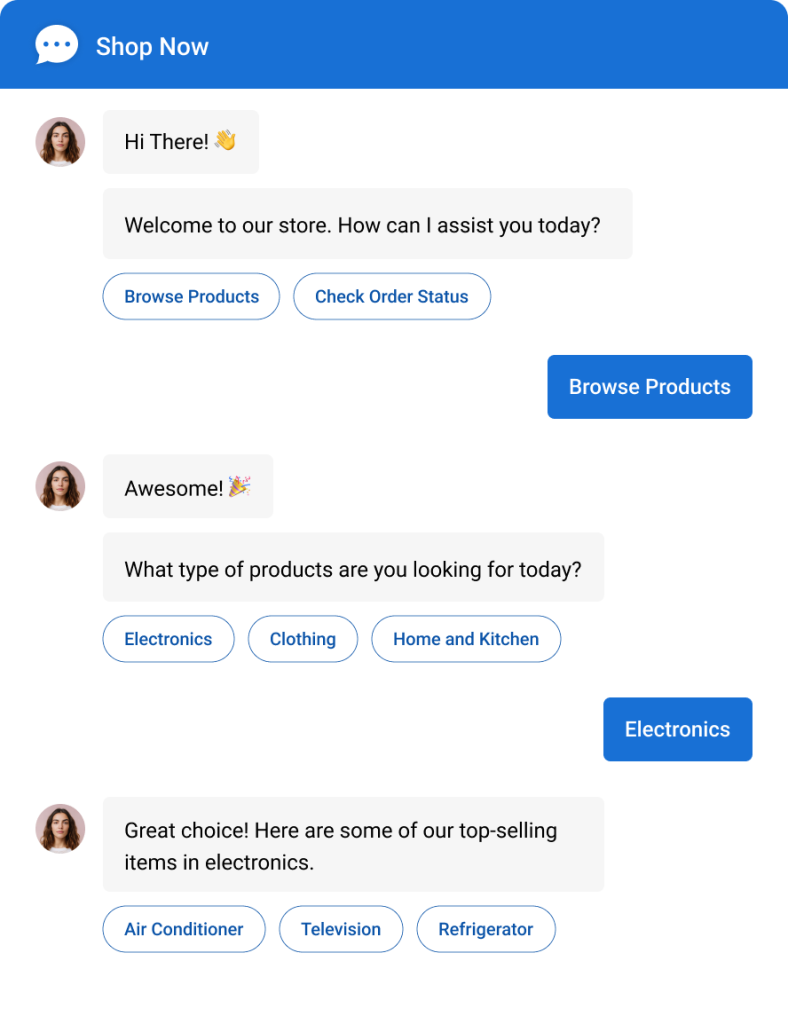
Just getting started with chatbots? Here’s a simple explanation.
A chatbot is like a virtual assistant that pops up on your website to help visitors in real time. It can chat with users, answer common questions, book appointments, and even capture leads—anytime, day or night.
Nowadays, chatbots speak multiple languages, keep your data safe with features like SSL encryption and access control, and can be trained using your website content or knowledge base so they give helpful, accurate answers.
Some chatbot tool providers even offer free versions or trials, which is what we mean by a free chatbot for websites. It’s a great way to try things out at no cost.
Just a heads-up: “Free” doesn’t always mean forever or fully unlimited. Some tools only offer free trials, while others include limited/unlimited features in their free plans, it all depends on the provider. For example, ProProfs Chat includes all premium features for one operator in its free plan, offering real value at no cost.
How to Create a Free AI Chatbot: A Step-by-Step Guide
Wondering “Can I create my own chatbot” without a big budget or coding skills? The answer is yes. In this section, I’ll show you how to create your own chatbot for free, step by step, using ProProfs Chat.
Step 1: Begin the Bot Creation Process
- Go to your ProProfs Chat dashboard.
- Click on “Bots” in the top menu.
- Select “+ Create New Bot” and choose “Using AI” from the dropdown.
This is where your bot-building journey begins!
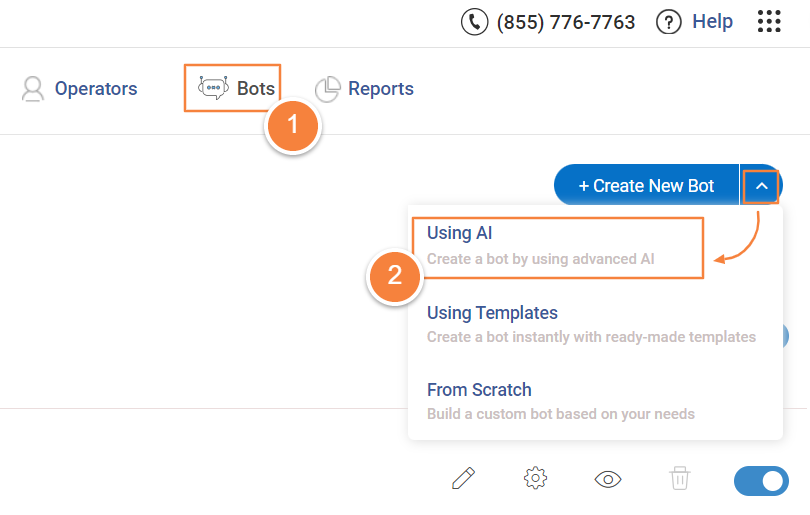
Here, you’ll need to supply the data that your bot will use to learn and engage with users.
Step 2: Feed Data to Train Your Bot
You have two ways to configure your bot:
- Option 1: Use Your Website URL
Just enter your website or knowledge base URL. The AI will automatically scan your site for FAQs, product info, contact details, and more.
- Option 2: Add Your Own Text
Manually enter custom content—like policies, support scripts, ticket responses, or help manuals.
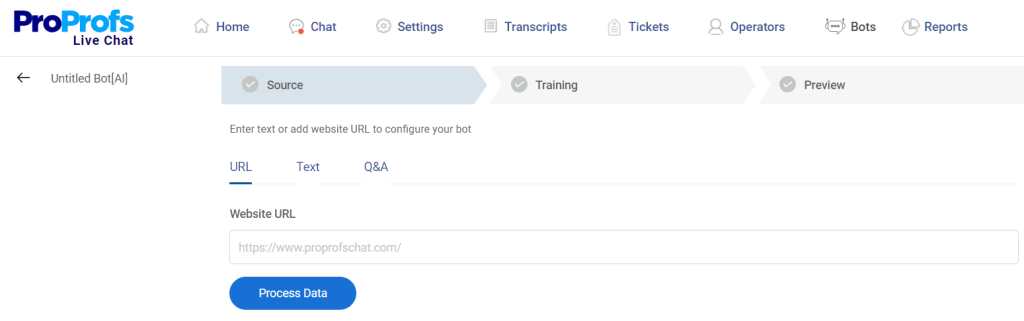
After choosing your data source and entering the info, just click “Process Data” to move ahead.
Here’s how the website data will appear once it’s processed successfully.
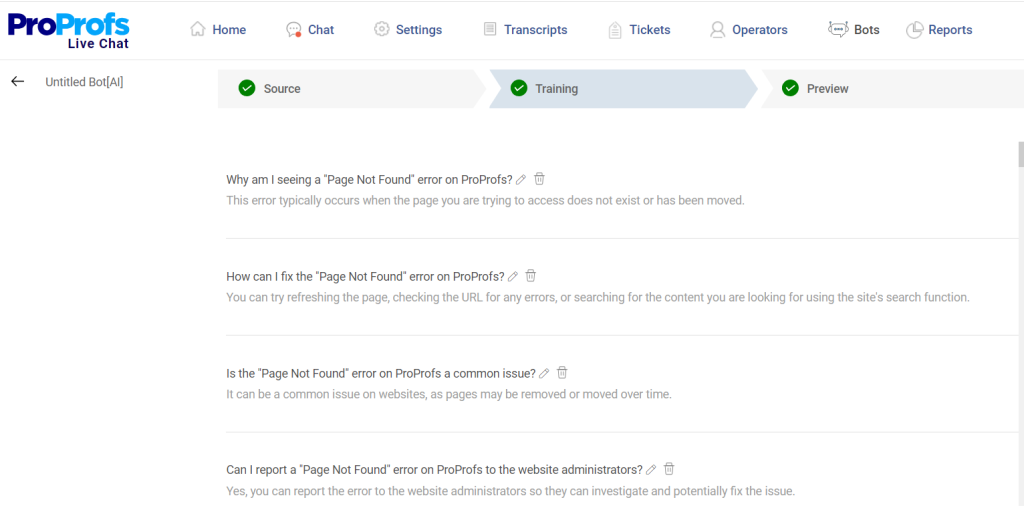
You’ll see your content neatly organized into question-and-answer pairs. You can even edit the processed data if needed.
That’s it! Your chatbot is now trained and ready to help your visitors!
Step 3: Preview & Test Your Bot
You can hit “Preview” to see your free chatbot in action.
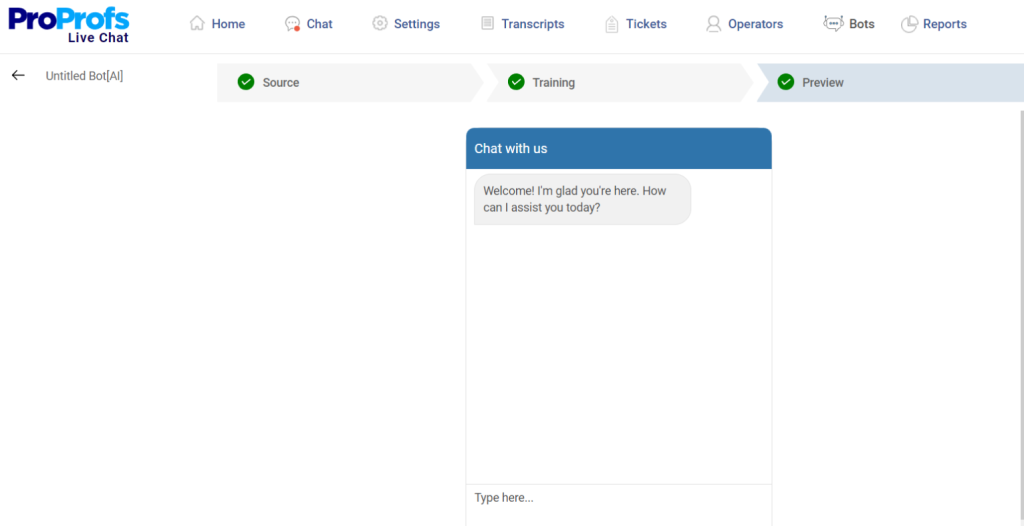
You can ask it a simple question to see how effectively your free chatbot responds.
Top 3 Free Chatbot Software to Automate Conversations
I’ve tested a bunch of free chatbot tools, and these are my top 3 picks for automating conversations, capturing leads, and offering round-the-clock support, without stretching your budget.
1. ProProfs Chat – Best for 24/7 Delightful Customer Support With AI Chatbots
ProProfs Chat is my go-to platform for building free chatbots that actually boost sales and deliver great customer service, no matter the size of the business. I can easily train my chatbot using my knowledge base, so it answers FAQs and supports customers 24/7 without missing a beat.
Setting the AI chatbot up and running was quite simple. I was able to build out workflows, tweak responses, and align everything with our brand voice in no time.
And the best part? ProProfs Chat comes packed with powerful features like multilingual support, real-time visitor tracking, and smart chat routing that help me stay ahead in the game.
Pros:
- Chat transcripts to assess the performance of agents
- Automatic chat routing to offer a delightful support experience
- Pre-Chat Forms to enhance the chances of sales opportunities
- Post chat surveys to gather feedback and insightful data
Cons:
- Lack of an on-premise version
- Absence of a dark user interface option
Pricing: A Forever Free plan with all premium features is available for small teams. Paid plan starts from $19.99/user/month.
2. Selzy – Best for Email Marketing Campaigns
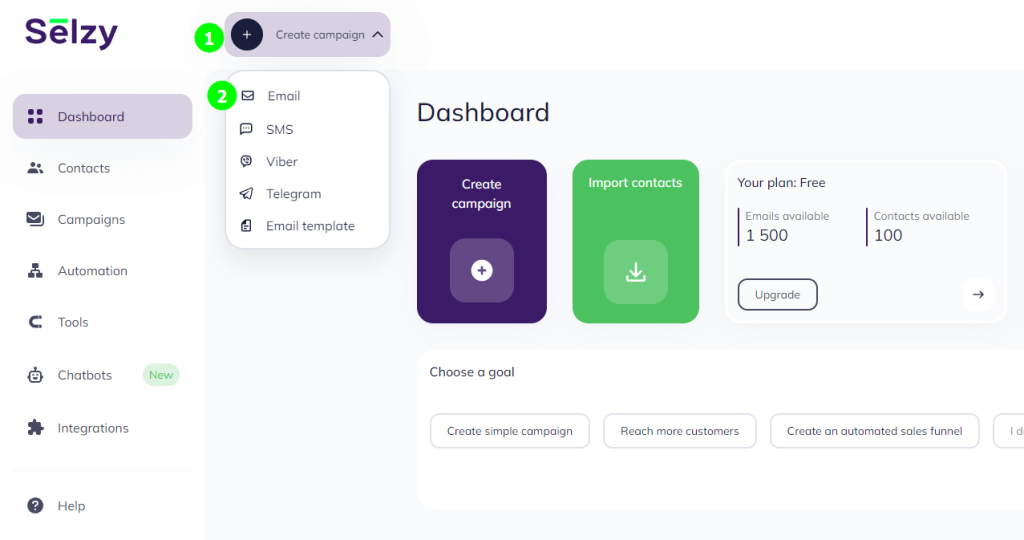
Image Source: Selzy
When I wanted a tool that could do more than just chat, I gave Selzy a try, and it didn’t disappoint. It lets me create free chatbots for my website and social media pages, like having a smart assistant always ready to answer FAQs or update customers.
I also use it to build eye-catching popups that help convert visitors into subscribers. But what really stands out is that Selzy isn’t just a chatbot tool, it’s a full-blown marketing platform.
I can create stunning emails with drag-and-drop ease, use templates, and segment my audience for personalized campaigns. It’s all about building stronger customer connections, even while I’m away.
Pros:
- Pop-up forms to boost conversion rates
- AI Email generator to form catchy headlines and strong CTAs
- AI image generator to give your brand a unique and instantly recognizable look
- Email builder to create professional emails instantly
Cons:
- Integration options are limited
- Some features can be difficult to find
Pricing: A free plan is available with limited features. Paid plans start at $5.25/month.
3. BotPenguin – Best for Lead-Generation
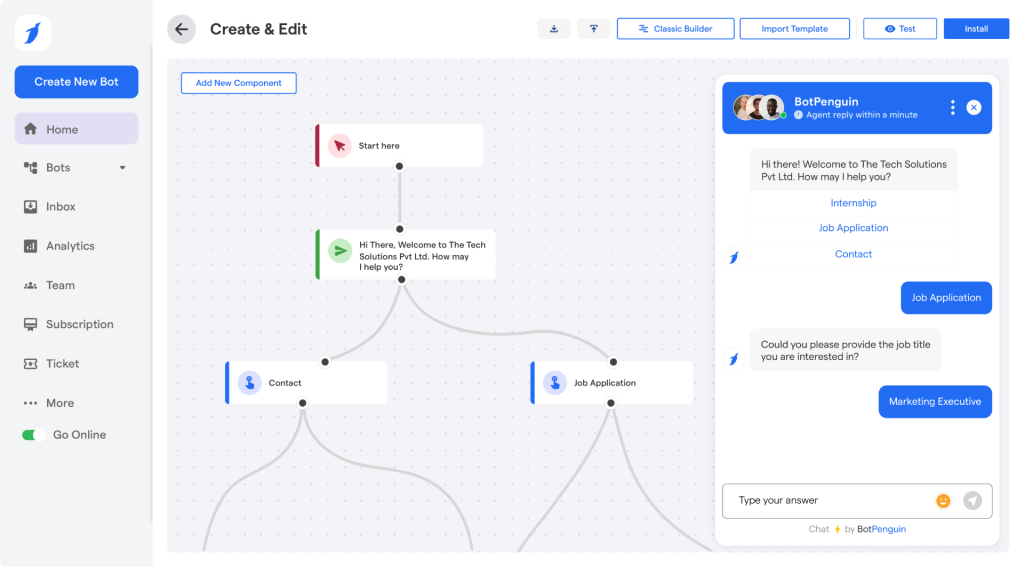
Image Source: BotPenguin
I found BotPenguin to be a powerful chatbot builder to create your own free chatbots for popular platforms like Facebook Messenger, WhatsApp, and your website. The best part is it doesn’t require coding – just point, click, and design your ideal conversation flow.
More interestingly, BotPenguin can manage multiple conversations at once, boosting your lead-generation capabilities. This simultaneous chat handling captures more opportunities and engages more customers efficiently.
Whether you’re a startup or a growing enterprise, BotPenguin offers a scalable solution to boost customer satisfaction and achieve your business objectives.
Pros:
- Bot-to-human transfer for complex inquiries needing personal assistance
- Multilingual support to assist customers worldwide
- Video calling to provide instant support for complex issues
- Powerful analytics to analyze chatbot performance
Cons:
- UI may require some improvements
- Some functionalities may need a technical understanding
Pricing: A free plan is available with limited features. Paid plans start at $15/month.
What Can a Free Chatbot Actually Do for Your Website?
The real value you get when you create AI chatbot for free goes far beyond cost-cutting. It quietly takes care of important tasks in the background: saving time, enhancing UX, and boosting site performance. Here are five impactful ways it can make a difference.
1. Capture Leads Automatically

Instead of relying on forms that often get ignored, a free chatbot can actively engage visitors, ask the right questions, and collect lead details in real time.
It helps you qualify prospects while they’re still interested, reducing missed opportunities and saving your sales team hours of manual follow-up.
2. Book Appointments Instantly
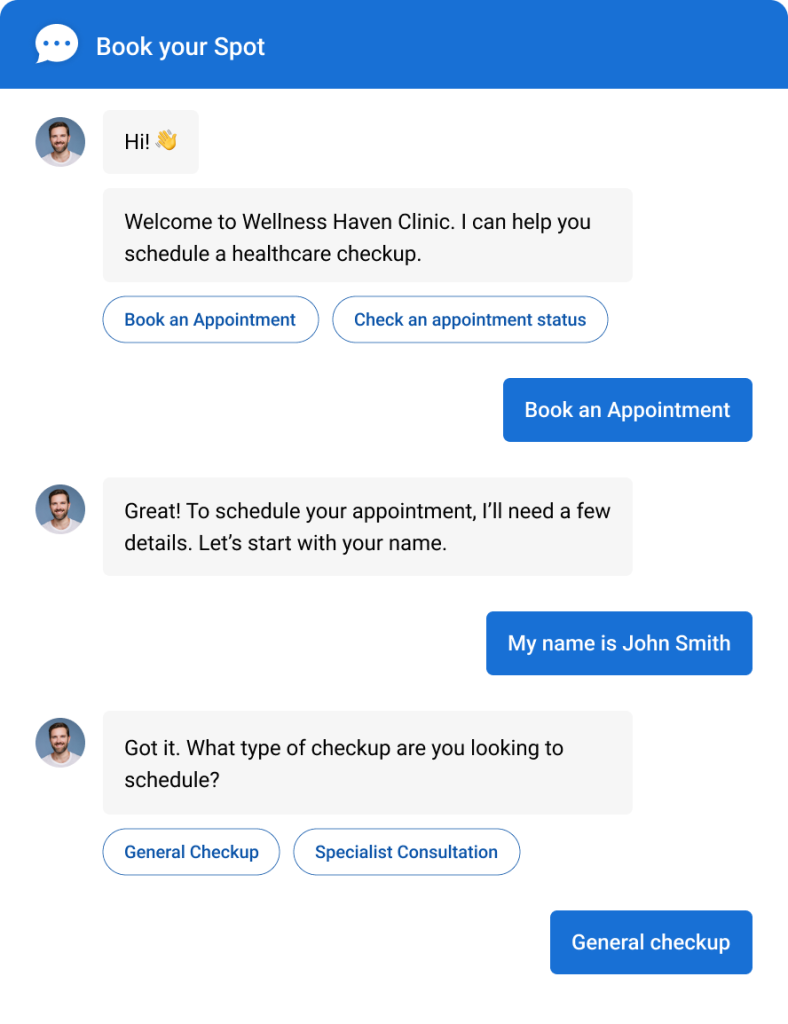
Your free chatbot can be synced with your calendar and allow visitors to book meetings or consultations directly. Whether you’re in real estate, healthcare, or the education sector, this eliminates the back-and-forth of emails and calls, making scheduling a smooth, hands-off experience for both you and your clients.
3. Support Visitors 24/7
When you create a bot for website, it automatically handles repetitive queries about pricing, availability, shipping, and more. Instead of having your team respond to the same questions over and over, the bot does the work, day or night, improving response time and customer satisfaction without increasing your support costs.
4. Integrate With Your Tools
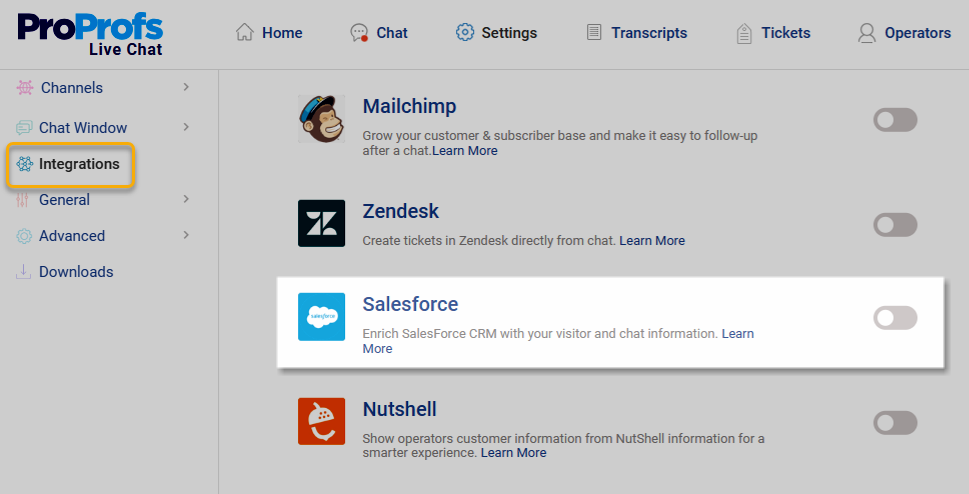
Many free chatbot platforms offer integrations with CRMs like Salesforce, ActiveCampaign, and others. That means leads captured by your chatbot go straight into your workflow, ready for nurturing or follow-up.
It eliminates manual data entry and ensures you never lose track of a potential customer again.
5. Personalize the Experience
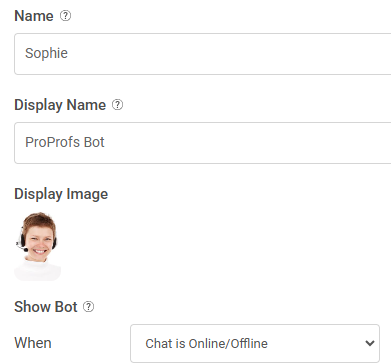
Your free chatbot doesn’t have to feel generic. You can shape it to match your brand perfectly. Give it a unique name, choose a welcoming avatar, and craft a tone that sounds just like you.
You can also choose from ready-to-use chatbot templates to speed things up, design personalized chat flows, control when it appears, and even support multiple languages to connect with a global audience.
FREE. All Features. FOREVER!
Try our Forever FREE account with all premium features!
Best Practices for Selecting a Free Chatbot Tool
Not all free chatbots are built the same. Some lack integrations, while others limit customization. To help you choose a tool that truly supports your business without hidden tradeoffs, here are a few smart tips to guide your decision.
| Selection Criteria | Description |
|---|---|
| Free Plan Duration | Forever-free or limited-time trial |
| Limited vs. Unlimited Features | Any feature restrictions or paywalls |
| AI & Human Handoff | Enables smart handoff to human agents when needed. |
| Multilingual Capability | Offers multilingual support to serve global customers. |
| Customization & Branding | Gives full control over chatbot design and user flows. |
| Ease of Setup | Easy to deploy with little to no tech skills needed. |
| CRM Integration | Integrates with CRMs like Salesforce, HubSpot, or Zoho. |
| Security and Compliance | Ensures GDPR compliance, encryption, and secure integrations. |
| Analytics & Reporting | Tracks performance, engagement, and overall chatbot success. |
Here’s a handy selection checklist to help you make sure you’re covering all the essentials:
Common Challenges (and How to Fix Them)
Free chatbot tools can be a smart starting point to create your own chatbot for free, but they often come with hidden roadblocks. From setup troubles to poor replies and growth limits, here are the most common challenges—and how ProProfs Chat solves them for good.
Challenge 1: It’s Hard to Integrate with Your Tools
Most free chatbot platforms make it tough to integrate with the tools you already use. You might struggle to sync data with your CRM, calendar, or help desk, which leads to wasted time and broken workflows.
How ProProfs Chat Fixes It:
ProProfs Chat comes with built-in integrations for popular platforms like Salesforce, Zoho CRM, Calendly, and more. You can set everything up in minutes, no technical headaches or coding required.
Challenge 2: The Bot Doesn’t Understand Visitors
Many free bots can’t handle natural conversations. They misread questions, get stuck in loops, or fall back on the same generic response which quickly frustrates your visitors.
How ProProfs Chat Fixes It:
ProProfs AI Chatbot can be trained using your own knowledge base or website content to deliver accurate, human-like responses. When a query needs personal attention, it automatically hands off the chat to a live agent for a smooth experience.
Watch this short video to see how AI and human agents work together to deliver better support experiences:
Free chatbot tools often limit how much you can personalize your customer service chatbot. You’re stuck with a generic look, fixed greetings, and no control over tone or language, making your bot feel out of place on your website.
How ProProfs Chat Fixes It:
With ProProfs Chat, you can customize your chatbot’s name, avatar, tone, greetings, and even chat flow. Want to go faster? Use ready-to-go templates. Need global support? Enable multilingual conversations, all without writing code.
Challenge 4: The Free Plan is Too Limited to Grow
Some “free” chatbot plans come with hidden limits, such as capped conversations, locked features, or forced branding that makes your site look less professional.
How ProProfs Chat Fixes It:
ProProfs Chat offers a forever-free plan designed for small teams. You get real-time visitor tracking, canned responses, knowledge base integration, and multi-channel support across popular social media platforms like Facebook, WhatsApp, and Instagram. You can even remove the “Powered by ProProfs” tag for a fully white-labeled, professional look.
Put Customer Conversations on Autopilot With a Free Chatbot
A well-configured free chatbot can help you boost user engagement, automate support, and upgrade your website’s overall user experience.
If you’re wondering how to create a chatbot for free, start by choosing one that integrates seamlessly with your tools, allows smooth handover to human agents, and matches your brand’s look and tone.
If you want all this without the hassle, ProProfs Chat is a great pick. It offers seamless integrations, post chat surveys, and detailed customization and more, all in a forever-free plan.
So, why wait? Sign up for free and build your chatbot now!
Frequently Asked Questions (FAQs):
Can I collect user email or phone numbers using a free chatbot?
Definitely. You can create custom pre-chat forms before the conversation to collect user details like name, email, and phone number for lead generation or follow-up.
How do I track and analyze chatbot performance on a free plan?
ProProfs Chat provides in-depth reporting even on the free plan. You can track key metrics like total chats, handoffs to agents, and bot-handled conversations.
Can a free chatbot be used for appointment scheduling?
Yes. You can integrate your chatbot with tools like Calendly or other scheduling platforms to allow users to book meetings or consultations directly from the chat window.
Do free chatbot platforms support multiple languages?
Yes. ProProfs Chat, for example, supports multilingual conversations, so your chatbot can interact with users in different languages, making it ideal for global audiences.
FREE. All Features. FOREVER!
Try our Forever FREE account with all premium features!

 We'd love your feedback!
We'd love your feedback!
 Thanks for your feedback!
Thanks for your feedback!