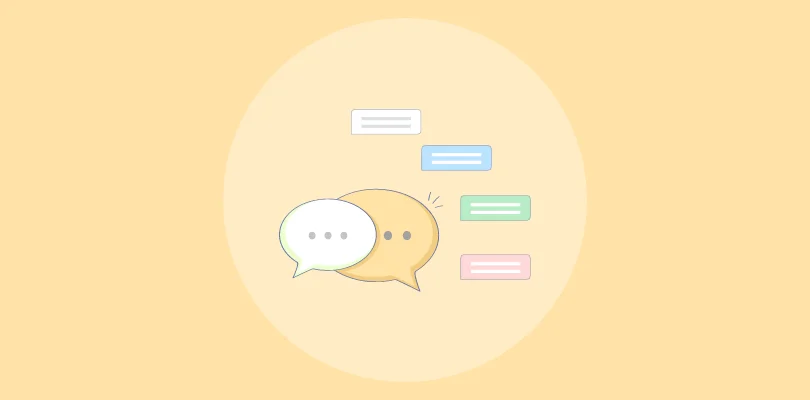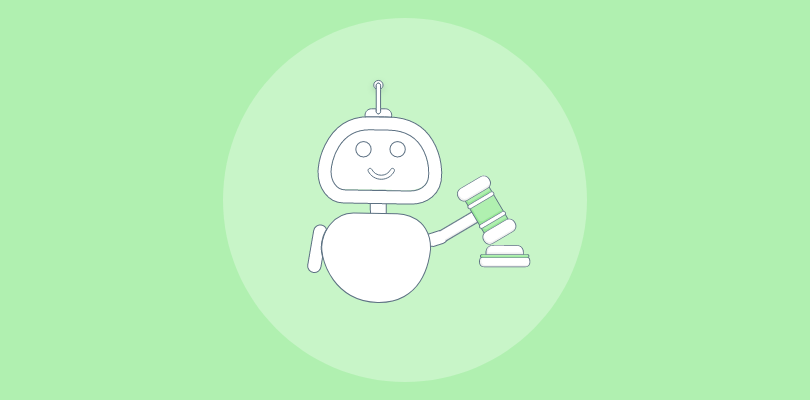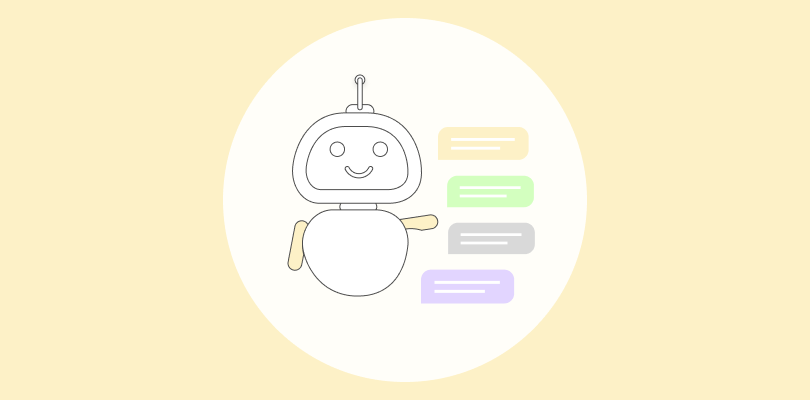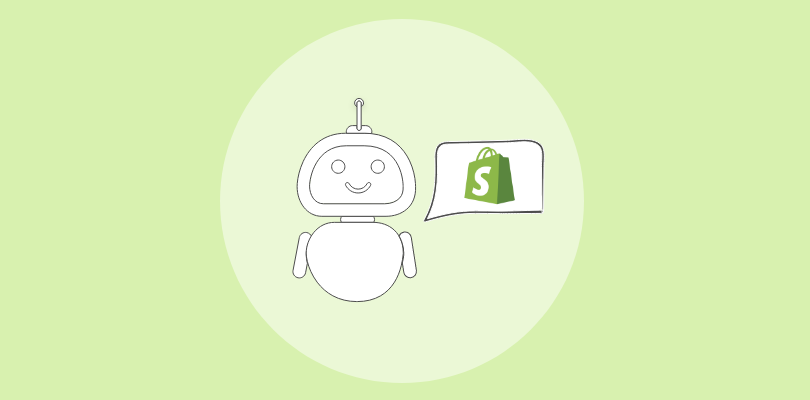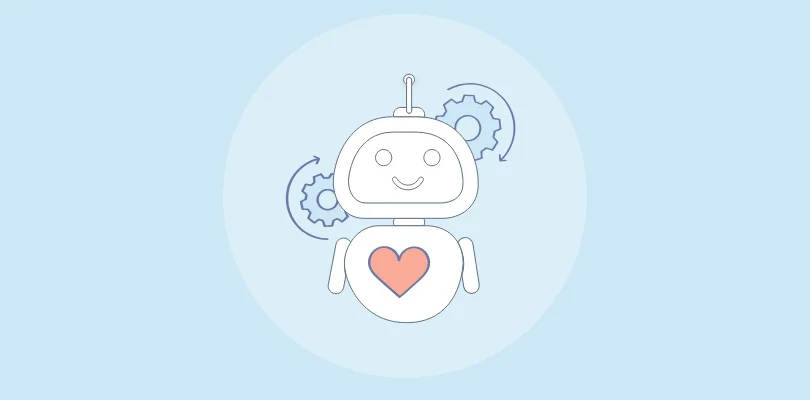Over the years, I’ve run into all kinds of WordPress support headaches—visitors bouncing off without getting help, clunky live chat widgets that slowed down my site, and a constant flood of basic questions filling my inbox.
That’s when I decided to try a WordPress chatbot plugin.
And honestly, it made a big difference. Not only did it save us a ton of time, but it also made chatting with visitors much smoother.
The best part? Most of these tools are totally FREE.
In this post, I’m sharing 10 awesome and free! chatbot plugins for WordPress to help you level up your support—no stress, no budget burn.
Let’s dive in!
What Is a WordPress Chatbot Plugin?
WordPress chatbot plugins bring smart automation to your website, handling customer queries, guiding visitors, and capturing leads in real time.
With quick setup, AI-powered replies, and deep customization, they enhance support without the need for constant monitoring.
These tools work around the clock, improve user engagement, and deliver key chatbot benefits, like creating a smooth, responsive experience that truly reflects your brand.
Here’s what makes these plugins a smart pick for any WordPress site:
- Automate responses using AI or custom workflows.
- Capture leads with pre-chat forms and email prompts.
- Support multiple languages for global reach.
- Easy setup with no coding required.
- Seamless integration with CRMs and messaging apps.
- Customize design, behavior, and chat timing to match your brand.
See how AI chatbots and human agents team up for better patient support—watch this short video!
Quick Overview: Spotlight on the Top 3 WordPress Chatbot Plugins
Don’t have much time to go through the whole list?
No worries. Here are my top 3 picks:
Option A: ProProfs Chat
ProProfs Chat excels in delivering delightful customer support with AI chatbots. It enhances interaction and support, offering proactive support and engaging the audience effectively. The ability to capture quality leads and integrate seamlessly with CRM tools makes it a game-changer for sales and marketing efforts.
Option B: Zendesk
Zendesk stands out for its focus on advanced data privacy and protection. It integrates seamlessly into WordPress, allowing for efficient issue escalation and top-notch customer service. Features like Single Sign-On and converting blog comments into support tickets streamline user experience and support management.
Option C: Tidio
Tidio is exceptional for its canned responses and pre-made chatbot strategies, handling up to 70% of customer questions effortlessly. Its integration with WooCommerce and the ability to preview carts and recommend products directly in the chat personalize the shopping experience, making it a comprehensive support tool.
Top 10 Free WordPress Chatbot Plugins to Automate Customer Service
I’ve managed enough WordPress sites to know that customer support can quickly become overwhelming. Chatbot plugins automate support and keep things running 24/7.
So, I’ve rounded up 10 of the best free WordPress chatbot plugins worth checking out. I’ve also included a quick list of pros for each, so you know exactly what to expect.
Before we dive in, here’s a quick look at the 10 best WordPress chatbot plugins!
| WordPress Chatbot Plugin | Best For | Pricing | User Rating |
|---|---|---|---|
| Zendesk | Zendesk Users | Starts at $55/agent/month (14-day free trial is available). | 4.3 (G2) |
| Tidio | Live Chat with Ticketing Functionality | Paid plans start at $24.17/month (Free plan is available with limitations) | 4.7 (G2) |
| HubSpot Service Hub | Hubspot Users | Starts at $800/month ( Free plan is available for up to 5 users). | 4.4 (G2) |
| Smartsupp | Lead Generation | Paid plans start at $14/month (Free plan is available). | 4.7 (G2) |
| Collect.chat | High-Quality Chatbot Templates | Paid plans starts at $18/month (Free plan is available) | 4.7 (G2) |
| Join.Chat | Chat Funnels | Starts at $39/month(free version is available) | 4.0 (Capterra) |
| Botsify | Voice AI | Starts at $49/month (14 days free trial available) | 4.5 (Capterra) |
| IBM Watsonx Assistant | VOIP calls | Paid plans start at $140/month (free plan available) | 4.4 (G2) |
| Chatra | Targeted Chats and Triggers | Plan starts at $25/agent/month (Free plan is available) | 4.7 (Capterra) |
1. ProProfs Chat – Best for 24/7 Delightful Customer Support with AI Chatbots
I’ve been using the ProProfs Chatbot plugin on my WordPress site, and honestly, it’s completely changed the way I connect with visitors. Setting it up was so easy, and the interface is super clean and easy to navigate.
The chatbot handles FAQs, captures leads, and even books demos—all running in the background while I focus on growing the business. I’ve customized the chatbot’s design, flow, and timing to fit my brand, and it plugs right into my CRM and tools like WhatsApp and Instagram.
With multilingual chat, mobile access, and solid analytics, I can manage everything from anywhere. Training bots with PDFs and URLs has saved me tons of time. And the free plan? It’s real—a forever FREE account for one operator, including all premium features.
What really gives me peace of mind is the security aspect of things. It’s GDPR-ready, comes with SSL encryption, single sign-on, and full control over access and data. So, not only is my support faster and smarter, but it’s also secure, reliable, and built to scale.
What You’ll Like:
- Automatic chat routing to transfer chats to the appropriate agents
- Canned responses to quickly address common customer queries
- Visitor tracking to engage users based on their on-site behavior
- Multilingual support to engage customers in their preferred language
Pricing: A Forever Free plan with all premium features is available for small teams. Paid plan starts from $19.99/user/month.
User Rating: 4.8(Capterra)
Capterra Review:
“Ease of use and affordability. We have been very happy with ProProfs Chat.” – Tami
See how ProProfs Live Chat helped MilitaryCruiseDeals improve follow-ups and streamline customer support.
2. Zendesk – Best for Zendesk Users
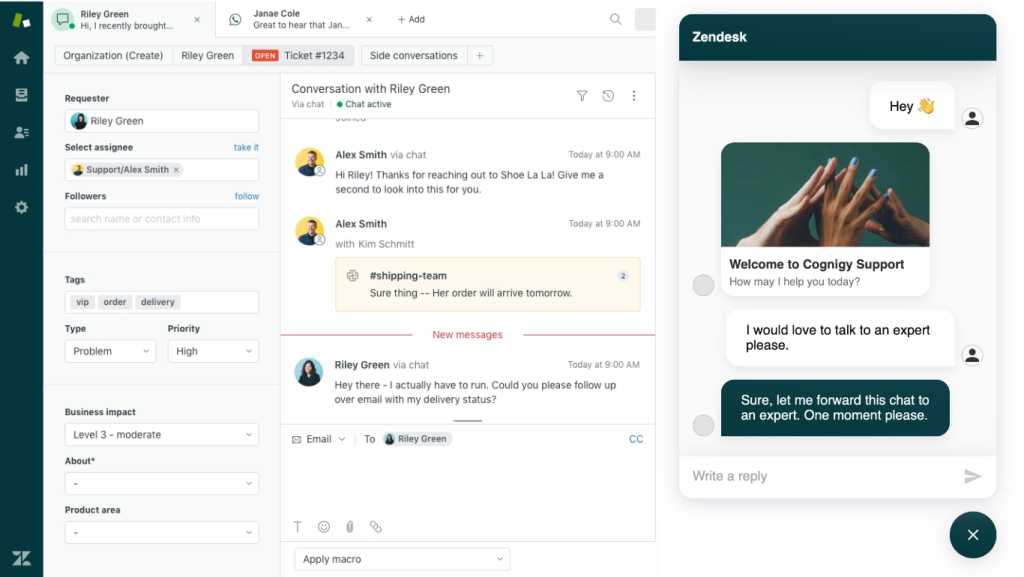
Another great free WordPress chatbot plugin I’ve used is Zendesk. It’s especially helpful if you’re already part of the Zendesk ecosystem. It plugs right into the full suite, keeping everything centralized. The integration makes managing support feel seamless and organized.
Features like Single Sign-On make life easier by letting users log in once across platforms. The AI-powered bots and help center tools empower customers to find answers on their own. It’s a smooth way to reduce tickets while keeping users happy.
What really stands out is Zendesk’s focus on data security. With BYOK encryption and granular access controls, I get peace of mind knowing my data’s safe. Plus, the Support Web Widget and Feedback Tab give visitors simple, flexible ways to get help—right from the site.
What You’ll Like:
- AI Chatbots to automate replies and reduce ticket volume
- Unified Dashboard to manage all support channels in one place
- Help Center to enable self-service with quick-access FAQs
- Data Security to protect customer data with BYOK and access controls
Pricing: Starts at $55/agent/month (14-day free trial is available).
User Rating: 4.3 (G2)
G2 Review:
“I like that it offers all different kinds of features and apps you can implement into the desk so everything is all in the same place.” – Kat K.
3. Tidio – Best for Live Chat with Ticketing Functionality
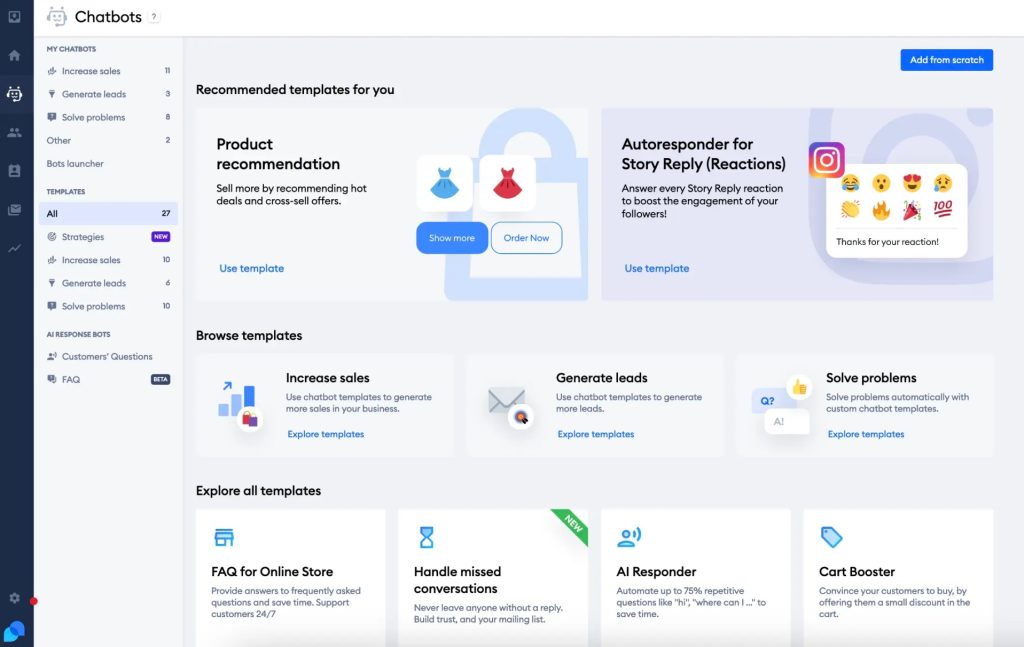
I used Tidio for a while on my WordPress site, and it made handling customer chats much easier. It’s free to start and works well for anyone looking to add quick, responsive support. What stood out the most was its smooth Live Chat combined with Ticketing functionality—it kept everything organized.
The chatbot templates did a great job managing routine questions automatically. I relied on the Ticketing System to convert support emails into tickets, which helped track and prioritize requests. It was simple to assign tasks and manage them as a team without missing a beat.
Sharing WooCommerce product cards in the chat was a nice touch, especially during peak sales. Canned responses saved time and helped me respond consistently. Overall, Tidio brought structure and speed to my support workflow.
What You’ll Like:
- Canned responses to instantly answer FAQs and save tons of time
- Ticketing system to manage support emails more efficiently as team tasks
- Visitor tracking to see who’s browsing and engage proactively
- Multichannel inbox to manage live chat, Messenger, and email from one place
Pricing: Paid plans start at $24.17/month (Free plan is available with limitations).
User Ratings: 4.7 (G2)
G2 Review:
“Lyro AI is such a good thing to respond to customers while you are away.” – I Kelly O.
4. HubSpot Service Hub – Best for Hubspot Users
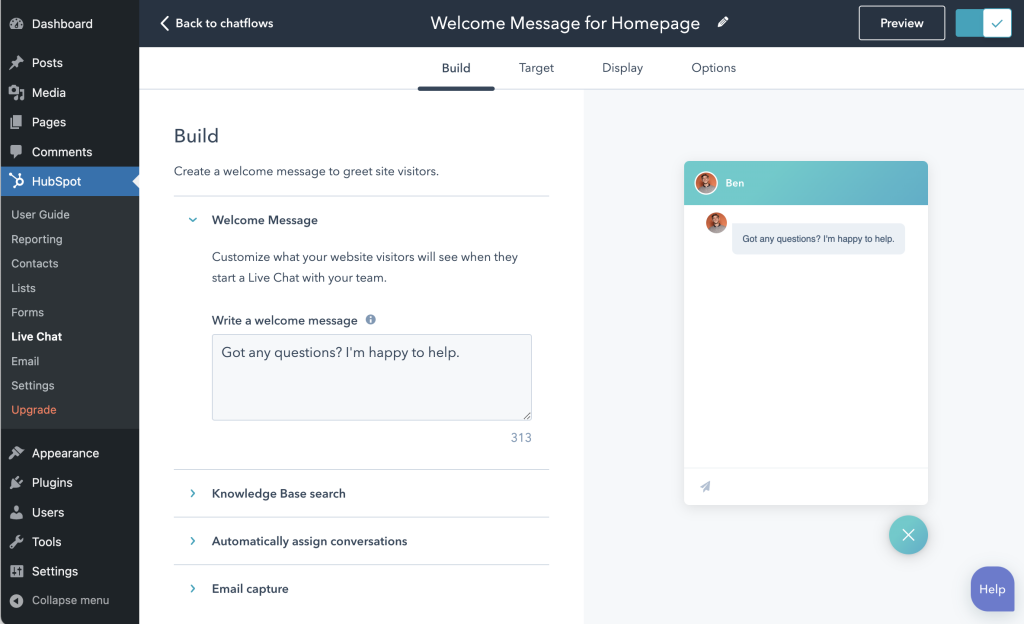
HubSpot brings everything together—CRM, marketing, sales, and support—all in one smooth integration with WordPress. It’s perfect for entrepreneurs looking to grow without juggling five different tools. I’ve found it incredibly helpful in building stronger customer relationships, right from the first touchpoint.
The free chatbot plugin is part of Service Hub and makes managing customer interactions a breeze. From chat and email to tickets and feedback surveys, everything lives in one place. It’s best for HubSpot users who want a centralized, scalable way to handle support without extra overhead.
Email campaigns are effortless with its drag-and-drop builder and automation tools. The live chat and AI chatbot features help turn passive visitors into active customers—day or night. It’s like having a 24/7 sales and support assistant on your website.
What You’ll Like:
- Built-in CRM integration to manage leads, contacts, and sales right from your
- Multichannel support tools to handle chat, emails, tickets, and surveys in one centralized space.
- Smart email automation to design, schedule, and track email campaigns without hassle
- In-depth analytics to monitor customer engagement and campaign performance in real time.
Pricing: Starts at $800/month ( Free plan is available for up to 5 users).
User Rating: 4.4 (G2)
G2 Review:
“The level of detail and reporting breakdown is phenomenal, the fact that the system can house everything you need for marketing is also incredibly important in todays social growth, being able to drill down on what is and isn’t working and react quickly makes all the difference.” – Jade H.
5. Smartsupp – Best for Lead Generation
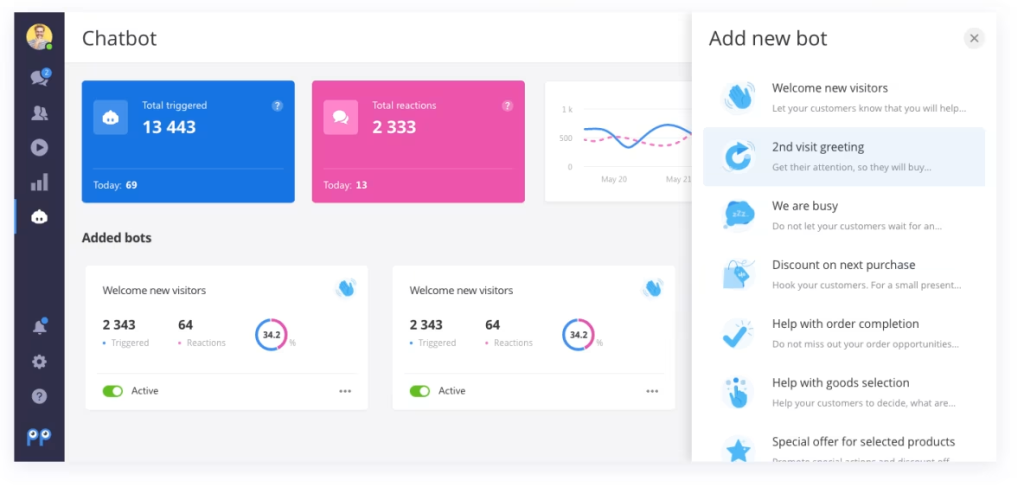
The next best chatbot for WordPress I’ve explored is Smartsupp—a powerful tool built to boost online sales through real-time, meaningful customer interactions. It combines AI, lead-gen chatbots, and live chat to help businesses engage visitors and convert them faster. Everything feels smooth, smart, and sales-focused right out of the box.
It integrates easily with Messenger and email, and even has a mobile app, so you’re never out of touch. Whether it’s a quick support query or a sales opportunity, you’re covered anywhere, anytime.
It also digs deeper, offering insights into chat quality, team performance, and customer satisfaction. Plus, it’s GDPR-compliant and secure, making it a great fit for privacy-conscious businesses. Everything you need to engage, convert, and support is right inside your WordPress site.
What You’ll Like:
- Lead-gen chatbots to capture and qualify leads directly through engaging chat flows
- Multi-channel integration to manage chats across your website, Messenger, and email
- Mobile app access to chat with customers on the go, anytime, from your phone
- GDPR compliance to keep customer data secure and your business privacy-ready
Pricing: Paid plans start at $14/month (Free plan is available).
User Rating: 4.7 (G2)
G2 Review: “Smartsupp is easy to set up and offers very good quality of services” – Andreas L.
6. Collect.chat – Best for High-Quality Chatbot Templates
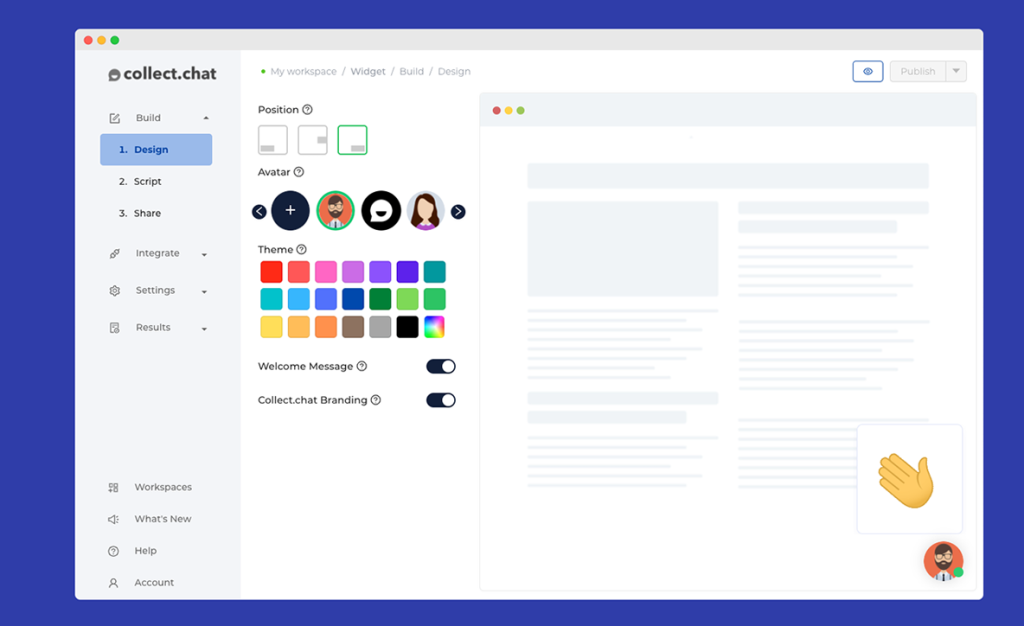
I’ve also explored Collect.chat in the past, and I must say, it’s pretty impressive. The platform offers a wide array of chatbot templates that are not only designed to enhance user engagement but also streamline the data collection process on websites.
What’s particularly appealing is the diversity of templates available. This caters to various needs, such as feedback collection, appointment booking, and lead generation, to name a few.
The templates are not only visually appealing but also incredibly user-friendly. This is a big win for professionals who aim to implement effective chatbots without diving into the complexities of coding.
Another feature I find invaluable is the platform’s drag-and-drop tool, simplifying the customization process. Also, Collect.chat’s robust integration capabilities with popular apps like Salesforce, Mailchimp, and Slack enhance the functionality of these chatbots, making them a powerful tool in the digital toolkit.
What You May Not Like :
- Ready-to-use templates to ensure a logical and intuitive flow of questions
- Powerful visualizations for informed decision-making
- Integration with Salesforce, Mailchimp, Slack, etc
- Drag and drop feature to add relevant questions to chatbot interactions
Pricing: Paid plans starts at $18/month (Free plan is available).
User Rating: 4.7 (G2)
G2 Review: “collect.chat integration to websites is as easy as possible. The setup was simple and quick and what we liked most about it was the modern and engaging chat experience that many customers loved, it’s not too blunt and a happy way to interact. Definitely has boosted our sales by interacting with clients.” – Mike C.
7. Join.Chat – Best for Chat Funnels
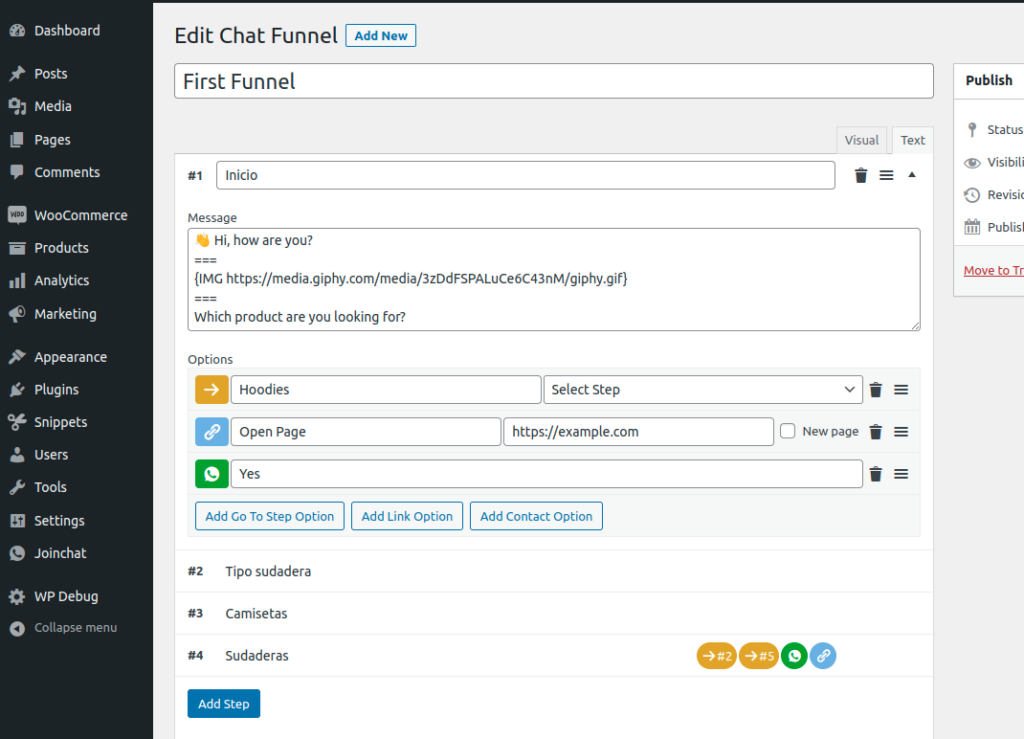
I’ve found Joinchat to be one of the best WordPress chatbot plugins for boosting customer interactions. It’s like having a smart assistant that not only answers questions but also guides visitors exactly where I want them, whether that’s capturing leads, qualifying them, or offering instant support.
What I love is how flexible it is. With Markdown support, I can jazz up conversations with images, GIFs, videos, links, buttons—you name it. I even embedded a Calendly widget so people can book appointments without any back-and-forth.
Each Chat Funnel I create is like its own little campaign. I can build as many as I need and control where they appear using simple shortcodes. And setting them up? Surprisingly easy. Joinchat really makes it effortless to create rich, engaging experiences that run 24/7 across all my channels.
What You’ll Like:
- Chat funnels to guide visitors with interactive, media-rich chat flows
- AI assistant to automate 80% of support with smart AI responses
- Custom triggers to start chats on clicks, scrolls, or time delays
- Analytics to track chat activity with Google Analytics integration
Pricing: Starts at $39/month (free version is available).
User Rating: 4.0 (Capterra)
G2 Review: “Easy to use. The impact on contact with new clients was inmediate and consistent.” – Dick
8. Botsify – Best for Voice AI
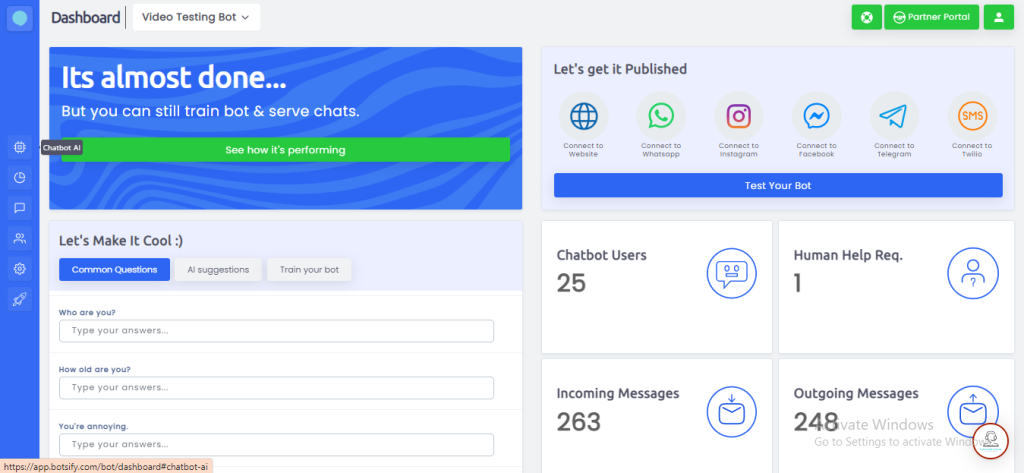
I’ve used Botsify to streamline both support and lead generation, and it’s made a real difference. It lets me build chat and voice bots without any coding, thanks to an easy drag-and-drop builder. The setup was quick, and I was up and running in no time.
What I really love is the Voice AI feature. I used to create AI phone agents that handle support calls and even qualify leads—it’s like having a smart assistant who never sleeps. I even cloned my receptionist’s voice to keep things on-brand and personal.
Botsify also supports multiple languages, records calls for performance tracking, and integrates with all the tools I already use. Whether it’s live chat on my site or voice support on the phone, I’ve got everything covered—and it’s all running smoothly.
What You’ll Like:
- Voice AI agents to create lifelike AI phone bots for support and sales
- Drag-and-drop bot builder to build bots without writing a single line of code
- Multilingual support to engage customers in their native language
- Call recording & analytics to track calls and improve performance
Pricing: Starts at $49/month (14 days free trial available).
User Rating: 4.5 ( Capterra)
Capterra Review: “Botsify keeps things simple and easy. You don’t need to be a tech whiz to create your chatbot. With their drag-and-drop interface, you can design your bot’s conversation flow in a jiffy. No headaches, just smooth sailing.” – Eddy
9. IBM Watsonx Assistant – Best for VOIP calls
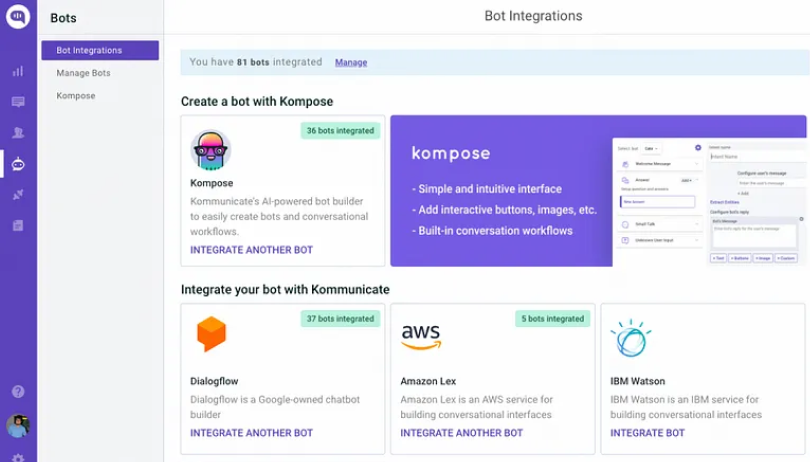
Even though I haven’t used this chatbot on my own, most of my peers have tried it. Based on their feedback, the IBM Watsonx Assistant is highly recommended due to its comprehensive AI-powered features.
What captures attention the most is its ability to deliver complex responses, not just in text but with images and interactive elements, too. This makes the chat experience engaging and intuitive, thanks to clickable buttons that guide users through conversations.
Another standout feature is its integration with Twilio for VOIP calls, enabling a smooth transition from text to voice communication with a live representative. This ensures users receive the support they need without interruption.
The chatbot’s prowess in natural language processing impresses me as well, as it accurately understands and responds to diverse inquiries. This isn’t a one-off; the chatbot evolves, learning from each interaction to refine its responses.
What You’ll Like:
- LLM-powered chat to enable natural, intelligent conversations
- No-code builder to design chatflows without coding
- Omnichannel support to deploy chatbot across web, mobile, and messaging apps
- Analytics dashboard to track performance and user interactions
Pricing: Paid plans start at $140/month (free plan available).
User Rating: 4.4 (G2)
G2 Review: “Interface is really easy to use Works with whatsapp and slack easily customer support is really great.” – Rick L.
10. Chatra – Best for Targeted Chats and Triggers
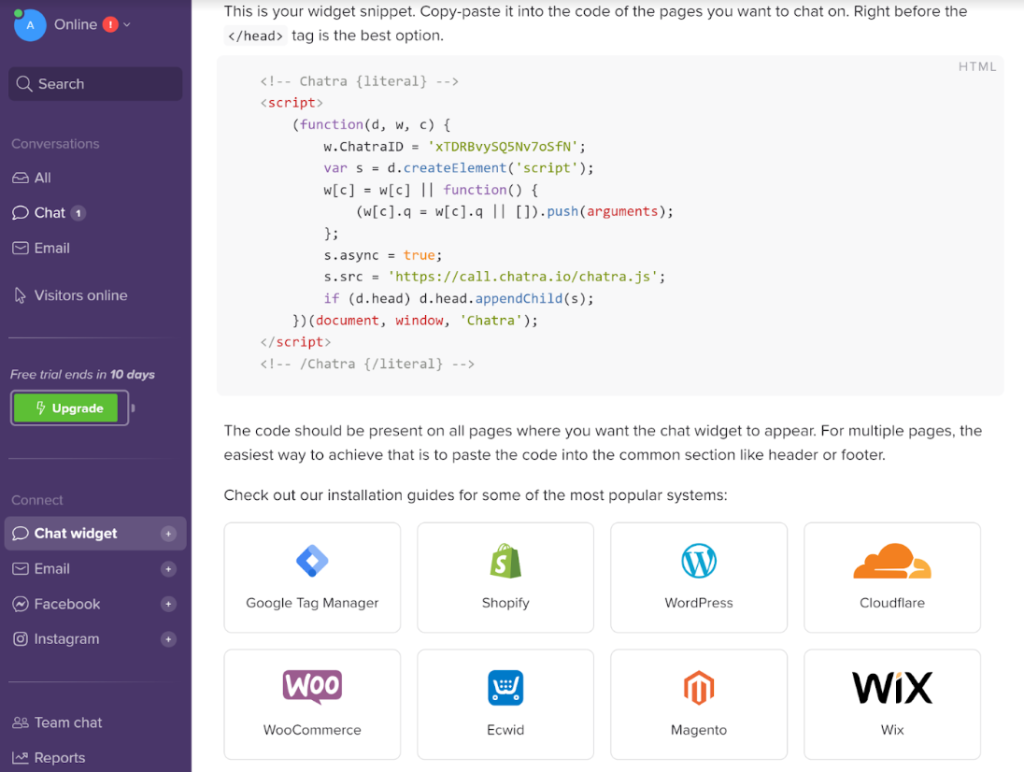
The next chatbot plugin I’d like to discuss is Chatra. It’s best known for its targeted chats and smart triggers, which help reduce bounce rates and drive more conversions without being pushy.
Setup was smooth, with ready-to-use templates for key triggers. I simply picked the pages I wanted the chats to appear on and tweaked the messages to match my site’s voice. It made personalizing the experience feel effortless.
What I really like is how thoughtful Chatra is about timing. Instead of jumping in too soon, it waits just long enough so the message feels helpful, not intrusive. That balance makes it a quiet powerhouse for proactive support.
What You’ll Like:
- Proactive chat triggers to start chats based on visitor behavior to boost engagement
- Custom chatbot flows to guide users with pre-set reply options and conversation paths
- Offline lead capture to collect contact info when agents are unavailable
- Multichannel inbox to manage chats from your site, email, and social media in one place
Pricing: Plan starts at $25/agent/month (Free plan is available).
User Rating: 4.7 (Capterra)
Capterra Review: “Plenty of functionalities at a very good value. Probably the best value in the market. It has enough intelligence for our customer service to be world class” –Francisco
How a WordPress Chatbot Plugin Adds Value to Your Website
Adding a chatbot to your WordPress site isn’t just about convenience; it’s about making support smarter, faster, and more engaging.
Here’s how the right chatbot plugin for WordPress can seriously boost your customer experience:
1. Automate Conversations to Save Time
An AI chatbot can instantly reply to FAQs, schedule demos, and even handle lead queries, so you’re not stuck answering the same questions over and over.
You can set up AI-powered responses or create a simple rule-based flow to handle the most common situations.
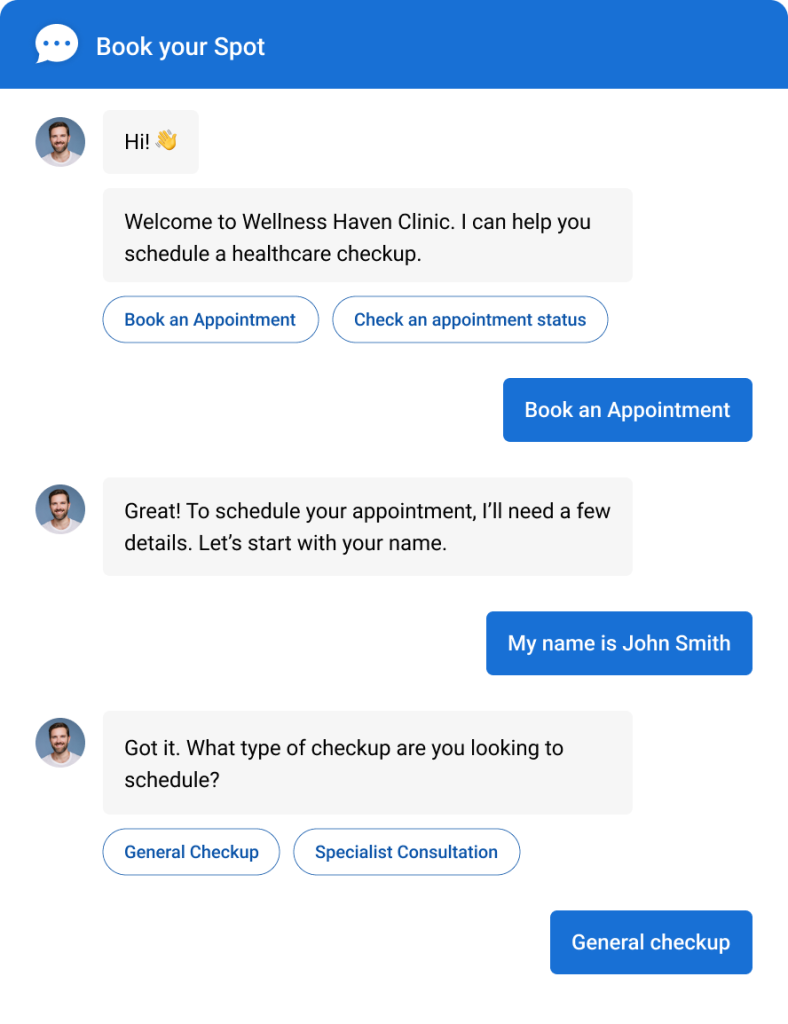
Pro tip: You can also train your bot using the knowledge base, PDFs, or help docs so it understands your business and responds more accurately over time.
2. Capture Quality Leads Around the Clock

No more losing leads after business hours. With pre-chat forms and email prompts, your chatbot captures names, contact info, and intent, even when your team is offline.
That means you wake up to warm leads in your inbox.
Pro Tip: Customize your chatbot to collect visitor info before the conversation starts. Integrate it with your CRM to manage leads effortlessly.
3. Offer Support in Multiple Languages
Want to serve a global audience? A multilingual chatbot translates chats in real time, so customers feel at home no matter where they’re from.
It’s inclusive, easy to set up, and essential for growing international brands.
Pro tip: Enable auto-translation and set preferred languages based on visitor location or browser settings.
4. Engage Visitors Proactively Across Channels
Why wait for visitors to ask for help? Chatbots can automatically trigger greetings based on user behavior, like time spent on a page or cart abandonment. Plus, with integrations for WhatsApp, Messenger, and Instagram, you meet your audience where they already are.
Pro Tip: Set chat invitation popups to start conversations and connect your bot to messaging apps for seamless, multi-channel support.
5. Track, Improve, and Stay Compliant
Great support isn’t just about conversations, it’s about learning from them. A solid WordPress chatbot plugin lets you view chat reports, analyze agent performance, and ensure data handling is GDPR-compliant.
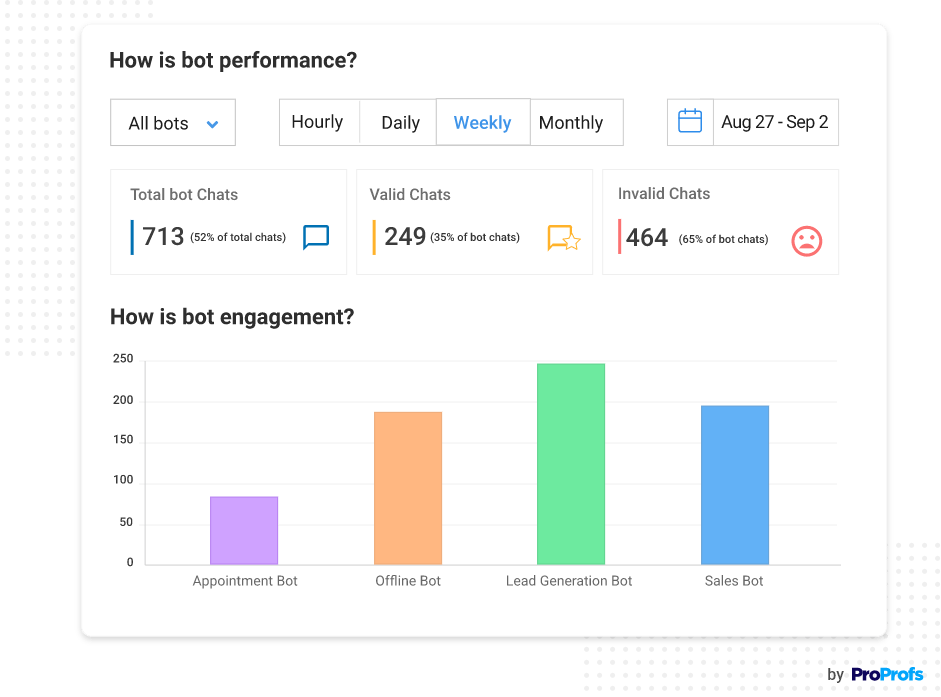
Prop Tip: Use built-in analytics to check response time, satisfaction scores, and chat volumes. Make improvements based on real feedback.
FREE. All Features. FOREVER!
Try our Forever FREE account with all premium features!
Essential Checklist for Selecting the Best WordPress Chatbot Plugin
Choosing the right chatbot plugin can be tricky. This quick checklist will help you find a Chatbot Plugin for WordPress that works for your site.
| What to Check | Why It Matters | Priority Status |
|---|---|---|
| WordPress Compatibility | Ensures smooth performance and avoids plugin conflicts | High |
| Ease of Installation & Setup | Quick, no-code setup saves time and effort. | Medium |
| AI & Automation Features | Helps automate replies, qualify leads, and reduce manual work. | High |
| Live Chat Integration | Allows human takeover for complex queries. | High |
| Customization Options | Keeps the chatbot aligned with your brand tone and identity. | Medium |
| Multilingual Support | Expands reach and improves UX for global visitors. | Medium |
| CRM & Marketing Tool Integration | Streamlines lead management and email marketing. | High |
| Analytics & Reporting | Helps track engagement, improve performance, and justify ROI. | High |
| Mobile Responsiveness | Delivers a consistent user experience across all devices. | High |
| Security & GDPR Compliance | Protects user data and keeps your business legally compliant. | High |
| Free Plan or Trial | Lets you evaluate the plugin risk-free before investing. | Medium |
Common WordPress Chatbot Plugin Challenges (And How to Fix Them)
Chatbot plugins are helpful, but they can come with a few issues. Let’s look at some common challenges and easy ways to solve them.
1. Challenge: Complicated Installation and Setup
Setting up AI chatbots often feels overwhelming—there are too many technical steps, confusing interfaces, and time-consuming configurations. For small teams or non-tech users, this complexity becomes a barrier, delaying deployment and reducing efficiency.
How to Fix It:
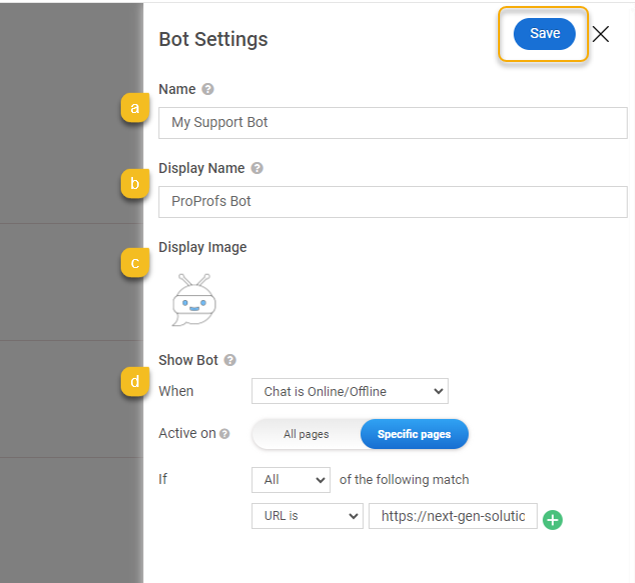
Tools like ProProfs Chat offers a no-code, drag-and-drop builder with ready-to-use templates. Get started in minutes—no tech skills needed.
2. Challenge: Limited AI/Automation for FAQs
Without proper AI or rule-based automation, many chatbots fail to handle repetitive questions effectively. This increases support load and frustrates users looking for quick answers.
How to Fix it:
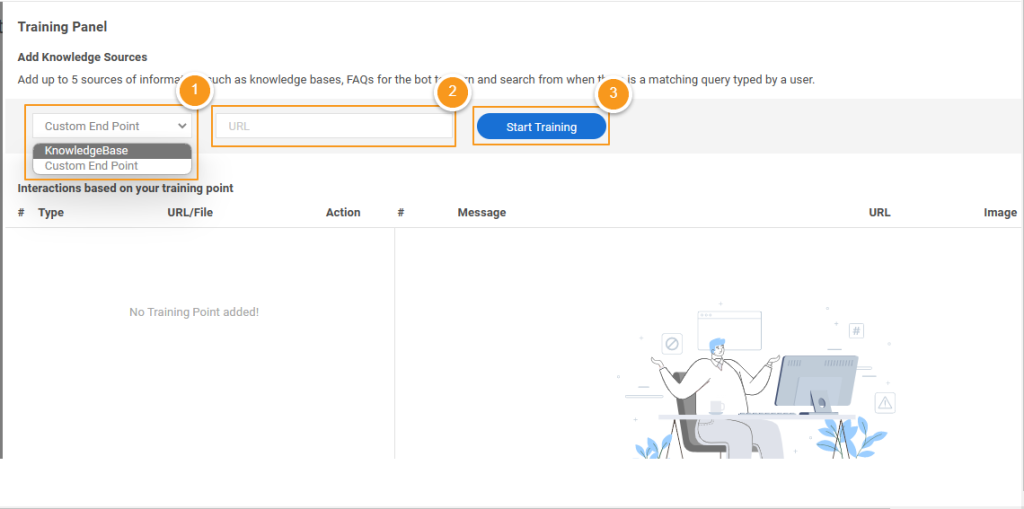
Use tools like ProProfs Chat, which offer ready-to-use chatbot templates and let you train your bot with FAQs, PDFs, or URLs. This helps you launch faster and deliver smarter responses from day one.
3. Challenge: Language Barriers with Global Audiences
Many plugins only support one language or require manual translations. This limits your ability to serve a diverse audience and can hurt the international user experience.
How to Fix it:
Choose a chatbot with built-in language translation. ProProfs Chat supports real-time conversations in 70+ languages, making your site global-ready—no extra plugins needed.
4. Challenge: Weak Lead Generation Tools
Not all plugins are built with conversion in mind. Without features like pre-chat forms, email capture, or appointment scheduling, valuable leads can slip away unnoticed.
How to Fix it:
You can opt for chatbots that include built-in lead capture features. ProProfs Chat, for instance, offers pre-chat forms, email prompts, and calendar integration, so every visitor is a lead opportunity, not a lost one.
5. Challenge: No Insight into Chatbot Performance
Basic plugins often lack detailed reporting. Without chatbot data or performance metrics, you won’t know how well your chatbot is working or where improvements are needed.
How to Fix it:
Go with plugins that offer reports, dashboards, and chat ratings. For example, ProProfs Chat includes analytics tools to track chats, operator performance, lead conversions, and customer satisfaction in real-time.
How to Add a Chatbot Plugin to Your WordPress Website
Adding a chatbot to your WordPress site is quick and easy. I’ll show you how using ProProfs Chat as an example.
Step 1: Go to your WordPress dashboard and navigate to Plugins > Add New.
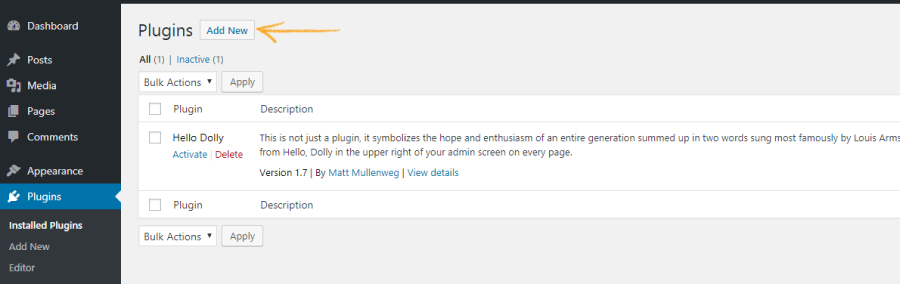
Step 2: Search for ProProfs Live Chat and click Install Now.
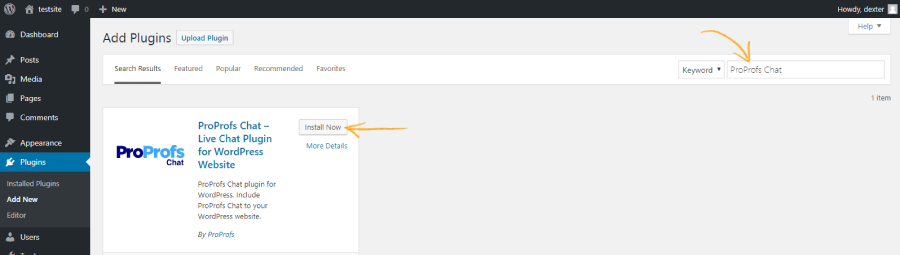
Step 3: After installation, click Activate, then click Settings under ProProfs Live Chat.
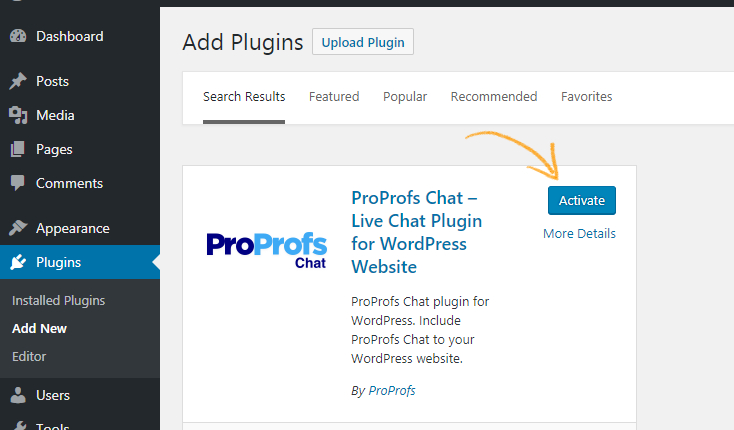
Step 4: Log in with your ProProfs Chat credentials.
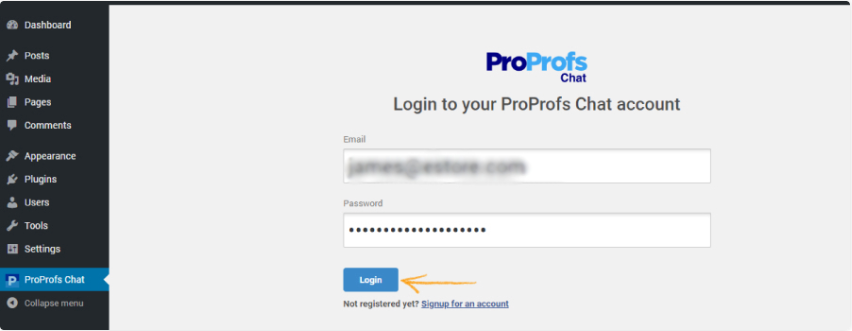
Step 5: That’s it! Your live chat is now active and ready to use via the ProProfs dashboard.
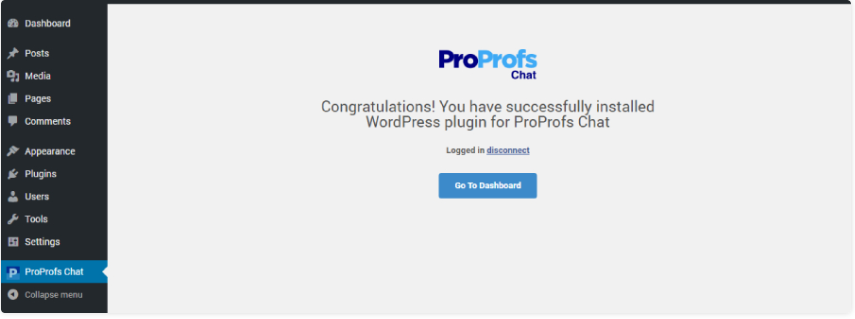
Step 6: Now, go to the “Bots” tab in your dashboard and click “+Create New Bot” → “Using AI.”
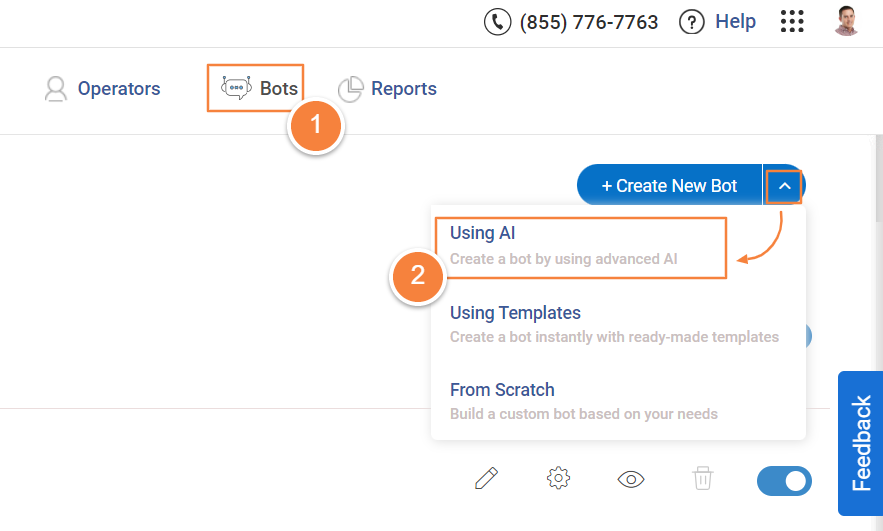
Step 7: Feed the Data
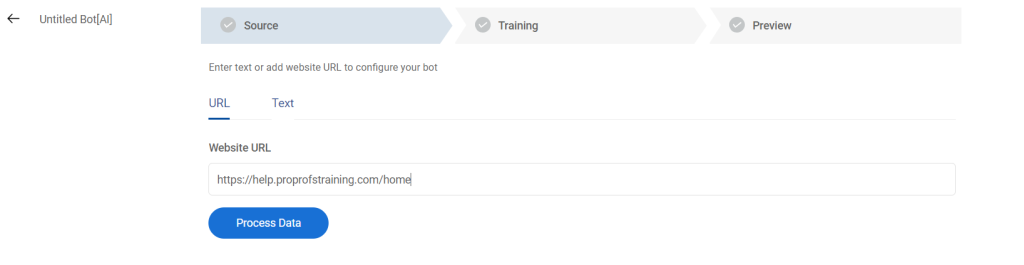
Enter your website or help center URL to let the bot learn from your content. You can also add text manually for things like policies, instructions, or custom replies.
Once done, click “Process Data” to train your bot.
Step 8: Review FAQs
Once training is complete, your bot will display auto-generated FAQs it can now answer.
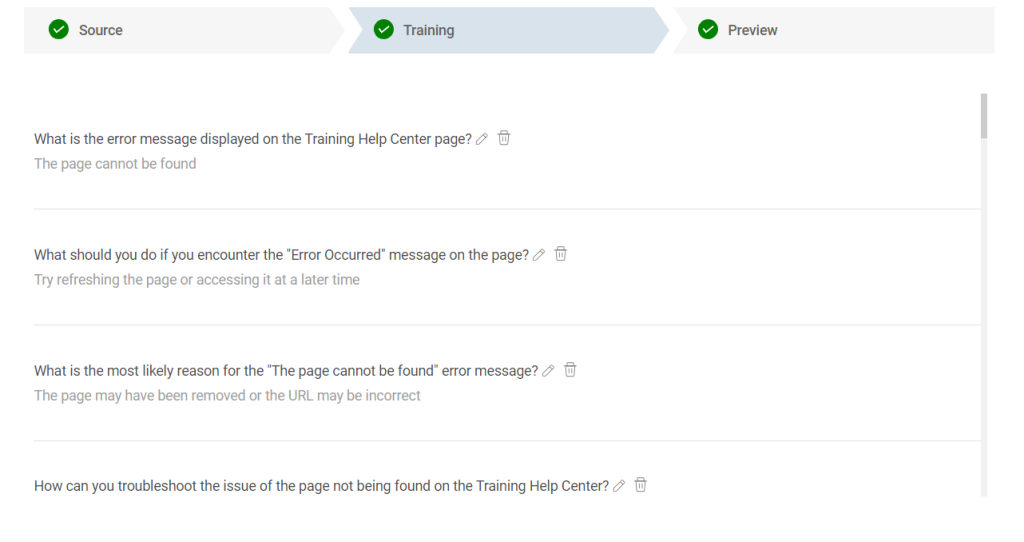
Step 9: Preview & Test
Click “Preview” to test the WordPress bot. Ask sample questions and tweak if needed.
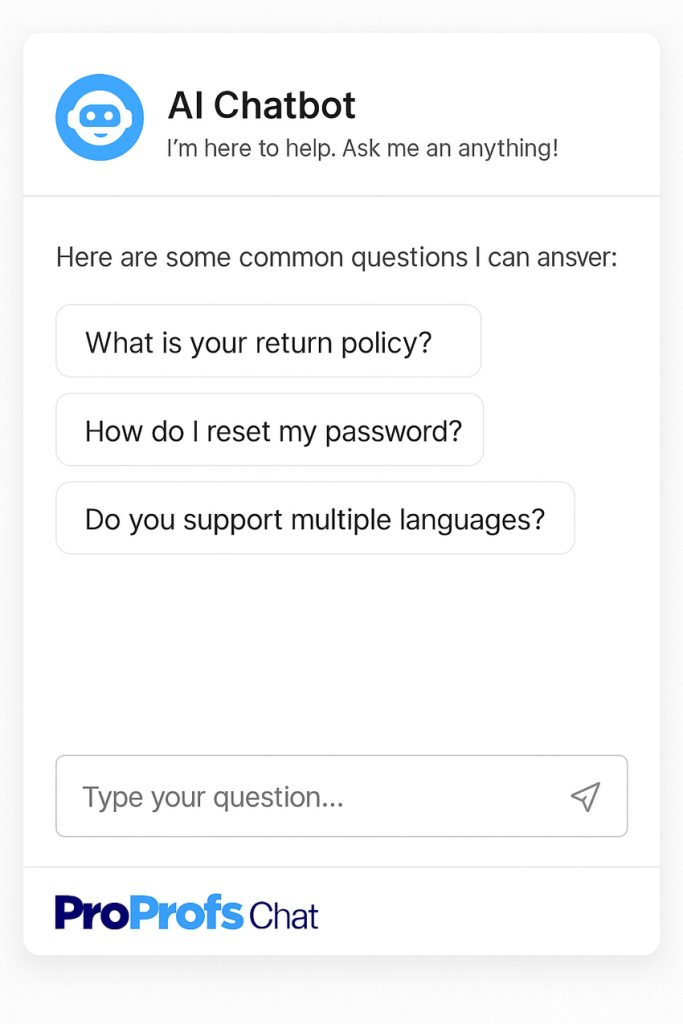
That’s it! Your AI chatbot is now live and ready to assist your customers.
Upgrade Your WordPress Site with the Right Chatbot Plugin
Finding the right free AI chatbot plugin for WordPress can make a big difference in how smoothly your website runs and how well you connect with visitors.
To get the most out of your chatbot, look for options with features like lead capture forms, AI-powered replies, and integrations with tools you already use. Start with a simple setup, test different flows, and track performance with built-in analytics.
If you’re not sure where to begin, try ProProfs Chat. It comes with ready-made templates, easy customization, and fast installation—so you can launch quickly and start delivering better support right away.
Frequently Asked Questions
Can I customize the chatbot’s appearance and behavior?
Definitely. You can personalize colors, greetings, triggers, and even remove branding depending on the plugin.
Will a chatbot slow down my website?
No, reputable chatbot plugins are designed to be lightweight and won’t noticeably impact your site speed.
Do I need coding skills to use a chatbot plugin?
No coding needed—most plugins are user-friendly with simple setup wizards and drag-and-drop interfaces.
 Tips
Tips
We’d love to hear your tips & suggestions on this article!
FREE. All Features. FOREVER!
Try our Forever FREE account with all premium features!


 We'd love your feedback!
We'd love your feedback! Thanks for your feedback!
Thanks for your feedback!