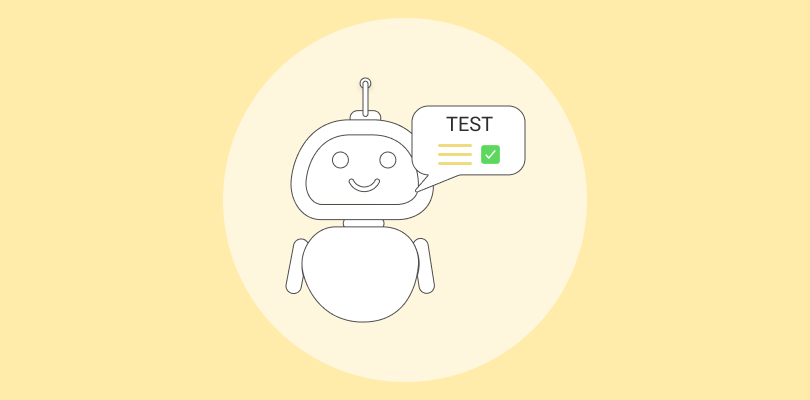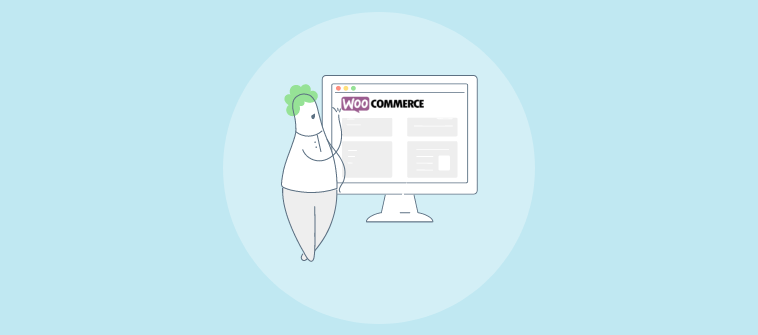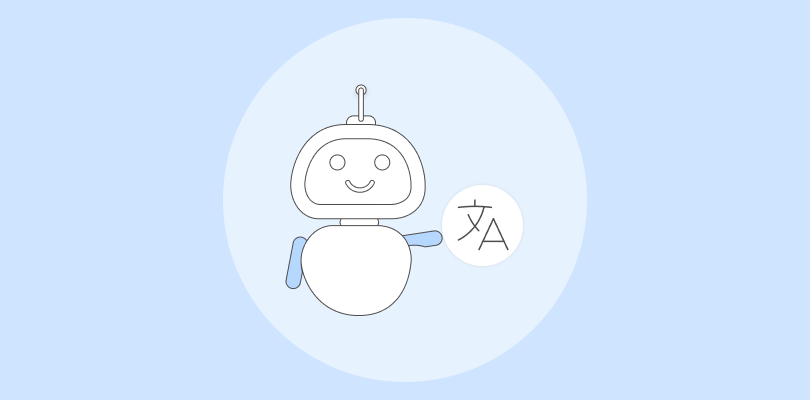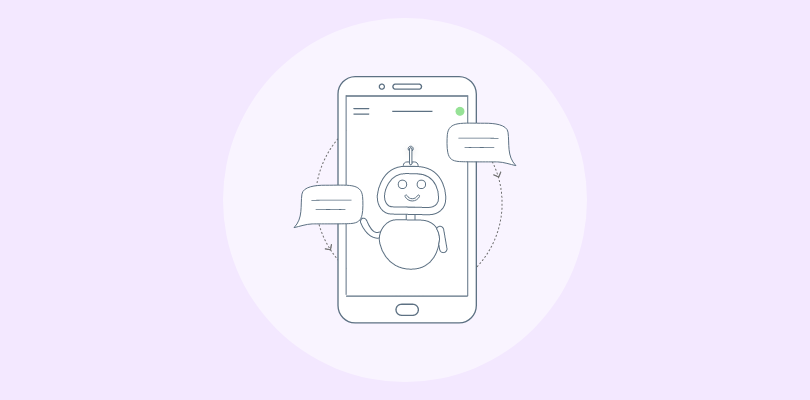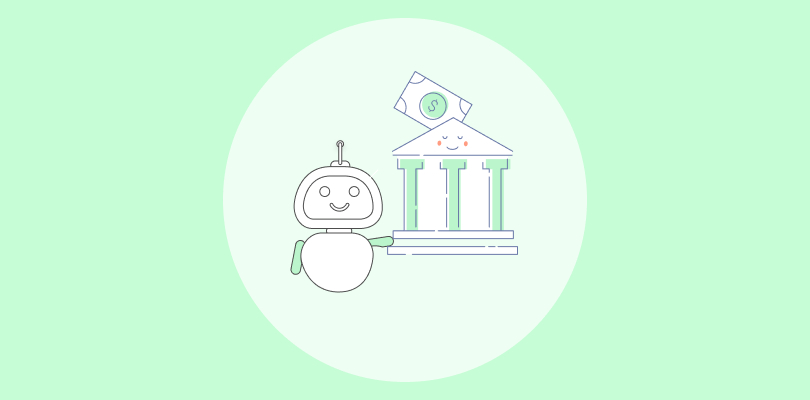“Exceptional customer support is no longer just a luxury; it’s a necessity!”
As an expert in customer engagement, I know the struggle of meeting rising customer expectations. Many businesses grapple with the need for responsive, 24/7 support that boosts customer satisfaction.
Fortunately, the landscape of AI chatbots has evolved dramatically. In 2025, selecting the best AI chatbot software not only automates responses but also personalizes interactions and integrates seamlessly with various platforms.
In fact, with recent surveys indicating that over 69% of consumers prefer chatbots for quick answers, finding the best AI chatbot software is a must. In this guide, we’ll explore the 10 best AI chatbots that can elevate your customer support to new heights.
What is an AI Chatbot?
An AI chatbot is a software application designed to simulate human conversation through artificial intelligence. It uses natural language processing (NLP) to understand and respond to user queries in real time. Through user input analysis, AI chatbot apps provide useful information and support across diverse platforms like websites and social media.
“AI is the ultimate breakthrough for customer service. Chatbots are at the forefront of creating meaningful interactions and transforming the customer journey.”
Satya Nadella, CEO of Microsoft
AI chatbots are widely used in customer service, marketing, and personal assistance, offering 24/7 support and enhancing user experience. They can handle multiple conversations simultaneously, reducing response times and increasing efficiency for businesses.
With each technological leap, AI chatbots’ capabilities continue to expand, making them an essential tool for organizations looking to improve communication and engagement with their audience.
How Can an AI Chatbot Benefit Your Business?
AI chatbot tools can offer numerous benefits to businesses, such as enhancing efficiency and improving customer interactions. Here are some key advantages of deploying AI chatbots:
Round-the-clock Support
AI chatbots work nonstop, providing customers with immediate responses, no matter the time of day. This ensures that users can get assistance anytime they need it, helping businesses cater to a global audience and improve customer satisfaction by being always available.
Cost Savings
By automating repetitive tasks like answering FAQs or booking appointments, chatbots reduce the workload on customer service teams, leading to significant cost savings. This automation allows businesses to allocate resources more efficiently and focus human support on more complex, value-driven tasks.
Improved Customer Engagement
AI chatbots can engage visitors with personalized messages, product suggestions, or relevant content based on their browsing habits or previous interactions. This proactive communication not only boosts engagement but also helps convert leads into customers, driving higher sales and customer retention.
Boosts Lead Generation and Conversion Rates
Chatbots can initiate conversations with website visitors, qualify leads, and guide them through the sales funnel. By using AI to identify intent and offer relevant information, chatbots can engage potential customers effectively, increasing conversion rates. They can capture visitor data, schedule appointments, and even follow up on previous interactions, making them powerful tools for lead generation.
Scalability
Chatbots can handle thousands of queries simultaneously, making them perfect for businesses that need to scale quickly or deal with high demand during peak times. This ensures that all customers receive timely support, preventing bottlenecks and improving operational efficiency.
Data Collection and Insights
Every interaction with an AI chatbot provides businesses with valuable insights into customer behavior, preferences, and pain points. These analytics can be used to improve services, marketing strategies, and overall business operations, ensuring a better customer experience and more informed decision-making.
So, let’s jump right in!
Now, let’s have a closer look at the 10 best AI chatbot software we’ll review in this blog!
| AI Chatbot | Best For | Pricing |
|---|---|---|
| ProProfs Chat | 24/7 Delightful Customer Support With AI Chatbots | A Forever Free plan with all premium features is available for small teams. Paid plan starts from $19.99/operator/month. |
| ChatGPT | Conversational AI Capabilities | Starts at $20/month (A free plan is available) |
| Gemini | Informed, Creative Conversations | For Gemini Advanced, contact the sales team (A free plan is available with limited features). |
| Lyro | Efficient, Automated Support | Starts at $29/month. |
| Drift | Real-time Lead Qualification | Contact the sales team. |
| Jasper | Generating Engaging, AI-driven Conversations | Starts at $39/user/month. |
| Ada | Omnichannel Customer Support Automation | Custom pricing. |
| GitHub Copilot | AI-assisted Code Generation | Starts at $4/user/month (A free plan is available with limited features) |
| Snapchat My AI | Casual Conversation and Quick Information | Free for all users. |
| Kasisto | AI-powered Financial Services | Custom pricing. |
What are the 10 Best AI Chatbot Software in 2025?
After trying some of these AI chatbot tools myself and gathering recommendations from industry experts, including corporate trainers and product managers, I’m excited to share the list of ten best AI chatbot platforms that can streamline your customer engagement.
1. ProProfs Chat
Best for 24/7 Delightful Customer Support With AI Chatbots
My experience with ProProfs Chat has been incredible. Its intuitive interface makes it easy to set up and manage chatbots without any technical expertise. I appreciate how the chatbot can be trained using the website and help center data, which helps it deliver detailed, relevant answers to customers.
Also, I can tailor the chatbot’s appearance and personality to align with my brand, creating a more engaging user experience. Using pre-built templates and workflows has streamlined my chatbot setup, saving me valuable time.
Plus, the analytics provided by ProProfs Chat are invaluable. They help me track user interactions and gather insights into customer behavior, allowing me to continuously improve the chatbot’s performance. Overall, ProProfs Chat is an excellent option for anyone looking for a powerful, user-friendly chatbot solution.
Pros:
- Multilingual support to expand your reach
- Visual chatbot builder for easy chatbot design
- Customization options to personalize the chatbot’s appearance and style
- Automatic chat routing to direct inquiries to the appropriate agents
Cons:
- Lacks an on-premise version
- Dark user interface option is not available
Pricing: A Forever Free plan with all premium features is available for small teams. Paid plan starts from $19.99/user/month.
Compatibility: Web, macOS, Windows, Android, iOS
2. ChatGPT
Best for Conversational AI Capabilities
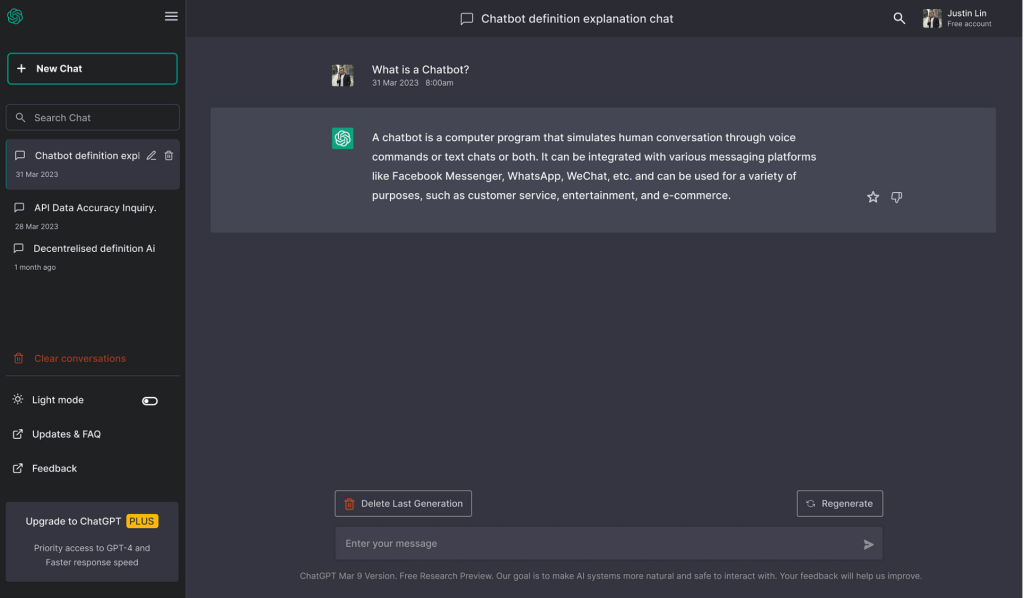
ChatGPT has been an exceptional chatbot software for me, thanks to its ability to understand and engage in natural, human-like conversations. Whether it’s answering queries or holding a casual chat, it feels like you’re speaking with someone who truly “gets” what you’re asking.
What impressed me most is its versatility in adapting to different contexts. From simple Q&A to more complex conversations, it handles everything smoothly. Plus, the AI constantly learns from interactions, which makes future conversations even better.
Another key feature is how easy it is to integrate with various platforms. Whether you want it on your website or inside an app, the setup process is seamless, saving you time and effort.
Pros:
- Contextual awareness to provide relevant and coherent responses
- Customizable responses to tailor responses to fit specific brand voices
- Multilingual support to cater to a diverse audience
- Integration with various platforms and applications for seamless deployment
Cons:
- The quality of responses heavily relies on the clarity and detail of user input
- Responses can sometimes be incorrect or misleading, requiring user verification
Pricing: Starts at $20/month (A free plan is available with limited features)
Compatibility: Windows, macOS, Linux, iOS, Android
3. Gemini
Best for Informed, Creative Conversations
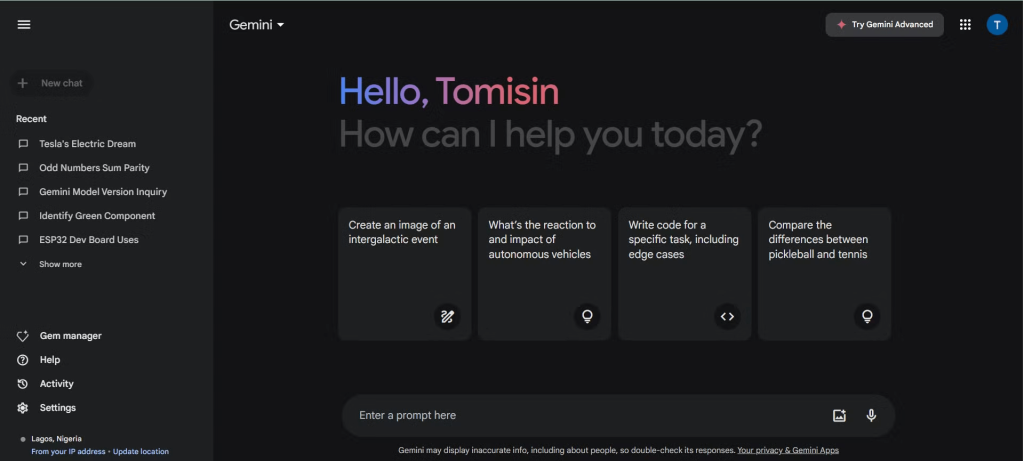
Gemini demonstrates a high level of proficiency as a chatbot software. It’s capable of having informed and creative conversations, understanding your complex questions, and providing engaging responses. This advanced level of comprehension distinguishes it from many other chatbot solutions in the market.
A key strength of Gemini lies in its extensive knowledge base and access to real-time information through Google Search. This allows it to provide accurate and up-to-date responses, even on evolving topics. The ability to synthesize information from various sources and present it in a clear and concise manner enhances its value as a research and information retrieval tool.
Plus, I’m really impressed by Gemini’s ability to generate different kinds of creative text formats. It can assist with a wide range of tasks, from composing professional emails and crafting compelling marketing copy to generating different kinds of creative content.
Pros:
- Extensive knowledge base to to provide accurate and up-to-date responses
- Advanced language processing to offer human-like accuracy and fluency
- Integration with other Google services, such as Google Assistant and Google Search
- Personalized Interactions to provide a tailored user experience
Cons:
- It heavily depends on Google Search for factual information
- it can sometimes misinterpret information or present outdated facts
Pricing: For Gemini Advanced, contact the sales team (A free plan is available with limited features)
Compatibility: Web, iOS, Android
4. Lyro
Best for Efficient, Automated Support
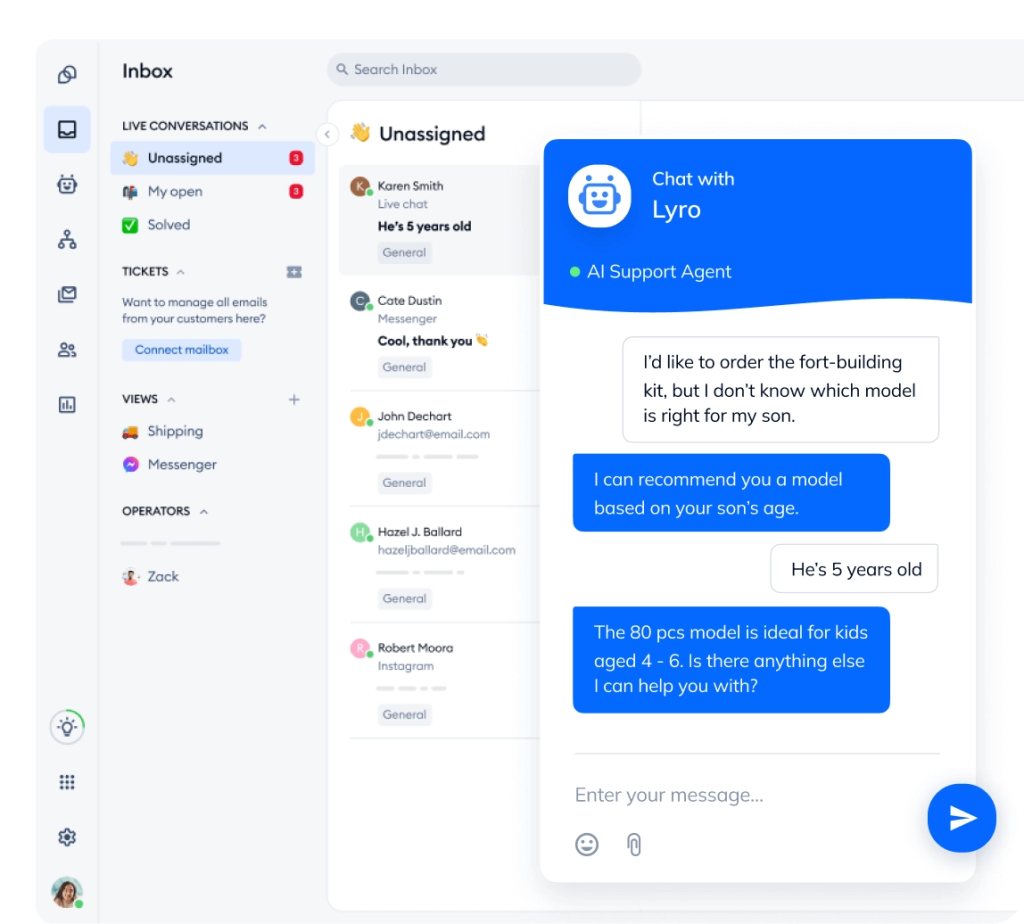
I used Lyro for a while, and it really impressed me with its ability to handle a huge chunk of our customer interactions automatically. I also found the setup to be surprisingly easy – I didn’t need any coding skills to get it up and running.
Lyro excels in providing efficient, automated support that streamlines customer interactions. With its intelligent automation, it quickly resolves inquiries, freeing up valuable time for your team.
Another thing I liked about Lyro was its focus on using my own data. This meant that the answers it provided were always accurate and aligned with our brand voice. I could also track its performance with detailed analytics, which helped me see how it was impacting our customer support operation.
Pros:
- Live chat handover to ensure a seamless customer experience
- Visual conversation flow builder to easily design chatbot’s conversational flow
- Performance analytics to track metrics like chatbot usage and customer satisfaction
- Data-Driven responses for accurate and on-brand answers
Cons:
- Some features might be limited, and occasional bugs might occur
- Lyro can’t handle every situation and works best for simple inquiries
Pricing: Starts at $59/month (A free plan is available with up to 50 handled conversations).
Compatibility: macOS, Windows, Linux, iOS, Android
5. Drift
Best for Real-time Lead Qualification
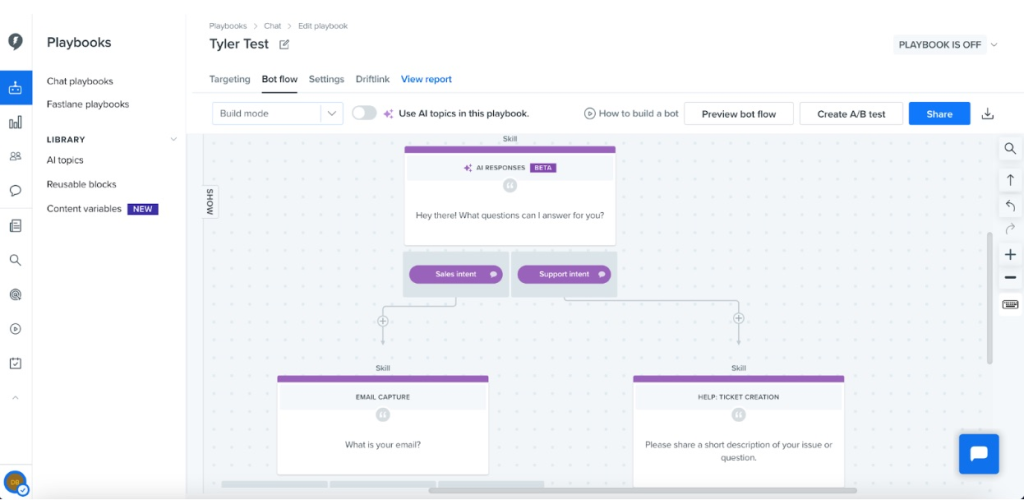
Based on a peer recommendation, I decided to give Drift a try, and I was immediately impressed by its intuitive design and user-friendly interface. Setting up my chatbot was quite easy, allowing me to focus more on engaging with customers rather than troubleshooting tech issues.
Drift is known for real-time lead qualification, enabling businesses to engage potential customers instantly. Its smart chat capabilities ensure that the right leads are prioritized, enhancing conversion rates and driving sales growth.
What really sets Drift apart is its ability to seamlessly integrate with our existing sales and marketing tools. This allows us to capture leads directly from the chatbot and route them to the appropriate teams for immediate follow-up.
Pros:
- Email capture to collect email addresses and other contact information
- Meeting scheduling to book meetings instantly
- Lead qualification to prioritize your most promising leads
- Reporting and analytics to track chatbot performance
Cons:
- Drift can be quite expensive, especially for smaller businesses or those with limited budgets
- It takes time to master all of Drift’s features and customization options
Pricing: Contact the sales team.
Read Also : 11 Best Drift Alternatives for Your Business in 2025
6. Jasper
Best for Generating Engaging, AI-driven Conversations
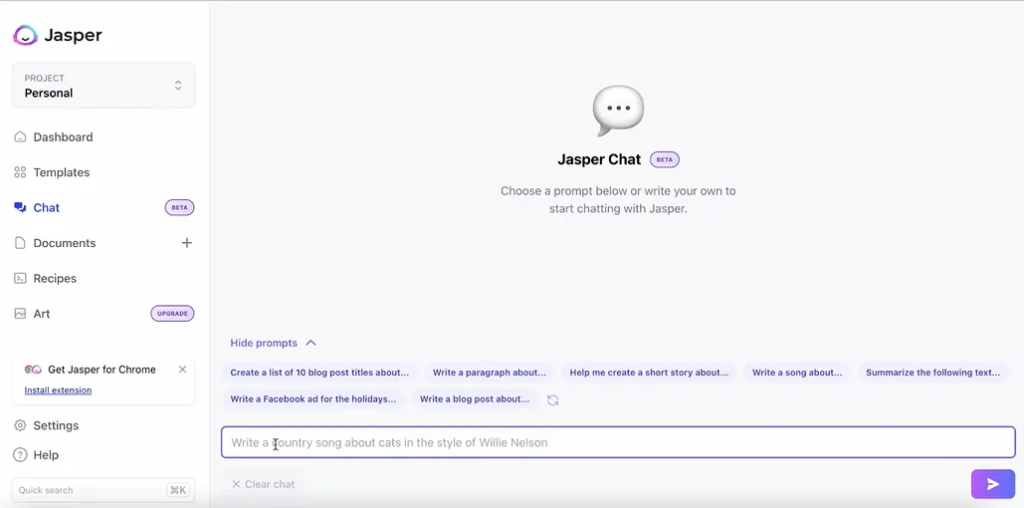
Jasper has made a significant impact on my approach to customer support. With Jasper, you can easily generate images that perfectly align with your content and ideas from a single prompt. The AI enhances your prompt, ensuring that the visuals reflect your message and tone accurately.
Jasper is best for generating engaging responses, utilizing AI-driven responses to enhance customer interactions. Its natural language processing capabilities allow it to understand user intent, making conversations feel more personalized and human-like.
What I appreciate most about Jasper is its ability to follow along a storyline and reference previous information mentioned in the conversation. This feature enhances the flow of dialogue, allowing for more meaningful interactions and making it feel like you’re chatting with a knowledgeable friend.
Pros:
- Extensive knowledge base to answer complex queries
- Conversational interface for simplified interactions
- Analytics & Insights to optimize strategies, and enhance user engagement
- Advanced safety & security measures to protect your date and privacy
Cons:
- Jasper can be quite expensive, especially if you need access to all its features
- Users may experience difficulties integrating Jasper with existing systems or software
Pricing: Starts at $39/user/month.
Compatibility: Windows, macOS, Linux, Chrome OS, iOS, Android
7. Ada
Best for Omnichannel Customer Support Automation
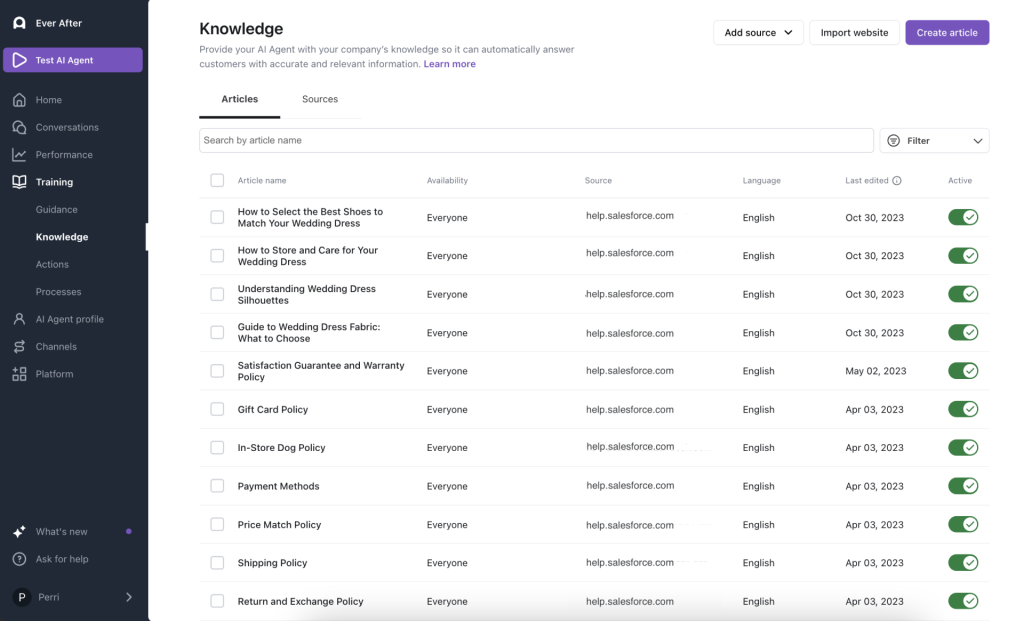
Ada is a powerful AI chatbot that excels at automating customer service. It’s designed to handle a high volume of inquiries, freeing up your human agents to focus on more complex issues. With Ada, you can provide instant support to your customers 24/7, improving satisfaction and boosting loyalty.
Ada is best for omnichannel customer support automation. It seamlessly integrates with various platforms like messaging apps, email, and your company website. Ada can even be integrated with voice assistants, providing a truly omnichannel experience for your customers.
I appreciate how it learns and adapts to your specific business needs. It uses machine learning to continuously improve its responses and can be customized with your own knowledge base. This ensures that Ada provides accurate and relevant information to your customers every time.
Pros:
- Omnichannel support to provide a seamless customer experience across all channels
- Multilingual support to communicate with customers in their preferred language.
- Integration with various CRM and helpdesk platforms
- Enterprise-grade security to protect sensitive data
Cons:
- Building chatbots with advanced functionalities can be complex
- It may struggle to respond accurately to complex emotions
Pricing: Custom pricing.
Compatibility: Web, Mobile, Windows
8. GitHub Copilot
Best for AI-assisted Code Generation
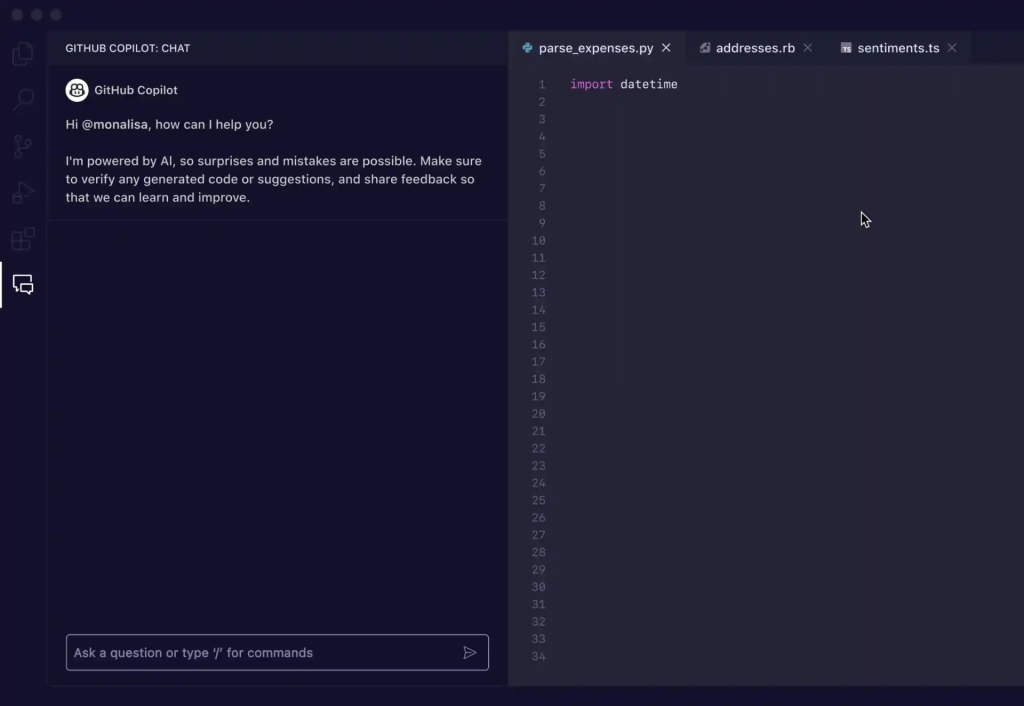
GitHub Copilot is an AI-powered coding assistant that helps developers write better code faster. It integrates directly into your editor, suggesting code completions and even entire functions in real-time. This can significantly boost productivity and reduce the time spent on repetitive tasks.
GitHub Copilot is the go-to solution for AI-assisted code creation. It excels at understanding the context of your code and providing relevant suggestions. This can be especially helpful for tasks like writing boilerplate code, generating unit tests, or exploring new APIs.
While it’s not a traditional chatbot, Copilot is an excellent tool for quickly finding code examples or answers. It even helps me learn new programming languages and frameworks by offering instant feedback and guidance, making it a valuable resource for any developer looking to improve their skills.
Pros:
- GitHub actions to automate your workflows
- GitHub pages to host websites directly from your repositories
- Code hosting to store and manage your code securely in private or public repositories.
- Advanced security to protect your code
Cons:
- Repository size limits can be restrictive for large projects
- Migrating away from GitHub can be complex
Pricing: Starts at $4/user/month (A free plan is available with limited features)
Compatibility: Windows, macOS, Linux, Web
9. Snapchat My AI
Best for Casual Conversation and Quick Information
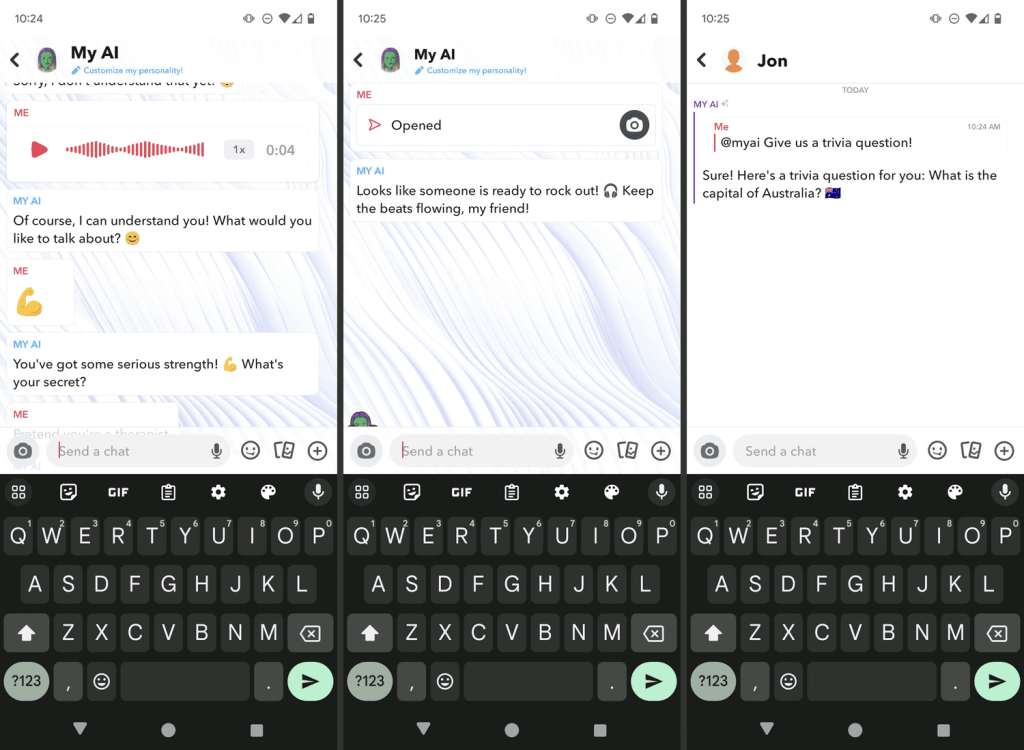
I find Snapchat’s My AI to be a fun and engaging chatbot, always ready for a quick chat or to answer my random questions. I especially like how it remembers past interactions and uses them to personalize future conversations.
My AI is best for casual conversation and quick information. It’s not designed for complex tasks or deep philosophical discussions, but it’s great for getting recommendations, brainstorming ideas, or just passing the time with a friendly chat.
One thing that sets My AI apart is its integration with Snapchat’s features. It can suggest relevant Lenses to use, answer questions about Snaps I’ve received, and even help me plan trips with Snap Map. It feels like a natural extension of the Snapchat experience.
Pros:
- Snap Integration to suggest lenses and answer Snap questions
- Safety filters to avoid sensitive or inappropriate topics.
- Customizable avatar & bio to customize the AI’s appearance and bio
- Location-based recommendations to offer suggestions for nearby places
Cons:
- It’s not as advanced as other AI chatbots
- It may give incorrect or misleading answers
Pricing: Free for all users.
Compatibility: Android, iOS
10. Kasisto
Best for AI-powered Financial Services
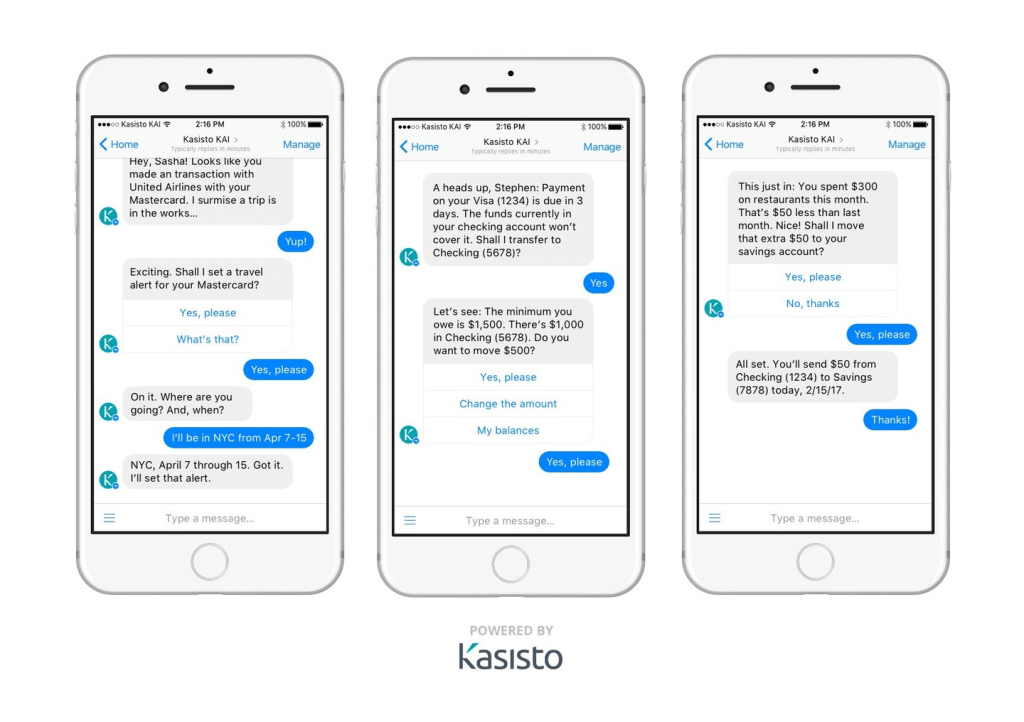
Kasisto is a conversational AI platform specifically designed for the financial industry. Its strength lies in understanding the nuances of financial language and transactions, making it a powerful tool for banks and financial institutions.
Known for its AI-powered financial services, it enables banks to automate customer support, provide personalized financial guidance, and streamline operations. This leads to increased efficiency, reduced costs, and improved customer satisfaction.
I really admire its ability to integrate with existing banking systems and core platforms. This allows for seamless access to customer data and transaction history, enabling personalized and contextually relevant conversations.
Pros
- Robust security to protect sensitive financial data
- Analytics & insights to provide valuable data on customer interactions
- Seamless integration with existing banking systems and infrastructure
- Omnichannel engagement across multiple channels, including web and mobile
Cons:
- Limited customization options
- Integration may require significant time and expertise
Pricing: Custom pricing.
Compatibility: Windows, macOS: Recent versions, Linux, Android, iOS
Evaluation Criteria
Here are six evaluation criteria used for assessing the above-mentioned AI chatbot software:
- Ease of Use: The software should have an intuitive interface that allows users to easily create, deploy, and manage chatbots without extensive technical knowledge. User-friendly design and accessibility are crucial for efficient implementation.
- Customization and Flexibility: Evaluate the level of customization offered, including the ability to modify chatbot appearances, behaviors, and responses. The software should allow businesses to tailor the chatbot to align with their brand and specific use cases.
- Integration Capabilities: The chatbot software should seamlessly integrate with various third-party applications and platforms, such as CRM systems, social media, and messaging apps. This ensures a smooth workflow and enhances overall functionality.
- Natural Language Processing (NLP): Assess the quality of the chatbot’s NLP capabilities, which affect its ability to understand and respond to user queries accurately. A strong NLP system enables the chatbot to engage in more natural and meaningful conversations.
- Analytics and Reporting: Look for robust analytics tools that provide insights into user interactions, engagement metrics, and performance. This data helps businesses understand customer behavior and improve chatbot effectiveness over time.
- Customer Support and Resources: Consider the level of customer support offered, including availability, responsiveness, and the resources provided for troubleshooting and training. Good support can significantly enhance the user experience and ensure successful implementation.
FREE. All Features. FOREVER!
Try our Forever FREE account with all premium features!
Redefine Customer Experience With the Best AI Chatbot Software!
The landscape of customer support is rapidly changing, and the top AI chatbots are at the forefront of this transformation. Each chatbot software on our list brings unique features and strengths to the table, ensuring there’s a perfect fit for every business need.
However, among these options, I would recommend ProProfs Chat for its user-friendly design and robust capabilities. With features like AI chatbot training, canned responses, and seamless integrations, ProProfs Chat takes the customer support experience to a whole new level!
And, if you are a startup seeking free AI chatbot software, look no further! ProProfs Chat offers a Forever Free plan that lets you enjoy all premium features at zero cost. So, what’s stopping you?
 Tips
Tips
We’d love to hear your tips & suggestions on this article!
FREE. All Features. FOREVER!
Try our Forever FREE account with all premium features!


 We'd love your feedback!
We'd love your feedback! Thanks for your feedback!
Thanks for your feedback!