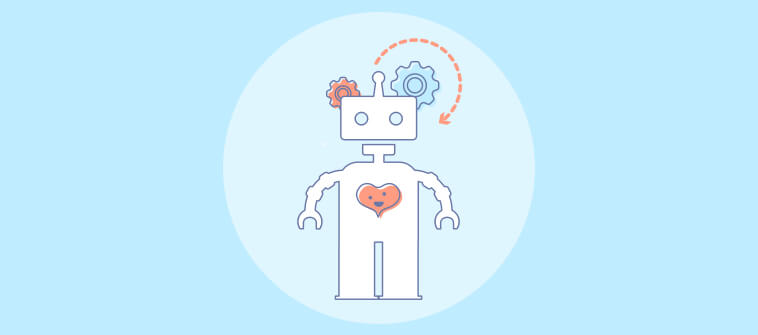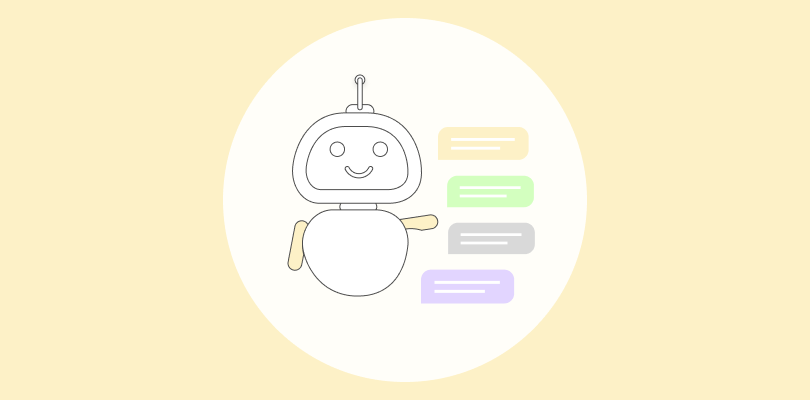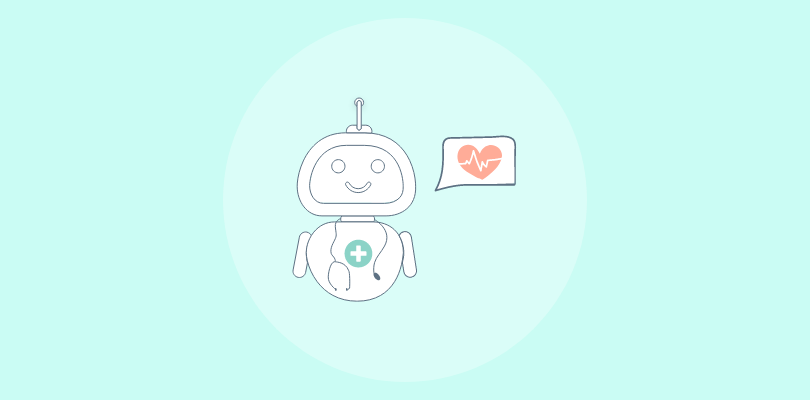Which chatbot welcome message would you prefer?
“Hi, How can I help you?” or “Hey Nathan! Good day. How may I help you?”
We need no guesses; it has to be the second one. It is an excellent example of how chatbot scripts should be designed. They should sound personal and catch the visitor’s attention right away.
But here’s the catch. 64% of businesses believe that customers show reluctance to engage with a bot on their website. That’s because humans would prefer a human touch to the conversation. If you design chatbot scripts that read robotic, you are going to lose customers during the conversation.
That’s not the only fear business owners like you have. 47% of you would hesitate to have a chatbot because they fail to understand human inputs during interactions. Yet again, we’d say it all depends on how you write a chatbot’s script.
Considering your hesitations and fears, we’ve curated a quick guide that will help you write an engaging chatbot script. Here’s what we aim to cover.
What is a Chatbot Script?
Chatbot scripts are an outline of what a chatbot would say to the customer during an ongoing conversation. You can design a conversation sequence that will help your chatbot provide a direction to your customers and offer a solution. This conversation outline can be changed anytime based on the chatbot’s performance.
Chatbot scripts can be designed for answering frequently asked questions, routing customers to the correct department, creating tickets for complex queries, booking an appointment, and much more. But no matter what your chatbot use case might be, you need to follow specific tips to ensure your chatbot sounds empathetic yet professional. Well, you can find a few of them in the next section.
15 Tips to Create the Perfect Chatbot Script [+Examples]
In this section, we plan to explore all the tips with examples to help your business create the perfect chatbot script that delights customers.
1. Understand Your Purpose for Having a Chatbot
Whether you wish to offer 24×7 support or simply collect leads for your contact list, your reason for having a chatbot can be different. But no matter what reason compels you to get a chatbot, your purpose for them should be clear.
With a clear purpose for your chatbots, you can design the perfect script that keeps your visitors engaged. When you look at Spotify’s chatbot on Facebook Messenger, you realize how focused their approach is as they have a smooth conversation flow.
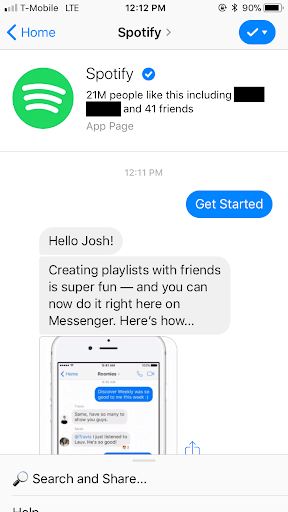
Their chatbot is created to help millions of listeners create their personalized playlists or suggest the most popular playlists that match the interests of their users. Spotify even offers its users the option to search for playlists from the chatbot’s interface and share them with others.
2. Design an Engaging Welcome Message for the Bot
You will always see an attendant in stores greeting you with a smile and positive energy. Well, you can’t possibly show the same smile when your chatbot greets your website visitors, but you can indeed build good energy with a quick yet engaging welcome message.
Here’s how HelloFresh greets its visitors with a warm yet-to-the-point welcome message.

The exclamation mark shows the chatbot’s excitement to come across Mary. It introduces itself and quickly encourages them to start a conversation. Such quick messages are important because they don’t take much time to read. What’s more, you can see the eagerness of the chatbot to have a conversation as it shows the visitor that all they have to do is click on “Got it!”.
3. Decide How the Conversational Flow Should be
Do you simply wish to capture leads? Do you want to convert questions into tickets, or do you plan on answering all common questions during the chat? No matter your chatbot use case, you need to make sure that there are no gaps in the conversation.
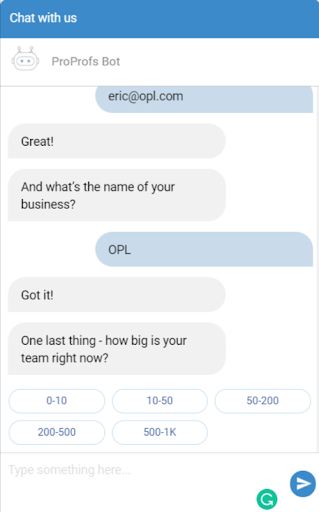
Looking at ProProfs ChatBot’s lead generation script, you’ll notice how they ask for each information once the visitor has entered the data. The conversation flow doesn’t look out of place either. That’s exactly how the conversation sequence should feel, natural yet professional.
4. Build Scenario Based Chatbot Scripts
Understand that there isn’t one scenario that needs to be covered when building a free chatbot for support. There are multiple scenarios. Missing out on one of the scenarios will give your customers the impression that your chatbot isn’t willing to manage their queries.
In such a case, your customers would keep requesting a chat with your support operators. To avoid such situations, you need to think about:
- What are the common questions that customers bring up?
- What are the areas on our website that prompt customers to ask questions?
Based on these questions, you can come up with different scenarios that your chatbots can be helpful to your customers and provide them with the solutions they came looking for.
5. Work on Personalizing the Conversation Experience
Include your customer’s name in the chatbot script to add a personal touch to the conversation experience. This way, you won’t give a robotic vibe to your customers and make them more comfortable while speaking with your chatbot.

Brands like Just Eat UK have a chatbot on board that captures the visitor’s or customer’s name and uses it when addressing them with a welcome message. This will help you build an impression for customers that they won’t receive the same monotonous answers while speaking to a chatbot for support.
6. Think of Ways to Add Human Touch
Simple yet empathetic conversational lines can help you add a human touch to your chatbot’s performance. When designing the conversation flow, ensure to add empathetic phrases to exhibit an emotional connection with customers.
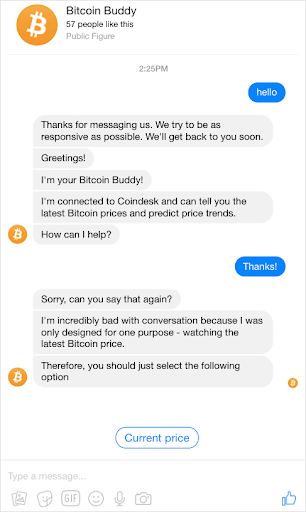
As you can see, Bitcoin Buddy created an empathetic conversation flow for its customers. This keeps customers engaged during the conversation and provides a solution as the chat proceeds.
7. Decide What Tone Your Chatbot Must Have
A chatbot should represent the tone of your brand when offering support to customers. We like how Sephora made it possible with its virtual artist.
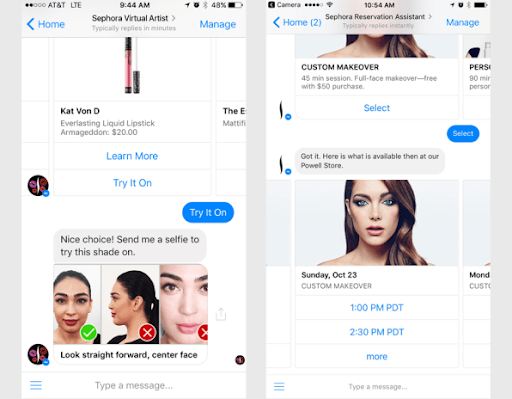
They’ve used the same tone that their store assistants use while greeting visitors. Their chatbot even provides product recommendations to prospective buyers to boost sales for the company.
Besides product recommendations, they also book appointments for makeovers. But in case customers aren’t available for a makeover, they bring their AR technology to the picture. Their chatbot helps customers interact with the AR technology to understand what products suit their skin tone and type.
8. Identify Areas Where the Customer Might Interrupt
Customers can interrupt support teams during a chat because they may have follow-up questions or be unhappy with the solution. No matter what the reason might be, there are chances for your customers to interrupt your chatbots during the conversation as well. That’s why you need to be prepared with a chatbot script that tackles all customer interruptions.
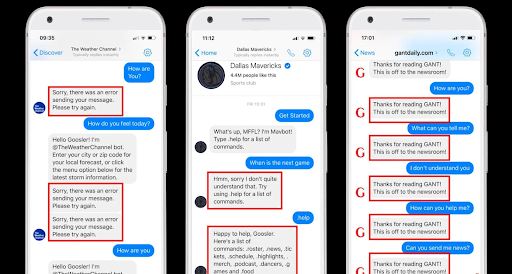
As you can see in the image, Dallas Mavericks, GANT Daily, and The Weather Channel are clear examples of how they didn’t plan their chatbot’s script. Understand that arbitrary scripts can result in angry customers who end their chats faster.
9. Help Your Chatbot Have Small Talk
Don’t forget to add small talk scripts to your chatbot. They are great to add a human touch but at the same time help you maintain a good flow in the conversation.
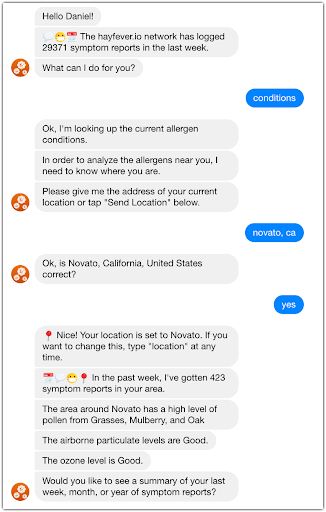
In the image above, you can see that the chatbot can have a small discussion around a solution that the customer wanted during the conversation. While it makes the small talk, it doesn’t forget to ask follow-up questions.
10. Add Conversational Finishers that Leave Customers Impressed
Use quirky ending sentences when trying to end a conversation script for your chatbot.
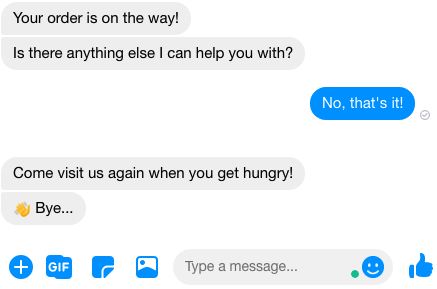
Like this one, the chatbot says, “Come visit us again when you get hungry!” as the conversation comes to an end. It reads engaging, has a human touch, and indeed leaves a smile on the customer’s face while closing the chatbot widget.
11. Offer the Right Guidelines to Customers with Correct FAQs
Another use case for which many companies use a chatbot is to answer frequently asked questions by their customers. Building a chatbot script for such a scenario would prove beneficial if you get too many common questions that take up a lot of your operator’s time.
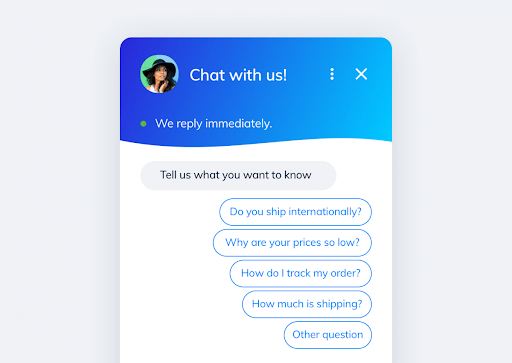
This way, you can answer questions faster and make sure to speed up your support process further.
12. Think of Where You Can Offer Product Suggestions
Your chatbot script shouldn’t just cover the support aspect. It needs to look at the sales aspect as well. While building a chatbot script, you can include product recommendations that chatbots can present to customers while offering them support in real-time.
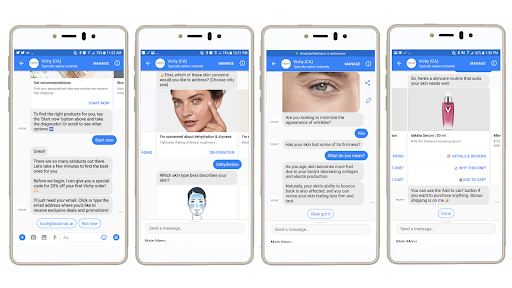
This skincare brand has built a chatbot trying to understand a prospect’s skin issues and type. Based on the information collected, the chatbot provides a few product recommendations and the add to cart feature to improve the purchasing experience for the customer. This is a great way for your business to build an excellent customer experience in terms of support and sales.
13. Identify When a Chatbot Needs to Handover to Your Operators
Complex queries are yet to be mastered by chatbots, but that doesn’t mean they can’t route customers to the correct operator. When building a chatbot script, you need to find the right places where your chatbot handovers the chat to an operator.
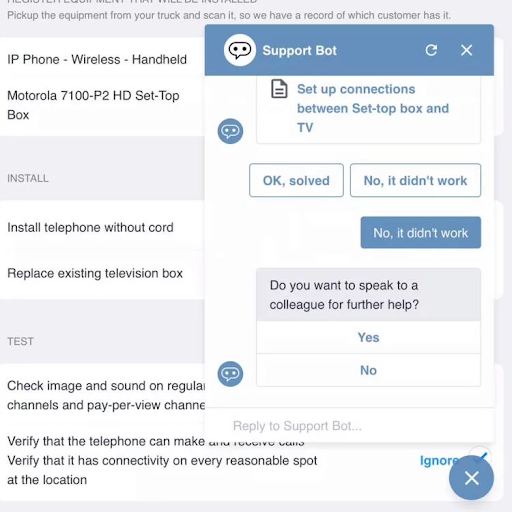
After providing an answer, this support bot asks the customer if the solution works for them or not. If it doesn’t, they ask the customers if they’d like to engage with an operator available online. This way, you can avoid wasting your customer’s precious time and help them get a solution faster.
14. Always Proofread & Refine Your Conversational Flow
No chatbot script is perfect. You need to proofread each aspect of the conversation. Identify dialogues that make them sound rude or less professional.

It is important to refine your chatbot script once you complete them to ensure they have your tone, human touch and lead customers to the right solution.
15. Involve Your Team for A/B Tests
Don’t just test out the chatbot yourself; involve your team in the A/B testing process as well. Your team will help you find loopholes that you missed out on while building the chatbot script. They can even suggest how the chatbot should say specific phrases or the best way to transition from a chatbot’s script to an agent.
8 Chatbot Script Templates for Various Scenarios
In this section, we aim to explore chatbot script templates that your business can use in various scenarios. Please note that the tone and conversational ability can vary from business to business; however, these templates would surely give you a head start. Chatbots for small business can especially benefit from these templates, as they provide a solid foundation to build effective and engaging interactions.
1. Welcoming New Visitors
One of the best ways for a chatbot to engage with visitors is by sending a welcome message. Here’s what you can try using:
2. Welcoming Returning Visitors
There’s no way you won’t have returning visitors on the website. And when they do, it would be great to customize their welcome message as well. Here’s what you can try:
3. Sharing Common Articles Before the Conversation Begins
Your chatbot can introduce articles to commonly asked questions to ensure the visitor finds a solution right away. Here’s how the chatbot can introduce those articles:
4. Adding Small Talk to Keep the Conversation Going
Here are a few phrases you can add in the dialogue to help your chatbot keep the conversation going.
5. Saying No to the Customer Politely
Even if it is a bot, you need to make sure that it doesn’t say no to customers outright. Here’s how they can say no to customers.
6. Sharing Product Details
Whether it is helping customers get information on product availability or tracking their delivery progress, there is a way chatbots should explain the information during the conversation.
7. Asking the Customers if They Are Still There
There are times when visitors may go inactive and fail to reply to your chatbot’s message. That’s when your chatbots can send messages that helps them check whether they are still online or not.
8. Ending the Conversation
Finally, when your chatbots end the conversation, they can use phrases like:
5 Chatbot Script Best Practices to Follow [with Examples]
Now that we know the different aspects one needs to consider while building a chatbot script, we look at some of the best practices one should follow. Please note that these need to be followed along with the 15 tips mentioned above.
1. Avoid Complex Sentences
Keep your sentences short and straightforward. Avoid having lengthy dialogues as they tend to bore the customers during the support process and may even leave them furious at first.
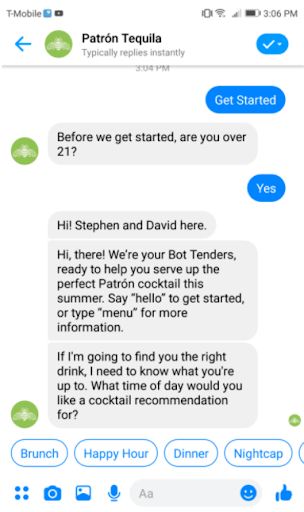
Too much dialogue from one end can overwhelm the customer. Try avoiding this and design chatbot scripts where you give the customer some time to answer one question from the chatbot’s end at one time.
2. Build a Neutral Tone for Your Chatbot
We know that a chatbot isn’t a human speaking to the customer. But let’s not make it too obvious for your customers as well. Add a neutral tone that sounds respectful, engaging, yet professional to keep your customers glued to the conversation.
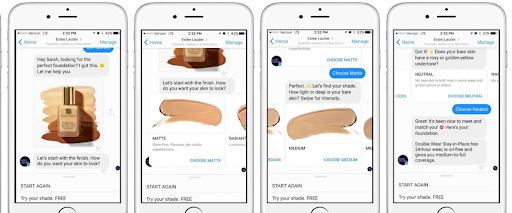
As you can see, Estee Lauder’s chatbot successfully keeps its customers engaged in a conversation because of the same qualities. It doesn’t sound robotic, keeps the conversation engaging by adding an emoji or two, and recommends products per the customer’s needs. Such a tone will help your chatbots engage more customers and encourage them to return.
3. Don’t Let Your Chatbot Say No
‘No’ is a small word but quite impactful for customers. The moment you say no to your customers, you discourage them from receiving a solution from your business right away. This leaves a negative impression about your brand (not your chatbot) and can encourage them to switch to your competitors to get a solution.
Well, ‘No’ is not an option in your chatbot script.
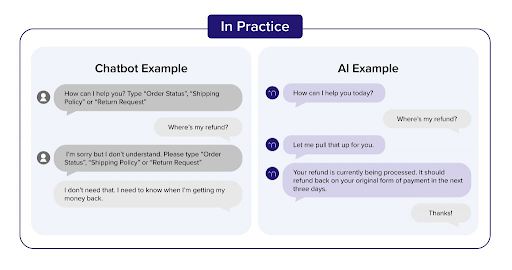
As you can see in the image above, the chatbot doesn’t say no in both examples. However, one doesn’t understand what the customer is saying, and the other takes time to identify how far has the customer’s request has been processed. A practical and solution-based approach will enable your customers to stay in the conversation for a long time.
4. Identify & Share Support Limitations to Set Right Expectations
Chatbots can easily answer questions that are frequently asked or don’t need much human involvement. However, even chatbots have their limitations that the customers should know of at the right time. This allows you to set the right expectations from the starting of the conversation.
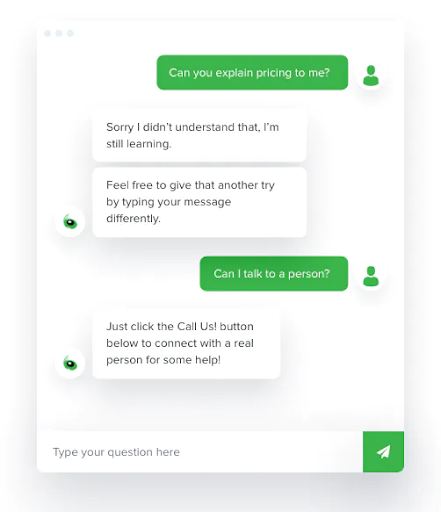
If the chatbot can’t understand a specific question, it should route customers to a human operator right away to ensure they don’t miss out on support opportunities. If the chatbot isn’t programmed to talk about a solution for long, it should route the customer to an article that explains the answer in a detailed manner.
These small yet crucial steps help you build a better chatbot script for customers and helps you set their expectations from the beginning of the conversation.
5. Avoid Sending Big Messages for Seamless Reading Experience
How would you feel if you read:
“Her plan for the morning thus settled, she sat quietly down to her book after breakfast, resolving to remain in the same place and the same employment till the clock struck one; and from habitude very little incommoded by the remarks and ejaculations of Mrs. Allen, whose vacancy of mind and incapacity for thinking were such, that as she never talked a great deal, so she could never be entirely silent; and, therefore, while she sat at her work, if she lost her needle or broke her thread, if she heard a carriage in the street, or saw a speck upon her gown, she must observe it aloud, whether there were anyone at leisure to answer her or not.”
Phew! This 116 words worth sentence reads fine when you’re reading Jane Austin’s Northanger Abbey. But when building a chatbot’s script, you can’t expect customers to be happy about such lengthy messages that take most of their screen time during the support process.
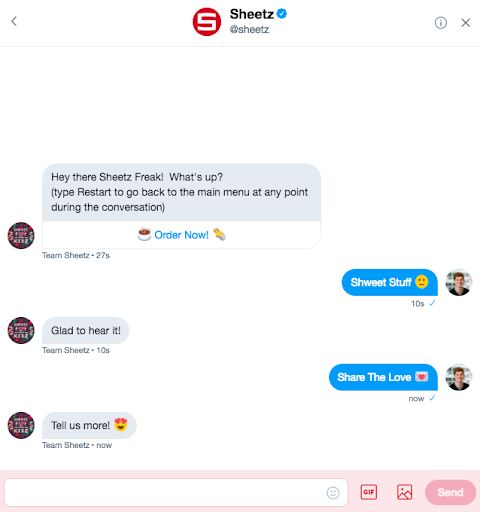
You need to have quick and short messages that give the customer the space and time to talk about their concerns. As you can see, Team Sheetz is killing the conversation (in a good way) with their customers with quick and engaging sentences. That should be your approach as well when designing your chatbot scripts.
FREE. All Features. FOREVER!
Try our Forever FREE account with all premium features!
Building Delightful, Conversational Chatbot Scripts from Scratch
Believe it or not, chatbots too represent your brand to the customer. If you don’t design chatbot scripts the right way, you are leading your customers to believe that you can’t offer better support without human operators.
To build a good chatbot script, you need to make sure that you identify the purpose of your chatbot. Once that is clear, it would be easier to set a tone, scenario and even add a human touch to the conversation. You will also have to identify the possibilities where a chatbot can be interrupted by the customer during the conversation and create different conversation flows based on those interruptions.
Other than these tips, you will also find a range of best practices along with real-life examples to help you create better chatbot scripts. With a combination of our tips and best practices, you can build chatbot scripts that help your brand have delightful yet meaningful conversations with customers.
Happy Reading!
 Tips
Tips
We’d love to hear your tips & suggestions on this article!
FREE. All Features. FOREVER!
Try our Forever FREE account with all premium features!


 We'd love your feedback!
We'd love your feedback! Thanks for your feedback!
Thanks for your feedback!