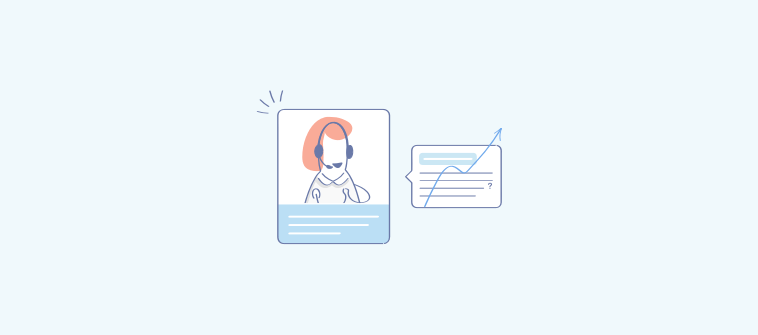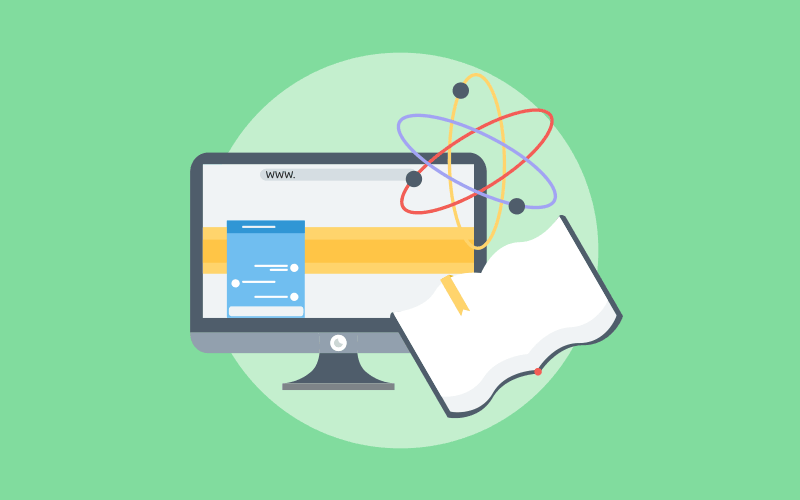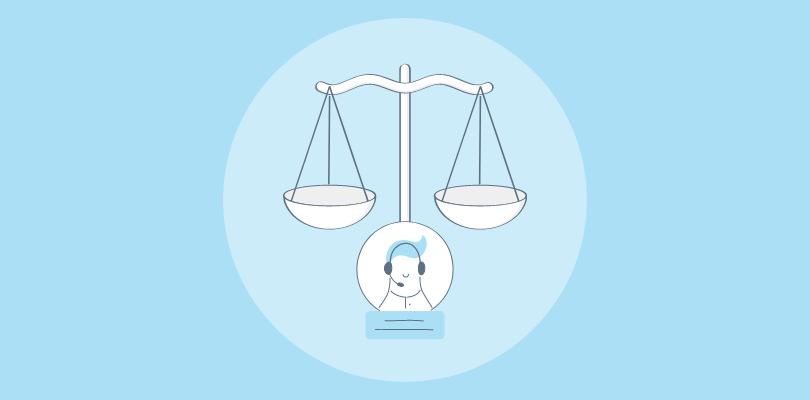When I first launched my business website, I quickly realized that no matter how polished it looked, something was missing—real-time interaction.
A simple live chat integration, and my website turned into a lead generation and support machine. If you too wish to upgrade your website in minutes, allow me to show how to add live chat to your website. The best part? It takes minutes, not hours!
What Is Live Chat?
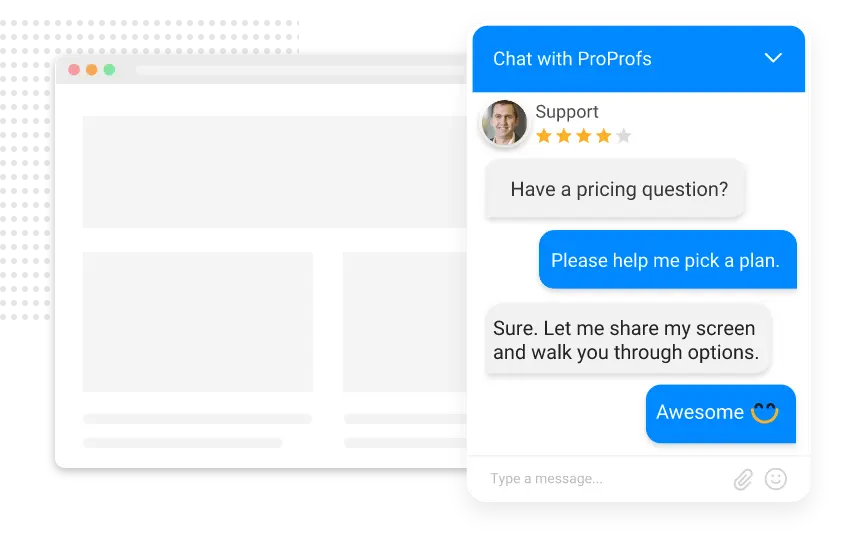
Want to Turn Website Visitors Into Engaged Customers?
Live chat is a real-time messaging tool that lets businesses talk directly with website visitors. It helps answer questions instantly, guides users, and boosts engagement. You can offer support, capture leads, and close sales—all from a single chat window.
- Real-time messaging for instant support while users browse.
- AI-powered chatbots to automate FAQs, qualify leads, and offer 24/7 support.
- Appointment booking to schedule meetings directly in chat.
- Visitor tracking to monitor user behavior and engage at the right time.
- SSL Encryption & IP restrictions to protect chat data and ensure secure interactions.
If you’re a startup owner thinking, “Can I add free live chat to my website without spending much?” Well, with tools like ProProfs Chat, the answer is yes—its forever free plan covers all the premium features.
How to Add Live Chat to Your Website
Are you wondering how I can add live chat to my website? Let me walk you through it using ProProfs Chat, the tool I use myself. It offers two easy ways to get started.
Option 1: Use a Code Snippet
Step 1: Log in to your ProProfs Chat account and head to: Settings > Channels > Website
You’ll see a code snippet—copy it.
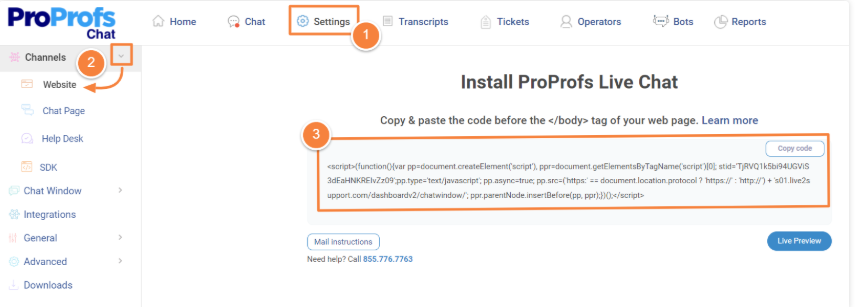
Step 2: Paste that snippet just before the </body> tag in your website’s code. That’s it!
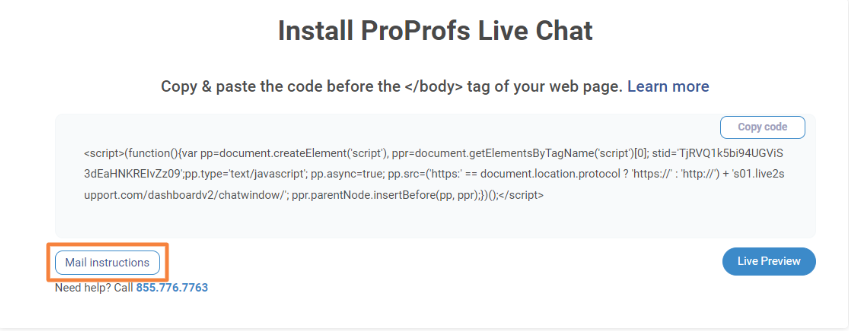
Step 3: If you want your developer to handle it, simply click ‘Mail instructions’ to send setup details directly from your dashboard.
Option 2: Use Google Tag Manager (GTM)
Step 1: Log in to your ProProfs Chat account. Click ‘Install Chat’ or go to:
Settings > Channels > Website
Step 2: Choose ‘Install via Google Tag Manager’.
Step 3: A Google Sign-In popup will appear. Enter your GTM account credentials.
Step 4: Once connected, installation starts automatically. You’ll see a confirmation message once it’s done.
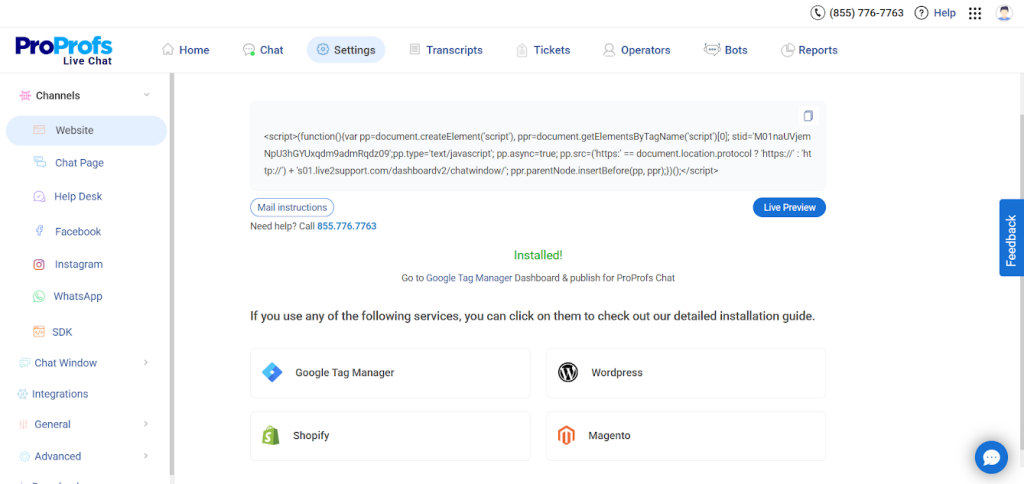
And that’s all it takes! You’ve just added live chat to your website.
Why Businesses Are Adding Chat to Their Websites (And You Should Too)
Live chat isn’t just another support tool; it’s a smarter way to connect with customers in real time. Let’s understand why it’s worth adding to your site.
1. Real-Time Support That Builds Trust
When visitors land on your website and have a question, they don’t look for an email form or a help article—they’re looking for a human (or at least a helpful bot).
Live chat gives you a direct line to your audience, allowing you to resolve doubts, offer guidance, and build trust in real time.
Whether it’s a simple pricing question or a last-minute pre-purchase hesitation, being available in the moment can be the difference between a bounce and a sale.
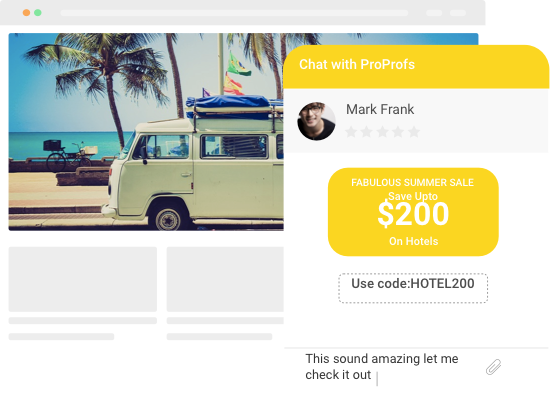
How to do it: You can set up automatic greetings triggered by visitor behavior, like time on page or scrolling activity, to start the conversation before they click away.
2. AI Chatbots That Work While You Sleep
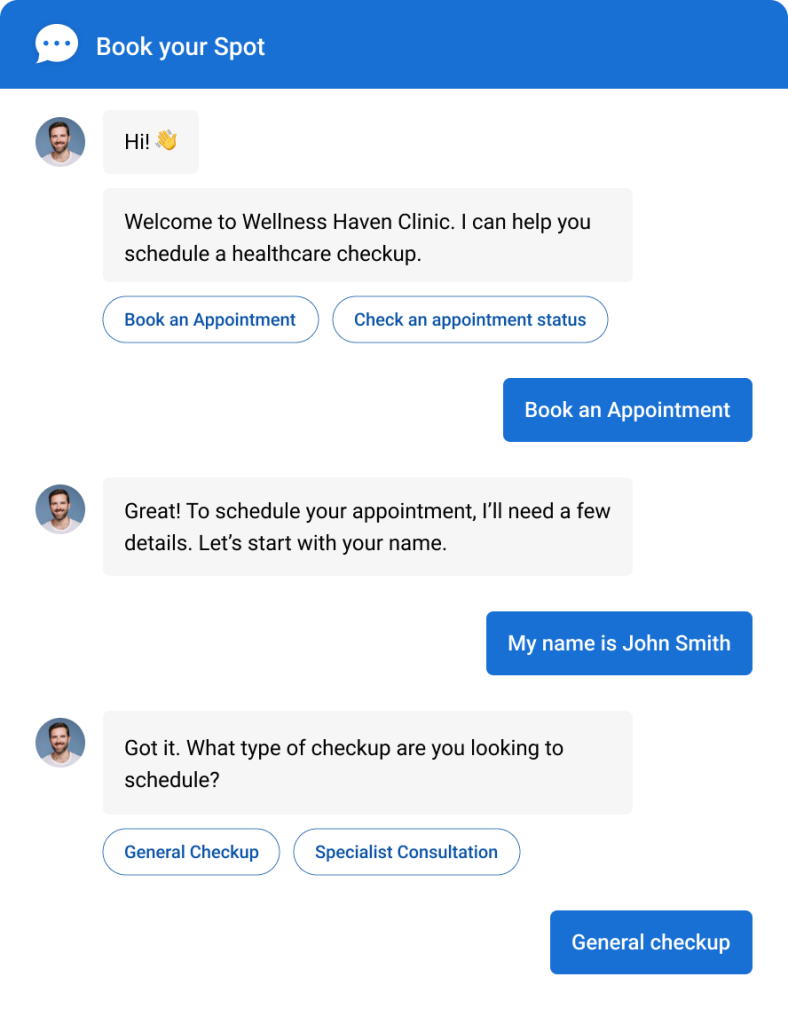
Your team can’t be online 24/7, but your chatbot can. AI bots can handle FAQs, qualify leads, book appointments, and guide users automatically.
You can easily train bots using your knowledge base, website content, and PDFs, making the setup quick and brand-consistent. Plus, with multilingual support, you can serve international visitors in the language they’re most comfortable with.
Bonus: Set up smart handoffs so your chatbot handles the basics and smoothly transfers complex queries to a live agent when needed. It’s the perfect blend of automation and personal touch.
Want to see it in action? Watch this short video:
3. Capture Leads Early in the Conversation
Your visitors may not be ready to buy today, but if you capture their info, you’ve got a shot tomorrow. Live Chat includes pre-chat forms that let you gather names, emails, phone numbers, or even custom questions before the chat begins.
This means you’re not only solving problems, you’re also growing your contact list in the background. With CRM integrations like HubSpot and Salesforce, this data flows directly into your sales pipeline for easy follow-up.
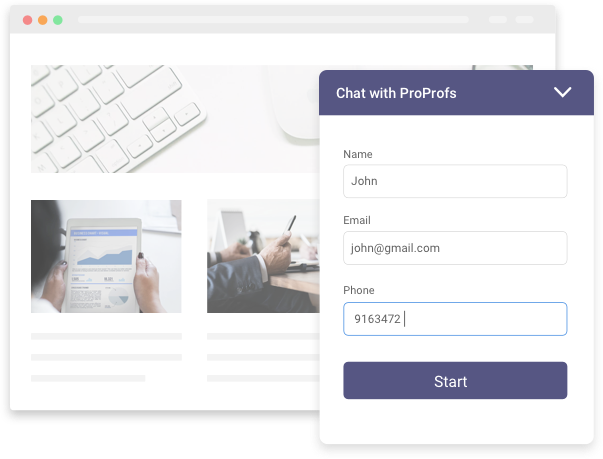
How to use it: Live chat for lead generation works even better when you trigger chat invitation pop-ups for visitors who linger on a page or frequently switch between pages. It’s a smart, timely way to engage and capture high-intent leads.
4. Support Across Every Channel—In One Place
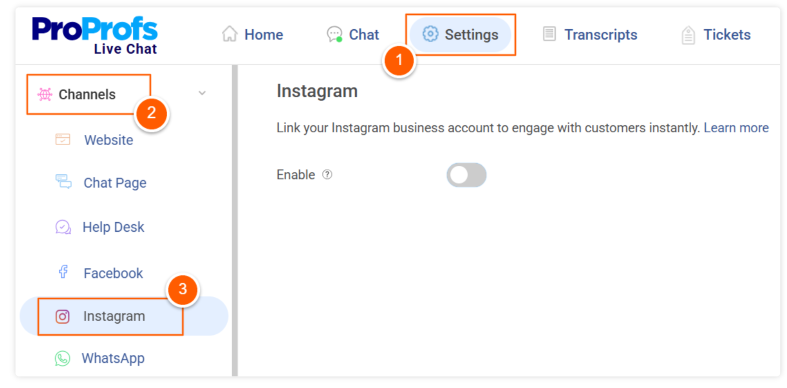
Your customers live across platforms: Instagram, WhatsApp, SMS, Messenger, and your website. Juggling them all can be a nightmare, unless you centralize them.
With tools like ProProfs Chat, all your channels come together in one dashboard—no more missed messages or switching between platforms.
That means fewer delays, better context, and happier customers—no matter where they start the conversation.
5. Actionable Insights That Make Your Team Smarter
What are your customers asking most often? Which team member resolves chats fastest? Which pages spark the most conversations? Live chat analytics and transcripts give you these answers and more.
With chat tags, reports, and post-chat surveys, you’re not just reacting, you’re learning. You can use these insights to refine support, update content, and train your team better.
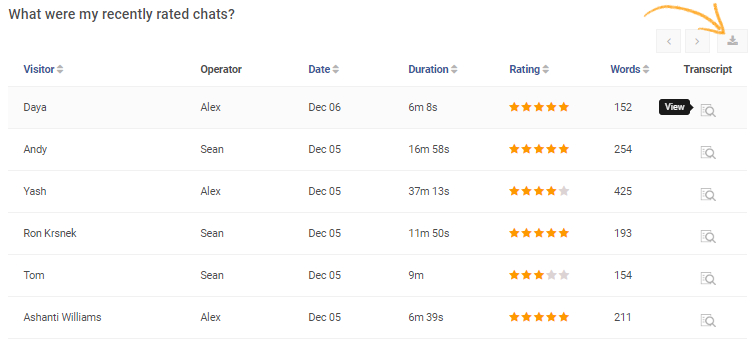
Pro Tip: Use chat reports to set benchmarks for response time and satisfaction scores. Then, hold monthly reviews to celebrate wins and identify areas for improvement.
Take a moment to watch: How to Monitor Operator Performance With Live Chat Reporting
5 Best Live Chat Tools to Turn Visitors Into Customers
Live chat makes it easier to engage with your website visitors, but choosing the right tool isn’t always easy. With so many options that look alike, it’s easy to get stuck. To make things simpler, we’ve picked five top live chat tools and outlined their key features to help you decide.
1. ProProfs Chat
ProProfs Chat is a live chat tool that lets you assist customers in real time. With AI-powered chatbots, multilingual support, and smart automation, you can handle queries around the clock. Operators can respond faster using canned responses, while chats are securely managed with SSL encryption and admin-level access control. It also integrates smoothly with tools like CRMs, help desks, CMS platforms, and email marketing software for a unified support experience.
Key Features
- Intelligent chat routing to human agents when needed
- Live chat canned responses to quickly address common customer queries
- Ready-to-use templates for lead generation, sales, customer support, ticketing, etc
- Multilingual support to communicate with customers in their preferred languag
Pricing: A forever-free plan with all premium features is available for small teams. Paid plan starts from $19.99/user/month.
2. Tidio
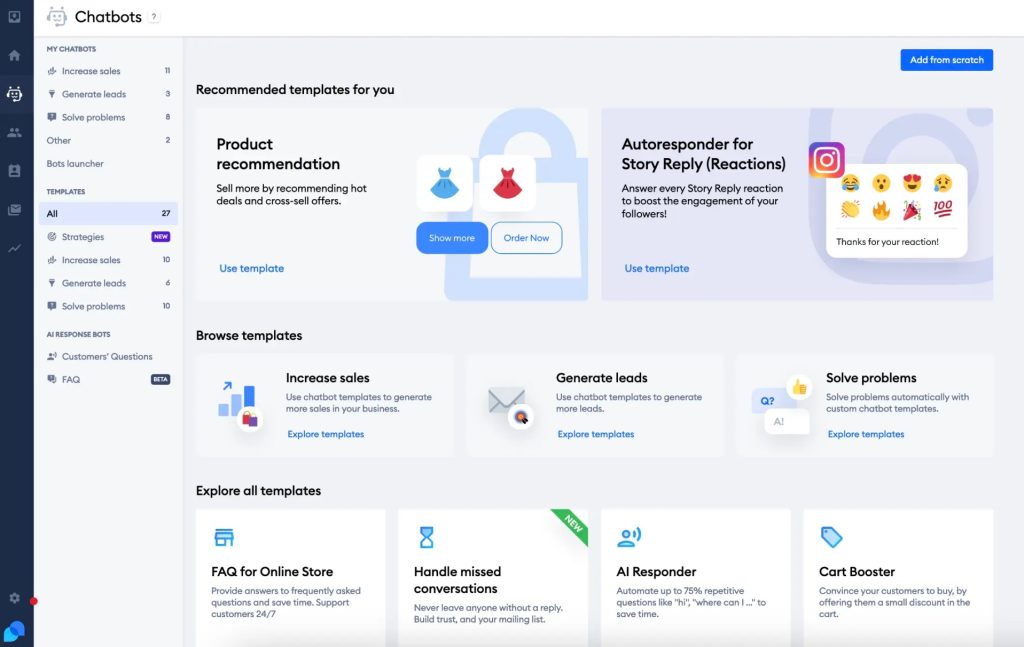
Image Source: Elegant Themes
Tidio is one of the top-rated live chat tools that is designed for both small and medium-sized businesses. The tool helps you automate repetitive, repetitive answers so that your operators can focus on solving serious customer problems. With custom greetings, you can set a good tone for conversations, which helps improve your customer service as well as sales.
Key Features
- Boost your team’s performance and customer satisfaction with detailed analytics
- Customize live chat to align it with your company’s branding
- Chat with your customers on the go with a user-friendly mobile app
- Use pre-designed templates to build a chatbot for your business
Pricing: Starts at $24.17/month.
3. HubSpot
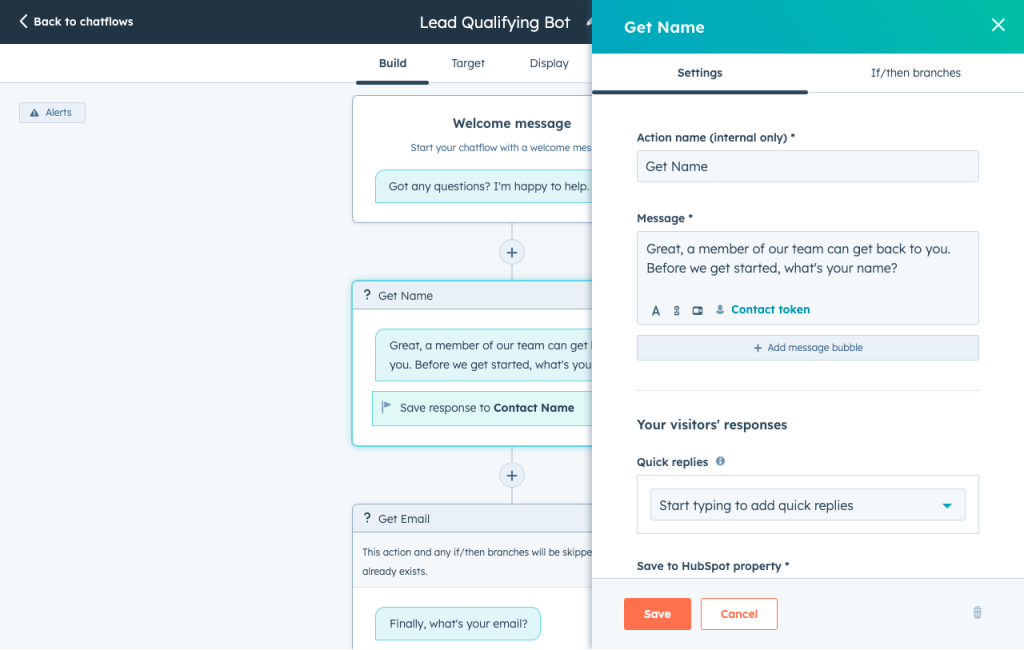
Image Source: HubSpot
HubSpot is another popular customer service software that offers powerful tools to aid your support, marketing, and sales efforts. Its live chat tool helps you create chatbots that automate repetitive and time-consuming tasks like qualifying leads, booking meetings, etc. You can customize your chat widget and create targeted welcome messages to delight customers with a personalized experience.
Key Features
- Store chat conversations in HubSpot’s free CRM
- Create tickets and schedule follow-ups from a centralized space
- Get instant live chat notifications in Slack
- Provide real-time, on-the-go support with a mobile app
Pricing : Starts from $800/month
4. Tawk.to
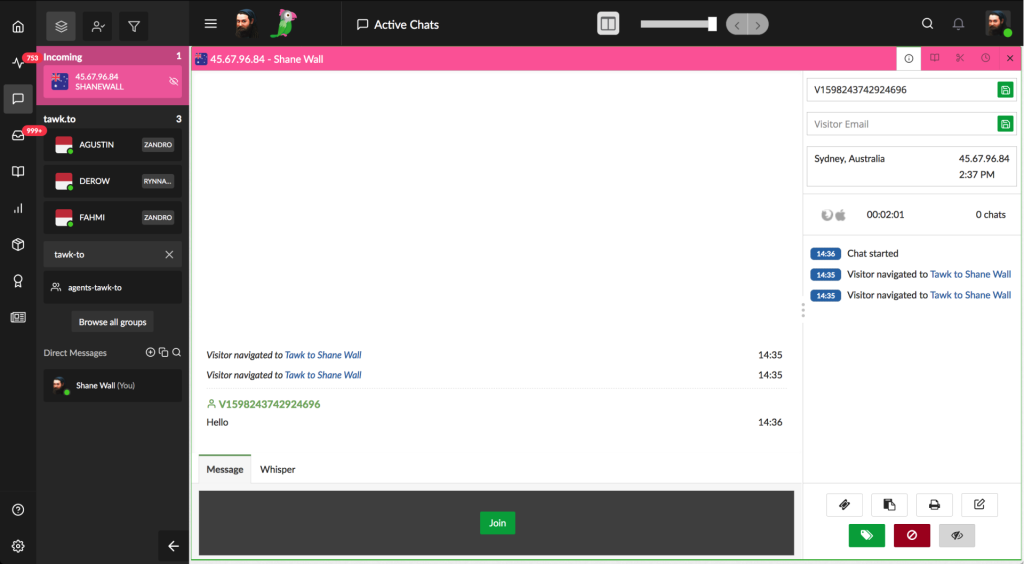
Image Source: WHMCS
Tawk.to provides a complete customer support package including live chat, ticketing, and knowledge base. By deploying this tool, you get access to detailed analytics, language localization features, and a built-in knowledge base. Using its mobile app for Android and iOS, your operators can chat with customers and resolve their queries on the go.
Key Features
- Translate chat messages in the language your customers speak
- Save time by answering repetitive questions using canned responses
- Monitor your website visitors and their journey with your brand
- Integrate with third-party tools to boost performance
Pricing: Free for all customers.
5. Intercom
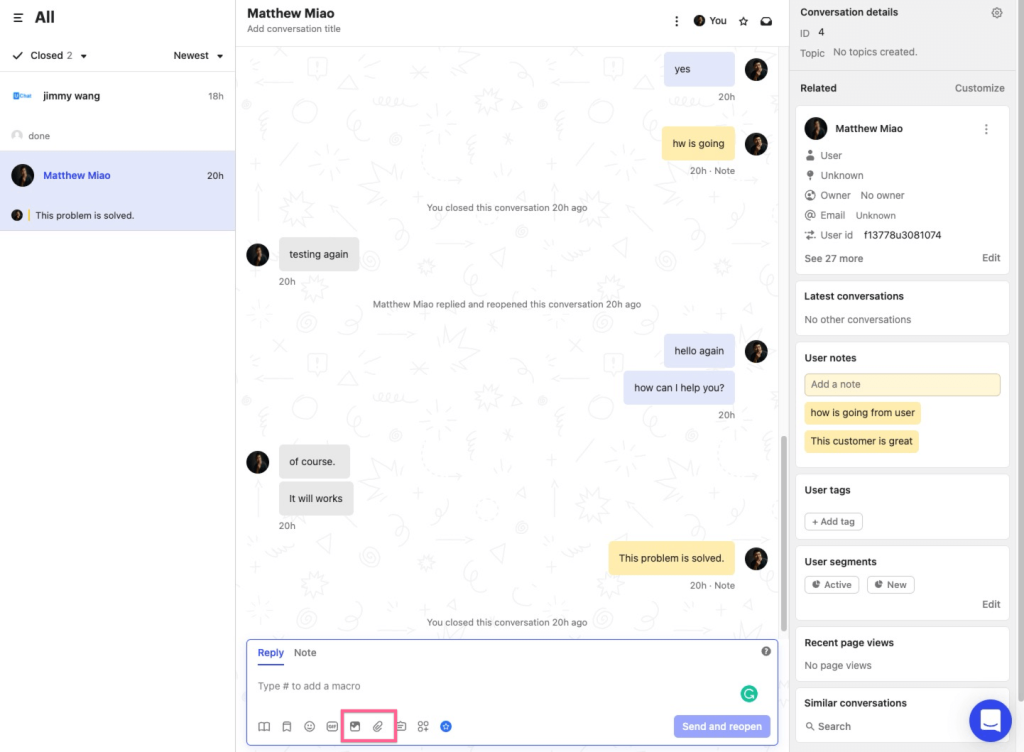
Image Source: Uchat
Intercom is robust tool ideal for delivering conversational support to your customers. The chat messenger is fully customizable to ensure customers receive immersive, brand-aligned experiences. You can add the messenger to your website, product, or app and help customers reach you from anywhere they are. The best part is your customers can access self-help resources right within the chat widget and solve problems instantly.
Key Features
- Create targeted announcements and drive customers to take action
- Onboard customers smoothly through checklists and task assignments
- Provide contextually relevant answers to customers and improve your CSAT
- Support customers across email, WhatsApp, SMS, and other platforms
Pricing: Starts at $29/seat/month.
FREE. All Features. FOREVER!
Try our Forever FREE account with all premium features!
Get It Right the First Time: Your Live Chat Implementation Checklist
Setting up live chat doesn’t have to be complicated. If you’re wondering how to add live chat to a website, this simple checklist gets you set up and chatting with visitors in minutes.
| Yes/No | Task | Description | Pro Tip |
|---|---|---|---|
|
|
Choose the Right Tool | Select a tool that fits your business needs (e.g., ProProfs Chat). | Go for one with a free plan including key features. |
| Create Your Account | Sign up and access your live chat dashboard. | Use your business email. | |
| Add Live Chat to Website | Install using code snippet or Google Tag Manager. | Set up via GTM to skip manual coding. | |
| Customize Chat Widget | Add your logo, colors, and welcome text. | Use a warm, friendly greeting. | |
| Set Up Chatbot | Automate FAQs with trained bots. | Enable smooth handover to live agents. | |
| Configure Pre-Chat Form | Collect basic visitor info. | Keep it short and relevant. | |
| Enable Routing Rules | Direct chats to the right agents. | Use tags to auto-assign topics. | |
| Set Availability & Offline Settings | Set work hours and offline options. | Customize offline messages. | |
| Test Chat Functionality | Check forms, bots, and overall flow. | Test on both mobile and desktop. | |
| Train Support Team | Guide agents on using key chat tools. | Use role-play for faster learning. | |
| Go Live | Launch chat on your site. | Highlight it on key pages. | |
| Monitor & Optimize | Track chats and improve performance. | Review FAQs to refine bot answers. |
Don’t Lose Visitors—Add Live Chat to Your Website Now!
“How to add live chat to my website” is a question many businesses ask when getting started, and the steps above make it simple to set up and start seeing results.
Once live chat is in place, you’ll likely notice higher customer satisfaction, more leads, and even better sales. It also helps reduce support costs, letting small teams manage multiple chats efficiently.
Of course, it all starts with the right tool. If you’re unsure which to choose, ProProfs Chat is a reliable option—easy to use, feature-rich, and built to help your business grow.
Learn More About Live Chat: FAQs
1. Do I need coding knowledge to add live chat to my site?
No, most live chat tools offer easy, no-code installation options like Google Tag Manager or plugins.
2. Can I add live chat to my website for free?
Yes, many tools—including ProProfs Chat—offer a forever free plan with essential features.
Can I customize the live chat widget to match my website design?
Absolutely! You can personalize colors, greetings, logos, and more to match your brand.
Is it possible to automate responses in live chat?
Yes, you can use AI-powered chatbots and canned responses to automate common questions.
FREE. All Features. FOREVER!
Try our Forever FREE account with all premium features!


 We'd love your feedback!
We'd love your feedback!
 Thanks for your feedback!
Thanks for your feedback!