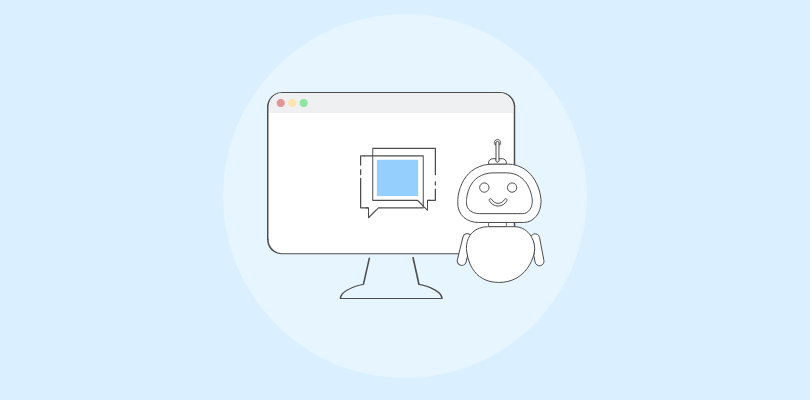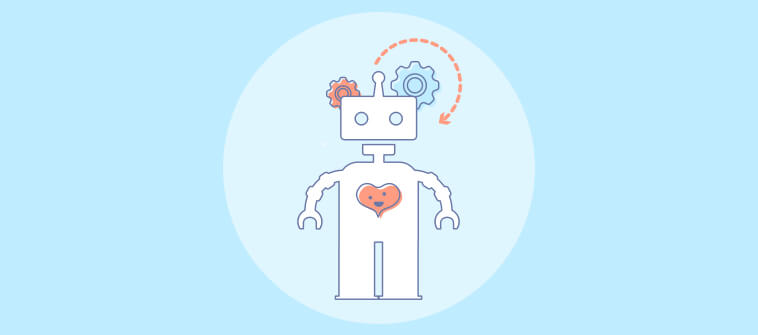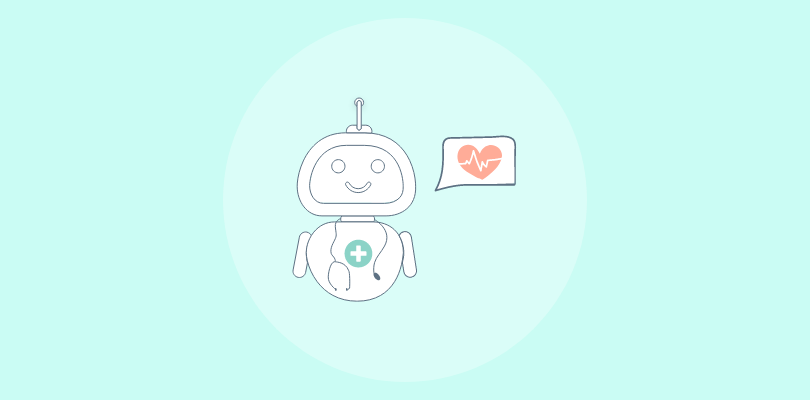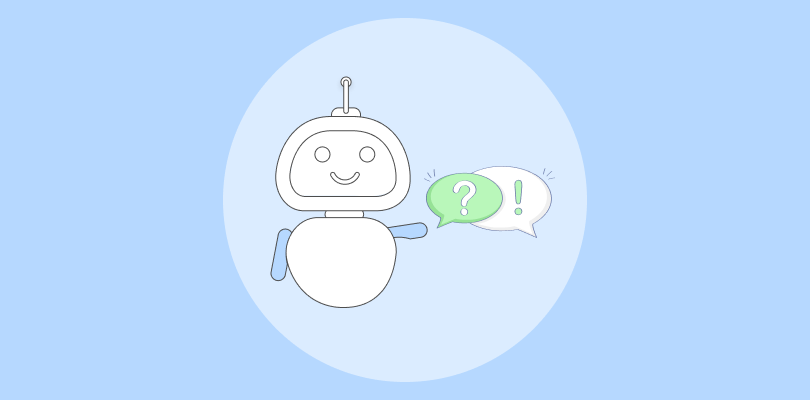Do you feel frustrated by repeated customer inquiries outside your working hours? Do you wish you had a solution to back you up?
Well, we understand your pain of losing potential customers because of odd-time inquiries. But worry no more. A chatbot is the solution. If you are scratching your head, thinking, “what is a chatbot”? We have all the answers in store.
Let us solve this for you!
Chatbots are automated software programs that let you handle customer inquiries 24/7, provide instant responses, and manage multiple support requests simultaneously. In addition, you can send automated greetings and offer personalized product recommendations to your customers based on their chat history.
Want to know more? This blog will tell you everything from the definition of chatbots to the best practices for their effective utilization.
Let’s dive in!
What Is a Chatbot?
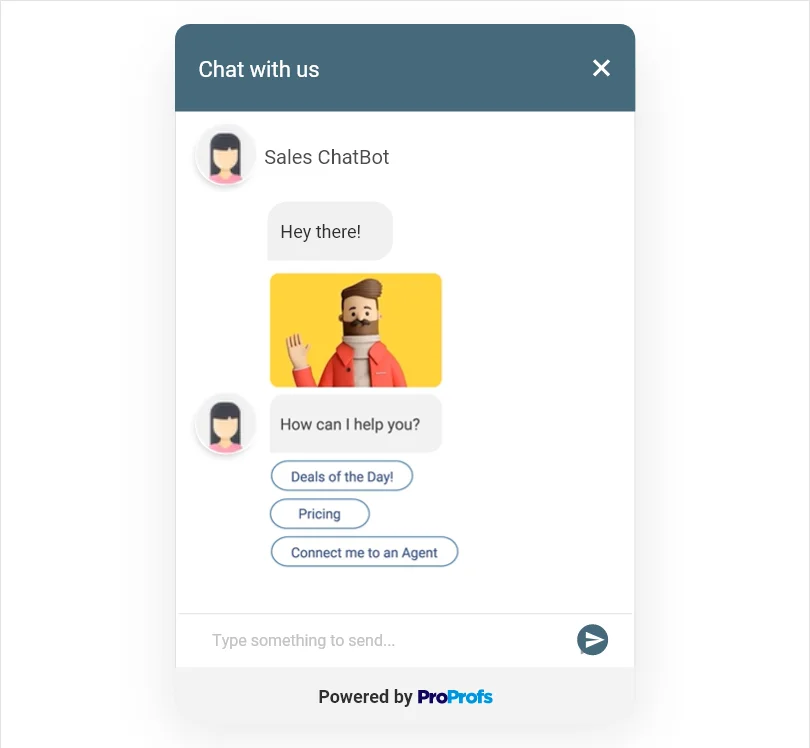
A chatbot is a computer program designed to simulate conversation with human users, typically over the internet or messaging apps. It is powered by artificial intelligence (AI) and natural language processing (NLP) technologies, which allow it to understand and respond to users’ messages in a human-like manner.
This tool can be programmed to perform a variety of tasks, such as answering frequently asked questions, providing customer support, or even processing product requests. It can be integrated into various platforms, such as websites, messaging apps, or voice assistants, making it accessible across multiple channels.
Thus, a chatbot can save time and resources for your business by handling routine tasks and providing a personalized customer experience.
What Is the Purpose of Using Chatbots?
Chatbots can serve various business purposes, including improving customer service, automating repetitive tasks, generating leads, personalizing the customer experience, and reducing costs. As chatbot technology continues to advance, businesses are likely to find even more uses for these versatile tools in the future.
- Improving customer service is one of the primary functions of chatbots for businesses. With chatbots, customers can get their queries answered and receive information about products and services 24/7, without the need for human intervention.
This can help improve customer satisfaction by reducing response times and ensuring that customers can access the information they need any time.
- Another important function of chatbots for businesses is the ability to automate repetitive tasks. Chatbots can handle tasks such as scheduling appointments, sending reminders, and processing orders, freeing up employees to focus on more complex tasks that require human attention.
By automating these routine tasks, businesses can reduce their employees’ workload, increase efficiency, and save time and money.
- Generating leads is another function of chatbots for businesses. Chatbots can engage with prospects and collect contact information, which can be used as leads by the sales team.
By gathering contact information, chatbots can create a database of potential customers that businesses can use for marketing and sales purposes.
- Personalizing the customer experience is another benefit of chatbots for businesses. Chatbots can use customer data to provide personalized recommendations and offers, which can improve customer loyalty and retention.
By analyzing customer behavior and preferences, chatbots can offer tailored product recommendations that are more likely to result in sales and repeat business.
- Finally, chatbots can help businesses save on staffing costs by handling routine tasks and reducing the need for human customer service representatives. This can be especially beneficial for small businesses that may not have the resources to hire and train a large customer service team, making small business chatbots a valuable asset.
Businesses can reduce their staffing costs by using chatbots to handle routine inquiries and tasks while still providing high-quality customer service.
4 Types of Chatbots
There are different types of chatbots, including rule-based, hybrid, contextual, and voice-enabled, each with its own advantages and limitations.
1. Rule-Based Chatbots
Rule-based chatbots are a type of chatbot that operates on a predefined set of rules and responses. These bots use a decision tree or flowchart to respond to user inputs based on if/then logic. The chatbot is programmed to recognize specific keywords and phrases in a user’s message and respond with an appropriate pre-written response.
These chatbots are limited by the rules they are programmed with, but they are generally easy to set up and can handle simple inquiries with high accuracy.
2. Hybrid Chatbots
Hybrid chatbots are a type of conversational AI that combine rule-based and machine-learning approaches to provide more sophisticated and flexible communication with users. These chatbots use a combination of pre-defined rules and natural language processing (NLP) algorithms to understand user queries and provide appropriate responses.
This approach allows for greater accuracy in recognizing user intent and enables the chatbot to learn from user interactions and improve over time. Hybrid chatbots can be used in a wide range of applications, from customer service and support to sales and marketing, and can help businesses improve engagement with their customers.
3. Contextual Chatbots
Contextual chatbots are AI-powered virtual assistants that use natural language processing (NLP) and machine learning to understand the context of a conversation with a user. They can understand and interpret language nuances such as slang, abbreviations, and typos. These chatbots use NLP and machine learning algorithms to analyze and interpret the user’s input, including the words, phrases, and tone used, to determine the meaning behind the conversation.
With this understanding, contextual chatbots can provide personalized and relevant responses that are tailored to the user’s needs and preferences, making them more effective at solving problems.
4. Voice-Enabled Chatbots
Voice-enabled chatbots are capable of processing and responding to voice-based queries and commands. These chatbots use speech recognition technology to convert spoken words into text and natural language processing (NLP) to interpret the meaning behind the words. They allow users to interact with them using voice commands instead of typing, making the experience more convenient.
These chatbots can be integrated with virtual assistants like Amazon Alexa or Google Assistant and used in various applications, including customer service, healthcare, and home automation.
What Are the Benefits of Using Chatbots?
There are many benefits of using chatbots for your business. Some of the key benefits are listed below.
1. Grow sales & leads
Chatbot offers the capability to generate human-like interactions that foster positive experiences and result in increased conversions. With a chatbot customization dashboard, the business is empowered to prompt visitors with multiple-choice and open-response questions. This helps identify qualified leads and build a robust sales pipeline.
By leveraging personalized conversations, the platform enables businesses to engage visitors in a manner that encourages them to make decisions faster without resorting to traditional forms. Chatbot’s ability to qualify leads and convert them into sales is a key benefit that businesses can leverage to optimize their growth.
2. Automate customer support 24*7
Chatbot enables businesses to automate customer support processes and meet customer expectations. By connecting their chatbots with Help Desk, businesses can automate ticket creation and routing to their support team. The chatbots can seamlessly integrate with the knowledge base to instantly present relevant help articles to customers.
With the help of AI-powered chatbots, routine questions can be answered, customers can be delighted, and the number of tickets can be reduced. Additionally, the chatbots can transfer chats to the human staff at strategic moments or create a ticket when needed.
3. Data collection & analysis
Chatbots can gather a wealth of data about customer interactions and preferences through conversations, user inputs, and feedback. This data can be analyzed to identify patterns, trends, and insights into customer behavior and preferences, with data mapping tools helping to organize and align the information across systems for accurate analysis.
By leveraging this information, businesses can develop personalized marketing campaigns, improve product development efforts, and enhance customer service capabilities.
The data collected can also be used to identify customer pain points and areas for improvement, allowing businesses to make data-driven decisions.
4. Multilingual support
Chatbots can be programmed to support multiple languages, which can be particularly useful for businesses that operate in multiple countries or regions. Businesses can improve their customer service and expand their customer base by using chatbots to provide support in multiple languages.
Read More: Top 15 Benefits of Chatbots for Your Business & Customers in 2025
FREE. All Features. FOREVER!
Try our Forever FREE account with all premium features!
What Value Do Chatbots Bring to Businesses & Customers?
Chatbots are becoming increasingly popular in businesses as they provide an automated way for customers to interact with them. Chatbots can be programmed to handle various tasks, from customer support to sales and marketing, and they can help businesses save time and resources while improving customer satisfaction.
Let’s see the key advantages of using chatbots for both businesses and customers.
Value of chatbots for businesses:
Increased efficiency: Chatbots can handle multiple customers at once, allowing businesses to handle a high volume of requests and inquiries without the need for additional staff. This can save businesses time and money, allowing them to focus on other business areas.
- Example: A retail company may use a chatbot to handle customer inquiries about products, returns, and shipping. This frees up customer service representatives to handle more complex issues that require human intervention.
Improved data collection and analysis: Chatbots can collect data on customer interactions, which can be analyzed to identify trends and patterns. This information can be used to improve products and services, identify areas for improvement, and develop targeted marketing strategies.
- Example: A hotel chain may use a chatbot to collect feedback from guests, which can be analyzed to identify areas for improvement in the guest experience.
Personalization: Chatbots can be programmed to remember customer preferences and provide personalized recommendations based on previous interactions. This can improve customer engagement and loyalty.
- Example: An e-commerce company may use a chatbot to recommend products to customers based on their previous purchases or browsing history. This can help customers discover new products they may be interested in.
Better customer retention: Chatbots can provide proactive and timely support, helping to resolve customer issues before they escalate and improving customer retention rates.
- Example: A software company may use a chatbot to provide technical support to customers, ensuring they have a positive experience and are more likely to continue using the software.
Value of chatbots for customers:
Convenience: Chatbots provide a quick and easy way for customers to get the information they need without navigating through a website or waiting on hold for a customer service representative.
- Example: A customer may use a chatbot to track a package or get information about a product without having to leave the messaging app or website they are on.
Reduced wait times: Chatbots can provide customers with immediate assistance, reducing the need to wait on hold or in a queue. This can improve the customer experience and reduce frustration.
- Example: A customer may use a chatbot to book an appointment with a service provider without having to wait on hold or navigate a complex booking system.
Access to information: Chatbots can provide customers with information on products and services, as well as answer frequently asked questions. This can help customers make informed decisions and reduce the need to contact customer support.
- Example: A customer may use a chatbot to learn more about a new product release or get information on a service they are interested in.
Seamless Integration: Chatbots can seamlessly integrate with other digital channels, making it easy for customers to access information and support through their preferred method of communication.
- Example: A mobile banking app may use a chatbot to allow customers to check their account balance and transfer funds. This can provide customers with a convenient way to access their financial information without having to navigate through a separate website or app.
How Do Businesses Use Chatbots?
Chatbots have proven to be valuable assets for businesses across various industries. They offer a wide range of benefits and can be utilized in multiple ways to enhance customer experience and streamline operations.
Here are the top three ways businesses use chatbots:
1. Customer Service
Chatbots have revolutionized the customer service industry by providing round-the-clock support to users. Businesses can integrate chatbots on their websites, social media pages, and even within their mobile apps to offer instant assistance to customers. Some popular customer support use cases include:
- Social Media Support: Chatbots can be deployed on social media platforms to help followers find answers to frequently asked questions quickly and efficiently.
- Website Support: Implementing chatbots on websites allows businesses to provide instant and spontaneous support to visitors seeking information or assistance.
- In-App Support: Chatbots can engage users in real-time within mobile applications, addressing FAQs and resolving customer queries.
2. Sales
Chatbots have become invaluable tools in the sales process, enabling businesses to enhance lead generation, segmentation, and appointment booking. Key use cases for chatbots in sales include:
- Lead Capturing: Chatbots can be programmed to collect detailed information about customers, surpassing the limitations of traditional pre-chat forms.
- Audience Segmentation: Chatbots help categorize leads into potential buyers and non-buyers, enabling sales teams to focus on nurturing high-quality leads.
- Appointment Booking: Businesses can use chatbots to facilitate appointment scheduling during live conversations, providing a seamless experience for customers.
3. Marketing
Chatbots are increasingly being employed for marketing purposes, allowing businesses to engage with customers in personalized and proactive ways. Some popular marketing use cases for chatbots include:
- Personalized Notifications: Chatbots can address visitors by name and remember their previous interactions, delivering personalized notifications and messages.
- Product Recommendations: Chatbots can offer relevant product recommendations to customers during conversations or even before initiating a chat, enhancing the shopping experience.
- Proactive Conversations: Chatbots can initiate conversations with visitors who have spent a significant amount of time on a particular page.
Chatbots vs. Conversational AI vs. Virtual Assistants
Chatbots, conversational AI, and virtual agents are all related terms used to describe technologies that simulate human-like conversations with users. While they share similarities, there are some key differences that set them apart.
Chatbots
Chatbots are software programs that simulate conversations with human users over messaging platforms or websites. They are typically rule-based and operate within a defined set of parameters to respond to user inputs. Chatbots are most commonly used for customer service, providing quick and efficient responses to frequently asked questions.
Conversational AI
Conversational AI is a broader term encompassing a more comprehensive range of technologies, including natural language processing (NLP), machine learning (ML), and deep learning. Conversational AI enables machines to understand human language, both written and spoken, and respond to users in a natural and personalized way. Conversational AI systems can learn from user interactions and improve over time, becoming more accurate and sophisticated in their responses.
Virtual Agents
Virtual agents are a subset of conversational AI that is designed to mimic human interaction as closely as possible. They are often used for customer service or sales and can understand natural language, emotions, and even sarcasm. They can handle complex conversations, such as booking a flight, ordering food, or scheduling appointments. They can be integrated with chatbots and other AI technologies to provide a seamless customer experience, often as part of comprehensive AI development services tailored to business needs.
While all three technologies aim to create natural language interactions with humans, they differ in terms of their complexity and capabilities. Chatbots are simpler, rule-based programs, while conversational AI uses NLP and machine learning to understand and respond to user input in a more natural way. On the other hand, virtual agents are the most advanced of the three, with the ability to perform complex tasks and provide a more comprehensive user experience.
Read More: Chatbots & Virtual Assistant- Which One Should You Choose?
FREE. All Features. FOREVER!
Try our Forever FREE account with all premium features!
Chatbots – Best Practices
Chatbots have become increasingly popular in recent years, providing businesses with a cost-effective and efficient way to communicate with their customers. However, to ensure that chatbots provide a good user experience, it is important to follow best practices while designing and implementing them. This section will explore some of the best practices for chatbots.
1. Define the purpose & scope of the chatbot
Before designing a chatbot, it is important to define its purpose and scope. This will help you determine what the chatbot should be able to do and what types of interactions it should handle. It is important to set realistic goals for the chatbot and ensure that its capabilities match your customers’ expectations.
2. Use natural language processing
To make the chatbot more user-friendly, it is important to use natural language processing (NLP) technology. NLP allows chatbots to understand and interpret natural language, which makes interactions with the chatbot feel more like a conversation with a human. This can improve the user experience and make the chatbot more effective.
3. Provide clear and concise responses
Chatbots should provide clear and concise responses to user queries. Responses should be written in a simple language that is easy for users to understand. It is also important to avoid using technical jargon or complicated sentences that could confuse users.
Additionally, chatbots should be programmed to respond quickly, as delays can lead to frustration and a poor user experience.
4. Design a user-friendly interface
A user-friendly interface is critical to the success of a chatbot. The interface should be designed in a way that is easy to navigate and understand. It is important to use clear and easy-to-read fonts and a visually appealing color scheme. Additionally, the chatbot should be easy to access and use, with clear instructions provided to users.
5. Use data to improve the chatbot
It is important to collect data on user interactions to improve the chatbot over time. This data can be used to identify areas where the chatbot is not performing well, and to make relevant improvements. Additionally, it is important to test the chatbot regularly to ensure it works as intended.
6. Provide a human fallback option
Even the best-designed chatbots may not be able to answer every question or handle every interaction. In such cases, it is important to provide users with a fallback option and give them the option to speak to a human representative. This can help you avoid frustrating users and improve the overall user experience.
7. Continuously update & improve the chatbot
Finally, it is important to update and improve the chatbot continuously. This includes fixing bugs, adding new features, and incorporating user feedback. By continually improving the chatbot, businesses can ensure that it remains effective and relevant over time.
Read More: 10 Chatbot Best Practices for a Business
How Does a Chatbot Work?
A lot of businesses, before adopting a chatbot to their support process, end up asking, “How does a chatbot work?”
That’s probably because these virtual assistants are new to a lot of sectors, even though they were first introduced to the world in 1966 at MIT in the form of ELIZA. But, their use, language, and conversation style have taken a 360-degree turn over the years.
Today, chatbots don’t sound like a bot on your website. That’s because they work based on three classification methods. These methods are inclusive of the following.
Natural Language Understanding (NLU)
Natural language understanding, or NLU, is a chatbot’s ability to understand what a human says during a conversation by converting the text into structured data. This is done on the basis of three concepts: entities, context, and expectations.
While entities describe an idea to your chatbot, context helps it identify the request with no previous conversation history. As for expectations, that is something a chatbot must fulfill when a customer asks a question.
Pattern Matching
Another classification method you should know of is pattern matching. Chatbot technology makes use of pattern matches to produce a response for your website visitors. Conversation bots use Artificial Intelligence Markup Language (AIML) to create a structured model for the identified patterns. Once it identifies a structured pattern in the conversation, it is easy for the chatbot to identify these patterns and build up a conversation accordingly.
Natural Language Processing (NLP)
Natural language processing, or NLP, is a process where bots are designed to convert the text of a conversation into structured data. Once the data is accumulated, it is further used to choose a relevant answer by the bot.
You’ll see the chatbot working through the following steps during this process.
- Tokenization, where the bot filters a set of words in the form of tokens
- Sentiment analysis, which helps a bot interpret the user’s emotions
- Normalization, where the bot checks any typo errors that can give a different meaning to the user’s query
- Entity recognition that helps the bot ask for information required for different categories
- Dependency parsing, where the bot searches for common phrases to convey an answer to the user
These three classifications enable the chatbot technology to simulate human-like conversations and help your business offer instant customer support.
Which Chatbot Platform Is Best?
Choosing the best chatbot solution for your business can be daunting, as numerous options are available. We’ve compiled a list of 5 chatbot platforms that can help you increase your bottom line. While each platform has its strengths and weaknesses, you can choose the one that best fits your specific needs and budget.
1. ProProfs Chat
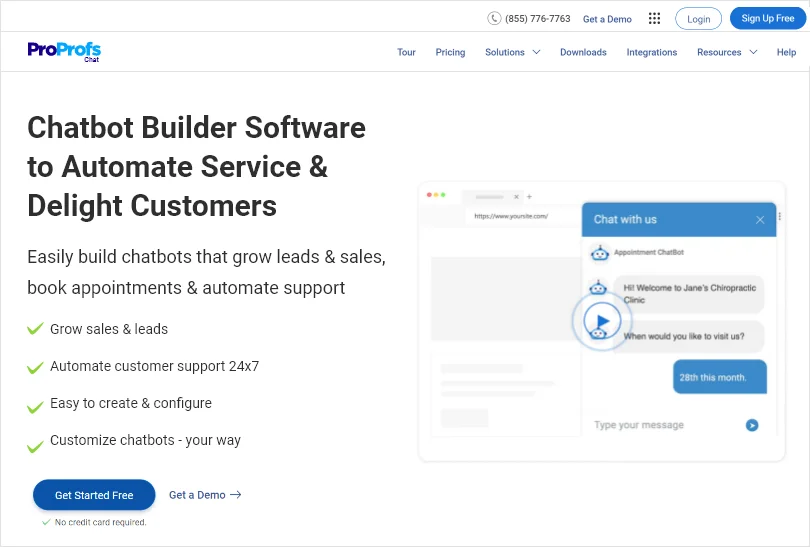
ProProfs Chat is a versatile conversational AI platform designed to automate customer support, sales, and marketing operations. Its intuitive interface and extensive integration options allow businesses to create and deploy intelligent chatbots on their websites, social media pages, and messaging apps.
The chatbot has natural language processing (NLP) capabilities, enabling it to understand and respond to customer queries in real time, improving engagement and driving conversions. Additionally, it offers advanced analytics and reporting tools to help businesses monitor performance and optimize their chatbot strategy.
Key Features:
- Customize the look and feel of your chatbot to match brand style.
- Transfer chats to the right agent/department.
- Qualify leads and store them in your Customer Relationship Management (CRM) software.
- Get access to ready-made chatbot templates designed for different purposes.
Pricing: Chat like a pro with a live chat free trial. ProProfs Chat offers a FOREVER-FREE plan for a single operator and a team plan for $19.99.
2. Intercom
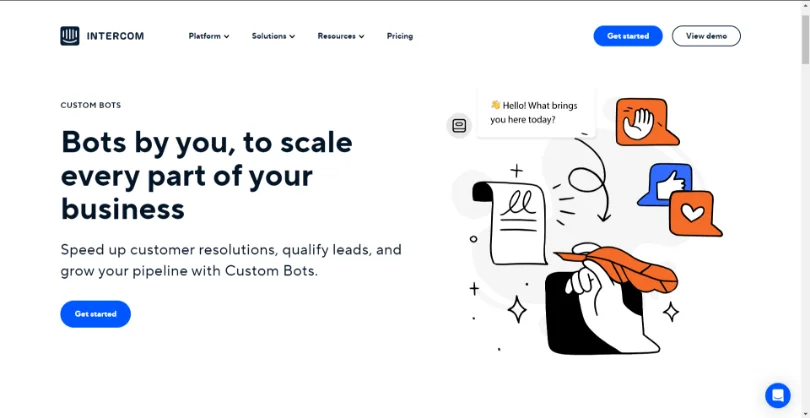
Intercom is an AI-powered chatbot platform that enhances customer engagement and support. It automates routine tasks and streamlines communication, allowing businesses to deliver fast and personalized customer responses.
The platform is customizable and can be integrated with a wide range of third-party tools to provide a seamless experience. With the Intercom chatbot, businesses can efficiently handle customer queries, generate leads, and optimize sales while improving customer satisfaction.
Key Features:
- Manage and view all customer conversations in a single unified inbox.
- Proactively initiate conversations through chat support.
- Personalize support by analyzing customer context using a customer data platform.
- Provide continuous customer support across multiple channels.
Pricing: Get in touch with the company for a quote.
Read More: 11 Best Intercom Alternatives for Elevating Customer Service
3. Tidio
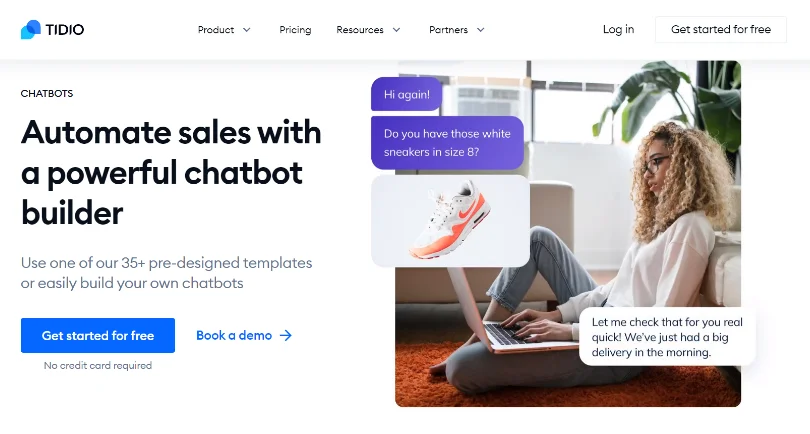
Tidio is a user-friendly chatbot software that helps businesses communicate with their customers through their website and social media channels. The AI-powered chatbot can assist customers with common queries and can be customized to match the brand’s voice and tone.
This chatbot can handle multiple conversations simultaneously and transfer the chat to a human agent when needed. It also offers features like real-time visitor tracking and analytics to help businesses improve their customer experience.
Key Features:
- Offer a dedicated mobile app to chat with your customers.
- Integrate smoothly with commonly used platforms.
- Preview your customers’ messages to expedite your response time.
- Utilize pre-written responses to address recurring inquiries.
Pricing: Starts at $0 (with limited features).
4. Botsify
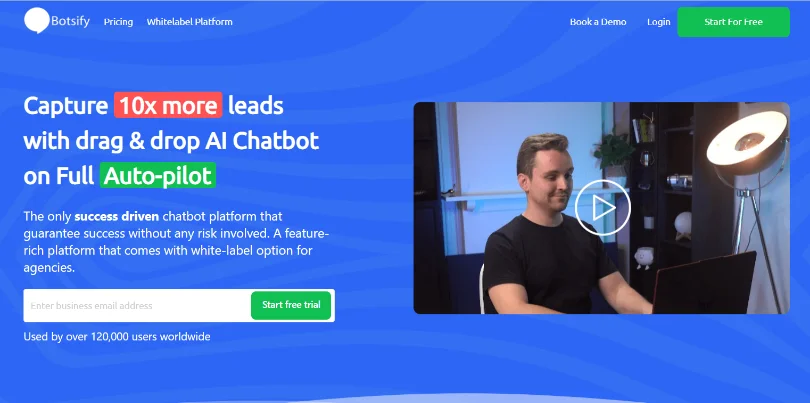
Botsify is an AI-powered chatbot platform known for helping its users build virtual assistants for websites, and social media platforms such as Facebook, and other messaging apps. The tool can be used to improve response times, capture leads in real-time, and create multiple chatbots for different purposes.
Besides that, the platform also provides the option for customers to switch to their native language while having a conversation with the chatbot in real-time.
Key Features:
- Integrate with over 100 platforms to enhance the functionality of the chatbot.
- Enhance customer experience by initiating proactive conversations with visitors.
- Enable round-the-clock accessibility through chatbot-driven interactions.
- Provide multilingual support to customers for effective communication.
Pricing: Starts at $49/month.
Read Also : Top 10 Botsify Alternatives to Consider in 2024
5. MobileMonkey
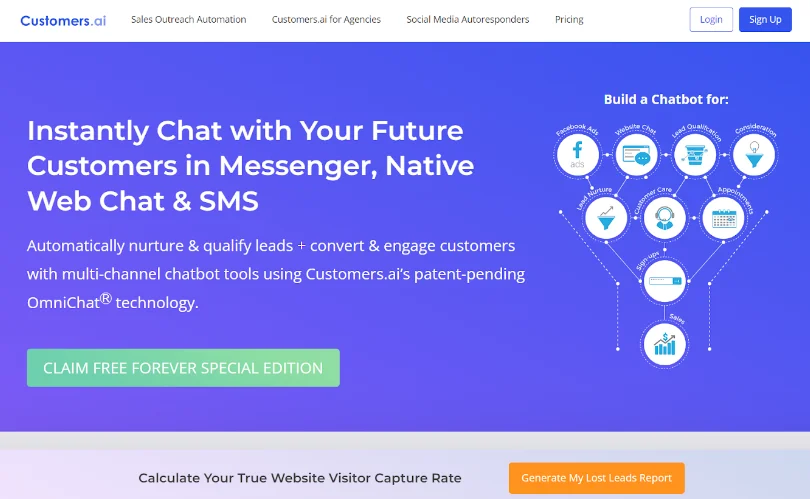
MobileMonkey is another top contender on our list of automated chatbot options. This chatbot platform is capable of creating messaging platforms that meet all chatbot use cases, such as marketing, support, and sales.
The brand uses OmniChat technology that helps you capture customer chats from all messaging platforms. It even leverages AI to create a chatbot that efficiently understands user intent.
Key Features:
- Auto-respond to Facebook messages.
- Segment your audience on the basis of their demographic area.
- Sends alerts to your sales team if the chatbot comes across a quality lead.
- Route chats to specific departments to resolve customer queries when needed.
Pricing: Get in touch with the company for a quote.
You can test and try these chatbot options and settle on one that matches your customer support and sales needs. These 5 chatbots are thoroughly tested and can help you upscale your business.
FREE. All Features. FOREVER!
Try our Forever FREE account with all premium features!
How to Add a Chatbot to Your Website for Free
You can easily add a chatbot to your website with ProProf Chat’s forever-free plan. All you have to do is to follow the given steps.
Step 1: Go to your ProProfs Chat dashboard and click ‘Settings.’
Step 2: Go to ‘Installation’ on this panel and copy the code. Paste this code to your website.
Step 3: Now, go to the ProProfs dashboard, select ‘Operators,’ and then click ‘Bots’ from the left panel. This page shows you all the bots you have created.
Step 4: The moment you do it, the chatbot gets added to your website by default. ProProfs provides you with multiple options to customize the display of your chatbot. For example, you can enable it on a specific URL, skip a URL but display it everywhere else, or display it when the URL contains a specific keyword.
You can also display the chatbot as Online, Offline, or Always.
You can always ‘Preview’ your chatbot to see how it will appear to visitors.
Revolutionize Your Customer Experience With the Power of a Chatbot
Incorporating a chatbot into your customer service strategy can be a game-changer. By automating repetitive tasks, providing 24/7 support, and personalizing interactions, chatbots can revolutionize your customer experience.
They also free up your team’s time to focus on more complex issues and build stronger customer relationships.
ProProfs Chatbot offers a user-friendly platform to build and deploy chatbots quickly and easily. Sign up now to see how ProProfs can transform your customer experience!
FAQs
2. What Are the Features a Chatbot Should Have?
A chatbot should have a user-friendly interface, the ability to understand natural language, contextual awareness, personalization, integration with other systems, reliability, security, and scalability. It should also be able to handle complex queries, provide quick responses, and continuously learn and improve its responses over time.
3. What Is a Chatbot on Android?
A Chatbot on Android is an artificial intelligence program that helps you simulate conversation with human users through a messaging interface on an Android device. It can answer questions, provide recommendations, and perform tasks based on user input.
4. What Language Do Chatbots Use?
Chatbots can be programmed using various programming languages such as Python, JavaScript, Java, Ruby, and C++. Natural Language Processing (NLP) tools such as NLTK and spaCy are also commonly used in chatbot development.
5. Are Chatbots Bad?
No, chatbots are not inherently bad. They can provide quick and efficient customer support, streamline communication, and save time and resources for your business. However, poorly designed chatbots that provide inaccurate or irrelevant responses can frustrate users and damage your brand reputation. It is important to develop user-friendly chatbots that can accurately understand and respond to user inquiries.
6. Can Chatbots Think?
No, chatbots cannot think in the same way humans do. They are programmed to simulate conversation and respond based on pre-defined rules or algorithms. However, with advanced AI-enabled capabilities, they can understand the user's intent and respond accordingly.
7. Can I Use a Chatbot for Free?
Yes, you can use a chatbot for free, as many platforms like ProProfs Chat offer a forever-free plan to businesses to enhance their customer engagement.
 Tips
Tips
We’d love to hear your tips & suggestions on this article!
FREE. All Features. FOREVER!
Try our Forever FREE account with all premium features!


 We'd love your feedback!
We'd love your feedback! Thanks for your feedback!
Thanks for your feedback!