Businesses constantly look for better solutions to boost their productivity and sales. The same is the case with live chat tools.
Gorgias is a versatile tool for supporting shoppers real time with a fast-loading chat widget. However, if you are looking for more advanced reporting functionalities and a simpler user experience, you must look for Gorgias alternatives.
Having been in the customer support domain for almost a decade now, I realize how essential a live chat tool is to enhance customer engagement and improve conversion rates — no wonder I have explored numerous best live chat tools out there. Let’s explore some of those tools.
Best Gorgias Alternatives in 2025
After a comprehensive analysis of the price and features of some of the most popular alternatives to Gorgias live chat, I have shortlisted 3 versatile live chat tools.
Option 1: ProProfs Live Chat
ProProfs Live Chat software helps businesses provide instant help to visitors, close sales faster, and manage multiple channels and domains efficiently with its 24/7 Support Automation.
Its powerful reporting and analytics capabilities help measure customer satisfaction and operator performance and identify areas for improvement.
Option 2: Freshworks Freshchat
Freshchat is a conversational engagement platform that enables businesses to engage with their customers across multiple channels.
With features like channel freedom, AI-driven bot support, a unified agent workspace, and proactive customer journeys, it helps deliver personalized experiences and build strong relationships.
Option 3: Zendesk
Zendesk allows businesses to personalize customer experiences and build strong relationships. Its key features include messaging across multiple channels, AI and automation for faster issue resolution, and a help center for self-service options.
It helps create meaningful connections with customers, scale the service offering as the business grows, and stay flexible through changing needs.
Before you make your final decision, let’s have a detailed view of all the above tools and a few more in the list below.
Top 10 Gorgias Alternatives & Competitors in 2025
1. ProProfs Live Chat
Best for 24/7 delightful customer support with AI chatbots
Our team has been using ProProfs Live Chat software for over 2 years. It enables us to respond to our customers quickly and effectively. Its canned messages reduce response time and allow our support agents to answer common customer queries consistently and accurately.
Its 24/7 Support Automation offers round-the-clock support to our customers. With the help of a chatbot, you can automate customer interactions, book appointments, and even generate leads. This ensures customers can always get the help they need, regardless of the time of day.
It also offers chat transcripts, allowing you to store and refer to customer conversations. This is useful for reviewing past interactions and maintaining a record of customer conversations. Also, the ability to add tags to chat transcripts makes it easy to filter and organize conversations, improving overall efficiency and productivity.
What you will like:
- 24/7 self-help option, with a comprehensive help desk and knowledge base
- Pre-chat forms to capture customer details before the chat begins
- Easy to schedule appointments, generate leads, or answer frequently asked questions
- Chat ratings and feedback collection to measure and improve customer satisfaction
- Detailed chat reports and analytics for insights into chat performance and customer interactions
What you may not like:
- Frequent updates could be a little overwhelming
- The free plan only supports one user
Pricing:
Forever-free for a single operator. Team plan starts at $19.99/operator/month.
Watch this video to learn more about the benefits of live chat integration with knowledge base:
Benefits of Live Chat Integration With Knowledge Base
2. Freshchat
Best for Freshworks suite users
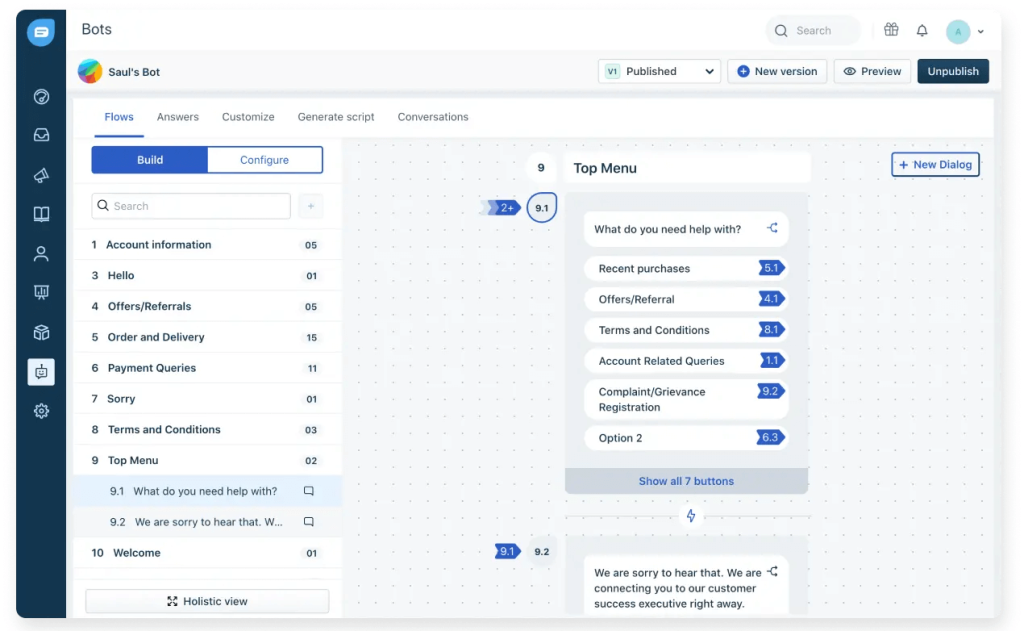
I love how Freshchat combines conversational support and ticketing capabilities with the power of generative AI to provide an enhanced customer service experience. It is designed for omnichannel customer service, allowing businesses to engage with customers seamlessly across various messaging channels.
Freshchat’s omnichannel customer service feature is particularly noteworthy. It allows businesses to engage with customers across multiple messaging channels, including websites, mobile apps, WhatsApp, and Facebook Messenger.
This ensures customers can reach out for support through their preferred channels, providing a convenient and seamless experience.
What you will like:
- Unified agent workspace, empowering support agents to personalize service on the fly
- Always-on assistant suggests responses, recommends actions and summarizes events
- Advanced ticketing system for seamless collaboration and issue resolution across teams
What you may not like:
- Some customers have complained that the widget is not as loud as it should be when the customer is on the website
- Complicated account creation process among Freshworks’ different products before logging into Freshchat
Pricing:
A free plan is available for up to 10 agents. Paid plan starts at $18.06/agent/month.
Related blog: What Is Multi Channel Customer Service and Why It Is Important
3. Zendesk
Converting sales and engaging customers with free live chat
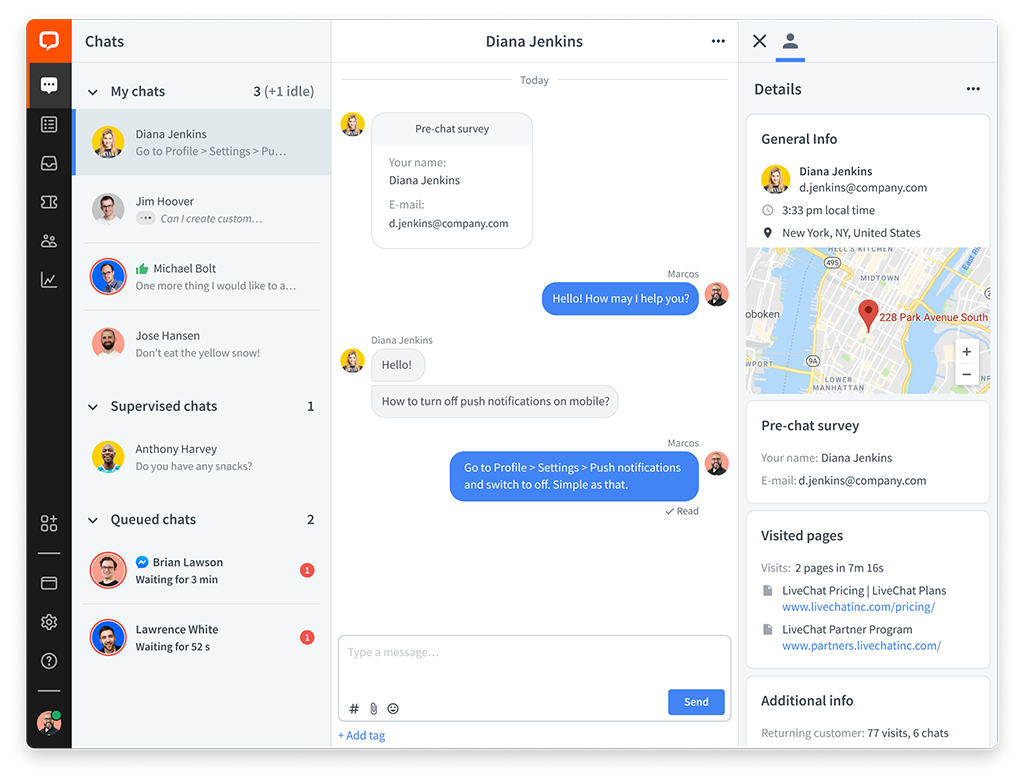
Zendesk live chat’s ‘Messaging’ capability lets businesses personalize customer conversations across multiple channels. It allows businesses to meet customers where they are and tailor the conversation based on their specific needs.
Zendesk’s ‘Automatic Ticket Creation & Replies’ automatically creates support tickets for incoming chat messages, ensuring no customer query is missed or forgotten. It also allows businesses to set up predefined replies for common queries, saving agents’ time and delivering consistent and timely customer responses.
Another essential feature of Zendesk’s live chat software is the ‘AI and Automation’ capability. This feature helps businesses solve customer issues faster by leveraging artificial intelligence. It automates repetitive tasks, provides instant responses to common queries, and directs customers to relevant resources, freeing agents’ time to focus on more complex issues.
What you will like:
- Ability to create a self-service portal where customers can find answers to their questions and access helpful resources
- Triggers to automate responses if the chat is idle or reconnected, etc.
- Ability to instantly see their CSAT review for the chats that were handled, as an admin, and this access to “individually or everyone.”
What you may not like:
- When agents handle multiple chats, all the chats will have the same color code in Zendesk, which is a little confusing
- When someone is working on 2 or more chats simultaneously, sometimes it crashes.
Pricing:
Paid plan starts at $55/agent/month.
Also Read: Zendesk Alternatives: 10 Best Customer Support Software in 2025
4. Kayako
Best for Personalized Help Desk Service
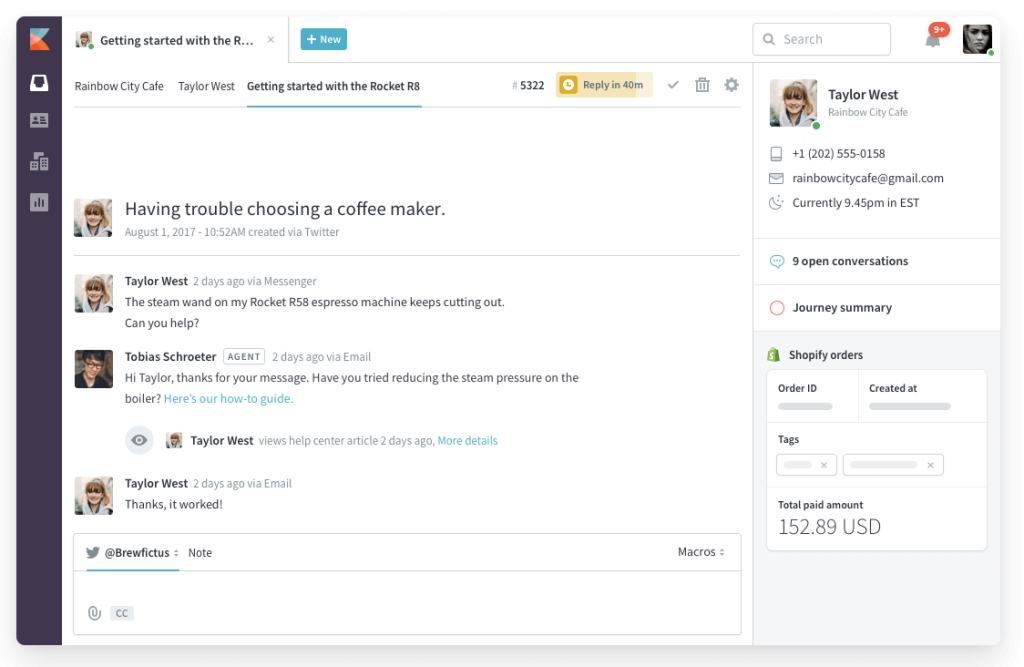
I have explored Kayako‘s personalized help desk service, which enables you to understand your customers better and provide support tailored to their needs. It includes customer history, private agent notes, and in-app insights, allowing businesses to support visitors who may require assistance proactively.
It can be easily customized and integrated into websites, iOS, and Android apps, ensuring businesses can provide a consistent and seamless live chat experience across different channels.
It also offers a modern messaging experience, similar to popular chat messengers. This feature lets customers chat with the support team as quickly as they would with their friends, providing a familiar and user-friendly interface.
What you will like:
- Mobile-friendly, enabling businesses to provide excellent customer service.
- Equipped with an automatic follow-up system – customers can initiate conversations anytime, even when the support team is offline.
- Ability to automatically send a follow-up message to their email, allowing the conversation to continue when they return to the website
What you may not like:
- Some users have complained that the user experience is not as effective in other languages
- Occasionally, there will be issues when creating tickets or adding attachments
Pricing:
Kayako offers custom pricing.
Read Now: Top 15 Kayako Alternatives & Competitors in 2025
5. Zoho Desk
Best for Zoho suite users
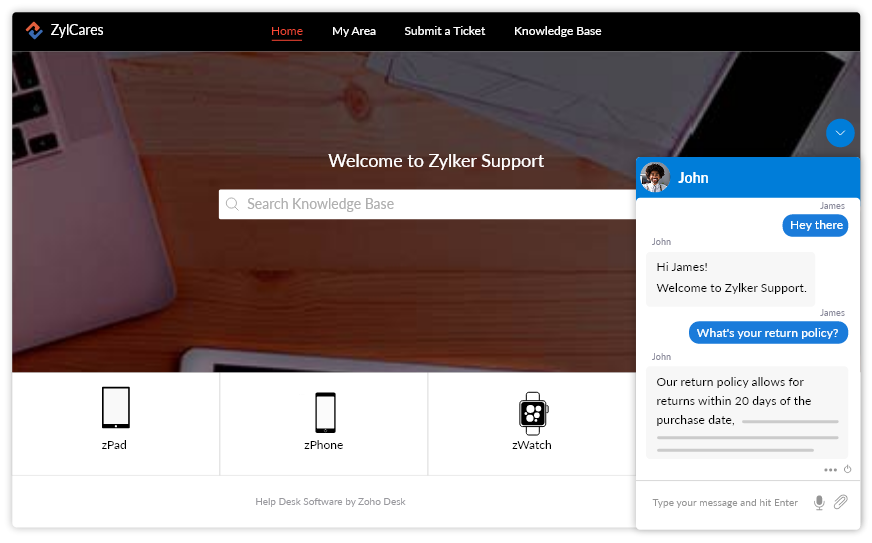
In my experience, Zoho Desk‘s ‘Customizable Chat Widgets’ functionality is its USP. It allows you to create unique chat widgets for each brand. This means companies can customize the chat widget’s design, layout, and branding elements to reflect their brand’s personality and identity.
Another essential feature of Zoho Desk’s live chat software is its ability to manage multiple conversations simultaneously. This feature allows businesses to manage several conversations simultaneously, improving their support team’s efficiency.
Agents can maintain parallel conversations by utilizing canned responses, customer context, and typing previews, ensuring every request is resolved efficiently. Additionally, conversations can be converted to tickets for easier resolution, even without agents.
What you will like:
- Offers automation capabilities, converting chats to tickets after a set wait time
- Based on several parameters, tickets can be automatically assigned to experts for quick resolution
- Real-time feedback: by embedding customer happiness ratings in chat, businesses receive instant feedback
What you may not like:
- Some users have complained that it does not give us the option to add sales tax and other charges in the invoices
- The footer menu needs bigger icons, as some are unrecognizable on smaller size monitors
Pricing:
A free trial is available. Paid plan starts at $9.64/user/month.
6. Intercom
Omnichannel platform with messenger and app
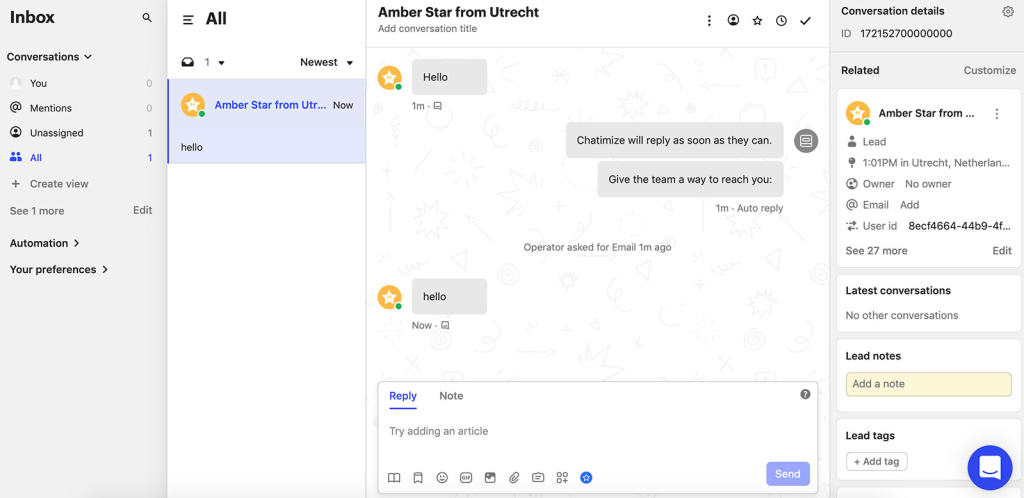
Intercom ‘smart business messenger’ feature is at the core of its live chat software. We were using it before our current live chat platform. It helped us reach our customers more personally and effectively, regardless of conversation volume or team availability.
It provides seamless communication between businesses and customers, ensuring help is always available whenever and wherever needed.
Its ability to save chat history means customers can return to an ongoing chat conversation anytime and on any device without losing progress. This feature ensures customers can easily continue their conversations and receive consistent support across different interactions, creating a seamless and personalized customer experience.
What you will like:
- Ability to chat directly within the product
- Easy to customize bots
- Easy to capture emails and names – integrating to Hubspot and other software for easy lead closure
What you may not like:
- Sometimes, messages get lost and it’s tough to find the message trail of particular string
- The menu layouts can get confusing and I do get lost now and again on the GUI.
Pricing:
Paid plan starts at $39/seat/month.
Must Read: 11 Best Intercom Alternatives & Competitors [REVIEWED]
7. Help Scout
Shared Inbox & Customer Support
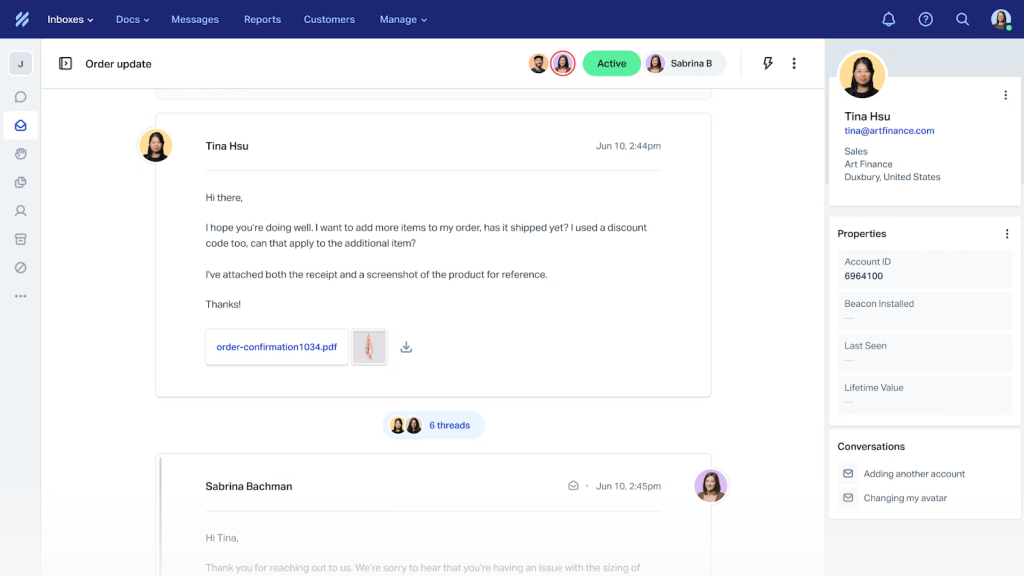
Help Scout‘s live chat software, called Beacon Messaging, offers ‘collaborative chat and inbox,’ which helps businesses have real-time conversations with customers through live chat, and these chats seamlessly feed into a shared inbox.
This makes it easy for support teams to assign and collaborate on resolving customer inquiries, ensuring a seamless and efficient support process.
Its focus on proactive messaging enables you to invite customers to chat, share important news, and start conversations. By being proactive, you can prevent issues before they arise and anticipate customer needs, resulting in higher customer satisfaction.
What you will like:
- Extensive customization options – personalize your messaging experiences by adding colors, teammates, and more
- Effortless to escalate and de-escalate issues
- Analytics and reporting features to track procurement performance and identify cost savings opportunities
What you may not like:
- Sometimes, the attachment system gets stuck whenever users try to upload by dragging files into the window
- Somes users have demanded a better way to manage formatting inside the editor for the knowledge base
Pricing:
Paid plan starts at $20/user/month.
Related blog: 10 Best Customer Service Chatbots in 2025
8. Tawk.to
Free and freemium live chat with basic features, good for small businesses
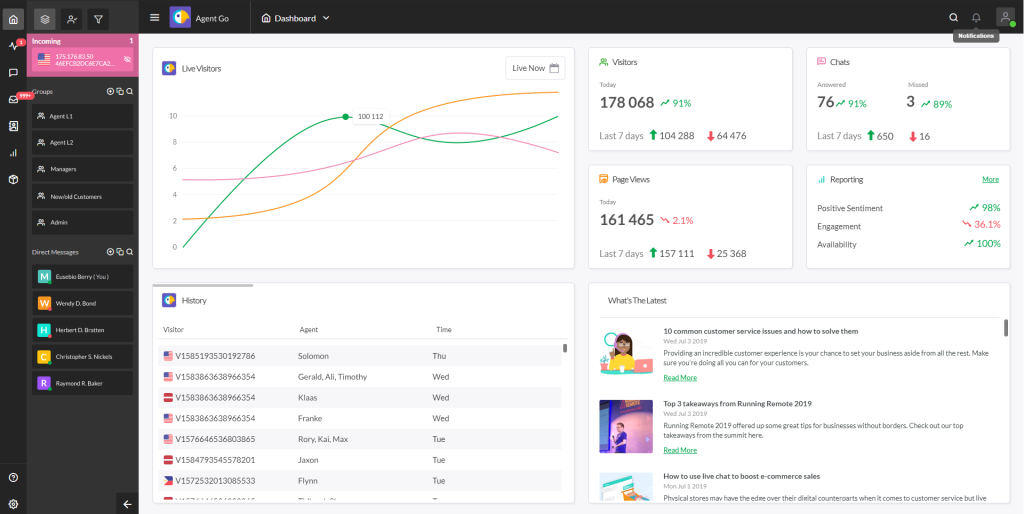
With tawk.to‘s ability to monitor customer activity in real time,’ businesses can track and observe the activities of their website visitors as they happen, gaining valuable insights into visitor behavior, page visits, and customer journey.
Its cross-platform compatibility helps you seamlessly monitor and chat with visitors on their website, within their mobile app, or from a free customizable page. This multi-channel support enables businesses to connect with customers no matter where they access their services, ensuring a consistent customer experience and maximizing engagement.
It also offers various features to enhance productivity and efficiency in customer support. The platform provides shortcuts and a built-in Knowledge Base, allowing agents to respond quickly and consistently to customer inquiries.
What you will like:
- Rich desktop notifications and mobile apps for both Android and iOS devices
- A lifetime free plan is available with premium features starting at $19/month
- The plugin is easy to integrate into WordPress websites
What you may not like:
- It needs to refresh the dashboard constantly
- The free version does not allow for removing the ‘powered by’ mark and lacks automated live chat
Pricing:
A lifetime free version is available. Paid plan starts at $19/month.
Also Read: 11 Best Tawk.to Alternatives for Improved Customer Service in 2025
9. eDesk
Best for eCommerce Live Chat
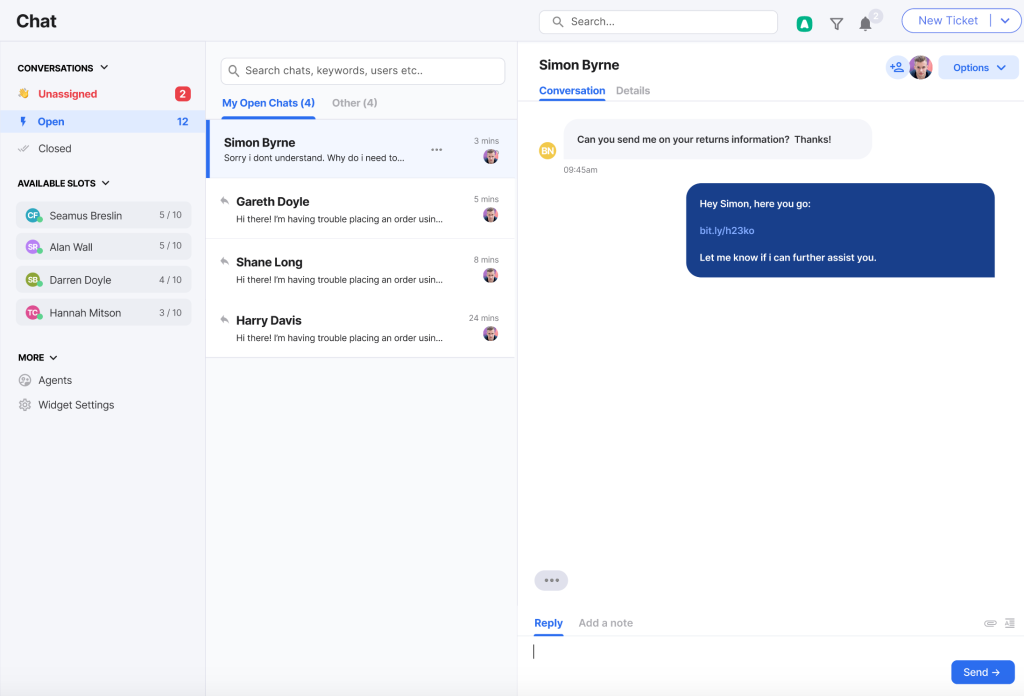
I like eDesk for its specialization in ‘eCommerce Live Chat,’ which allows businesses to engage with their web store visitors proactively in real-time. With this feature, companies can turn online browsers into buyers by providing instant answers to their questions and boosting sales.
Support agents have all the information they need to quickly respond to inquiries and resolve issues, increasing the likelihood of making a sale. Even when agents are offline, a contact form is available to ensure no message goes unanswered.
Streamlining agents’ workloads provides context before a conversation even starts. Using tags to categorize inquiries and connect conversations with related order details and support tickets, agents can efficiently manage all support channels in one view.
What you will like:
- Using Chat Prompts, companies can engage web store visitors at the peak of their buying journey
- Automated messages with special offers or social proof related to the pages visitors are browsing
- Self-service option to reduce chat tasks for the support team
What you may not like:
- AI suggestions are difficult to select – you have to hover and try and select the response which can be tricky
- Some users have requested automatic programming tools – preset programs that will sort customer emails based on eDesk users already use.
Pricing:
A 14-day free trial is available. Paid plan starts at $69/month/agent.
Also Read: 10 Best eDesk Alternatives & Competitors in 2025
10. Richpanel
Best for Multi-Channel Support
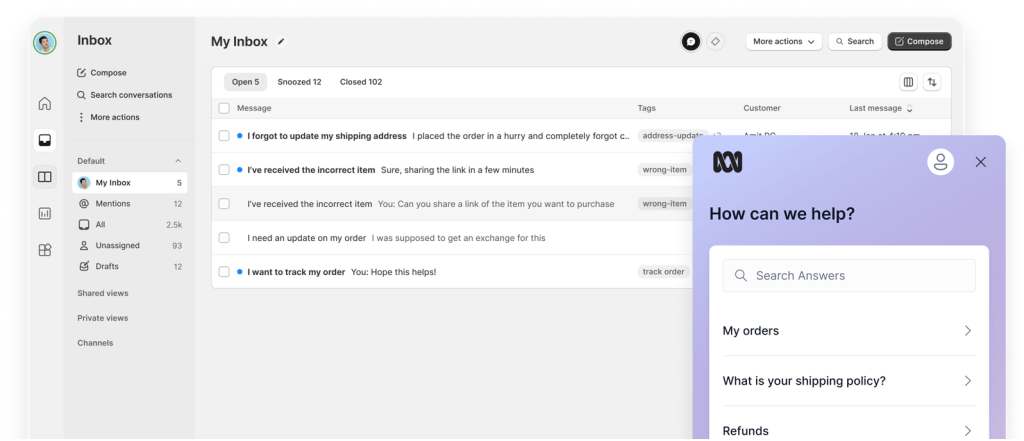
Image source: Richpanel
Richpanel‘s ‘Multi-channel Support’ functionality stands out from all the live chat tools I have used. It allows businesses to manage customer inquiries across channels from one unified platform.
It lets you seamlessly handle emails, live chats, SMS, phone calls, and social media interactions, streamlining their support operations and ensuring a consistent customer experience.
Its ‘Agent Console’ feature empowers support agents to resolve tickets faster and more effectively. It integrates order data and personalized customer information directly into the agent’s inbox, providing the necessary context to handle customer inquiries more efficiently.
What you will like:
- Comprehensive reporting and analytics help gain valuable insights into their support performance
- Rich panel shows us the lifetime sales of customers, which allows treating the long-standing customers with a lot of care
- Live chat, conversation history from all platforms in one location
What you may not like:
- Rich panel tickets sometimes get frozen
- Rich panel “snoozed” tickets are stored at the bottom of the navigation tray on the left, which is confusing
Pricing:
Paid plan starts at $9/month/3 users.
Evaluation & Selection Criteria
The evaluation of products or tools chosen for this article follows an unbiased, systematic approach that ensures a fair, insightful, and well-rounded review. This method employs six key factors:
- User Reviews / Ratings: Direct user experiences provide a ground-level perspective, including ratings and feedback from reputable sites. This feedback is critical in understanding overall satisfaction and potential problems.
- Essential Features & Functionality: The value of a product is ascertained by its core features and overall functionality. Through an in-depth exploration of these aspects, the practical usefulness and effectiveness of the tools are carefully evaluated.
- Ease of Use: The user-friendliness of a product or service is assessed, focusing on the design, interface, and navigation. This ensures a positive experience for users of all levels of expertise.
- Customer Support: The quality of customer support is examined, considering its efficiency and how well it supports users in different phases – setting up, addressing concerns, and resolving operational issues.
- Value for Money: Value for money is evaluated by comparing the quality, performance, and features. The goal is to help the reader understand whether they would be getting their money’s worth.
- Personal Experience/Expert’s Opinion or Favorites: This part of the evaluation criteria draws insightful observations from the writer’s personal experience and the opinions of industry experts.
Which Is the Best Gorgias Alternative?
I think ProProfs Live Chat is the best choice due to its user-friendly interface and advanced chat routing capabilities. Its intuitive design makes it easy for businesses to set up and use the live chat feature without hassle.
It also leverages AI chatbots to automate customer support processes and provide quick responses to inquiries. This streamlined approach ensures that customers receive prompt assistance, increasing customer satisfaction.
FREE. All Features. FOREVER!
Try our Forever FREE account with all premium features!
Learn More About Gorgias Alternatives
Q. What is Gorgias?
Gorgias is a helpdesk tool that enables businesses to manage customer support across multiple channels, such as email, phone, social media, and chat.
Q. Are there any Gorgias alternatives specifically designed for e-commerce?
Yes, several Gorgias alternatives are specifically designed for e-commerce, including eDesk and Richpanel. These software solutions offer multi-channel support, automation capabilities, and comprehensive reporting and analytics.
Q. Which Gorgias Alternative has the best pricing for small businesses?
ProProfs Live Chat and Tawk.to have the most affordable pricing for small businesses due to their lifetime free plans.
Q. How to pick the best live chat software?
To pick the best live chat software, consider its features, ease of use, compatibility with your website or platform, pricing, customer support, and overall reputation.
Determining your specific business needs and choosing software that aligns with those requirements is also essential.
 Tips
Tips
We’d love to hear your tips & suggestions on this article!
FREE. All Features. FOREVER!
Try our Forever FREE account with all premium features!


 We'd love your feedback!
We'd love your feedback! Thanks for your feedback!
Thanks for your feedback!







