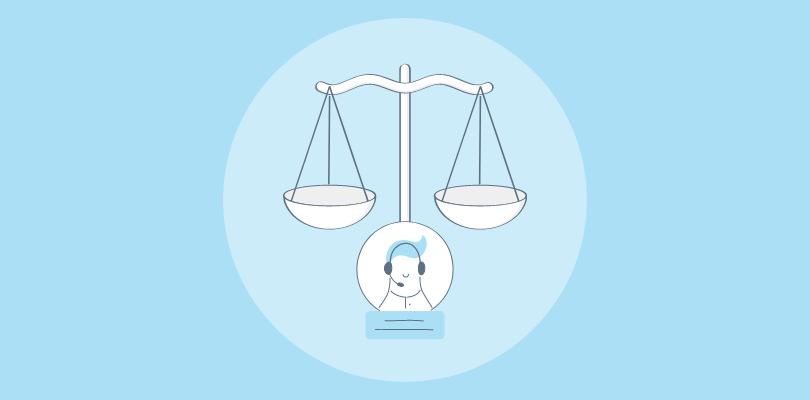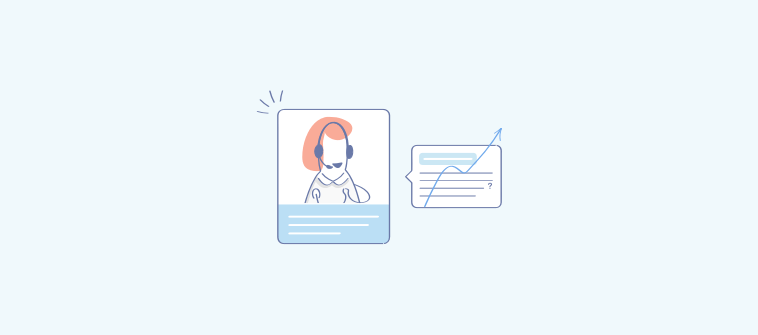Did you know that 42% of consumers say that they prefer live chat functions because they don’t have to wait on hold?
It’s not a surprise anymore that live chat has been established as the upcoming customer support tool in the market. It’s even becoming a popular sales tool among both B2C (74%) and B2B (85%) business owners.
However, the use of live chat software is not restricted in its sales and support roles anymore. With the kind of features available, it’s becoming easier for companies to also use live chat for customer engagement on their websites.
It can help to capture your visitor’s attention and engage them in a conversation where you get to understand their intent as a buyer and what steps they plan to take next. It’s not necessary that every engagement results in conversion, but it does help you understand your audience better and improve accordingly. Besides understanding the visitor’s intent, there are other reasons why live chat should be a part of your customer engagement strategy.
Just in case you’ve been wondering what those other reasons are, then we’re here to help you out. In this blog, we’ll focus on understanding why your business should use live chat for customer engagement strategy, and a few tips for improving customer engagement with live chat. Let’s dive in.
Why Use Live Chat as Part of Your Customer Engagement Strategy
Besides understanding your visitors and their intentions towards the brand, there are multiple reasons why live chat should be a part of your customer engagement strategy. Let’s explore a few of them in this section.
1. Helps You Connect with Customers 24×7
One of the best ways to engage with your customers is to offer them an open window to connect with your brand whenever they deem fit. With live chat, you can offer 24×7 support to your website visitors and make sure that no query or engagement opportunity is missed.
2. Reduces Your Engagement Strategy Cost
Unlike engagement on call where an operator can have a conversation with only one prospect at a time, live chat gives you the option to engage with multiple people & manage multiple chats at the same time. Features like multiple chat windows not only help you reduce your chat queue but also enable live chat agents to engage with multiple people at one time.
3. Offers You More Opportunities to be Proactive
Your operators can monitor visitor behavior in real-time and based on browsing activities, they can initiate a chat with them. Some tools like ProProfs Chat allow you to initiate a chat either through chat greetings or manually. This way if the operator can identify an opportunity where the visitor is more likely to engage on the basis of the activity on the website, then they can initiate a chat themselves and even personalize the engagement easily.
4. Enables You to Boost Conversions
That’s right, this live engagement tool also gives you the option to boost conversions for your business. You can introduce offers that may encourage your visitors (and now prospects) to actually browse, check out your products and end up buying them.
Other than this, your operators can also engage with your target audience and inform them about how your product is the right solution for them. There can be many benefits of engaging with customers over live chat, however the ones stated above are those that actually highlights the importance of customer engagement and why live chat is a great option for it.
How to Engage Customers with Live Chat
We’ve understood why live chat is a good strategy for building customer engagement on your website. However, it is also important to take a look at how you can increase customer engagement with live chat. In this section, we’ll explore the features that can create opportunities for engagement and streamline it at the same time.
1. Use Chat Greetings
The first feature that can help you engage with your visitors proactively is chat greetings or triggers as most live chat solution providers describe. With chat greetings, you don’t have to wait for your visitors to initiate a conversation with you. With the help of a few rules and conditions, you can trigger them on pages where visitors are most likely to engage with your brand easily.
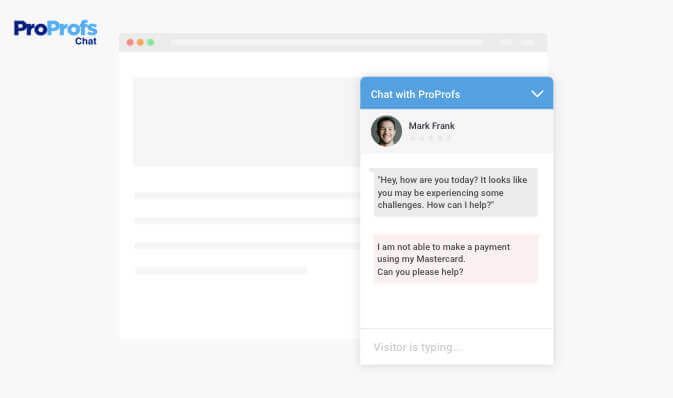
All you have to do is craft your live chat engagement message based on which page you plan to place it and you’ll notice your engagement rate increasing in no time.
Note: Proactive live chat engagement can help you identify opportunities for upselling too. Make sure they are placed on pricing, product pages or for that matter on checkout pages where it’s easy to connect and upsell.
2. Use Announcements
Announcements is another customer engagement feature that live chat offers to its user. It helps you announce your upcoming sales, discounts, product updates and more. You can even announce flash sales that are about to be launched in a few hours or even minutes. This will pique the interest of visitors and will encourage them to click and check the sale out.
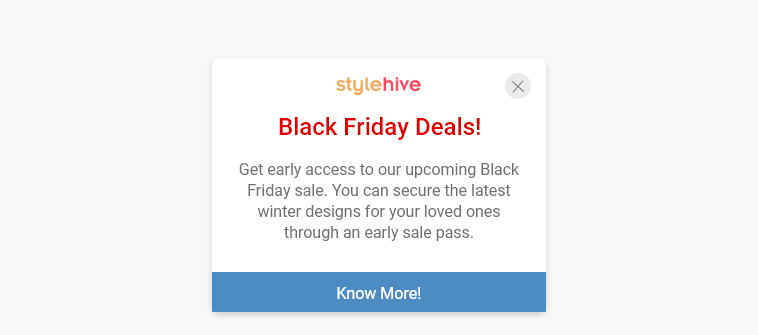
Note: Not all live chat solutions offer this feature yet. Therefore, do make sure that you select a live chat software that offers you this customer engagement feature too.
3. Use Eye Catcher
There are times when the chat button may seem too small for some of your website visitors. This is where the eye catcher enters the picture (like literally it does). These are pictures that make your chat window more visible to the common eye.
Note: A few tools like ProProfs Chat help you get access to pre-made templates for eye catcher. In case you want to customize them further, you’ll get that option too. Therefore, make sure that you select a tool that offers you both options.
4. Use Chatbot
It’s true that chatbot streamlines your customer support process. However, it also boosts engagement on your website since people get to connect faster with your brand. If anything, you can offer 24×7 support to your customers and make sure that those who need support for frequently asked questions get it instantly with chatbot in place.
Note: The best way to boost engagement through chatbot is to enable it when your support team is offline. This way you can promise 24×7 support to visitors and offer them a platform where they can reach out to you for support.
5. Use Chat Routing
Finally, another feature that you can use to streamline engagement with visitors is chat routing. If your visitors reach the right department on time, then they are likely to engage longer which gives the targeted team to engage and offer better solutions to them.
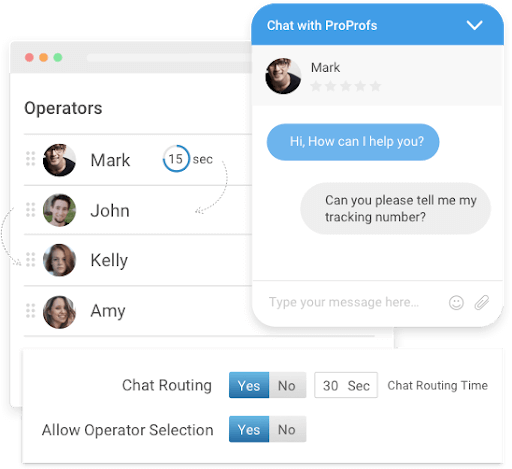
Note: Choose a live chat software that helps you route visitors to the right department both automatically and manually. This will streamline the conversations and make it easier for the admin to keep a track of who is managing which chat.
9 Practical Tips to Increase Live Chat Engagement
Simply learning about which live chat features can bring in engagement on your website isn’t enough for you. You need to learn how to customize these features and more to boost customer engagement with live chat. Don’t worry, we’ll help you learn tips for improving customer engagement with live chat in this section. Let’s get started!
1. Customize & Place the Chat Button Correctly
There are a lot of things you can do to boost engagement on your website. Customizing and placing the chat button at the right place is one of them. With attractive or multiple chat buttons, you give visitors the option to strike a conversation with your operators and engage more frequently. As simple this tip may seem, it can make a lot of difference if implemented correctly.
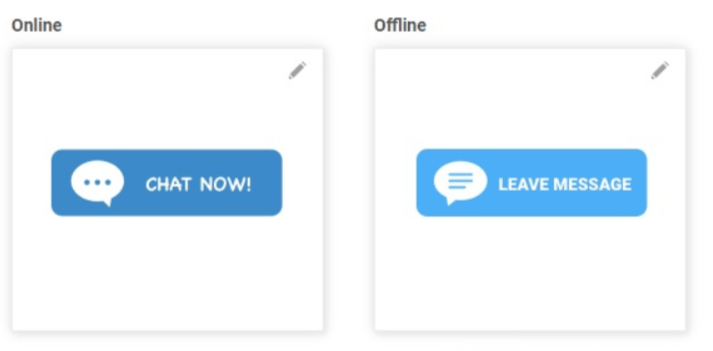
Tools like ProProfs Chat offer you advanced customization options for your chat button. That means you can change them as per the theme of the page they are being placed or that of your entire website.
However, to increase the possibility of having a conversation with visitors on your website you can also add multiple chat buttons on a single page. A few live chat solutions even help you to customize the location and appearance of each chat button you place on a single page.
Just in case the idea of adding multiple chat buttons on a single page doesn’t sit well with you, then you can think about adding a bouncing chat button on the page. You can select the speed at which you’d like it to float at your webpage and other specifications to make sure it is visible. At the same time, you need to make sure that it doesn’t hamper the browsing experience of the visitors.
2. Add Conditions to Trigger Automated Messages
It’s important to set the right conditions for your automated messages to appear on the website. That’s because there are six types of live chat triggers that you can implement through your customer engagement tool.
- You can implement these triggers on specific pages to help visitors either land on the right page or on high-selling product pages so they can engage more and end up converting as customers.
- You can also implement live chat triggers on the conditions like the number of visits a single visitor makes on your website.
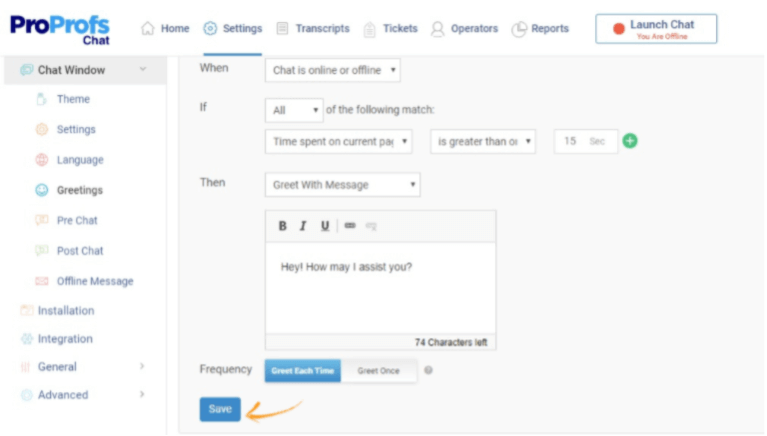
For example a visitor is browsing your website the third time and that too for the same product. You can trigger a message saying, “You seem curious. How can we help you today? :)” This way you not only capture their attention, address the fact that you know they are looking at this product but also give them the platform to connect and engage with your brand easily.
- Some triggers also work on the basis of time spent on a particular page.
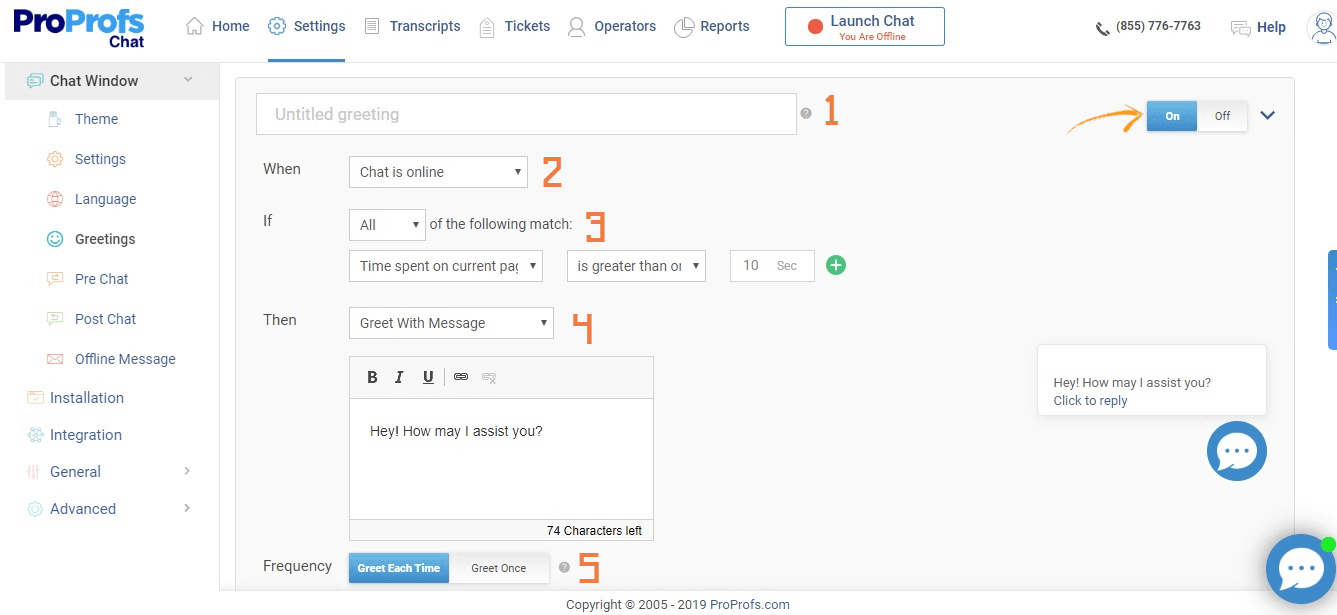
Some visitors end up spending a lot of time on a certain service or product page. That’s either because they want to learn more or are confused about their final choice. That’s when you should trigger a chat to engage them in proactive conversation and help them arrive at a decision faster.
Besides these, there are three more conditions that you can use when working towards proactive live chat engagement.
- Conditions based on exit intent
- Conditions based on URL parameters
- Conditions based on user data
3. Track Real-time Visitor Activities on Your Website
Now if you really want to engage with visitors proactively, you need to know what they are up to on your website. That’s where tracking their activities in real-time comes into picture.
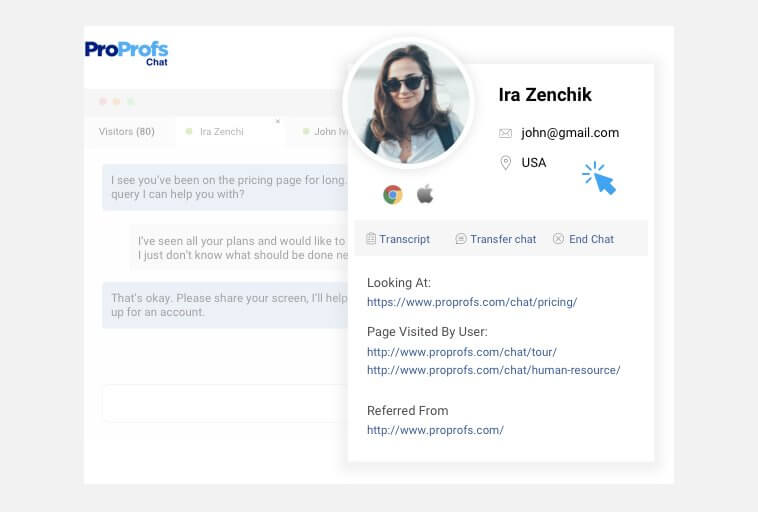
With live chat visitor monitoring feature your operators can track data such as:
- Geographical location
- Number of visits to the website
- Time spent on the website
- Name, email address
- Device information
You can also see which page they landed on and how many pages have they browsed on their visit to your website. With access to such information, you can offer proactive customer engagement using live chat.
4. Customize Existing Eye Catcher Templates
It’s all about setting an appeal for eye catchers on your website. That’s because their purpose is to boost engagement on your website and make your chat icon more visible to visitors.
But when you set an eye catcher on your website, make sure of two things.
One, the eye catcher would consume more screen size as it is big on your website. That’s why it is important for you to dab a little on the size of the eye catcher and make sure that it doesn’t consume too much screen space either.
Two, those who offer this feature do include templates that you can use as is on our website. However, you need to make sure that they aren’t limited to the given templates. Customize the look and feel of the eye catcher so they can match the theme of the page they’re being implemented on.
5. Track Chat Analytics to Identify Key Areas of Improvement
Another way to improve engagement using live chat is to track where you’ve gone wrong while having a conversation with customers. Thankfully with in-depth reports, chat transcripts and history, it’s easy for you to find out where your conversations end up losing visitors and prospects for your business.
In reports, you can track the quality of your engagement with visitors through feedback and ratings.
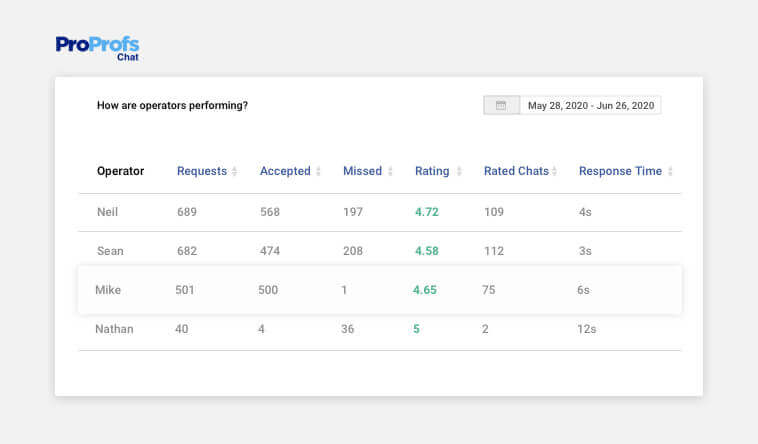
Once you see which operator has failed to get good ratings from your visitors, you can track their chat history and open transcripts to understand where they went wrong. This will give you scenarios for which you should train your operators and even use them during interview sessions.
6. Create Announcements for Events to Bring More Engagement
Whether it is a flash sale or an upcoming webinar event, focus on creating announcements that boost customer engagement with live chat. They should prompt people to connect and engage with your website or operators on chat.
As you can see in the image above, this announcement discusses an event that brings together industry experts in one place. People who’d be interested to see what new strategies they have would likely want to sign up for the event. To help such interested people, they’ve also added a button to register instantly.
Such purpose driven announcements help you bring the necessary engagement and convert interested prospects into consumers for your brand.
7. Be Quick at Replying to Customers with Canned Responses
You can also use canned responses to increase live chat customer engagement.
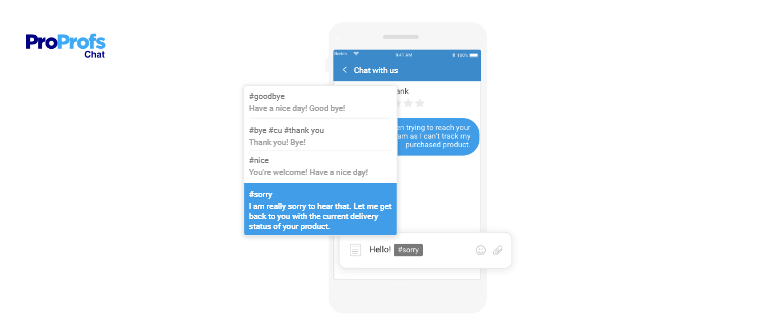
However, the kind of engagement it can help you with can be a little different. While chat greetings and announcements help you prompt customers to engage with you, canned responses will help you keep the conversation going with one visitor while managing others at the same time.
If anything, they will help you reduce response time and enable operators to manage multiple visitors while maintaining the quality of the conversation.
Get: Live Chat Canned Responses Cheat Sheet for Business, Sales & Support
8. Use Operator’s Image in the Chat Window to Keep the Engagement Going
To add a human touch to your engagement with the customer, you can try and add the operator’s image to the chat window.
All you have to do is, when you add an operator’s profile to your live chat software, make sure you add an avatar and save the settings. In case existing profiles don’t have an image, then edit them and an avatar. They’ll appear in the chat window when the operator is engaging with the visitor. Such an effort will make your visitor feel that they aren’t speaking to a bot and they’ll be more at ease to discuss their problem in detail.
9. Don’t Leave Customers Hanging for a Response, Route Chat to the Right Department
Chat routing as a feature plays an important role to keep the conversation going. There would be many visitors who would like to speak to an expert in a particular field. Routing them to the right department in such a case becomes all the more important after all no one likes to wait for a response too long.
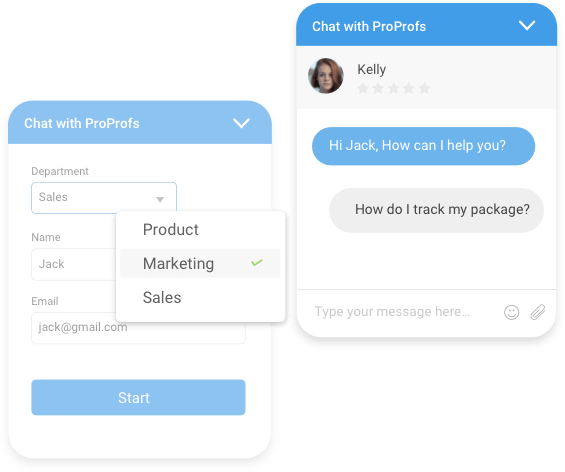
In such a case, here’s what you can do.
You can either set automatic routing conditions where the visitor can select the department they’d like to connect with through pre-chat form or the operator can manually route a chat to another department.
This will help you to make sure that visitors remain engaged with your brand and end up arriving at a decision.
Use Live Chat to Boost Customer Engagement
Live chat isn’t restricted as a support tool anymore. On the contrary, live chat offers a great opportunity to engage website visitors and help them arrive at a decision faster.
All you need is a few strategies to use live chat for customer engagement such as routing customers to the right department so the conversation doesn’t come to an end. You can also use canned responses to keep multiple visitors engaged at the same time. Customize chat button and eye catcher to encourage more visitors to initiate a conversation with your operators.
While these tips to boost live chat customer engagement sound great, you need a software at the similar level to implement them effectively. In case these strategies inspire you to switch from your existing live chat tool, then give ProProfs Chat a try.
Now that we’ve understood how to use live chat to engage customers, let’s take a look at some of the frequently asked questions below.
FREE. All Features. FOREVER!
Try our Forever FREE account with all premium features!
How live chat proactive engagement can drive more leads?
Companies today are slowly yet steadily learning how live chat proactive engagement is driving qualified leads easily. When you engage proactively with your potential leads, you get the option to learn about your leads. You get the time to understand why in the first place they chose to browse your website and what made them connect with you for support. Based on that, it becomes easier for operators to offer a solution that prompts leads to arrive at a decision.
How does live chat bring a human touch to enhance conversational customer engagement?
Live chat gives you the option to add a human touch to the conversation unlike chatbots. You can add operator avatar to the chat window which gives the impression to the visitor that they aren’t speaking to a bot in the first place. Secondly, operators get the option of using real-time browsing data while speaking with the visitor and customizing the flow of the conversation based on their activity on the website.
How does feedback help to enhance live chat customer engagement?
Customer feedback is crucial for understanding whether the operators are interacting properly with the visitors and customers or not. Based on how the customer feedback is for each conversation, you can decode what factors worked in favor of your operators and the ones they need to work on. This will give you a clear idea where operators need training and you can work on customer service and engagement courses accordingly.
 Tips
Tips
We’d love to hear your tips & suggestions on this article!
FREE. All Features. FOREVER!
Try our Forever FREE account with all premium features!


 We'd love your feedback!
We'd love your feedback! Thanks for your feedback!
Thanks for your feedback!