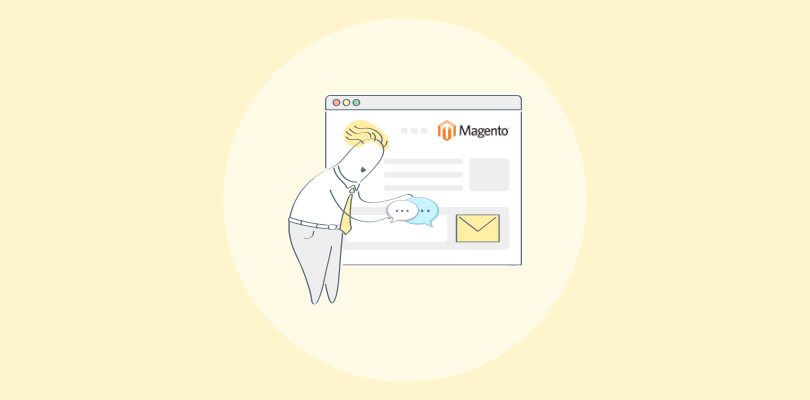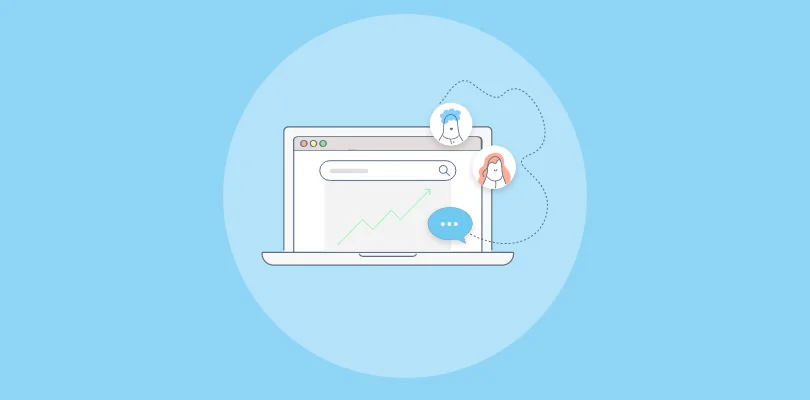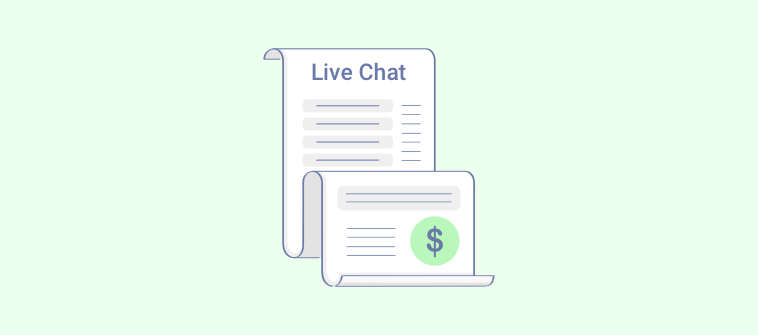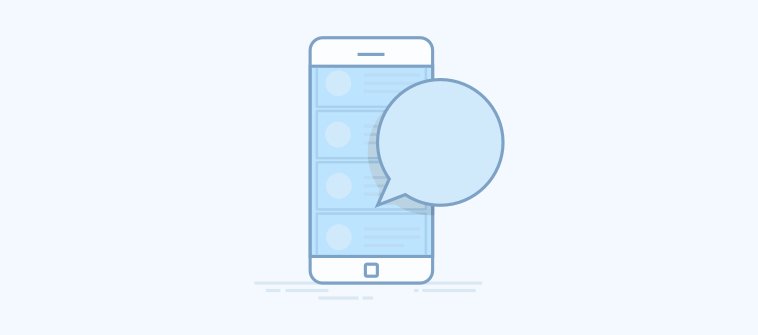I’ve seen this happen too many times: silence can cost you a sale.
A visitor shows up, ready to buy—but they don’t get a quick answer, so they leave. I’ve been there.
I thought adding live chat would fix it, but it was only after I started following some tried-and-tested live chat tips that helped me keep the conversations—and the sales—going.
In this blog, I’m going to:
- Reveal 12 live chat tips that actually work
- Show you how to add live chat to your website (in case you don’t have one already)
Here we go!
12 Live Chat Tips for Seamless Support, Sales, and Engagement
Live chat has helped me turn curious visitors into loyal customers, but only because I learned how to use it effectively.
Want to do the same? Here are 12 live chat customer service tips I rely on to keep customers happy and drive more conversions.
1. Personalize Customer Interactions
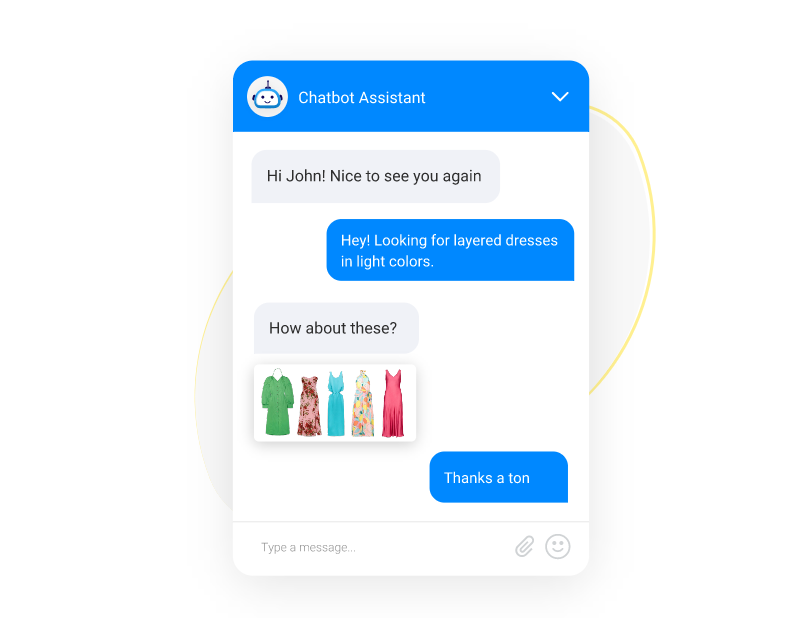
Live chat customization helps you build a strong connection with your customers. By addressing customers by name and referencing past interactions, you make them feel valued and understood.
As shown in the above chat, when an agent greets a returning customer like “Hi John! Nice to see you again“ and then tailors the conversation to their needs, like suggesting light-colored layered dresses when John asks for them, it adds a personal touch.
2. Be Proactive in Customer Engagement
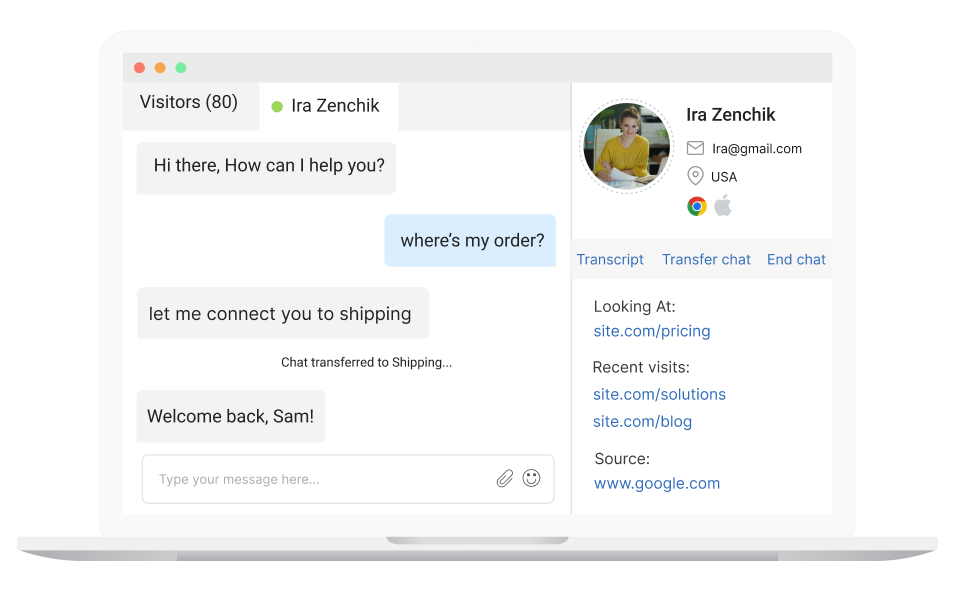
Being proactive in customer service can significantly upgrade the customer experience. Instead of waiting for customers to reach out, anticipate their needs and offer assistance before they ask.
For example, If you notice a visitor spending time on your pricing page through visitor tracking, it’s a great opportunity to start a conversation and help them choose the right plan.
A simple message like, “Have a pricing question?” Or “Hi there! I see you’ve been browsing our pricing page. Can I help with any questions?” can encourage immediate engagement, improving their experience.
This proactive approach not only builds trust but also leads to quicker problem resolution.
3. Maintain Professional Live Chat Etiquette
Even though live chat feels informal, professionalism is crucial. Adhering to proper live chat etiquette is essential for maintaining professionalism, even in informal settings.
Operators must use a friendly, polite tone throughout the conversation, and avoid slang or emojis that might undermine your brand’s professionalism.
A clear, courteous approach ensures that your customers feel valued and taken seriously.
4. Use Canned Responses Wisely
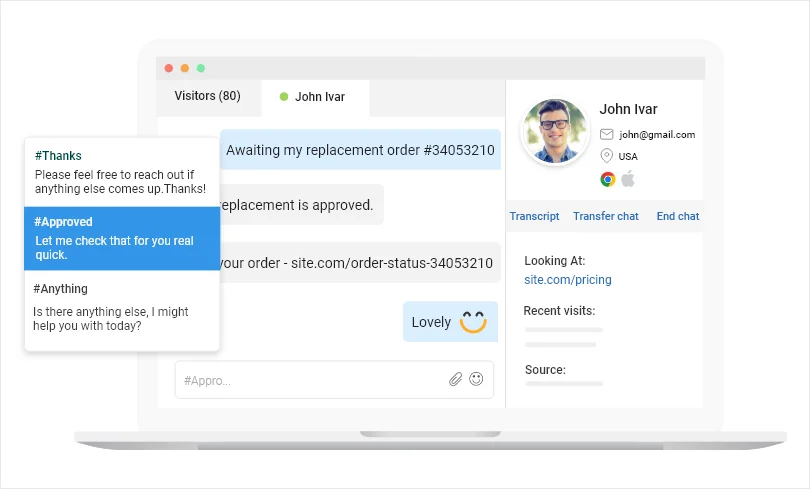
Canned responses are great for quick answers to frequently asked questions, but over-relying on them can make the conversation feel robotic.
Customize them to make them more personal and context-specific.
For instance, if a customer asks about shipping, don’t just use the generic “Shipping takes 3-5 days.” Personalize it by saying, “Shipping typically takes 3-5 business days, and we offer expedited options if you’re in a hurry!”
This shows you’re addressing their specific need, not just sending a generic reply.
5. Optimize Chat Availability with Shift Scheduling
To keep live chat available when customers need it, set up smart shift schedules so your team can cover key hours without burnout. If you’ve got a global audience, a rotating schedule helps with time zones too.
But here’s the thing: accessibility matters. For example, if support isn’t available during off-peak hours, users with cognitive or physical impairments may be left without the help they need.
Tools like ProProfs Chat include a built-in voice assistant, letting users speak instead of type, making support more accessible, even after hours.
6. Set Clear Expectations for Response Times
One of the easiest ways to improve your live chat experience is by setting clear expectations. If a customer initiates a chat, let them know upfront how long it will take for you to respond.
For example, operators can use a message like, “Thanks for reaching out! I’ll be with you in just a minute” or “Our average response time is 2-3 minutes.”
This helps customers understand that they won’t be left waiting forever, reducing the likelihood of them abandoning the chat out of frustration.
7. Implement Chat Routing for Faster Resolutions
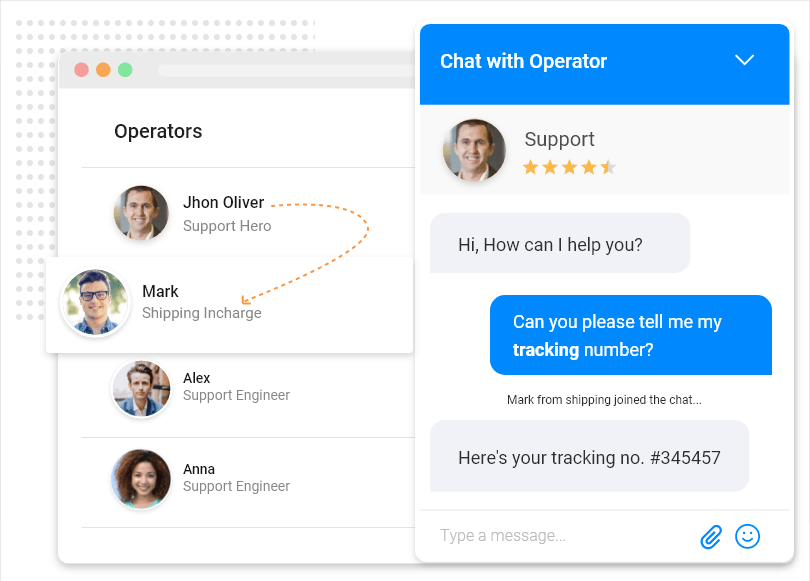
Routing chats to the right department or agent can make a world of difference in how quickly issues are resolved. For instance, a sales-related query should go straight to the sales team, cutting down on unnecessary wait time and getting customers the help they need faster.
Intelligent routing takes it even further by using visitor keywords and attributes like location or time of day to automatically assign chats to the right team. If manual selection is set up, only the relevant team will be notified, ensuring a smoother process for both agents and customers.
The best part? Returning customers can be routed to their dedicated account managers, making the experience feel personalized every time.
8. Offer Multilingual Support
In today’s global world, being able to chat with customers in their own language can make a huge difference, especially when your audience is spread across the globe.
Providing live chat in multiple languages, along with multilingual chatbots, helps break down barriers and make customers feel more at ease.
For example, if a Spanish-speaking customer contacts you, having someone who can speak their language not only makes them feel valued but also builds trust.
It’s simple – when customers can chat in a language they’re comfortable with, they’re more likely to engage and feel good about the experience.
9. Balance Automation and Human Support
Automation is an excellent way to handle basic inquiries quickly, but it should never completely replace human interaction. Customers often prefer to talk to a human when they have more complex issues.
You can let AI-powered chatbots handle FAQs or provide initial assistance, and then smoothly pass the conversation to a live agent when things get more complex
For example, a chatbot can help with order status or product availability, but if the customer needs more detailed help, an agent can take over seamlessly.
10. Train Agents on Handling Multiple Chats Efficiently
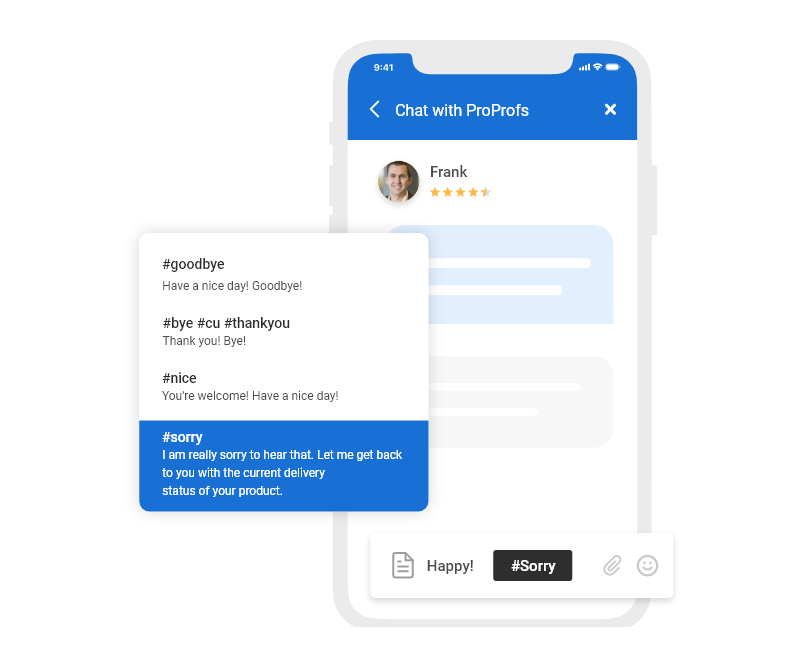
Training agents to handle multiple chats efficiently is key to keeping support smooth and fast. Start by getting them comfortable with canned messages for quick replies, so they have more time to focus on tricky issues.
And don’t forget about routing visitors to the right department right away—this cuts down on delays and makes sure customers aren’t left waiting.
Encourage agents to lean on the knowledge base for those common questions, so they can keep the conversation flowing. Plus, if a chat is missed, turning it into a support ticket with help desk integration ensures nothing slips through the cracks.
With these simple customer support chat tips, agents can juggle multiple chats while keeping support top-notch.
11. Track and Improve Live Chat Performance
Continuous improvement is key to great live chat support. With features like operator performance reports, you can easily track important KPIs like response time, ratings, and both total and missed chats.
This helps you keep track of operators’ performance and make improvements where needed.
Similarly, the bot performance report shows metrics like the total number of chats transferred to an operator, chats handled by the bot, and the level of bot engagement
12. Gather Customer Feedback via Live Chat
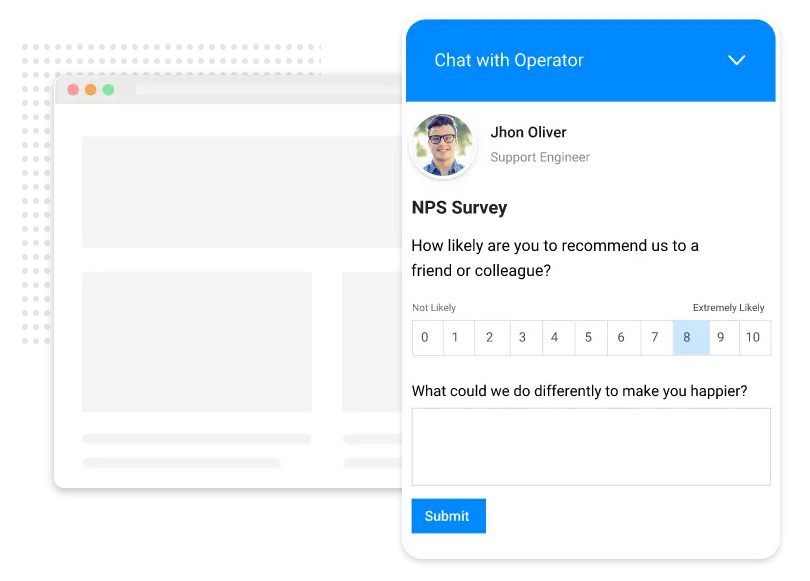
After resolving a customer’s issue, always ask for feedback. A post-chat survey, such as “How was your experience today?” or “How likely are you to recommend us to a friend or colleague?” provides valuable insights into what worked well and areas that need improvement.
If customers often say responses are too slow, it’s a clear sign to adjust your staffing or chat routing.
You can use that feedback to refine your live chat strategy and keep improving the experience.
How to Add Live Chat to Your Website
If you appreciate these tips and tricks but don’t have live chat on your website yet, don’t worry.
I’ll show you how to add it to your website. It’s easier than you might think. I use ProProfs Chat, and it offers two simple ways to get started—making setup quick and hassle-free.
Option 1: Use a Code Snippet
Step 1: Log in to your ProProfs Chat account and head to: Settings > Channels > Website
You’ll see a code snippet—copy it.
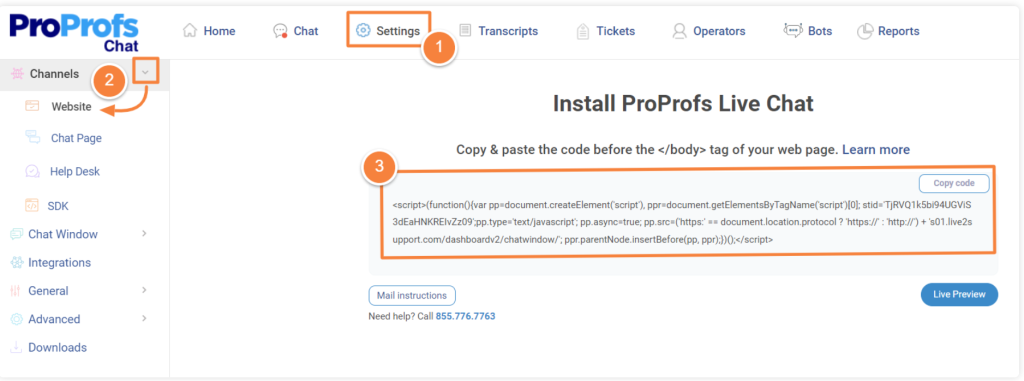
Step 2: Paste that snippet just before the </body> tag in your website’s code. That’s it!
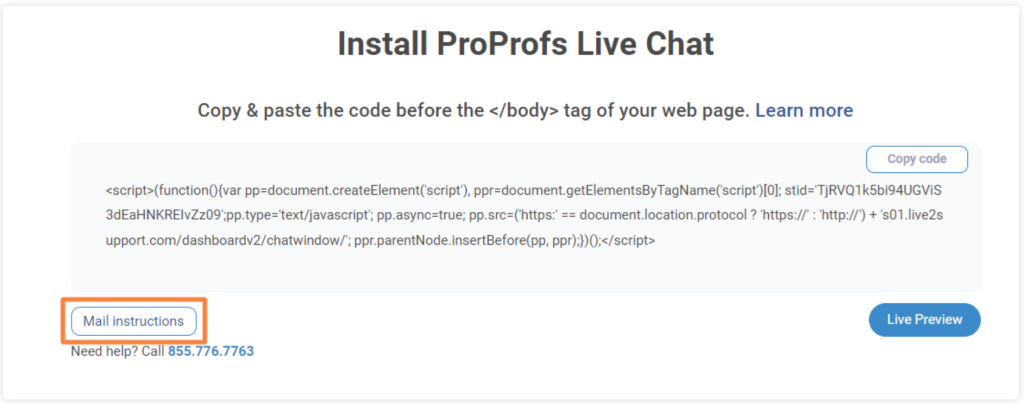
Step 3: If you want your developer to handle it, simply click ‘Mail instructions’ to send setup details directly from your dashboard.
Option 2: Use Google Tag Manager (GTM)
Step 1: Log in to your ProProfs Chat account. Click ‘Install Chat’ or go to:
Settings > Channels > Website
Step 2: Choose ‘Install via Google Tag Manager’.
Step 3: A Google Sign-In popup will appear. Enter your GTM account credentials.
Step 4: Once connected, installation starts automatically. You’ll see a confirmation message once it’s done.
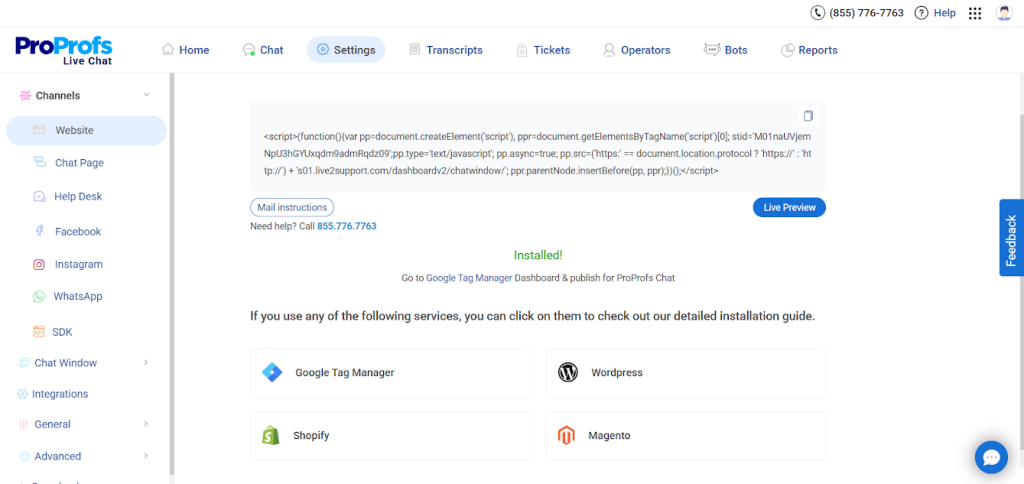
Master Live Chat: Try These Tips & Tricks Today!
Live chat isn’t just for support, it’s a powerful tool to boost conversions when used right. The 12 live chat support tips we discussed can turn your chat box into a sales-driving machine.
To get the most out of live chat, stay proactive, personalize conversations, and use automation wisely. Track performance regularly and always keep accessibility in mind.
Want to put these live chat customer service tips into action without any headache? Try ProProfs Chat—it’s easy to set up, comes with ready-to-use chatbot templates, and helps you deliver 24/7 support that feels human. Start turning conversations into conversions today!
Frequently Asked Questions
Can live chat be integrated with social media apps?
Absolutely—many tools allow integration with platforms like Facebook, WhatsApp, and Instagram for seamless support.
How does live chat help increase website conversions?
It provides instant assistance, reduces friction, and guides visitors toward making quicker buying decisions.
How can live chat become more engaging for visitors?
You can use AI chatbots, personalized greetings, and quick-response options to create a more interactive experience.
FREE. All Features. FOREVER!
Try our Forever FREE account with all premium features!


 We'd love your feedback!
We'd love your feedback!
 Thanks for your feedback!
Thanks for your feedback!