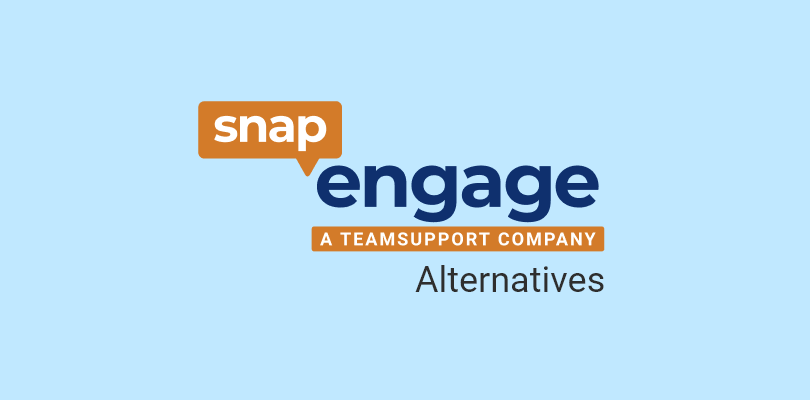Userlike has a significant presence in the market, but its high pricing, limited customization options, and intricate user interface have prompted businesses to explore alternative solutions.
As someone who has spent countless hours seeking the ideal chat tool for my business, I understand the challenges in finding a reliable Userlike alternative.
Drawing from my personal experience of over 7 years in the industry, I’ve compiled a list of the 10 best Userlike alternatives to help you make an informed decision.
Let’s dive in.
| Alternative | Best For | Plan |
|---|---|---|
| ProProfs Chat | Customization, Chatbots, and Visitor Tracking | Forever-free for a single operator. Paid plan starts at $19.99/operator/month. |
| LiveChat | Multichannel Communication | Starts at $39/month. |
| Jivochat | Mobile Apps | Starts at $38/month. |
| Smartsupp | Video Recordings | A free plan is available. Paid plan starts at $19.5/month. |
| Re:amaze | In-Chat Video Calls | Starts at $29/month. |
| Chatra | Screen-Sharing | A free plan is available. Paid plan starts at $17/agent/month. |
| REVE Chat | Auto Triggers | Custom pricing. |
| LiveAgent | Real-Time Typing View | Starts at $9/agent/month. |
| HubSpot | CRM Integration | Starts at $18/month. |
| Tawk.to | Knowledge Base | Free forever. |
Top 10 Userlike Alternatives for 2025
In addition to my personal experience with these tools, I’ve incorporated recommendations from experts in the field and trusted review sites.
1. ProProfs Chat
Best for 24/7 delightful customer support with AI chatbots
I have been using ProProfs Chat for a few months now and am very satisfied with its performance. ProProfs Chat is a live chat software that allows me to communicate with my website visitors and customers in real time. Installing and integrating with my website and other platforms like Facebook is easy.
One of the features that I like the most about ProProfs Chat is its customization. I can tailor the chat window, the pre-chat forms, and canned responses to match for better engagement. I can also create chatbots to automate the most common queries and provide 24/7 support.
Another feature that I find helpful is visitor tracking. ProProfs Chat lets me see who is on my website, where they are from, what pages they view, and how long they have been there. This helps me to identify potential leads and engage them proactively with chat invitations or personalized messages.
ProProfs Chat has helped me improve customer service, generate more sales, and grow my business. I recommend it to anyone who is looking for a Userlike alternative.
What you’ll like:
- Custom greetings for personalized and targeted invitations.
- Intelligent chat routing to transfer chats from chatbot to live chat agents.
- Announcements to offer discounts and notify customers of upcoming updates.
- Reports and analytics to track operator ratings, accepted chats, missed chats, etc.
What you may not like:
- Frequent updates on the AI chatbot can get overwhelming for new users.
- The free plan is limited to a single operator.
Pricing: Forever-free for a single operator. Team plan starts at $19.99/operator/month.
Also Read: ProProfs Free Live Chat Software: Premium Features Now at Zero Cost!
2. LiveChat
Best for live chat with ticketing functionality
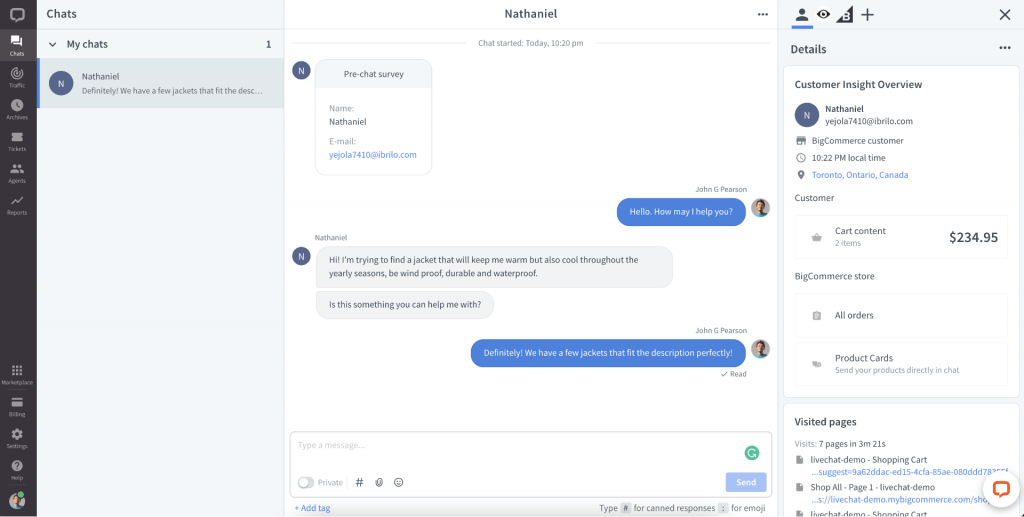
As a business owner, I sought live chat software to help me connect with my customers across different channels and platforms. That’s when I discovered LiveChat, a complete customer service platform that supports website chat, WhatsApp, Facebook Messenger, SMS, and more.
LiveChat impressed me with its user-friendly interface, powerful chat tools, and data privacy features. I could easily customize the chat widget, set up chatbots, switch to video calls, and integrate with my favorite apps.
But the best part was the multichannel communication feature. LiveChat allowed me to reach my customers wherever they were, whether on my website, social media, or messaging apps. It also integrated well with other tools I used, such as WordPress, Mailchimp, and Shopify.
I could manage all the conversations from one dashboard, ensuring that no customer query was left unanswered. I highly recommend it to anyone looking for a live chat software that can do it all.
What you’ll like:
- Rich messages to send images, videos, files, and other media.
- Chat archives to access past conversations and follow up with customers.
- Message sneak peek to see what customers are typing before they send a message.
- In-chat voice, video, and screen-sharing to provide more interactive customer service.
What you may not like:
- Bugs and glitches that might hamper your chat experience.
- Slower customer support as compared to other Userlike alternatives.
Pricing: Starts at $39/agent/month.
Also Read: 10 Best HR Chatbots for Employee Engagement in 2025
3. Jivochat
Mobile-Friendly Customer Support
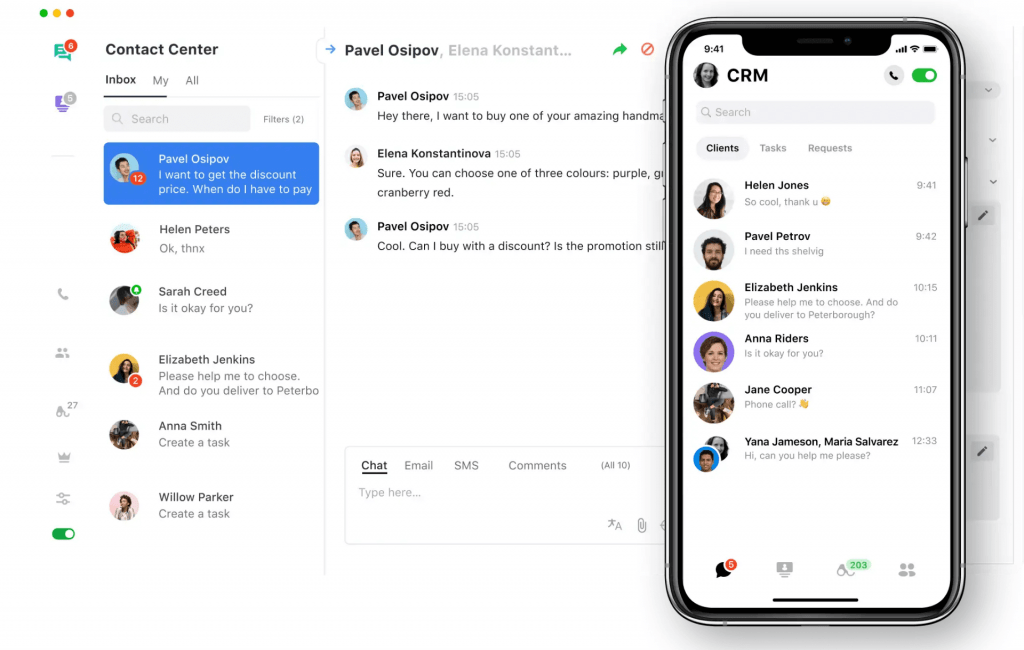
I used Jivochat for my online business a few years ago and was impressed with its features and performance.
Jivochat is a live chat software that allows you to communicate with your customers through various channels, such as website chat, social media, messengers, and phone calls. You can also integrate Jivochat with chatbots, video calls, CRM, and other tools to enhance customer service.
One of the features that I liked the most about Jivochat was the mobile app, which enabled me to reach my customers on their smartphones and tablets. The widget was fast, responsive, and adapted to the screen size and device of the user. It also offered suggested phrases and offline contact forms to make communication easier and more effective.
Jivochat helped me to increase my conversions, sales, and customer satisfaction. I would recommend it to anyone who is looking for a Userlike alternative. Jivochat is a great solution for online businesses of any size and industry.
What you’ll like:
- Translator to communicate with customers in different languages.
- Callback feature to allow customers to request a phone call from an agent.
- Smart triggers to send automated messages based on customer behavior.
- Offline mode to collect customer information and messages when agents are not available.
What you may not like:
- Occasional shutdown of the chat widget.
- Reporting features are not as comprehensive as other Userlike alternatives.
Pricing: Starts at $38/month.
4. Smartsupp
Automated Customer Engagement & Service
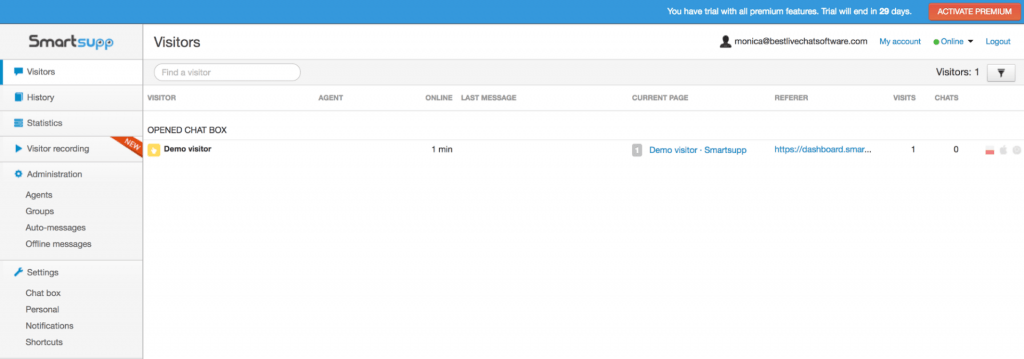
I used Smartsupp for a few months as a live chat and chatbot solution for my website. I was looking for an alternative to Userlike, which I found too expensive and complicated to set up.
Smartsupp was easy to integrate and offered various system options, such as bot, live chat, video calls, and data privacy.
One of the features that I liked the most was the video recordings, which allowed me to see how visitors interacted with my website and where they encountered problems. This helped me optimize my website and improve user experience.
Smartsupp also had a great customer support team, which was always available and helpful. I would recommend Smartsupp to anyone who wants to boost their online sales through conversations.
It is a powerful and affordable tool that can make a difference for your business.
What you’ll like:
- Contact forms to store visitor details for lead generation.
- Integration with platforms like WordPress and Shopify.
- Chat history feature to store and search all conversations.
- A multichannel dashboard to access all your conversations in one place.
What you may not like:
- Limited options to automate customer support.
- Limited features on the mobile app as compared to the desktop version.
Pricing: A free plan is available (limited to 100 conversations each month). Paid plan starts at $19.5/month.
Also Read: 10 Best Smartsupp Alternatives for Enhanced Customer Support in 2025
5. Re:amaze
Best for In-Chat Video Calls
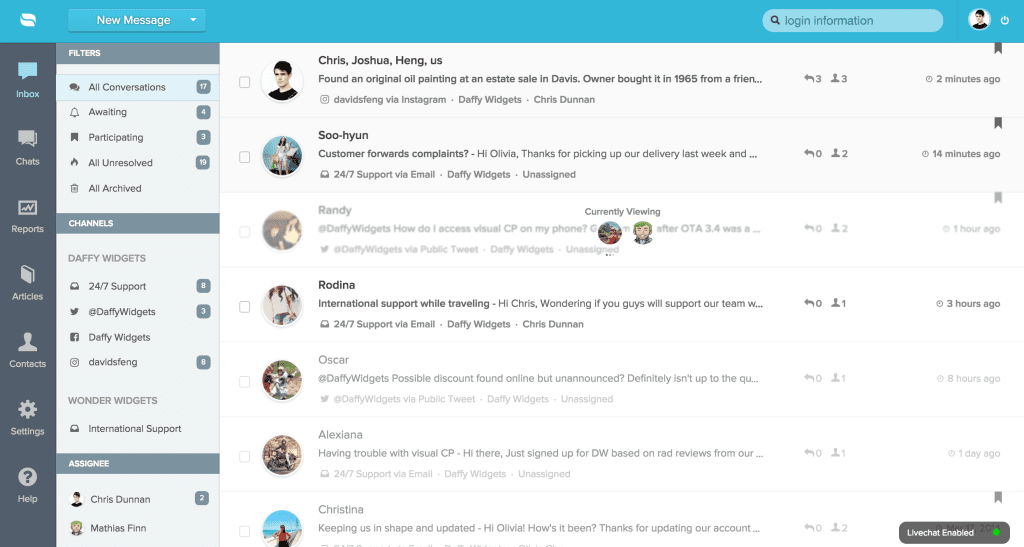
Re:amaze was recommended by an industry peer who sang praises about its features and I couldn’t resist giving it a try.
Re:amaze impressed me with its easy customer helpdesk that combined email, live chat, social media, SMS, and push notifications in one place. I could manage multiple websites and stores from the same dashboard and collaborate with my team using assignments, notes, and shared views.
One of the best features of Re:amaze was the native in-chat video calls, which allowed me to switch from text to video with a single click. This helped me create a more personal and engaging connection with my customers and increase their satisfaction and loyalty.
Re:amaze also had powerful chatbots that helped me scale my support and reduce costs.
What you’ll like:
- Automated workflows to streamline and automate tasks.
- Customer satisfaction ratings to collect and analyze feedback.
- Knowledge base to develop and share self-service articles and FAQs.
- Collision detection to prevent agents from responding to the same message.
What you may not like:
- Social media integrations are buggy and unreliable.
- Custom cue bots and custom workflow bots are not interchangeable.
Pricing: Starts at $29/month.
Read More: 10 Best Reamaze Alternatives for Enhanced Customer Support in 2025
6. Chatra
Multichannel Messaging for Business Communication
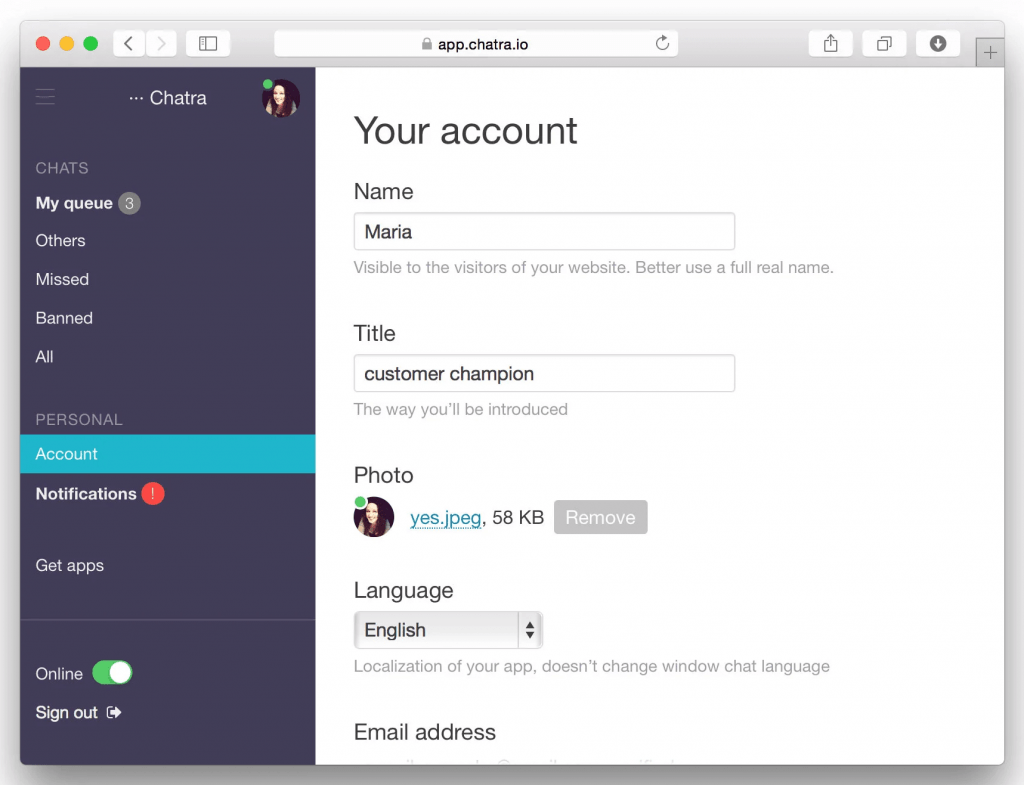
I used Chatra during the initial years of my professional career, and I found it to be really helpful.
Chatra allowed me to connect with my visitors in real time and offer them personalized support. I could also use Chatra to send automated messages, collect feedback, and integrate with other tools like email and CRM.
One of the best features of Chatra was the screen-sharing option. I could easily share my screen with my customers and show them how to use my product or solve their issues. Chatra also provided detailed analytics and reports on my chat activity and performance.
Chatra was a great alternative to Userlike, as it was more affordable, easy to use, and privacy-compliant. I would recommend Chatra to anyone looking for a reliable and effective live chat solution for their website.
What you’ll like:
- Saved replies to create and use pre-written messages.
- Visitor ban feature to block unwanted or abusive visitors.
- Typing insights to see how customers respond to your messages.
- Group chats to invite multiple agents or customers to join a conversation.
What you may not like:
- A steep learning curve for new users.
- Limited customization options for the chat widget.
Pricing: A free plan is available (without any chatbot). Paid plan starts at $17/agent/month.
7. REVE Chat
Omnichannel Customer Engagement
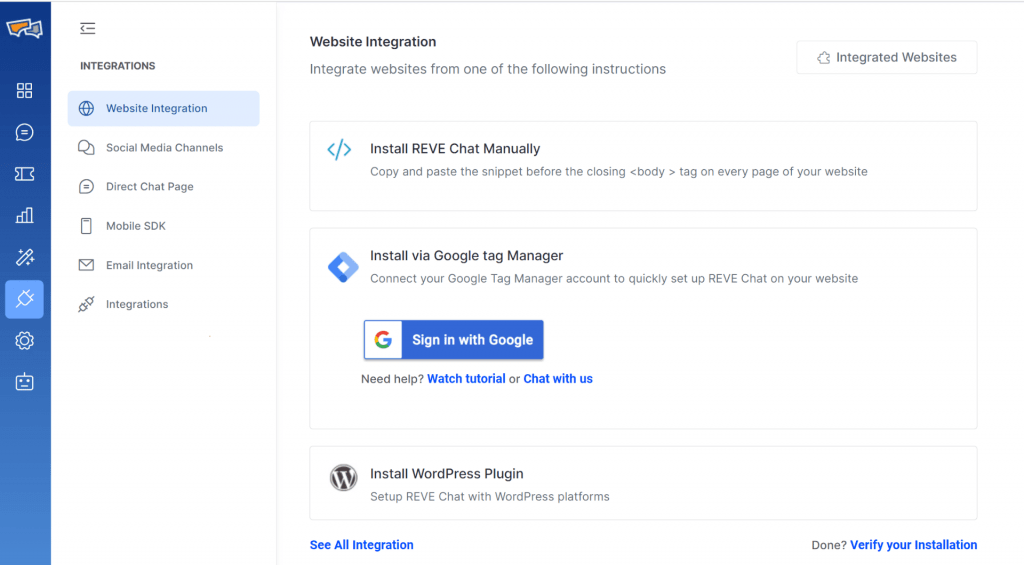
REVE Chat is a cloud-based live chat software that allows you to communicate with your website visitors in real time. It helps you to increase your sales, customer satisfaction, and loyalty.
One of the features that I liked the most was the Auto Triggers. This feature allows you to send personalized messages to your visitors based on their behavior and actions on your website. You can set up different rules and conditions to trigger the messages at the right time and place.
REVE Chat has other features like chatbots, co-browsing, and analytics. It is easy to install and integrate with your website and other platforms. It also has a mobile app that lets you chat with your visitors.
What you’ll like:
- Queuing to manage customer inquiries and reduce wait times.
- Voice calls and video chat to offer more options for communication.
- Department management to assign chats to different teams or agents.
- Facebook Messenger integration to chat with customers on social media.
What you may not like:
- No screen sharing feature.
- Some features are not available on the mobile app.
Pricing: Custom pricing
8. LiveAgent
Simple and feature-rich live chat with gamification for agent motivation
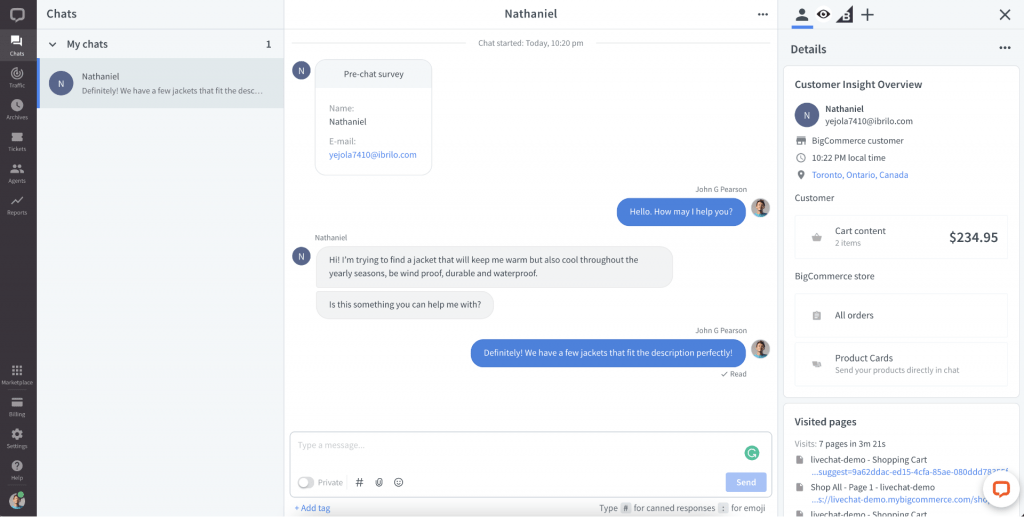
LiveAgent is a customer support software that I used for several months in the past. It has everything one needs to provide excellent customer service, including live chat, call center, ticketing, social media, and knowledge base features.
One of the best features of LiveAgent was the real-time typing view, which allowed me to see what the customers were typing before they sent the message. This helped me prepare my responses faster and more accurately.
LiveAgent also had a fast and easy setup, 24/7 support, and many integrations with other tools. I highly recommend LiveAgent to anyone looking for a simple, effective customer support solution.
What you’ll like:
- Visitor monitoring to keep track of your website visitors.
- Agent dashboard to view and manage all chats and tickets.
- Ticketing system to manage and track all customer requests.
- Customer portal to provide a self-service option for customers.
What you may not like:
- There is a slight delay in receiving chats.
- The interface is not very intuitive or user-friendly.
Pricing: Starts at $9/agent/month.
Read More: 10 Best LiveAgent Alternatives to Enhance Customer Support 2025
9. HubSpot
Converting sales and engaging customers with free live chat
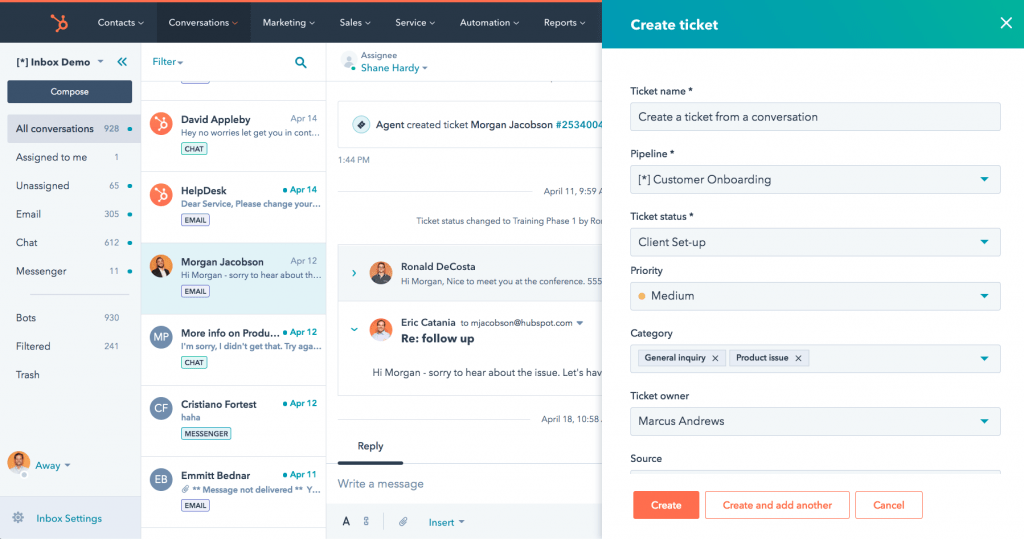
I used HubSpot’s live chat software to communicate with my website visitors. Setting up and customizing the chat widget to match my brand and website design was easy.
One of the best features of HubSpot’s live chat was the integration with the HubSpot CRM. All the chat conversations were stored in a universal inbox, where I could see each visitor or customer’s complete history and context.
I could also access other CRM features, such as taking notes, sending emails, making calls, and creating support tickets, all from the same inbox.
HubSpot’s live chat software helped me engage my website visitors on their terms, provide better support, and close more deals. I highly recommend it to anyone looking for a free and powerful live chat solution.
What you’ll like:
- Knowledge base integration to offer self-help to website visitors.
- Meeting scheduler to let customers book appointments with agents.
- Chatbots to qualify leads, book meetings, and answer common questions.
- Contact management to view and update customer information and chat history.
What you may not like:
- Per-user plans can get expensive for small businesses.
- The interface can be overwhelming and confusing for new users.
Pricing: Starts at $18/month.
Read More: 10 Best HubSpot Chat Alternatives to Boost Your Engagement in 2025
10. Tawk.to
Free and freemium live chat with basic features, good for small businesses
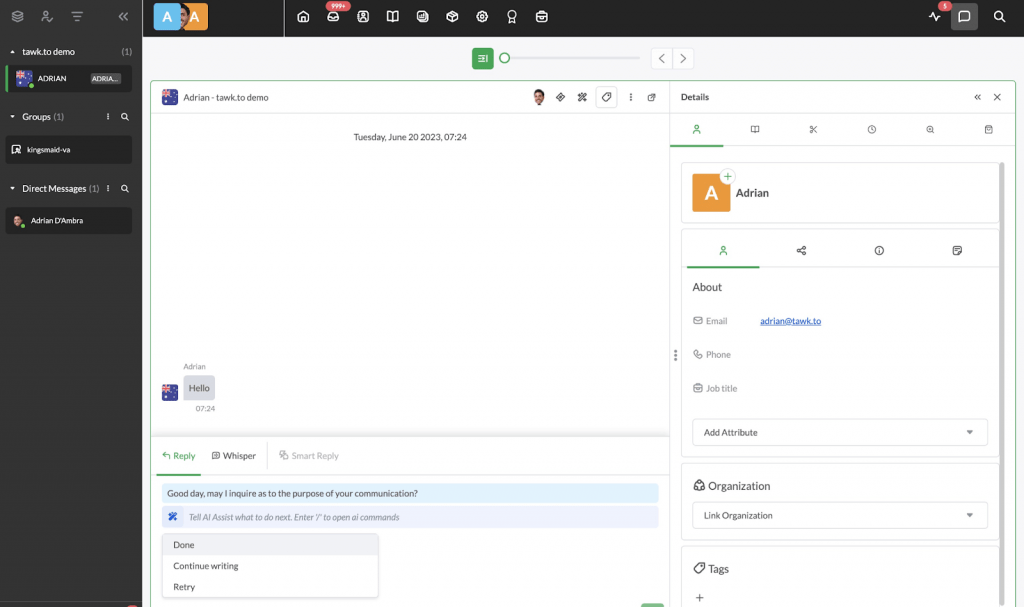
I used Tawk.to communicate with my website visitors and provide them with live chat support. I was impressed by how easy it was to set up, customize, and integrate with my website.
I could also monitor the visitors’ behavior, location, and devices. One of the best features of Tawk.to was the knowledge base, which allowed me to create and share helpful articles with my customers. This reduced the number of repetitive questions and increased customer satisfaction.
Tawk.to also had a built-in ticketing system, which helped me to follow up with customers who left offline messages. I could also use canned responses and emojis to make the chat more engaging and efficient.
What you’ll like:
- Option to send and receive files during a chat.
- Geolocation to see where your visitors are from.
- Multilingual support to cater to a global audience.
- Aliases to create and use different identities for different support agents.
What you may not like:
- Offline messages do not get delivered to customers.
- Their script slows down the website’s loading speed.
Pricing: Free forever.
Also Read: 11 Best Tawk.to Alternatives for Improved Customer Service in 2025
Our Evaluation Criteria
The evaluation of products or tools chosen for this article follows an unbiased, systematic approach that ensures a fair, insightful, and well-rounded review. This method employs six key factors:
- User Reviews / Ratings: Direct experiences from users, including ratings and feedback from reputable sites, provide a ground-level perspective. This feedback is critical in understanding overall satisfaction and potential problems.
- Essential Features & Functionality: The value of a product is ascertained by its core features and overall functionality. Through an in-depth exploration of these aspects, the practical usefulness and effectiveness of the tools are carefully evaluated.
- Ease of Use: The user-friendliness of a product or service is assessed, focusing on the design, interface, and navigation. This ensures a positive experience for users of all levels of expertise.
- Customer Support: The quality of customer support is examined, taking into account its efficiency and how well it supports users in different phases – setting up, addressing concerns, and resolving operational issues.
- Value for Money: Value for money is evaluated by comparing the quality, performance, and features. The goal is to help the reader understand whether they would be getting their money’s worth.
- Personal Experience/Expert’s Opinion or Favorites: This part of the evaluation criteria draws insightful observations from the personal experience of the writer and the opinions of industry experts.
Read Now: 10 Best Chat360 Alternatives to Boost Your Engagement in 2025
Find the Best Userlike Alternative for Your Business in 2025
Though I have provided you with the 10 best Userlike alternatives, finding the right one for your business can still be challenging. Thus, I am cutting down my recommendations to the top 3 choices.
Option A: ProProfs Chat
ProProfs Chat is a feature-packed live chat software that can help you delight your website visitors and turn them into paying customers. This customizable live chat software offers canned responses, automated greetings, visit tracking, pre-chat forms, and chat routing functionality to help you provide excellent customer support.
Option B: REVE Chat
REVE Chat is another great option. This platform lets you target your website visitors based on their activity on the website. It can prove to be a good choice for customer targeting. The tool also offers detailed analytics to optimize your live chat’s performance.
Option C: Tawk.to
Tawk.to comes with an in-built knowledge base software that can come in really handy in extending self-help to your website visitors. Its multilingual support capabilities can help you target a vast range of customers worldwide.
Ultimately, the best alternative to Userlike depends upon your specific requirements. However, you can go with ProProfs Chat if you want free software. The platform offers a forever-free plan with all its premium features. This lets you see if it works well without spending a penny.
 Tips
Tips
We’d love to hear your tips & suggestions on this article!
FREE. All Features. FOREVER!
Try our Forever FREE account with all premium features!


 We'd love your feedback!
We'd love your feedback! Thanks for your feedback!
Thanks for your feedback!